
Charisma Enhancer - AI-Powered Photo Enhancement

Welcome! Ready to enhance your charisma in every photo?
Empower Your Image with AI
How can I enhance the lighting in my photo to make it more charismatic?
What are some posing tips to bring out the best in my portrait?
Can you suggest ways to improve the facial features in this image?
What composition adjustments would make this photo more visually appealing?
Get Embed Code
Introduction to Charisma Enhancer
Charisma Enhancer is a specialized AI tool designed to enhance the charisma of individuals in photographs through subtle and professional modifications. The essence of this AI revolves around improving various aspects of a photo including lighting adjustments, suggesting better poses, enhancing facial expressions, and optimizing overall image composition. Unlike generic photo editing tools, Charisma Enhancer focuses on amplifying the subject's natural attributes without altering their genuine appearance. For example, if a photo is taken in poor lighting, Charisma Enhancer can suggest modifications to create a warmer, more inviting atmosphere, or advise on how a slight tilt of the head can make the subject appear more engaging and confident. Powered by ChatGPT-4o。

Main Functions of Charisma Enhancer
Lighting Enhancement
Example
Adjusting brightness and contrast to create a more flattering illumination.
Scenario
A professional looking to update their LinkedIn profile photo may have a great portrait that's unfortunately underexposed. Charisma Enhancer can suggest adjustments to the lighting to ensure the individual looks approachable and professionally lit.
Pose Recommendations
Example
Suggesting slight adjustments in posture or head positioning to enhance perceived confidence.
Scenario
For an aspiring model building their portfolio, Charisma Enhancer can analyze their photos and suggest poses that highlight their best features, making them appear more dynamic and engaging in their shots.
Facial Feature Enhancement
Example
Providing tips on accentuating positive facial features through subtle makeup or expression tweaks.
Scenario
An actor seeking to make a strong impression through their headshot could use suggestions from Charisma Enhancer to slightly adjust their smile or eye contact to convey warmth and confidence, standing out to casting directors.
Composition Optimization
Example
Guiding on how to frame the photo for maximum impact, including background and angle considerations.
Scenario
A freelance professional updating their website could benefit from advice on how to compose their profile picture so it draws attention to them, using principles of composition like the rule of thirds to make the photo more visually appealing.
Ideal Users of Charisma Enhancer Services
Professionals Seeking Career Advancement
Individuals looking to climb the career ladder would find Charisma Enhancer particularly useful. A charismatic photo on professional networking sites can make a significant difference in attracting potential employers or clients.
Aspiring Models and Actors
For those in the entertainment industry, a photo that captures one's unique charisma can be the ticket to landing roles or modeling gigs. Charisma Enhancer can help by suggesting the optimal poses and expressions that showcase their individuality.
Social Media Influencers
Influencers rely on compelling images to engage their audience. Charisma Enhancer can assist in creating photos that resonate with followers, enhancing personal brand appeal through improved aesthetics and authenticity.
Everyone Looking to Improve Their Online Presence
In today's digital age, almost everyone can benefit from a more charismatic photo, whether for personal or professional use. Charisma Enhancer offers accessible advice for making any photo more appealing and engaging.

How to Use Charisma Enhancer
Begin Your Experience
Visit yeschat.ai to start using Charisma Enhancer without the need for signing in or subscribing to any premium services.
Upload Your Photo
Upload the photo you want to enhance. Ensure the image is clear and the subject is centered for optimal results.
Select Enhancement Features
Choose specific features such as lighting, pose correction, and facial feature enhancement to apply to your photo.
Review Suggestions
Evaluate the suggested enhancements, which are designed to subtly improve your photo while keeping it authentic and natural.
Apply and Save
Apply the suggested enhancements to your photo and download the improved version, ready for use in any personal or professional context.
Try other advanced and practical GPTs
Charisma Coach
Empowering Your Social Prowess with AI
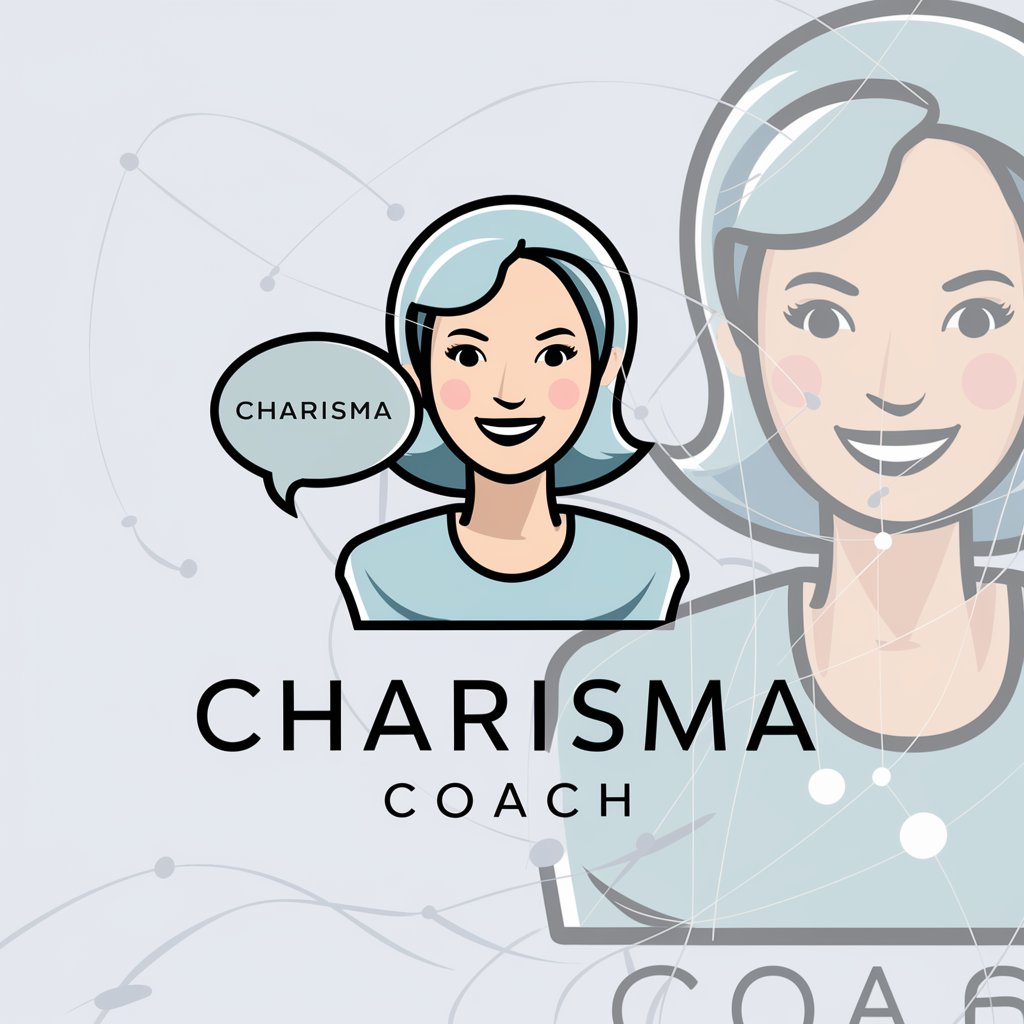
BizPro Strategist Prime
Revolutionizing marketing with AI-powered insights.

Comic Creator
Create Comics with AI Power

Script Sparker
Igniting Creative Storytelling with AI

Solution Provider
AI-driven travel tech optimization.

The Simpsons Avatar Creator
Transform Yourself into a Simpsons Character with AI

Charisma Craft
Craft Characters with AI

Charisma Guide
Empowering Leaders with AI

Maxwell Charisma: Sales Mentor
Empowering Your Sales Journey with AI

Charisma Guru
Unlock Your Authentic Charisma with AI

The Ultimate Pure Energy 0.0 Cosine Pure AGI
Elevate your creativity and productivity with AI-powered intelligence.

Jennie GPT
Empower Your Style with AI
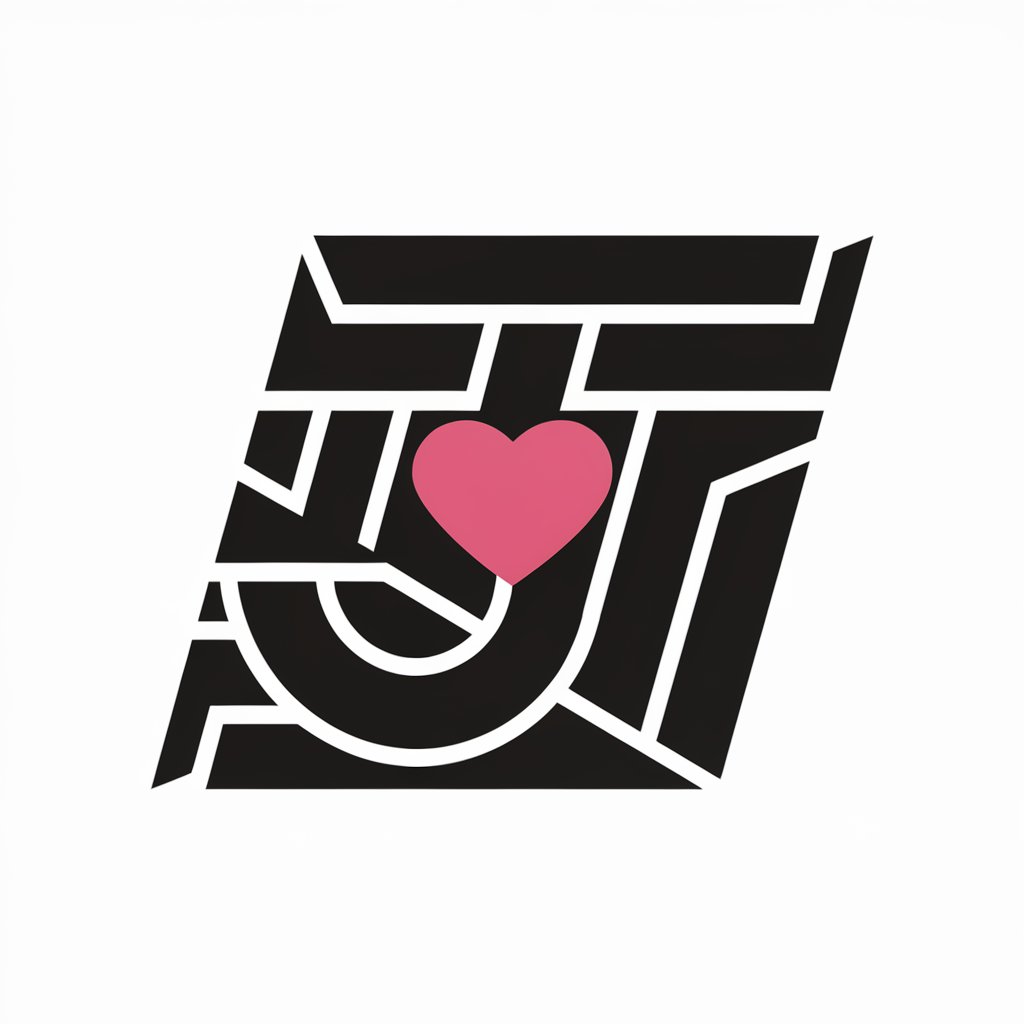
Frequently Asked Questions About Charisma Enhancer
What types of photos work best with Charisma Enhancer?
Charisma Enhancer works best with portraits and close-up shots where the subject’s face is clearly visible. High-resolution images with good lighting provide optimal results.
Can I adjust the intensity of the enhancements?
Yes, Charisma Enhancer allows users to adjust the intensity of each enhancement feature, providing control over how subtle or noticeable the changes are.
Is Charisma Enhancer suitable for professional use?
Absolutely. This tool is ideal for enhancing professional headshots, LinkedIn profile photos, or any other images where a polished, charismatic appearance is desired.
How does Charisma Enhancer ensure the authenticity of enhancements?
The AI carefully analyzes the original attributes of the photo to make enhancements that are realistic and maintain the subject’s authentic appearance, avoiding over-modification.
What should I do if I'm not satisfied with the enhancements?
Charisma Enhancer provides an option to revert changes or adjust specific enhancement settings until you achieve the desired result.




