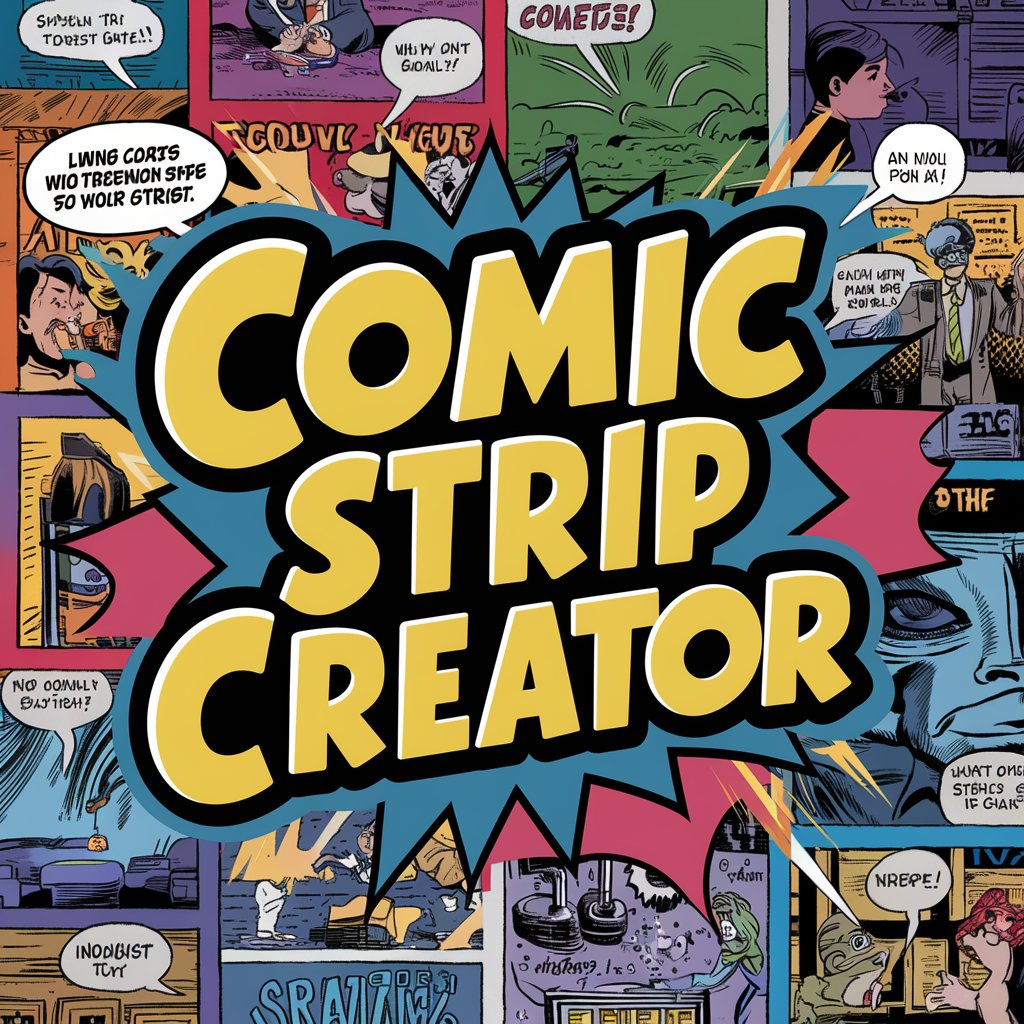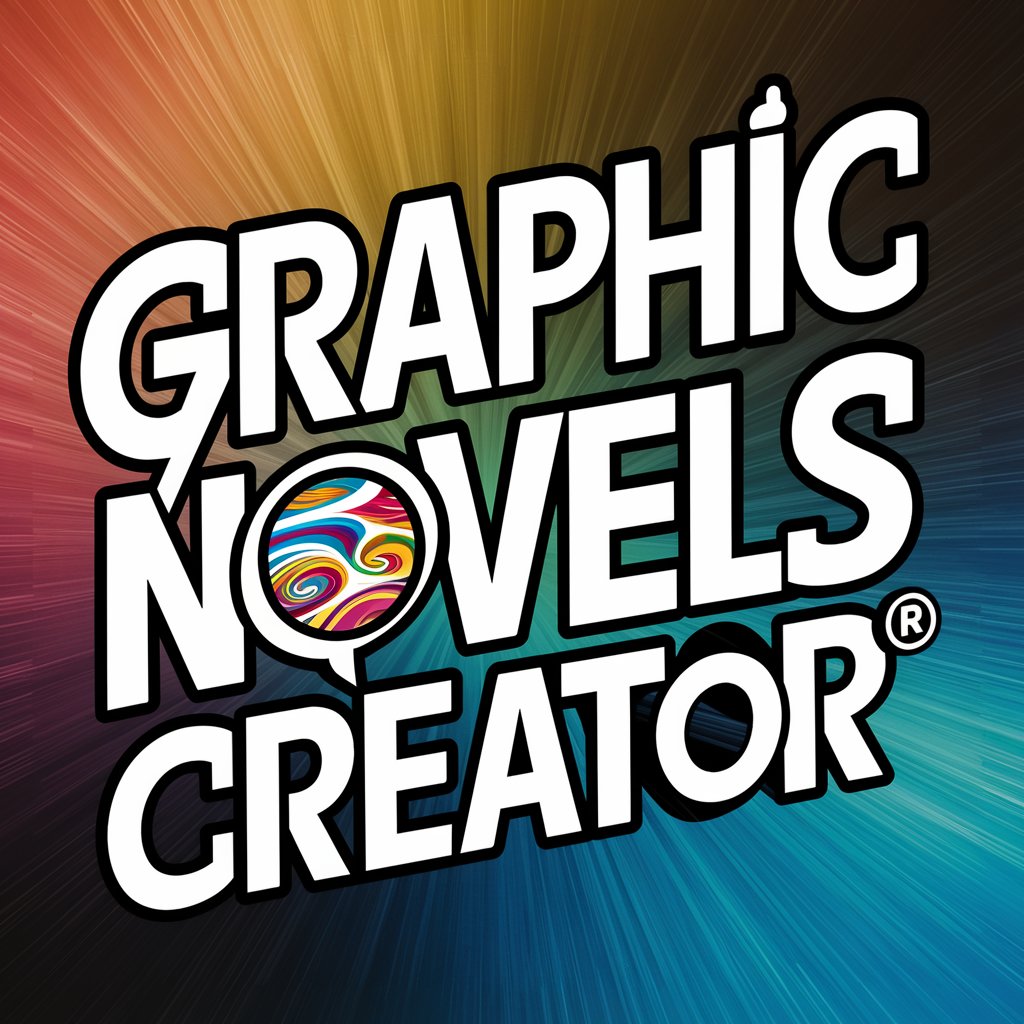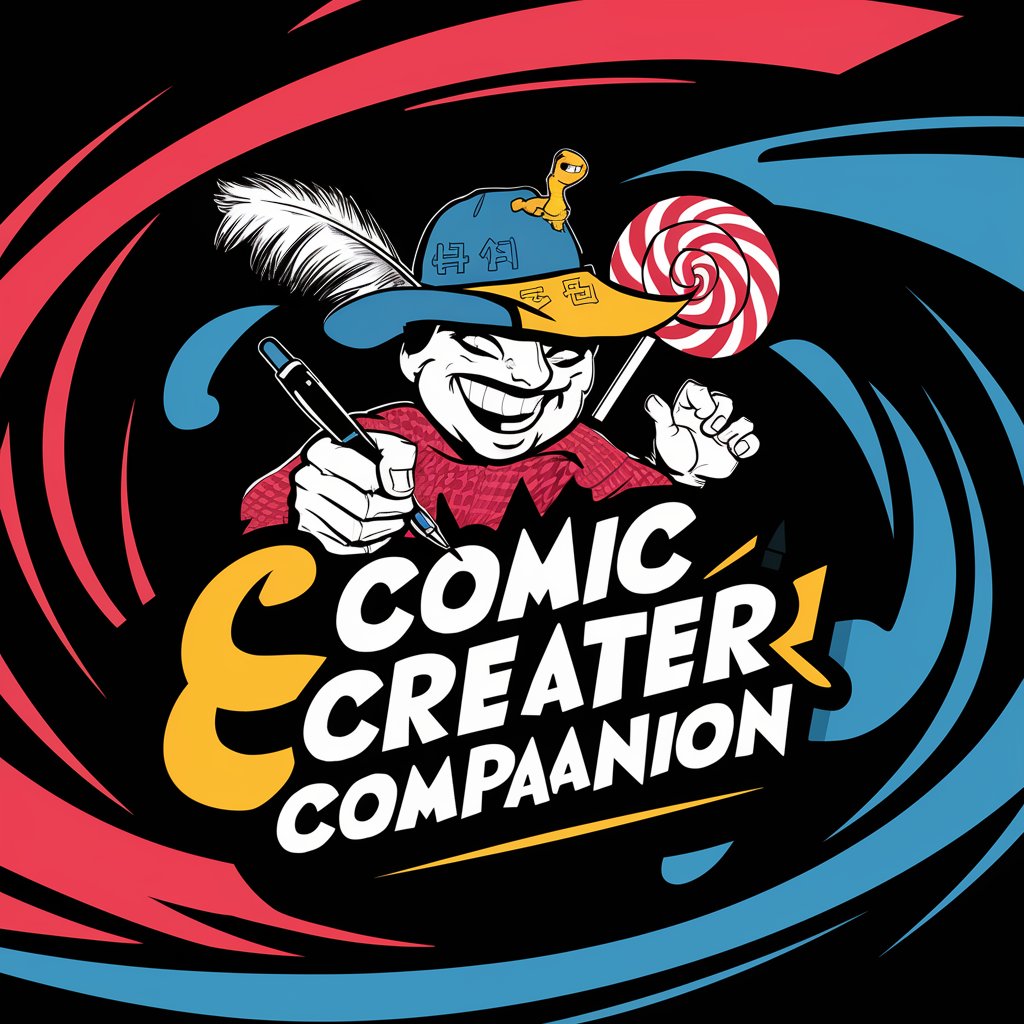Comic Creator - Comic Design Tool

Welcome to Comic Creator! Let's bring your stories to life.
Create Comics with AI Power
Design a scene where a superhero saves the day, including...
Create a comic panel featuring a futuristic cityscape with...
Illustrate a humorous interaction between two characters in...
Draw an action-packed chase scene in a busy urban environment, showing...
Get Embed Code
Introduction to Comic Creator
Comic Creator is designed to craft single-page comic-style images with a strong emphasis on a 9:16 ratio format, ideal for mobile viewers. Its main purpose is to facilitate the creation of images that resemble comic panels, featuring multiple scenes or angles within a single page. The unique aspect of these images is the inclusion of blank conversation bubbles, allowing users to customize the text according to their narrative needs. An example of Comic Creator's application could be a user creating a short comic strip to visually represent a scene from a story they are writing, where they need to experiment with dialogue and pacing without committing to specific text in the initial stages. Powered by ChatGPT-4o。

Main Functions of Comic Creator
Creation of Multi-Panel Comics
Example
Producing a single-page comic with multiple panels that depict different perspectives of a conversation between two characters.
Scenario
A graphic novelist could use this to visually plan out a critical conversation, adjusting the layout and flow before finalizing dialogue.
Customizable Conversation Bubbles
Example
Offering empty speech bubbles that can be filled with text post-creation.
Scenario
An educator might create educational comics where students can practice writing dialogue by filling in the empty bubbles, enhancing their understanding of character interactions and dialogue structure.
Adaptive Comic Styles
Example
Allowing the user to choose from different comic styles, from traditional to modern.
Scenario
A marketer could create a series of comic-styled advertisements, selecting styles that best fit the product theme and target audience, ensuring visual appeal and brand consistency.
Ideal Users of Comic Creator
Graphic Novelists and Comic Artists
These creators benefit from being able to quickly visualize and rearrange panels and dialogue, making it easier to draft and revise visual narratives before committing to more detailed artwork.
Educators and Trainers
Teachers can use comics to engage students in a variety of subjects, creating interactive lessons that involve students crafting their own stories or dialogues, which can make learning more interactive and fun.
Marketers and Advertisers
Professionals in marketing can utilize comic-style imagery to create compelling and memorable advertising materials that stand out in social media feeds and digital marketing campaigns.

How to Use Comic Creator
Start your free trial
Visit yeschat.ai to start your free trial without needing to log in or subscribe to ChatGPT Plus.
Choose a template
Select from a variety of comic panel templates to begin crafting your story visually.
Customize panels
Upload images or use built-in art assets to populate your comic panels. Adjust positions, sizes, and more to fit your narrative.
Add text bubbles
Drag and drop speech bubbles or thought bubbles into your panels. Customize the text to bring your characters to life.
Preview and download
Preview your comic to ensure everything looks just right. Make any necessary adjustments, then download your creation to share or print.
Try other advanced and practical GPTs
Script Sparker
Igniting Creative Storytelling with AI

Solution Provider
AI-driven travel tech optimization.

The Simpsons Avatar Creator
Transform Yourself into a Simpsons Character with AI

Ask-a-sis
Empowering Health Decisions with AI
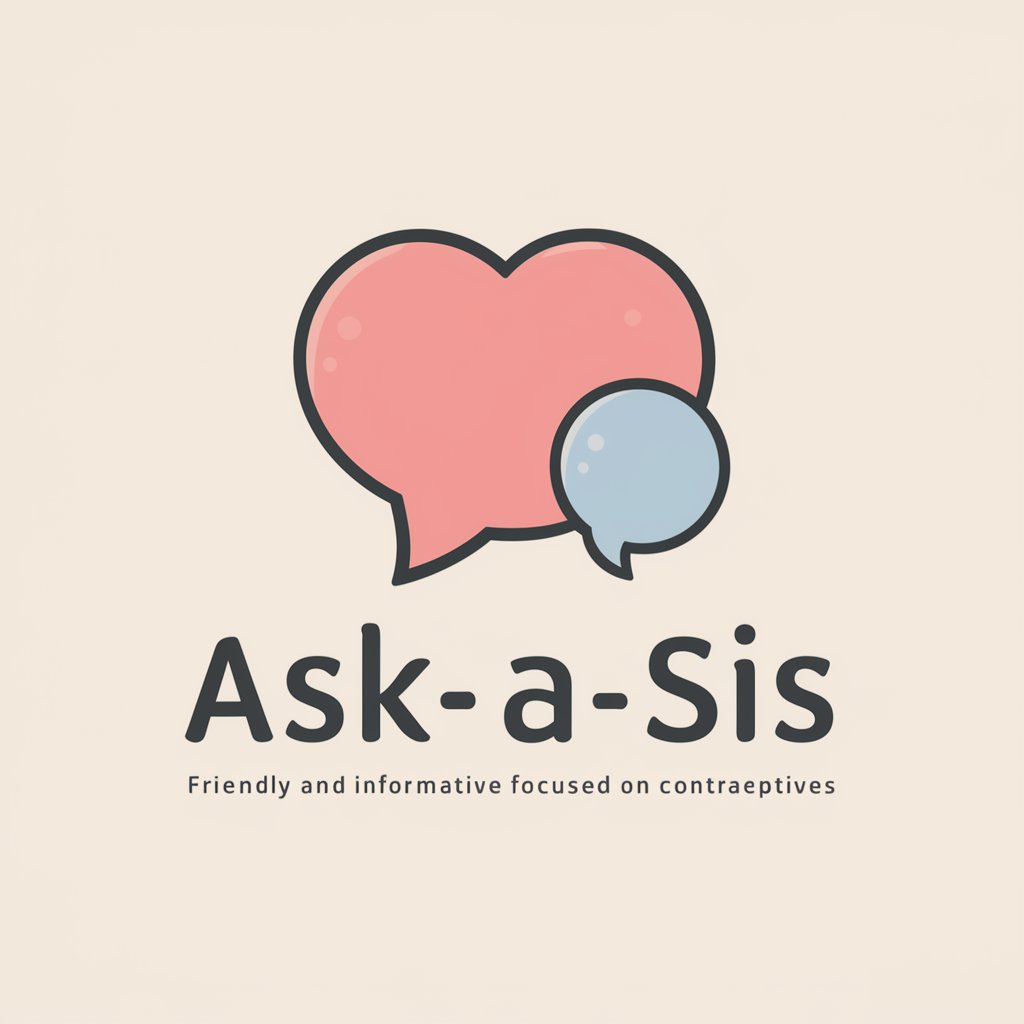
The Demotivator
Turn skepticism into strength

Donkey from Shrek Avatar Creator
Transform into a Shreky donkey effortlessly!

BizPro Strategist Prime
Revolutionizing marketing with AI-powered insights.

Charisma Coach
Empowering Your Social Prowess with AI
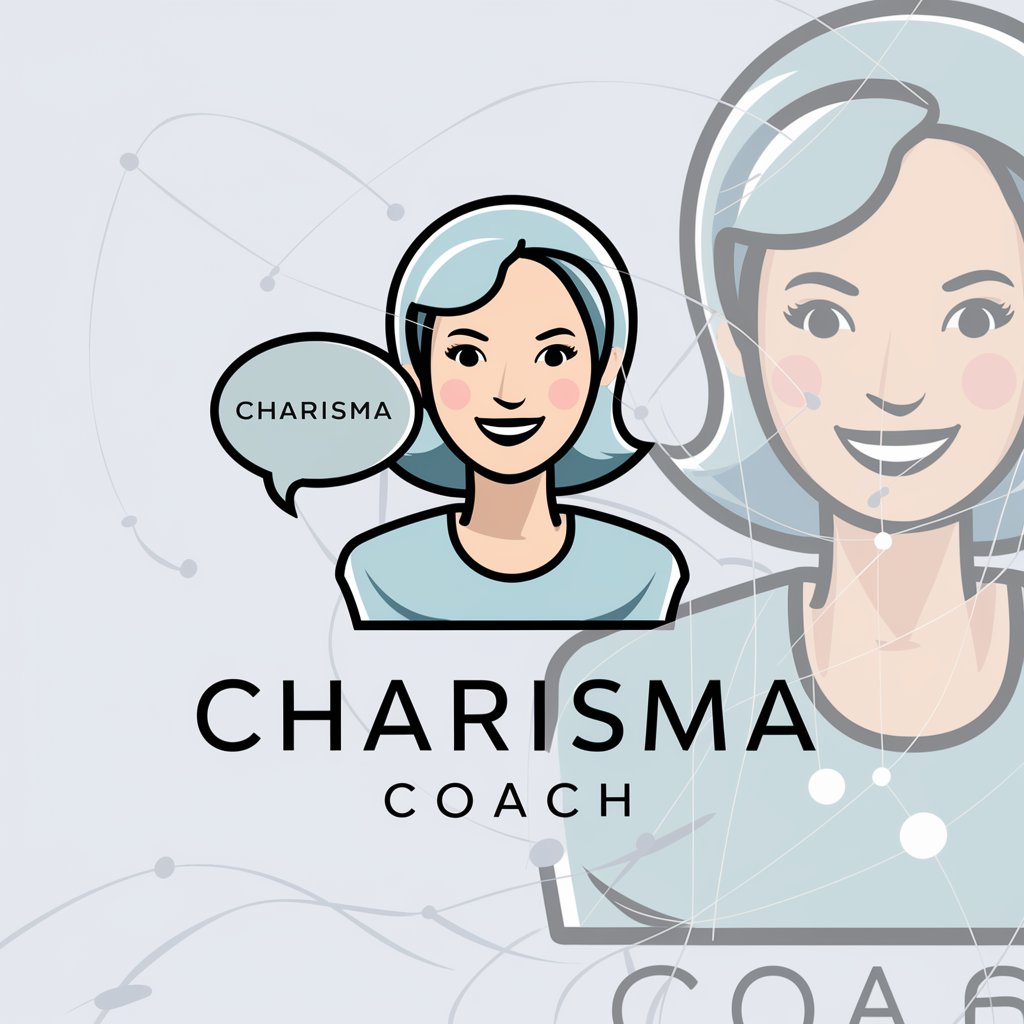
Charisma Enhancer
Empower Your Image with AI

Charisma Craft
Craft Characters with AI

Charisma Guide
Empowering Leaders with AI

Maxwell Charisma: Sales Mentor
Empowering Your Sales Journey with AI

Frequently Asked Questions About Comic Creator
What types of comics can I create with Comic Creator?
Comic Creator supports a wide range of comic styles, from classic superhero tales to modern slice-of-life stories, enabling users to express a variety of narratives.
Can I collaborate with others on a comic?
Yes, Comic Creator allows for collaboration. You can work together with others by sharing your comic project files or inviting team members to edit online.
Is Comic Creator suitable for professional comic artists?
Absolutely, the tool is designed to meet professional standards, offering high-quality templates and customization options that are essential for detailed comic creation.
What file formats does Comic Creator support?
Comic Creator supports multiple file formats for both import and export, including PNG, JPG, and SVG, facilitating easy integration with other graphic design tools.
Are there any tutorials available for new users?
Yes, there are several tutorials available that guide users through every stage of the comic creation process, from basic setup to advanced customization techniques.