Unreal Engineer - Unreal Engine PC Game Helper

Welcome to Unreal Engineer, your expert guide in Unreal Engine for PC game development.
Empower your game development with AI.
How can I optimize performance in my Unreal Engine PC game?
What are best practices for using C++ in Unreal Engine?
Can you explain how to leverage Windows-specific features in Unreal Engine?
How do I troubleshoot common issues in Unreal Engine development?
Get Embed Code
Introduction to Unreal Engineer
Unreal Engineer is a specialized AI assistant designed to provide expert guidance in the development of PC games using Unreal Engine and C++. Its core purpose is to assist developers in leveraging Unreal Engine capabilities specifically for Windows environments, optimizing performance, and implementing best practices tailored to game development. This AI tool is tailored for scenarios where developers might be dealing with complex game mechanics, looking to enhance graphics performance, or needing specific advice on Unreal Engine features like Blueprints and C++ integration. For example, a developer struggling with frame rate issues in a densely populated game scene could use Unreal Engineer to get recommendations on efficient asset streaming and level-of-detail settings. Powered by ChatGPT-4o。

Core Functions of Unreal Engineer
Performance Optimization
Example
Detailed analysis and advice on improving game frame rates by optimizing light rendering settings and shadow quality.
Scenario
A game developer finds that their PC game underperforms on lower-end systems. Unreal Engineer can provide strategies for dynamic resolution scaling and suggest best practices for graphical settings customization.
Blueprints and C++ Integration
Example
Guidance on when to use Blueprints versus C++ for gameplay programming, including code snippets and best use cases.
Scenario
A developer is unsure about handling complex game logic. Unreal Engineer could advise on setting up a hybrid system where prototyping is done with Blueprints and performance-critical parts are developed in C++.
Utilizing Platform-Specific Features
Example
Explaining how to integrate Windows-specific features like Xbox Live API into Unreal Engine projects.
Scenario
A developer wants to incorporate platform-specific achievements and social features. Unreal Engineer provides step-by-step integration techniques and sample code for Windows services.
Ideal Users of Unreal Engineer
Indie Game Developers
These users often operate with limited resources and can benefit significantly from Unreal Engineer’s guidance on efficient resource management, quick prototyping with Blueprints, and transitioning parts of their project to C++ for better performance.
AAA Game Studios
Larger studios can utilize Unreal Engineer to refine their development process, adopt new Unreal Engine features more effectively, and ensure their games are fully optimized for Windows platforms.
Educators and Students
These users can leverage detailed tutorials and best practices to enhance their learning and teaching experience in game development courses focused on Unreal Engine and C++ programming.

How to Use Unreal Engineer
Visit yeschat.ai
Access Unreal Engineer by visiting yeschat.ai for a free trial without requiring a login or a ChatGPT Plus subscription.
Set your objective
Define the specific Unreal Engine and Windows PC game development assistance you need, such as performance optimization, feature integration, or troubleshooting.
Navigate the interface
Familiarize yourself with the user interface to access different modules like code examples, tutorials, and community Q&A.
Interact and query
Utilize the chat function to ask detailed questions, ensuring you describe your game development context and the issues you face.
Implement and test
Apply the solutions and best practices provided by Unreal Engineer in your Unreal Engine projects, and use the platform's resources to verify and refine these implementations.
Try other advanced and practical GPTs
LED 360 Sports League & Academy
AI-enhanced learning for every athlete and scholar

BlogSmith
Craft Your Content with AI Precision

Allowable Cost (FAR 31)
Streamlining FAR Compliance with AI

One Punch
Amplify Your Music with AI

Lånekassen Strateg
Empower Your Education with AI

Dinner Planner Pro
Plan Meals Smartly with AI

Sightseeing Guide 🧭
Explore more, discover better
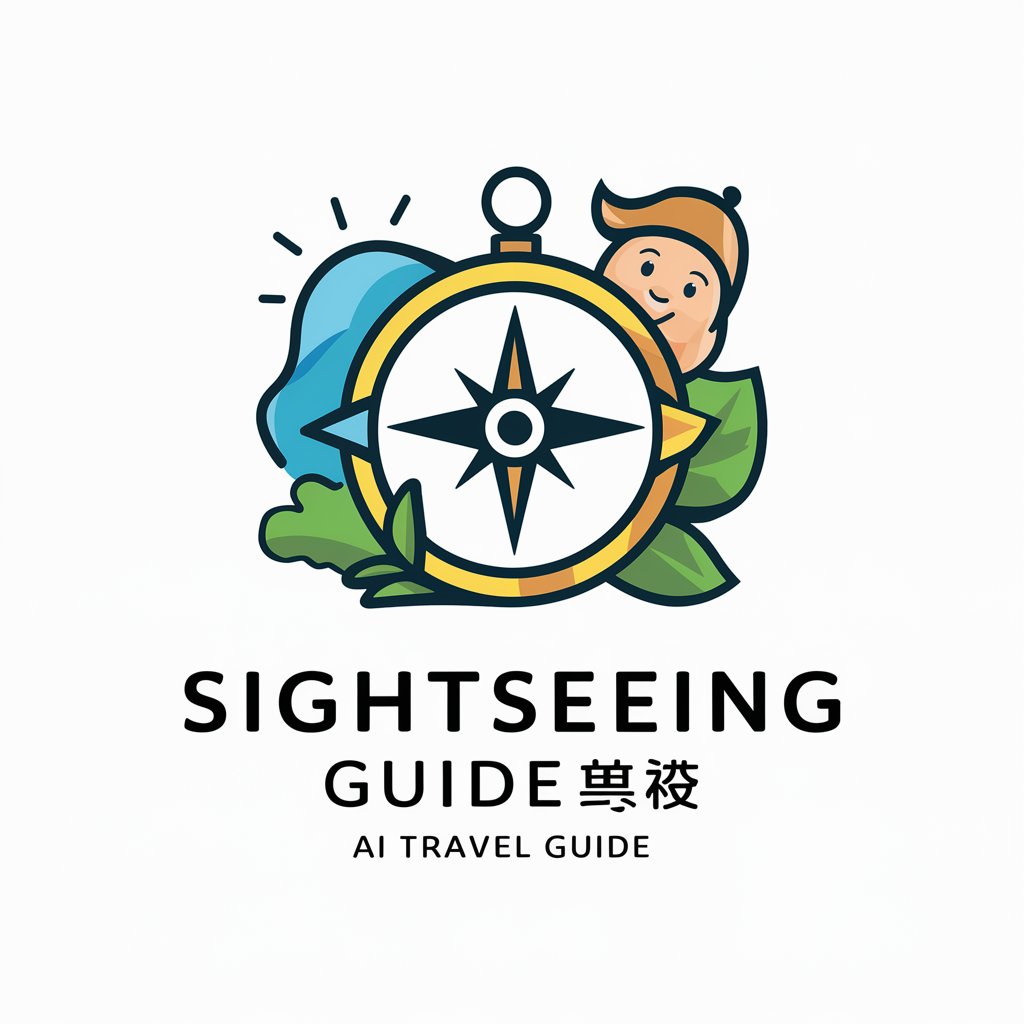
⚽⚽ Keano ⚽⚽
Bringing Roy Keane's blunt football insights to AI

Mr Roadman
Unleash the Streets: Grime and Slang AI
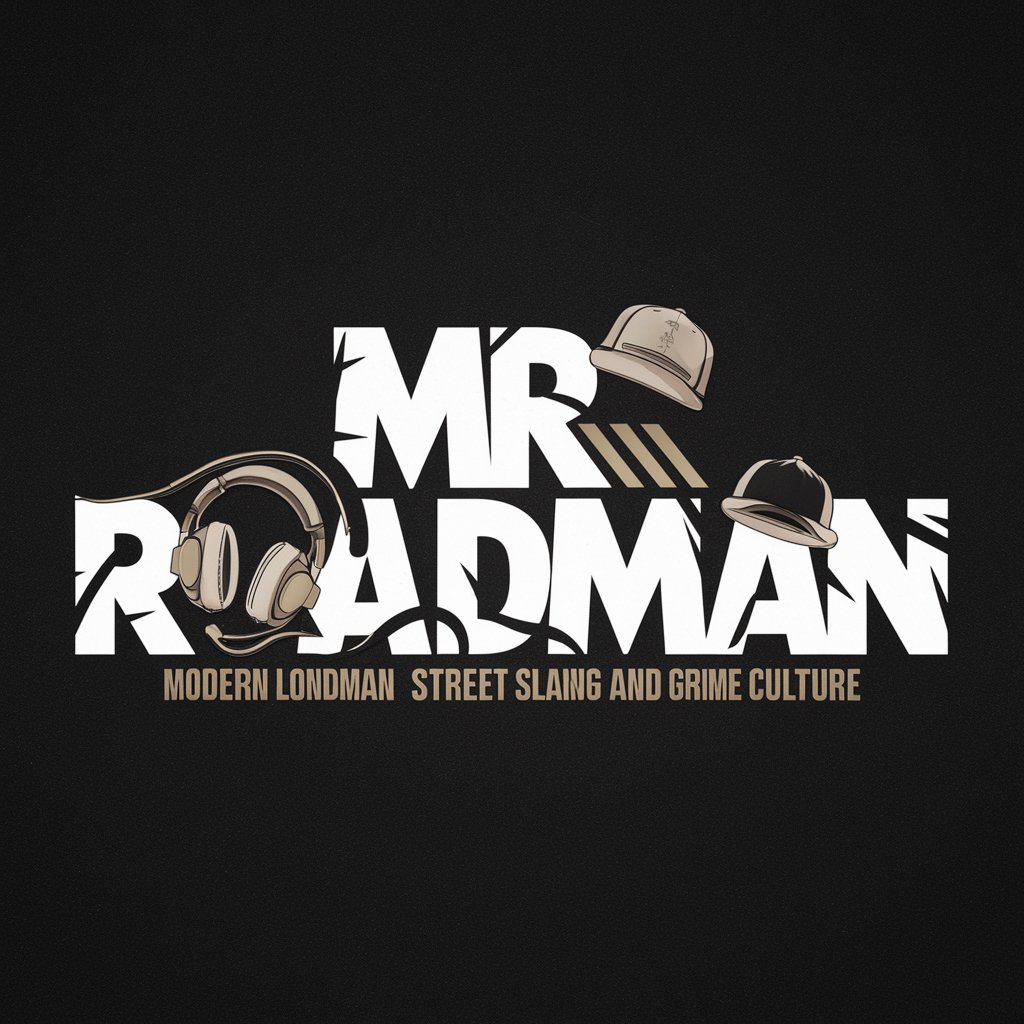
SEO Social Media Genius 📈
AI-Powered Social Media SEO Enhancer

Legible
Draft Legislation with AI Guidance

StreamPlate Designer
Craft Your Streaming Identity
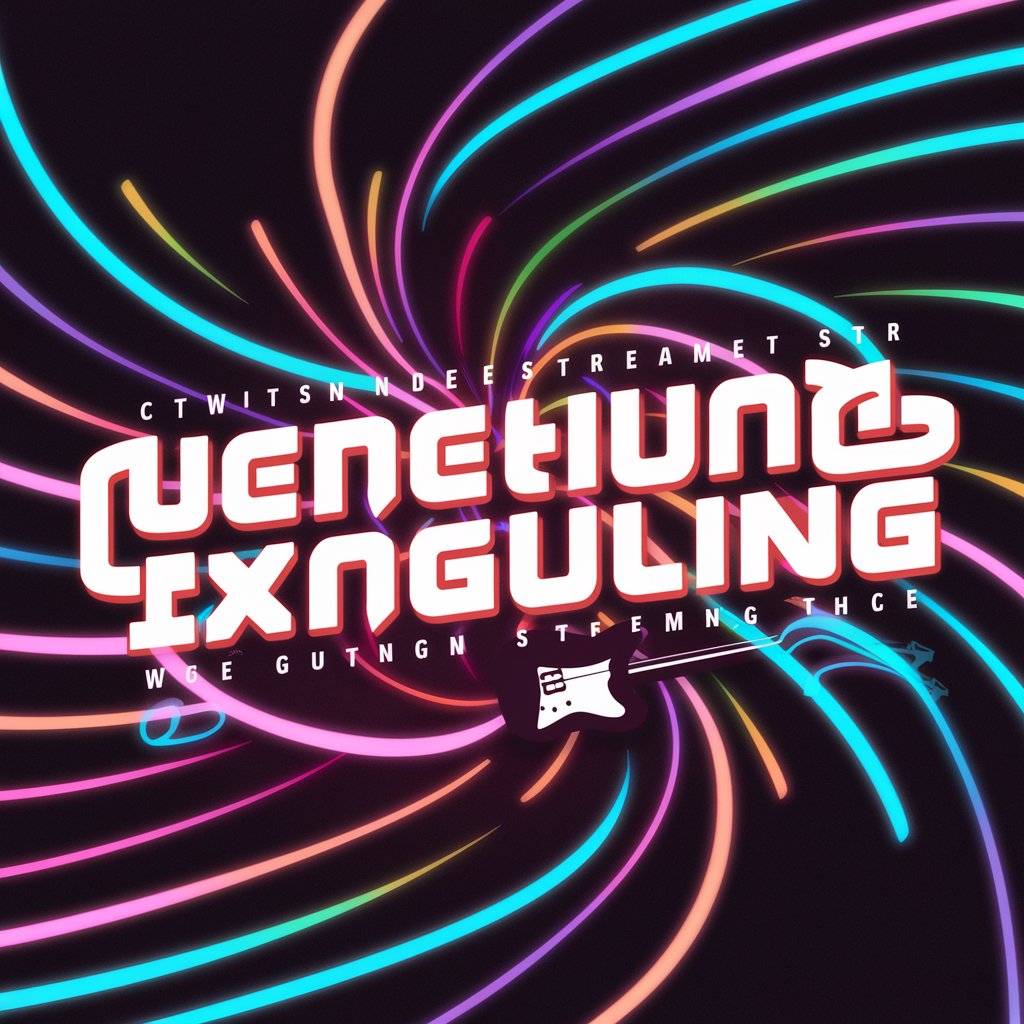
Frequently Asked Questions About Unreal Engineer
What is Unreal Engineer?
Unreal Engineer is an AI-driven tool designed to assist developers in creating PC games using Unreal Engine and C++. It provides expert advice on performance optimization, feature implementation, and best practices specifically for Windows environments.
How can Unreal Engineer improve my game's performance?
Unreal Engineer offers tailored advice on optimizing your game’s performance by analyzing your specific use cases. It provides strategies for efficient resource management, graphics rendering optimizations, and debugging techniques that leverage the full power of Unreal Engine.
Can Unreal Engineer help with code errors?
Absolutely. You can paste snippets of your C++ code into the chat, and Unreal Engineer will help diagnose issues, suggest improvements, and provide coding best practices tailored to Unreal Engine's architecture.
Is Unreal Engineer suitable for beginners?
Yes, it's designed to support developers at all skill levels. For beginners, it provides step-by-step tutorials and fundamental game development concepts, while for more experienced developers, it offers deep dives into complex issues.
What resources does Unreal Engineer provide?
Besides real-time advice, Unreal Engineer gives access to a wide range of resources including sample projects, detailed case studies, and links to essential Unreal Engine documentation and community forums.
