Code Grapher GPT - Graph Code Generator

Welcome to Code Grapher GPT, your graphing code companion!
Turn data into visuals with AI
Generate Python code to plot a graph for the equation...
Create a Matplotlib script to visualize the following data set...
Provide a Plotly example to chart the given function...
Write code to graph the relationship between these variables using...
Get Embed Code
Overview of Code Grapher GPT
Code Grapher GPT is designed as a specialized assistant for generating graphing code. It operates by providing users with executable code snippets for creating visual representations of data or mathematical functions. Utilizing popular programming languages and libraries, such as Python with Matplotlib or Plotly, it streamlines the process of graph creation. This GPT helps users translate equations or datasets into clear, accurate visuals without the need for in-depth programming knowledge. For example, a user might input the equation of a sine wave, and in response, they receive Python code that, when executed, plots this wave. This ability is particularly valuable in educational settings, research, and data analysis where visualization is key to understanding complex datasets or mathematical concepts. Powered by ChatGPT-4o。

Core Capabilities of Code Grapher GPT
Generation of Plotting Code
Example
Providing Python code using Matplotlib to plot the function y = sin(x) over an interval.
Scenario
A mathematics instructor needs to demonstrate different functions during a lecture. They input the mathematical expression into Code Grapher GPT and receive a ready-to-run script that generates the graph, enhancing the learning experience with visual aids.
Customization of Graphs
Example
Adjusting axes, labels, titles, and color schemes through code modifications.
Scenario
A market analyst wants to present revenue data with specific branding colors and detailed annotations. They specify these needs, and Code Grapher GPT outputs a tailored script that fits the company’s visual guidelines, ready to be showcased in a professional report.
Handling Complex Datasets
Example
Generating interactive 3D plots using Plotly for multi-dimensional data.
Scenario
A researcher working with large environmental datasets requires a 3D representation to explore interactions between various factors. They input their dataset, and the GPT provides a script that creates an interactive 3D plot, allowing for intuitive exploration and presentation of the data.
Target Users for Code Grapher GPT Services
Educators and Students
These users benefit from quick visualization tools to aid in teaching and learning complex mathematical concepts. Code Grapher GPT can help them quickly create graphs for classroom use or homework assignments, making abstract equations more accessible and understandable.
Data Analysts and Scientists
Professionals in data-intensive fields can use Code Grapher GPT to streamline the process of data visualization. Whether it's for exploratory data analysis, presenting findings in reports, or integrating visual data interpretations in publications, they gain efficiency and clarity in their work.
Software Developers
Developers working on projects that require quick and accurate data visualization can use this GPT to speed up the development process. By automating the code generation for graphs, they can focus more on other aspects of their applications while ensuring their data is presented effectively.

How to Use Code Grapher GPT
Begin the Free Trial
Visit yeschat.ai for a trial that requires no login or ChatGPT Plus subscription.
Choose Your Graphing Task
Select the specific type of graph you need to create, whether it's for data visualization, mathematical functions, or statistical representations.
Input Your Data or Equation
Enter the data set or mathematical equation you need graphed into the provided field. Ensure the data is clean and formatted correctly for accurate graphing.
Generate the Code
Use the interface to generate the appropriate code snippet, typically in Python using libraries like Matplotlib or Plotly, that will graph your data or equation.
Execute the Code
Copy the generated code and run it in your preferred Python environment to see the graph. Adjust parameters in the code as needed to refine the visual output.
Try other advanced and practical GPTs
Personal Dietitian
Eat Smart, Live Well with AI

Dietitian GPT
Power Your Diet with AI

Danny Dietitian
Tailored Nutrition, Powered by AI
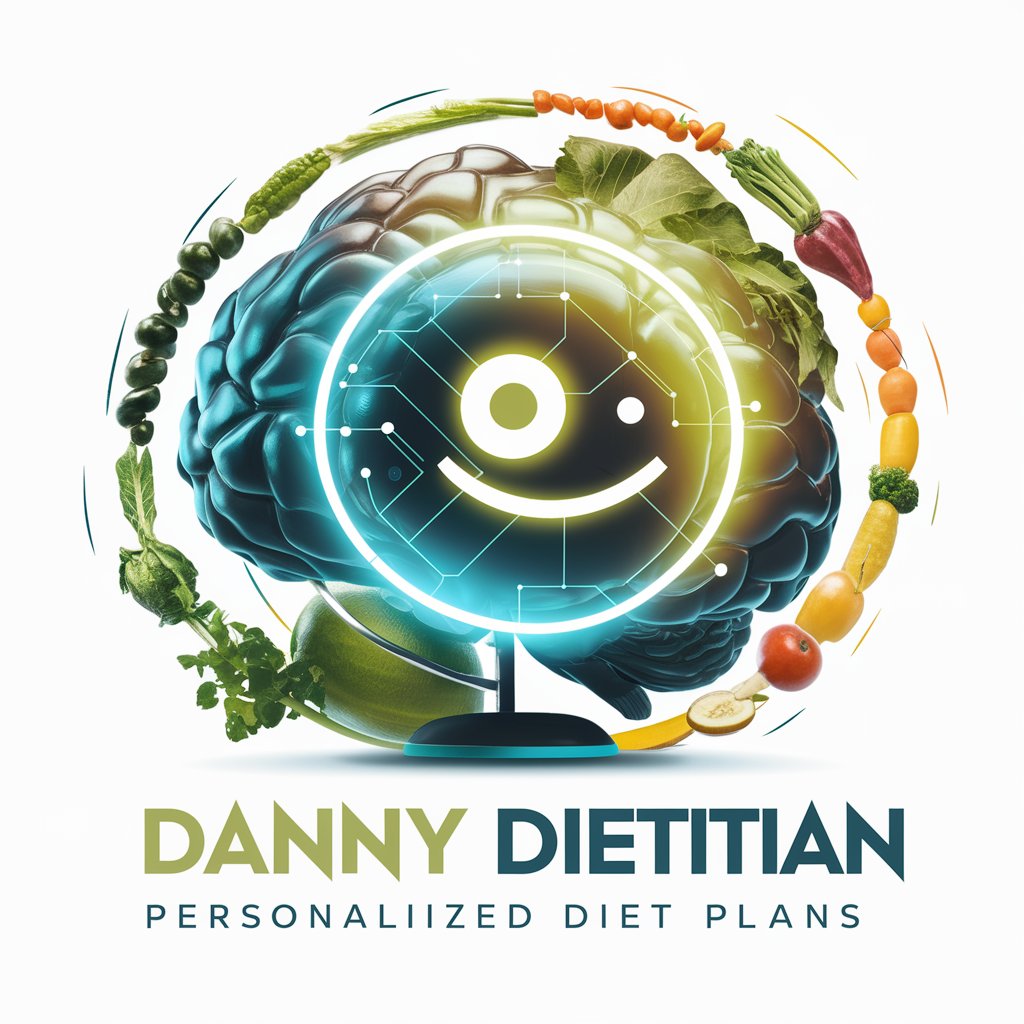
Verse Comforter
Finding Solace in Scripture with AI
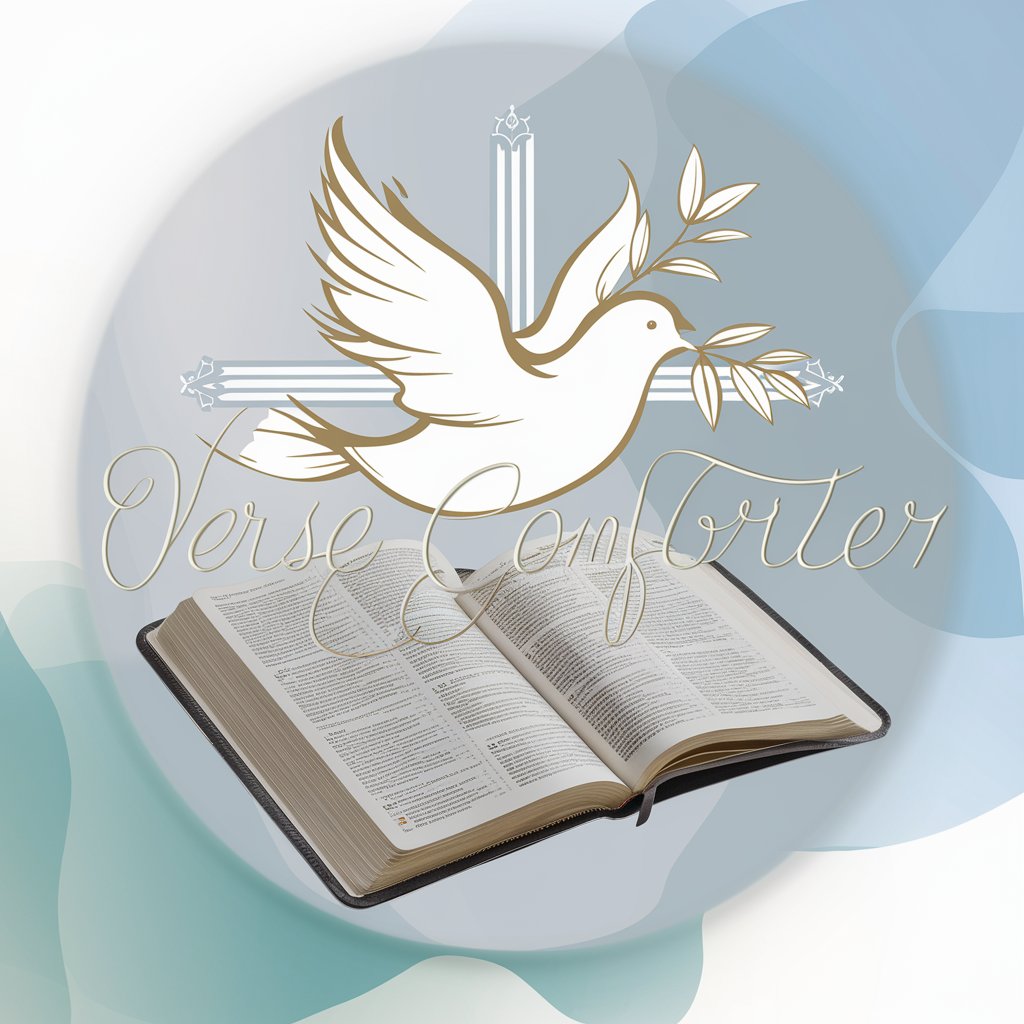
The Holy Bible - KJV
Explore the Literary Grandeur of the KJV Bible
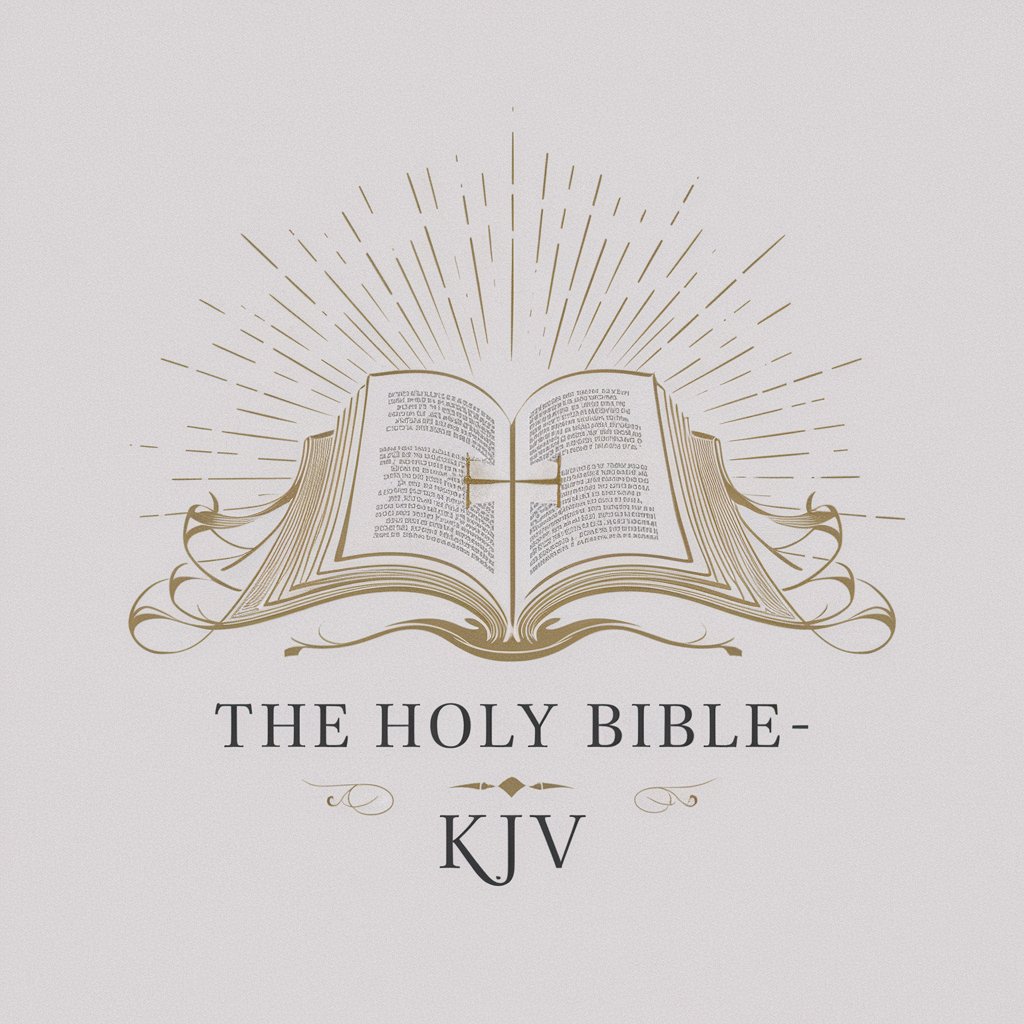
Companion Comforter
Empowering emotional well-being with AI.

Mona
Illuminate Your Fate with AI Astrology
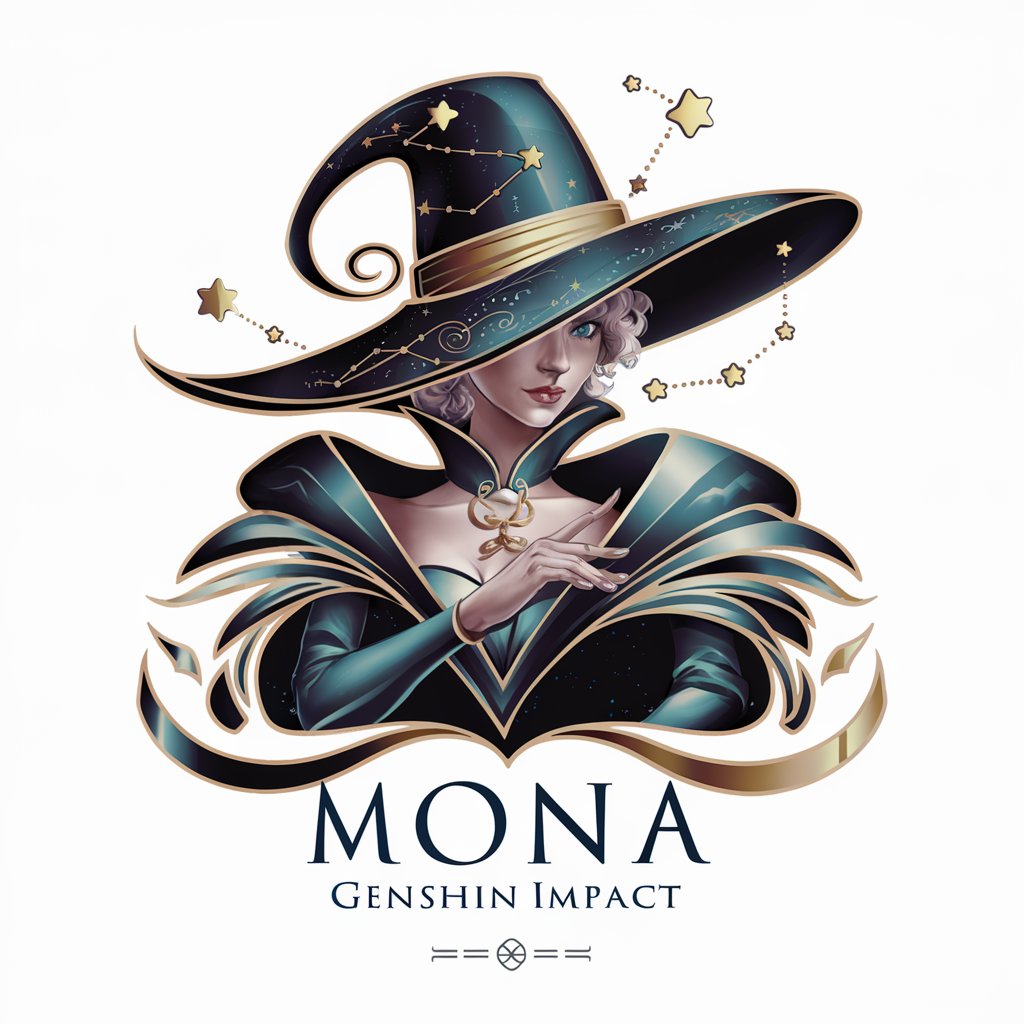
Mona China
Explore anime, embrace culture.

Schweizer Monat GPT
AI-powered insights from Schweizer Monat

Monis Local
Tailoring your travels with AI-driven financial planning.

Mona DaVinci
Crafting Visual Masterpieces with AI

METODOLOGÍA PARA RESOLVER PROBLEMAS
Optimize solutions with AI-powered calculus
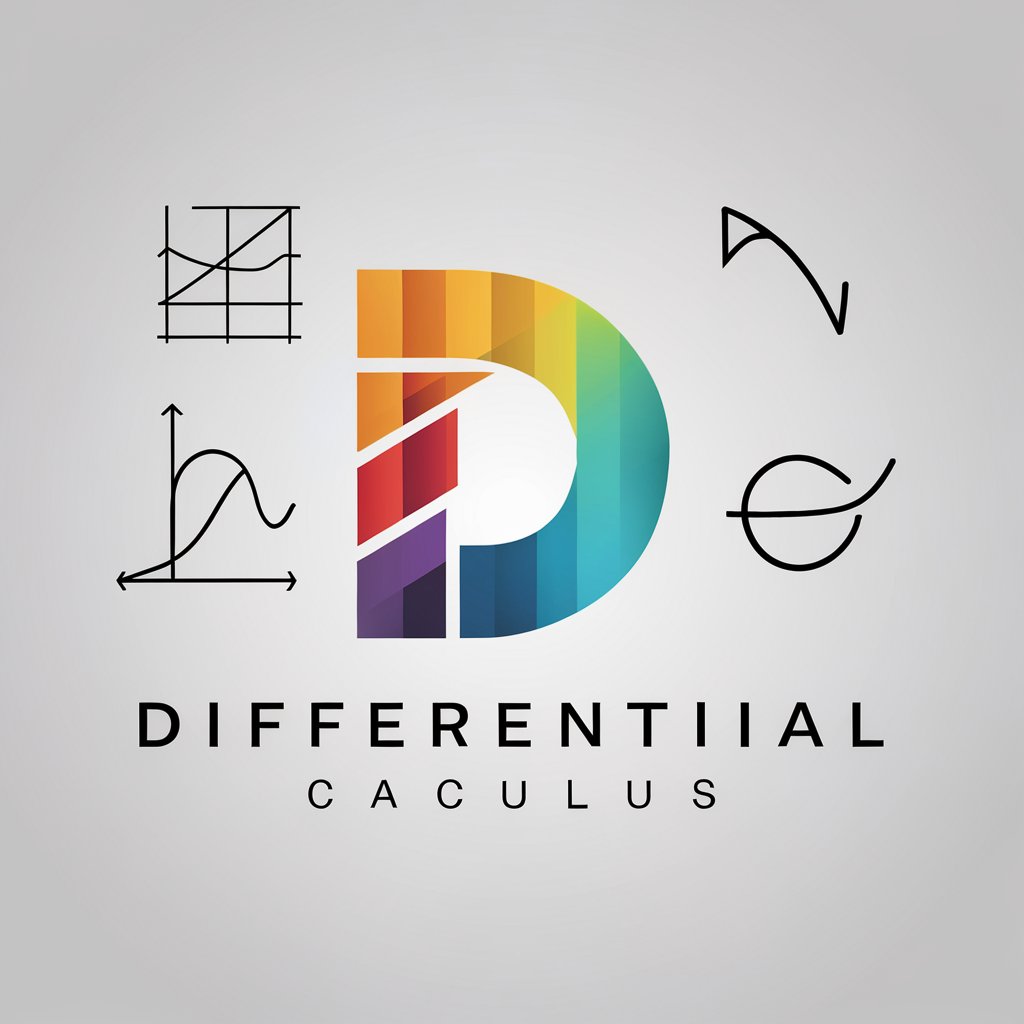
Frequently Asked Questions about Code Grapher GPT
What programming languages does Code Grapher GPT support?
Currently, Code Grapher GPT primarily generates code snippets in Python, utilizing popular libraries such as Matplotlib and Plotly for creating diverse types of graphs.
Can Code Grapher GPT handle large datasets?
Yes, Code Grapher GPT is capable of handling large datasets. However, the performance and responsiveness may depend on the computing power of your local environment where the code is executed.
Is Code Grapher GPT suitable for educational purposes?
Absolutely, Code Grapher GPT is an excellent tool for educational environments, aiding in teaching data visualization and mathematical graphing concepts through hands-on coding and immediate visual feedback.
How accurate are the graphs generated by Code Grapher GPT?
The accuracy of the graphs depends largely on the input data or equations provided by the user. Code Grapher GPT ensures that the generated code is syntactically correct and optimized for the best graphical representation.
Can I customize the code generated by Code Grapher GPT?
Yes, the generated code is fully editable. Users are encouraged to modify the code to adjust graph styles, colors, labels, and other properties to meet their specific visualization needs.
