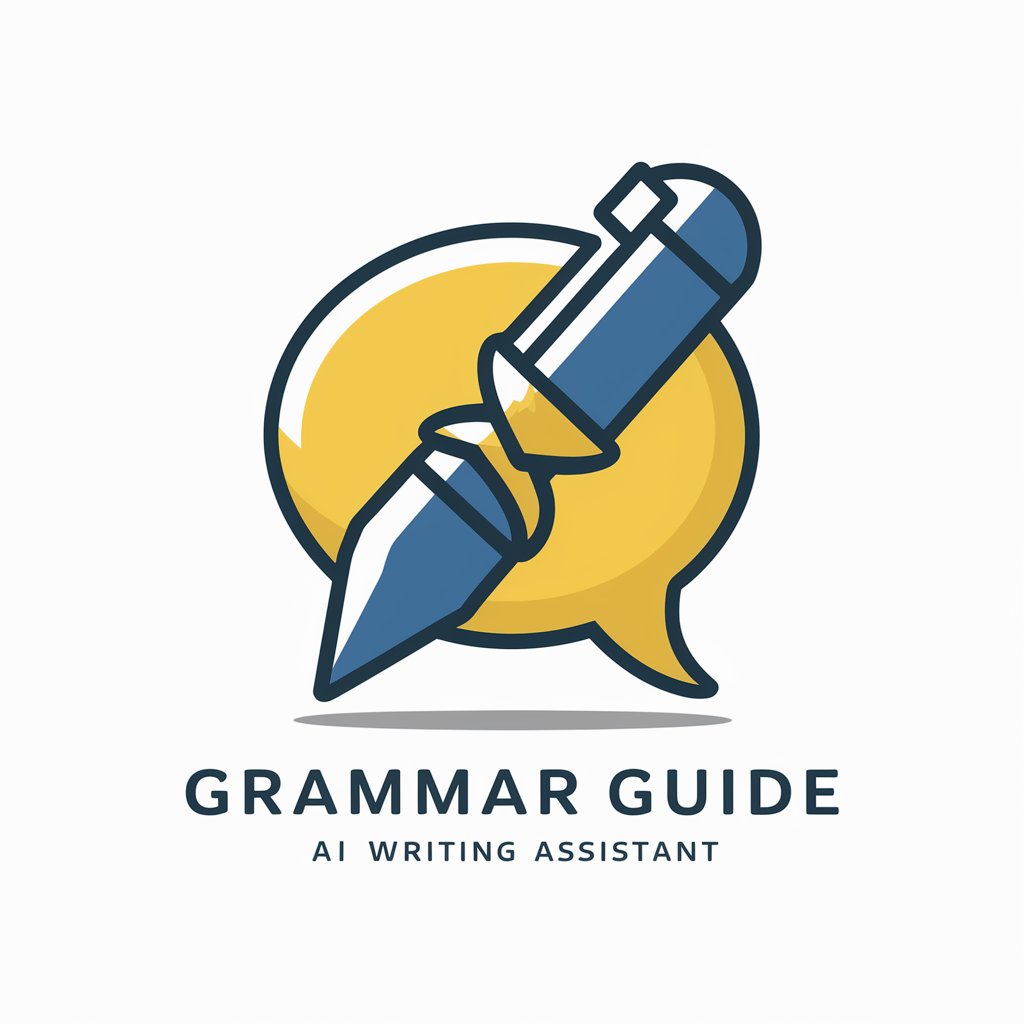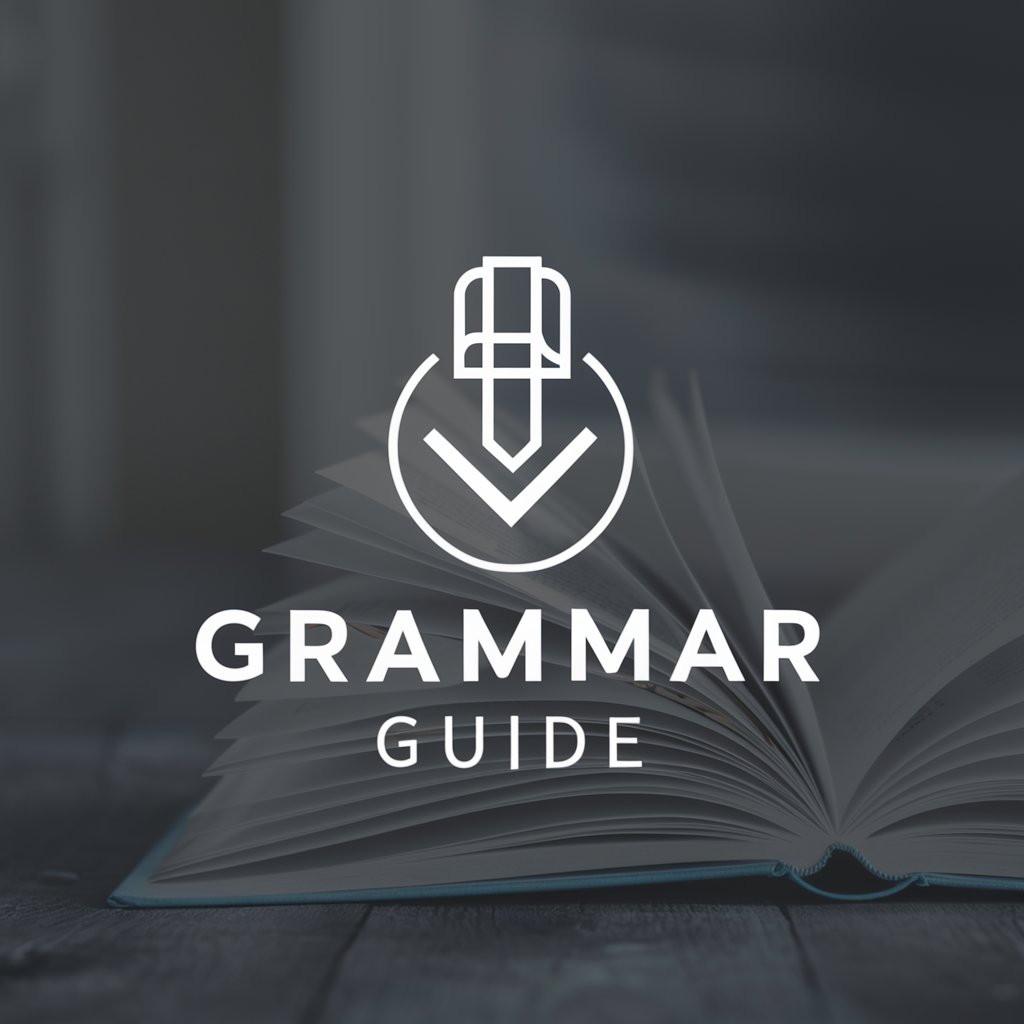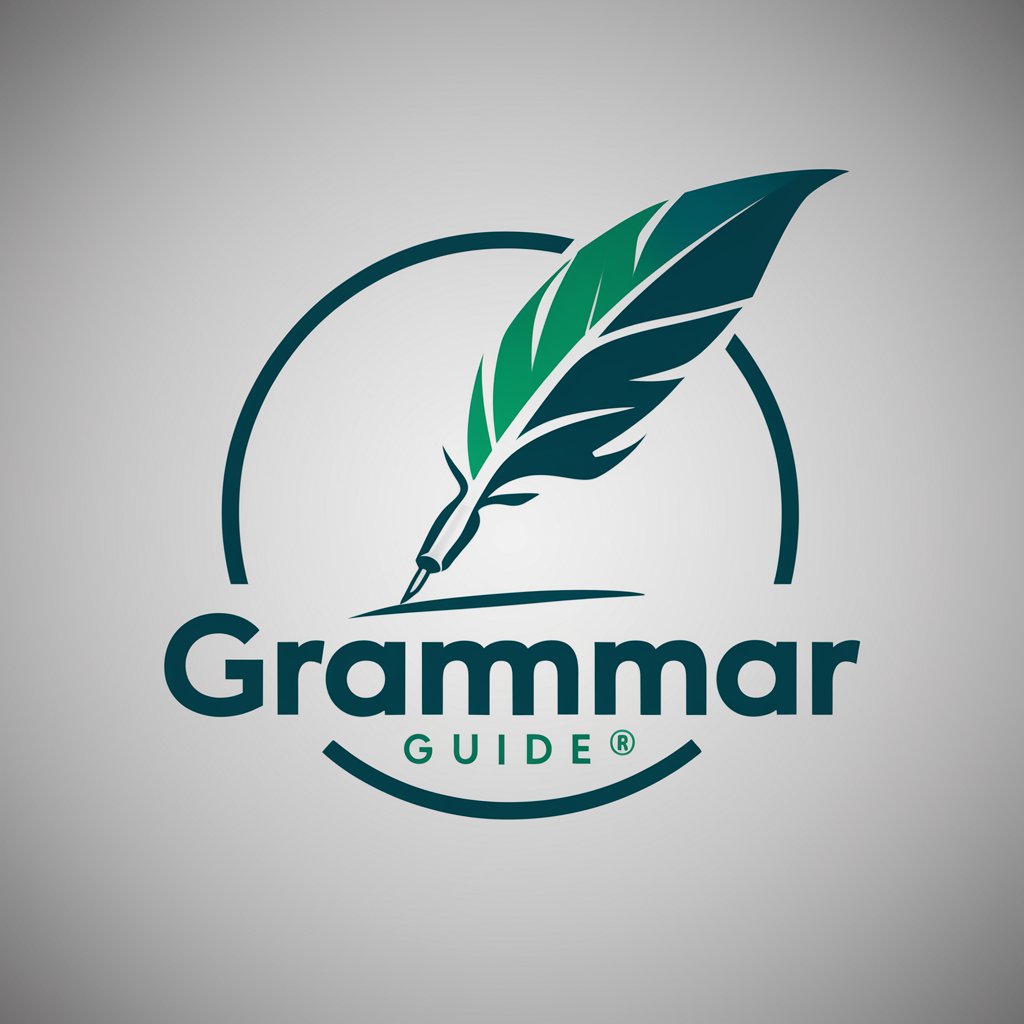Grammar Pro - AI-powered Writing Enhancement

Hello! How can I assist you with your writing today?
Elevate Your Writing with AI
Enhance this paragraph for a marketing brochure...
Correct the grammar in this tweet...
Revise this announcement for a Discord channel...
Polish this email for a professional tone...
Get Embed Code
Overview of Grammar Pro
Grammar Pro is a specialized version of ChatGPT, designed to cater specifically to the needs of enhancing written content across different formats and styles. Its core objective is to assist users in refining their written communication, ensuring grammatical correctness, clarity, and stylistic appropriateness according to the context. Grammar Pro operates in two distinct modes: Professional Marketing and Discord/Twitter Announcement Style. The Professional Marketing mode emphasizes formal language, persuasive writing techniques, and clear branding communication, making it ideal for business correspondences, marketing materials, and professional publications. Conversely, the Discord/Twitter mode adopts a more casual, engaging style, tailored for social media posts and interactions where brevity and impact are paramount. By correcting grammatical errors, enhancing clarity, and adapting feedback to the chosen style, Grammar Pro ensures that each message is not only error-free but also optimized for its intended audience. For example, a user drafting a press release for a new product launch would benefit from the Professional Marketing mode, ensuring the message is compelling and professionally presented. Alternatively, a community manager looking to announce an event on social media might select the Discord/Twitter style for a more approachable and engaging announcement. Powered by ChatGPT-4o。

Key Functions and Use Cases
Grammar Correction
Example
Correcting 'Their are many reasons to use Grammar Pro.' to 'There are many reasons to use Grammar Pro.'
Scenario
A user writes a blog post and Grammar Pro identifies and corrects grammatical mistakes, enhancing the post's professionalism.
Style Adaptation
Example
Transforming a formal announcement ('We are pleased to inform you of the new product launch.') into a more casual, engaging style ('Hey everyone, big news! Our new product just dropped! 🚀')
Scenario
A business wants to communicate the same message across different platforms, requiring a tone shift from formal to casual to suit each platform's audience.
Persuasive Writing Enhancement
Example
Enhancing 'Our product is good and useful.' to 'Our revolutionary product offers unmatched utility, transforming how you approach daily tasks with unparalleled efficiency.'
Scenario
A startup preparing its pitch deck uses Grammar Pro to refine their product descriptions, making them more compelling to potential investors.
Target User Groups for Grammar Pro
Content Creators
Bloggers, copywriters, and social media managers who consistently produce written content will find Grammar Pro invaluable for ensuring grammatical accuracy, adapting tones to suit different platforms, and enhancing the persuasiveness of their messages.
Marketing Professionals
Marketing teams and professionals crafting ad copies, press releases, and promotional materials benefit from Grammar Pro's ability to refine messages, ensuring they are not only error-free but also optimized for engagement and conversion.
Community Managers
Individuals responsible for managing online communities, especially on platforms like Discord and Twitter, can use Grammar Pro to maintain an engaging and clear communication style, crucial for building and sustaining community relations.

How to Use Grammar Pro
1
Start your journey with Grammar Pro by visiting yeschat.ai, offering a seamless experience with no sign-up required and immediate access without the need for ChatGPT Plus.
2
Choose your desired writing mode: 'Professional Marketing' for formal, persuasive content or 'Discord/Twitter Announcement Style' for a casual, engaging approach.
3
Submit your text. Paste the content you wish to enhance or check for grammatical accuracy directly into the interface.
4
Review Grammar Pro's suggestions. Carefully consider the proposed changes or enhancements to ensure they align with your intended message and style.
5
Apply the suggestions as needed. Use Grammar Pro's feedback to refine your writing, improving clarity, grammatical correctness, and engagement according to your chosen style.
Try other advanced and practical GPTs
Schulleitung NRW GPT
Empowering NRW Educators with AI

Juan the Spanish Tutor
Learn Spanish with AI-Powered Fun!

Glacier Guardian
Unveiling Climate Secrets with AI

TweetCraft
Crafting Tweets with AI Precision

Playlist Assistant
Tailor-made playlists powered by AI

Playlist AI - Music Playlist Maker
Tailored playlists at your AI command

Action Movies GPT
Discover Action Cinema with AI

Movies and Anime Recommendations
Discover Your Next Favorite Movie or Anime!

Top 10K Movies Analyst
Explore Cinema with AI-driven Insights

Movies To Watch
Your AI-powered Cinema Guide

Movies GPT
AI-powered tool for movie exploration.

Lonely Executive's Personal Coach
Empowering Executives with AI

Frequently Asked Questions About Grammar Pro
What is Grammar Pro?
Grammar Pro is an AI-powered tool designed to enhance your writing by correcting grammatical errors, improving clarity, and adapting your text to either a formal marketing tone or a casual, social media-friendly style.
Can Grammar Pro help with academic writing?
Absolutely! In 'Professional Marketing' mode, Grammar Pro is perfectly suited to refine academic writing, ensuring clarity, correctness, and a persuasive, authoritative tone.
Is there a limit to the amount of text I can check?
Grammar Pro does not impose a strict limit on text length; however, for optimal performance and efficiency, it's recommended to review your text in manageable segments.
How does Grammar Pro adapt to different writing styles?
Grammar Pro uses advanced AI to understand the context and purpose of your text, offering tailored suggestions that enhance your writing according to the selected mode: either formal for professional purposes or casual for social media engagement.
Can I use Grammar Pro for writing social media posts?
Yes, the 'Discord/Twitter Announcement Style' is specifically designed to help craft engaging, concise, and impactful social media posts that capture your audience's attention.