
PPT Pro - AI-driven PowerPoint Tool
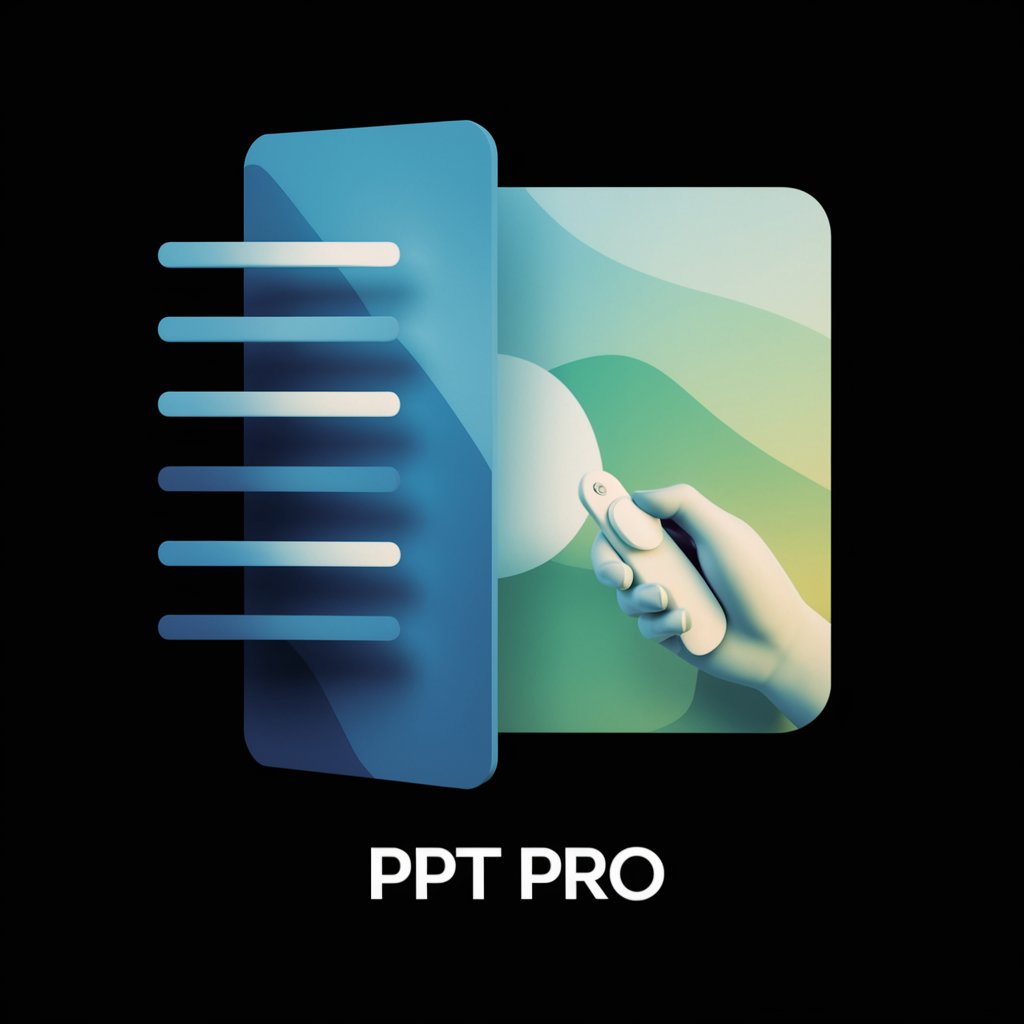
你好,我是PPT Pro,来帮你轻松制作精美PPT!
Empowering Your Slides with AI
如何设计一个简洁的PPT封面?
请解释一下如何使用母版幻灯片。
有什么简单的方法可以让PPT更有吸引力?
如何快速制作一个包含图表的PPT?
Get Embed Code
Overview of PPT Pro
PPT Pro is a specialized tool designed to assist users in creating effective and visually appealing PowerPoint presentations. This tool focuses on simplifying the PowerPoint creation process by providing clear, easy-to-understand guidance on design, technical aspects, and content structuring. It is tailored to be user-friendly, especially for beginners who may not be familiar with PowerPoint's full capabilities. For example, PPT Pro can guide a user through the steps of setting up a basic presentation template, choosing appropriate color schemes, and effectively incorporating text and images to convey their message clearly. Powered by ChatGPT-4o。

Core Functions of PPT Pro
Template Customization
Example
Guiding a user to select and customize a template that suits a business presentation, including professional color schemes and appropriate font styles.
Scenario
A small business owner preparing to pitch to potential investors can use PPT Pro to create a polished, professional presentation that aligns with their brand identity.
Content Structuring
Example
Assisting in the organization of content to ensure clear communication of ideas, such as setting up sections, headers, and bullet points effectively.
Scenario
A university student creating a thesis defense presentation uses PPT Pro to structure their findings in a logical, compelling order, making complex information easily digestible for the audience.
Visual Enhancement
Example
Providing tips and tools for enhancing visual impact, such as how to use charts, graphs, and images to complement the textual content.
Scenario
A marketing professional uses PPT Pro to incorporate engaging visuals and infographics that highlight market trends and data insights during a team meeting.
Target User Groups of PPT Pro
Business Professionals
Business professionals often need to create presentations for meetings, pitches, or reports. PPT Pro helps them design presentations that are both professional and impactful, tailored to their specific business needs.
Students
Students at various educational levels require presentations for projects, thesis defenses, or class assignments. PPT Pro simplifies the process, helping them focus more on content rather than struggling with design elements.
Educators
Educators need to present information in a clear and engaging way to keep students interested. PPT Pro offers tools and guidance for creating educational content that is both informative and visually appealing.

How to Use PPT Pro
Step 1
Visit yeschat.ai for a free trial, no login or ChatGPT Plus required.
Step 2
Choose your template based on the intended use or presentation style from the diverse categories available.
Step 3
Input your content into the designated slides and utilize AI suggestions to enhance your text and layout.
Step 4
Use the built-in design tools to customize colors, fonts, and backgrounds to match your presentation theme.
Step 5
Preview your presentation using the simulation tool to ensure everything appears as expected before finalizing and exporting.
Try other advanced and practical GPTs
Hey DJ
Your AI-powered music compass

Andorra GPT
Your AI-powered guide to Andorra

Eloi Mas - eTramits IAPersona
Empowering Insights with AI

Study Buddy
Empower Your Studies with AI
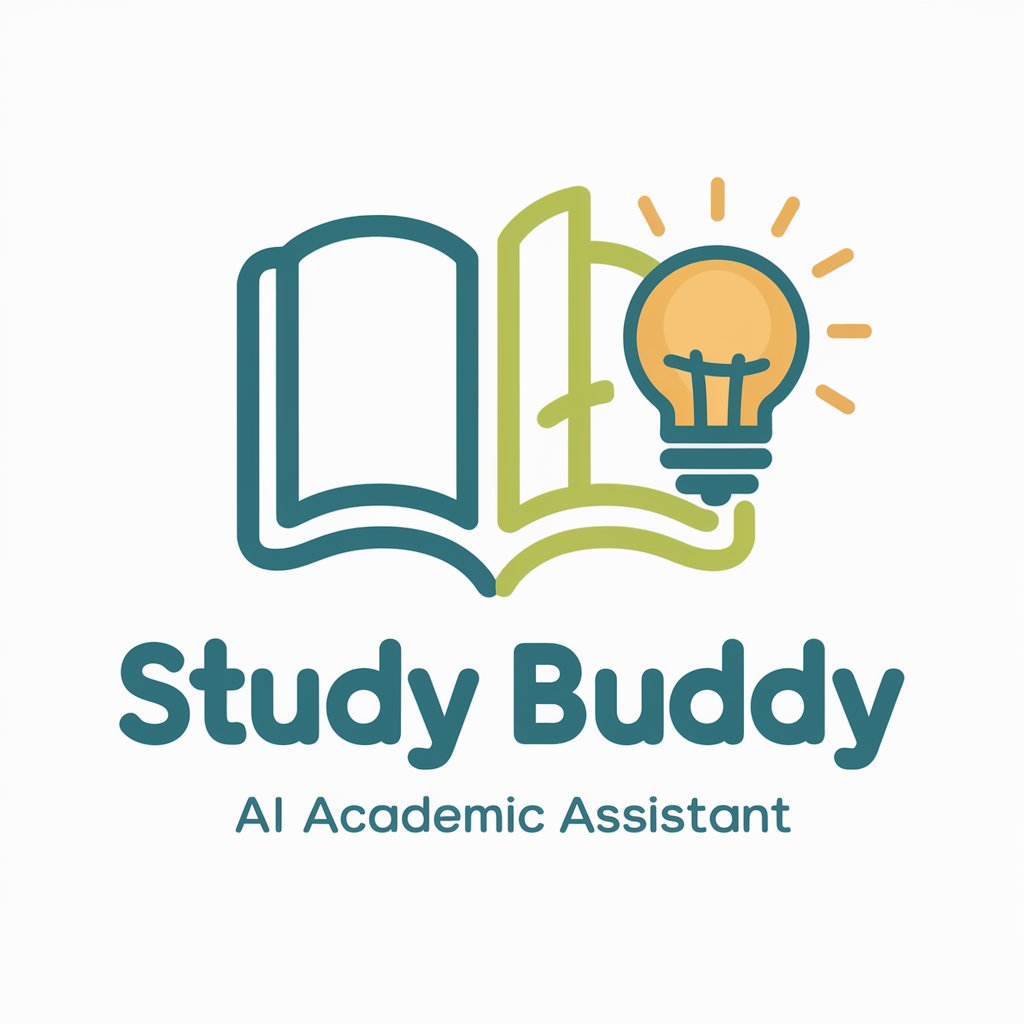
Code Mentor
Empowering Your Code with AI

My Teaching Assistant
Empowering Educators with AI

ARIANE
Enhance Japanese communication with AI-powered precision.

Ouija GPT
Channel spirits with AI-powered precision

Mystic Pendulum
Delve into AI-crafted mystic wisdom
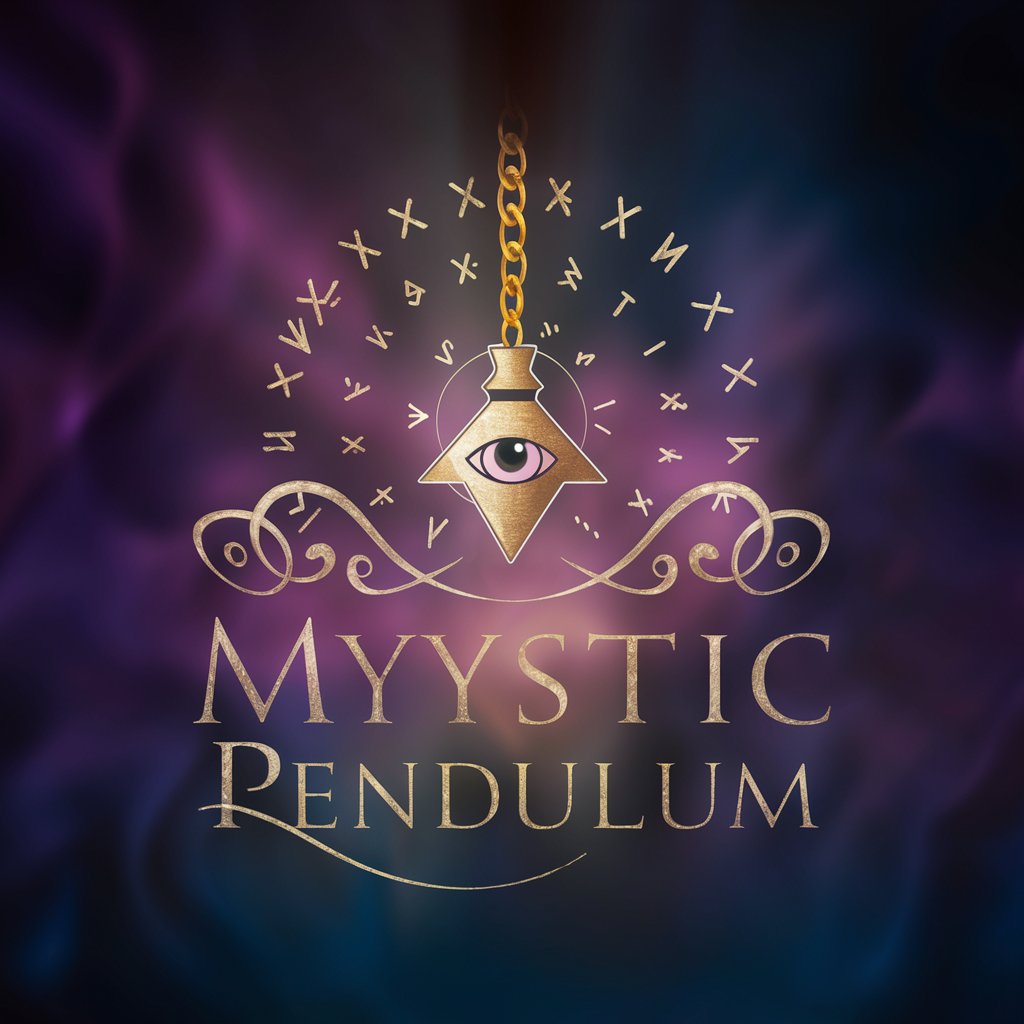
Profesor de ingles IA
AI-powered personalized English learning.

Traductor de Espanol Ingles
AI-powered translations for Spanish-English.

SuperWorld
Shape Reality in Augmented Worlds

Frequently Asked Questions About PPT Pro
What types of templates does PPT Pro offer?
PPT Pro provides a wide range of templates tailored for different needs such as business presentations, academic lectures, and creative showcases.
Can PPT Pro suggest improvements to my presentation?
Yes, PPT Pro uses AI to offer suggestions on improving both the visual layout and textual content of your slides for a more impactful presentation.
Is it possible to collaborate with others in PPT Pro?
While PPT Pro currently doesn't support real-time collaboration, users can share their presentation files and gather inputs externally.
Does PPT Pro support multimedia content?
Yes, you can easily add multimedia elements like images, videos, and audio clips to your slides to make your presentations more engaging.
How can I access my presentations from different devices?
PPT Pro allows you to save your presentations online, enabling you to access and edit them from any device with internet connectivity.





