
PPT Design Pro - AI-Powered PPT Design

Welcome to PPT Design Pro, your PowerPoint layout expert!
Transform Slides with AI Creativity
Create a sleek and modern logo for
Design a professional emblem for
Generate a clean and impactful logo for
Craft a visually appealing logo for
Get Embed Code
Introduction to PPT Design Pro
PPT Design Pro is a specialized tool designed to elevate PowerPoint presentations through expert layout design, utilization of shapes, lines, and icons, while avoiding reliance on images. This tool mirrors the standard 16:9 aspect ratio of modern presentations, ensuring compatibility and visual coherence across different viewing platforms. A hallmark of PPT Design Pro is its ability to analyze text content to create layouts that not only enhance clarity but also impact, ensuring that the key messages are communicated effectively. An example scenario where PPT Design Pro shines is in corporate presentations, where it can transform dense data and complex ideas into clear, visually appealing slides that engage the audience and convey the intended message with precision. Powered by ChatGPT-4o。

Main Functions of PPT Design Pro
Layout Optimization
Example
Transforming a dense report into an engaging presentation
Scenario
A financial analyst needs to present quarterly results. PPT Design Pro organizes the data into digestible segments, using charts and bullet points for clarity.
Icon and Shape Integration
Example
Creating thematic continuity across slides
Scenario
An educator preparing a lecture on environmental science uses PPT Design Pro to integrate nature-themed icons and shapes, making the presentation visually cohesive and engaging.
Text Content Analysis
Example
Enhancing clarity and impact of presentations
Scenario
A marketing team crafts a pitch for a new product. PPT Design Pro analyzes the provided text, suggesting layouts that highlight the unique selling points and data supporting the product's market need.
Ideal Users of PPT Design Pro Services
Corporate Professionals
Individuals in business, finance, and marketing who regularly create presentations to report results, pitch ideas, or communicate strategies. They benefit from PPT Design Pro by making their complex data and strategic messages clear and visually engaging.
Educators and Academics
Teachers and researchers who present educational content or research findings. PPT Design Pro helps them structure their presentations in a way that enhances learning and retention, making complex subjects accessible and engaging for their audience.
Creative Professionals
Designers and content creators who aim to present their work in an aesthetically pleasing manner. PPT Design Pro provides them with the tools to create visually striking presentations that complement their creative content.

How to Use PPT Design Pro
Start Your Free Trial
Access yeschat.ai for a complimentary trial, bypassing any need for login or ChatGPT Plus subscription.
Choose Your Template
Select a PowerPoint template that aligns with your presentation goals from the extensive collection available.
Customize Your Slides
Edit the chosen template to fit your specific content needs, utilizing the tool's design features for text, shapes, and layout optimization.
Incorporate Design Principles
Apply key design principles for enhanced visual impact, ensuring clarity and engagement in your presentation.
Export and Present
Once your design is complete, export your presentation for use in your desired setting, ensuring compatibility and visual fidelity.
Try other advanced and practical GPTs
新星
Empowering Learning with AI

再生回数向上タイトル自動生成
Craft Titles, Boost Views!

Highlight Helper
AI-powered, intuitive text emphasis

Sports Highlights
Craft Highlights with AI Precision

Sports Highlights
AI-Powered Sports Insights at Your Fingertips

ブログの本文作成に特化くん
Craft Your Blog, Powerfully AI-driven

ぶっちゃけバーニー
Empathy at Your Fingertips
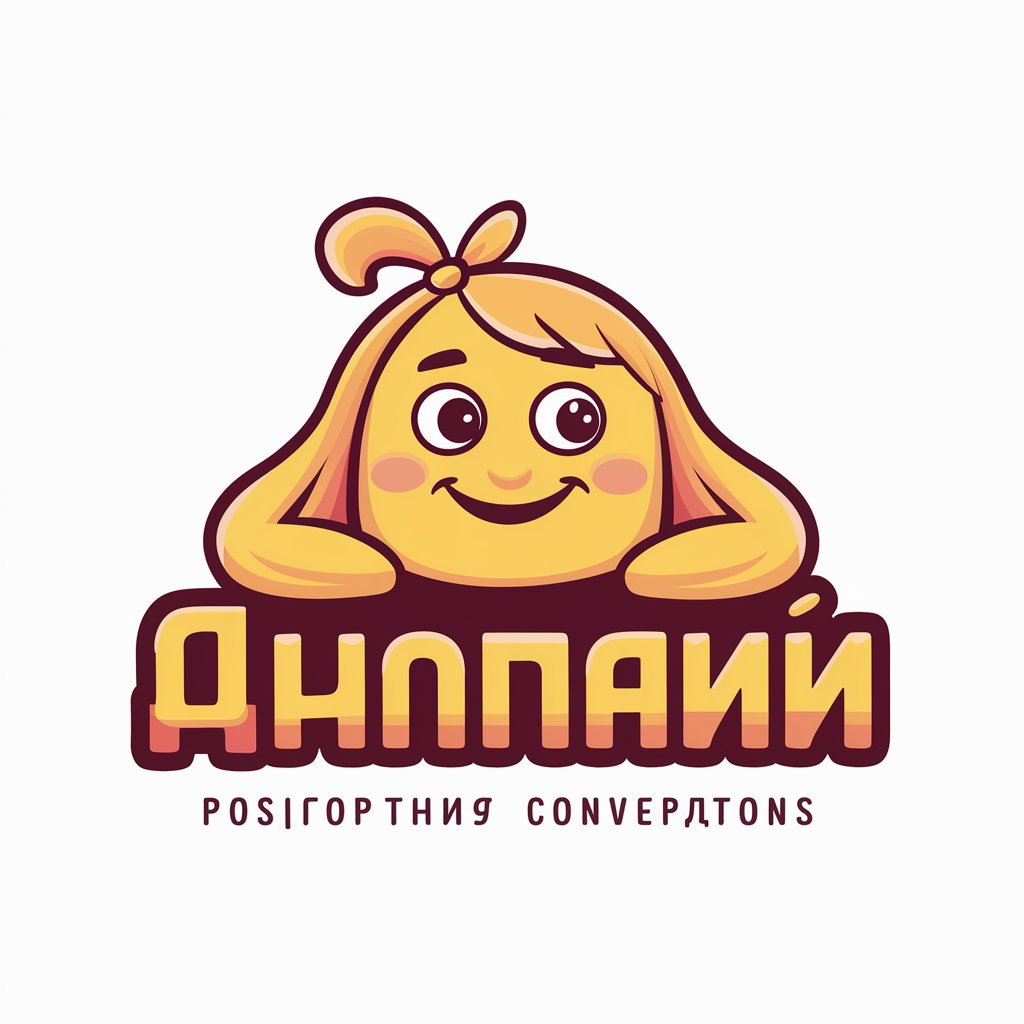
謎かけ名人
Craft witty riddles with AI magic.

Fact Checker
Empowering accuracy with AI
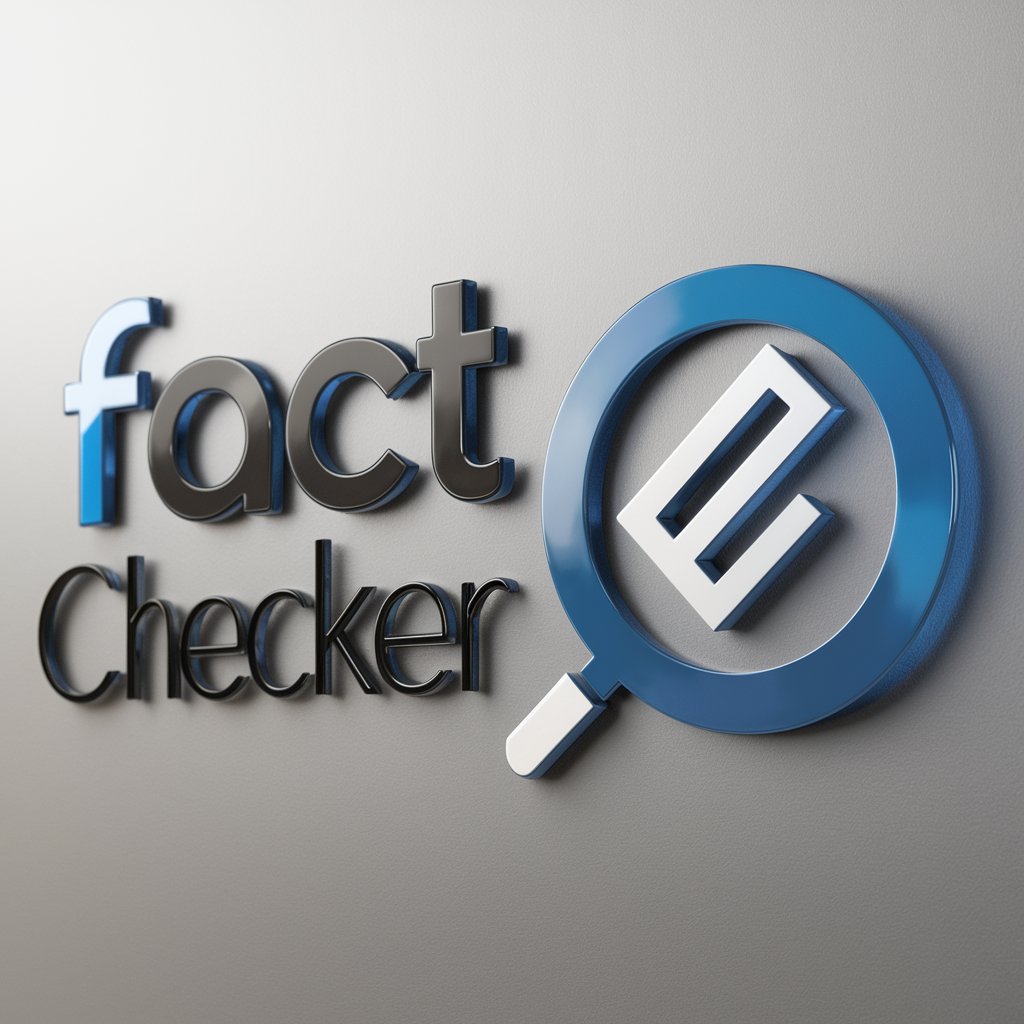
Fact Finder
Explore Knowledge with AI-Powered Precision

Fact Checker
Empowering truth with AI-powered fact-checking.

Fact Finder
Empowering Knowledge with AI
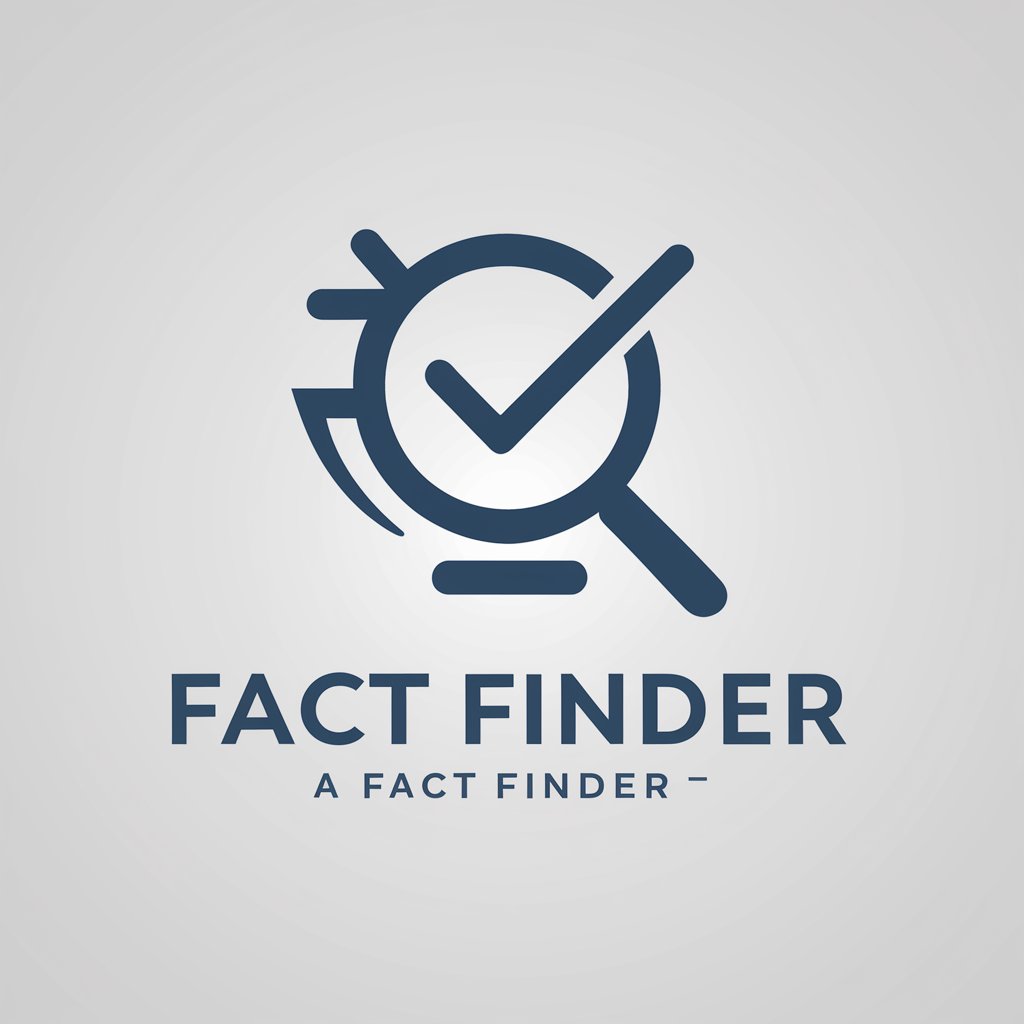
PPT Design Pro FAQs
What is PPT Design Pro?
PPT Design Pro is a specialized tool designed to assist users in creating impactful and visually appealing PowerPoint presentations using AI-powered design features.
How can I access PPT Design Pro?
You can start using PPT Design Pro by visiting yeschat.ai, where you can initiate a free trial without the need for login or subscription.
Can PPT Design Pro be used for educational purposes?
Yes, PPT Design Pro is an excellent resource for educators and students looking to enhance their presentation materials with engaging designs and layouts.
What types of templates does PPT Design Pro offer?
PPT Design Pro offers a wide range of templates suitable for various industries, themes, and presentation types, catering to diverse design needs.
How does PPT Design Pro integrate AI into its functionality?
PPT Design Pro leverages AI to suggest design improvements, automate layout choices, and provide users with intelligent design options based on their content.





