
Highlight Helper - Text Emphasis AI Tool

Welcome! Let's highlight your key points effectively.
AI-powered, intuitive text emphasis
Highlight the main points in this research paper:
Create a bullet-point list summarizing the key ideas in this article:
Underline the thesis statement and topic sentences in this essay:
Emphasize the important details in this presentation slide:
Get Embed Code
Overview of Highlight Helper
Highlight Helper is designed to assist users in emphasizing key points in their texts across various contexts and formats. This tool identifies main ideas, thesis statements, and important details, offering emphasis techniques such as bolding, italicizing, underlining, and the use of bullet points or numbered lists. It is crafted to balance the visual emphasis in documents to ensure readability without overwhelming the reader. A typical scenario involves a user preparing a presentation slide where key statistics need to stand out; Highlight Helper can suggest making these statistics bold and highlighting the conclusion in italics to draw attention effectively. Powered by ChatGPT-4o。

Core Functions of Highlight Helper
Text Emphasis
Example
In a research paper, identifying and italicizing the hypothesis to make it stand out from supporting information.
Scenario
A student uses Highlight Helper to ensure their thesis statement is immediately noticeable to readers by applying underline formatting.
Organizational Formatting
Example
Using bullet points to list key points in a business proposal.
Scenario
A business professional structures an executive summary so that each critical achievement is easily digestible for stakeholders, using Highlight Helper to apply bullet points.
Presentation Readability
Example
Highlighting important data points on slides using bold text to catch the audience's attention during a corporate presentation.
Scenario
A marketing manager presents quarterly results, using Highlight Helper to bold key percentage increases in sales to ensure they pop on the slide.
Target User Groups for Highlight Helper
Students
Students often need to make their essays, reports, and theses clear and engaging. Highlight Helper aids them by visually structuring their documents, making key arguments and evidence stand out.
Professionals
Business professionals, including marketers, consultants, and managers, use Highlight Helper to ensure critical information in reports, proposals, and presentations is immediately apparent and memorable.
Researchers
Researchers benefit from using Highlight Helper to emphasize hypotheses, methodologies, results, and conclusions in their scholarly papers, ensuring that peer reviewers and readers grasp the core elements effortlessly.

How to Use Highlight Helper
Start Free Trial
Visit yeschat.ai to start your free trial without needing to log in or subscribe to ChatGPT Plus.
Select Text
Choose the text you want to emphasize within your document. This can range from a single sentence to multiple paragraphs.
Choose Emphasis
Decide on the type of emphasis you need, such as bold, italic, underline, or bullet points, based on the importance of the text.
Apply Changes
Use the interface to apply your chosen emphasis styles to the selected text. Preview the changes to ensure they meet your expectations.
Review and Adjust
Review the emphasized text within the context of the entire document. Adjust the emphasis if necessary to ensure clarity and readability.
Try other advanced and practical GPTs
Sports Highlights
Craft Highlights with AI Precision

Sports Highlights
AI-Powered Sports Insights at Your Fingertips

ブログの本文作成に特化くん
Craft Your Blog, Powerfully AI-driven

Voice Τranscriber
Capture Every Word with AI

Ask Jesus
Divine guidance through AI-powered scripture insights.

SurgiGuide
Empowering Surgical Understanding with AI
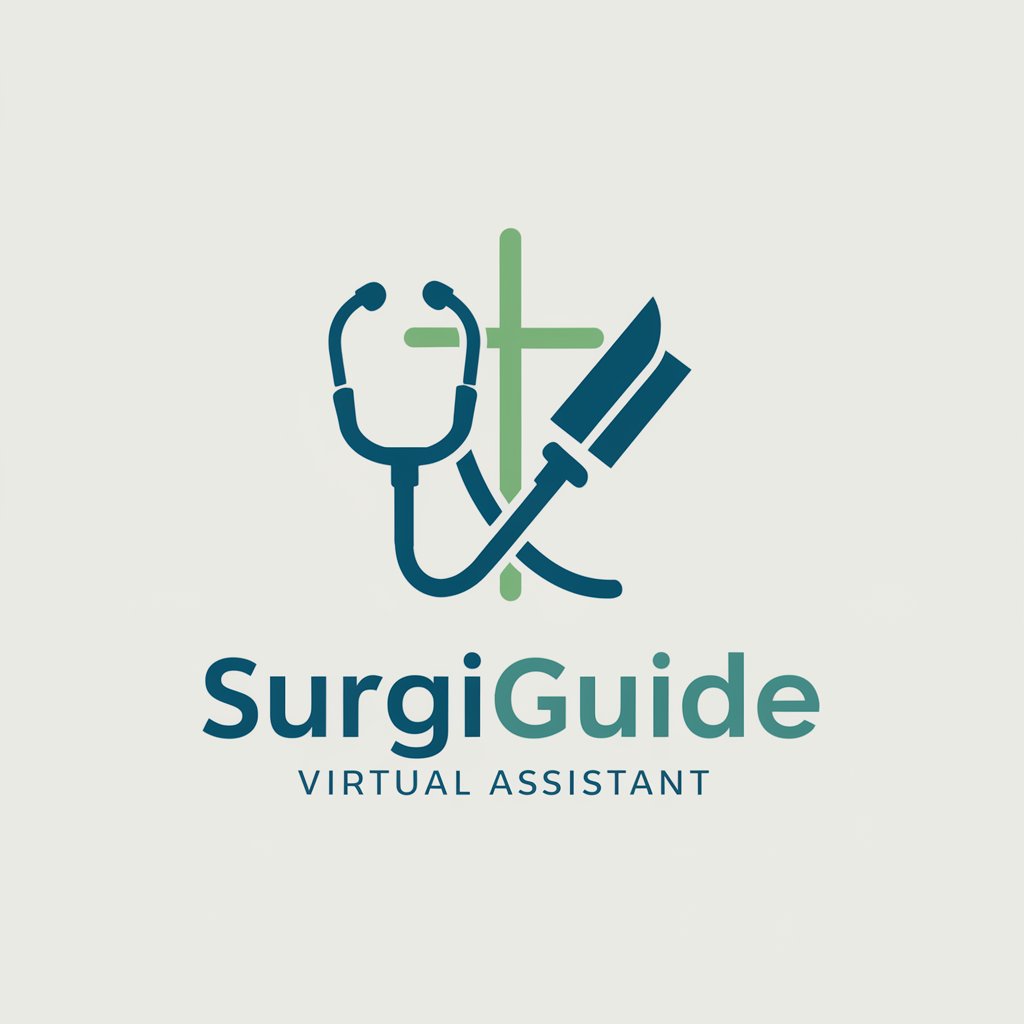
再生回数向上タイトル自動生成
Craft Titles, Boost Views!

新星
Empowering Learning with AI

PPT Design Pro
Transform Slides with AI Creativity

ぶっちゃけバーニー
Empathy at Your Fingertips
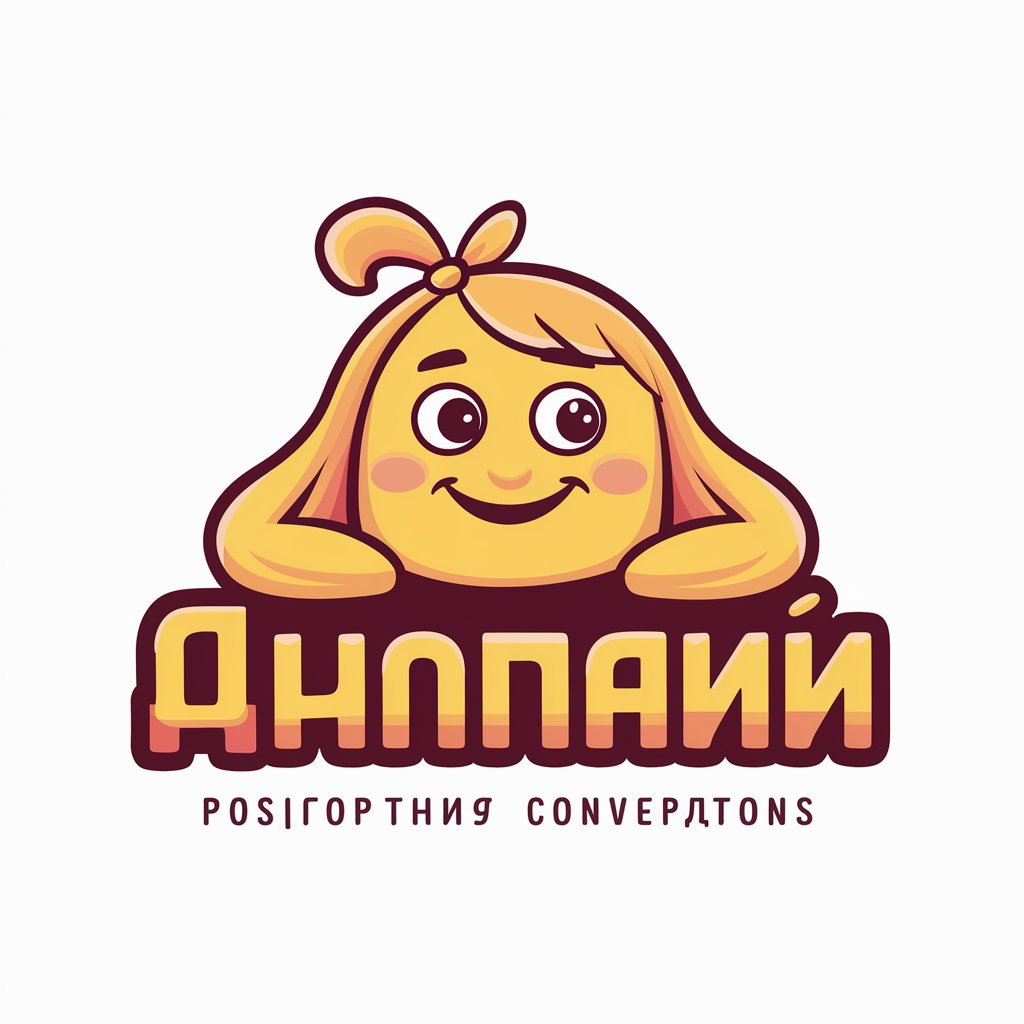
謎かけ名人
Craft witty riddles with AI magic.

Fact Checker
Empowering accuracy with AI
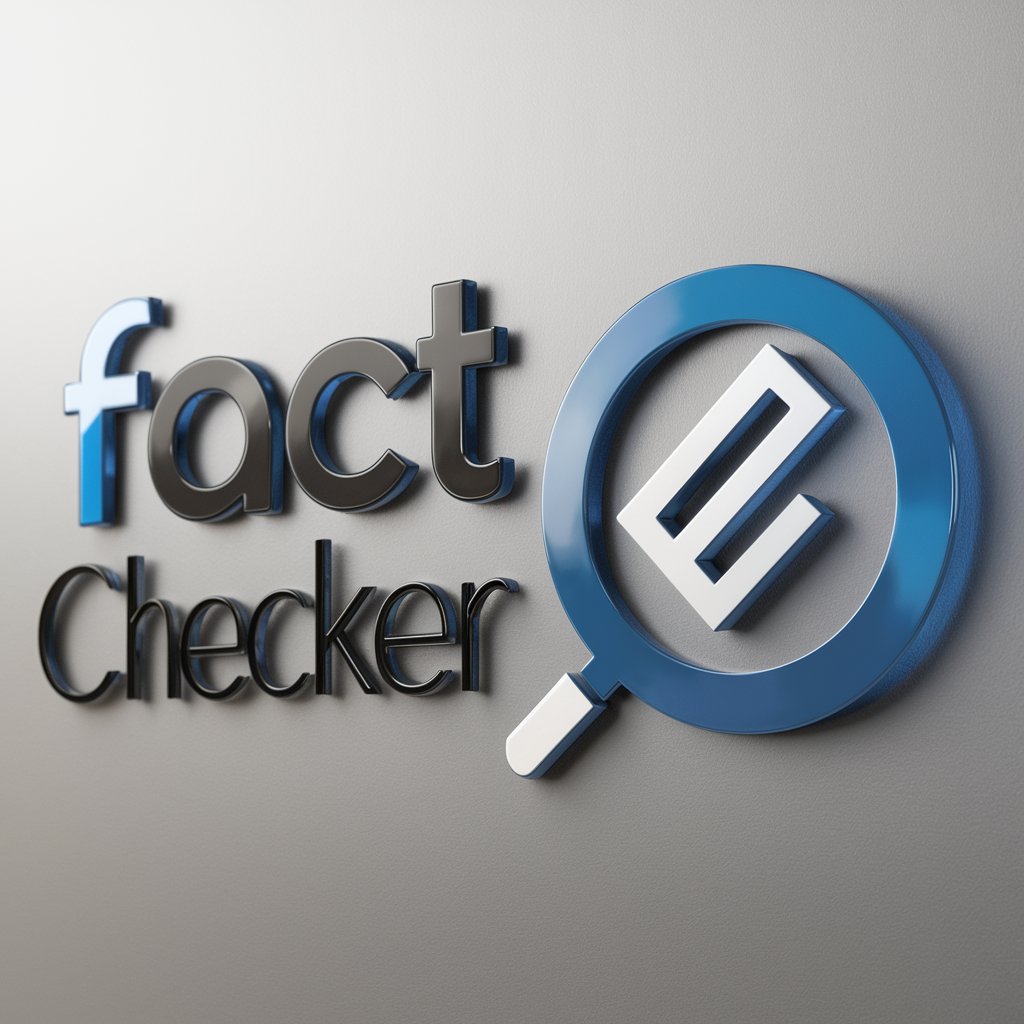
Detailed Q&A about Highlight Helper
What types of documents can Highlight Helper emphasize?
Highlight Helper is versatile and can be used across various document types including academic papers, business reports, presentations, and web content.
Can Highlight Helper suggest emphasis automatically?
Yes, Highlight Helper can analyze your text and suggest which parts might benefit most from emphasis, helping streamline the editing process.
Is Highlight Helper suitable for non-English documents?
Currently, Highlight Helper is optimized for English-language texts. It's most effective with English syntax and linguistic nuances.
How does Highlight Helper ensure readability?
Highlight Helper uses algorithms to balance the visual impact of emphasis within the text, ensuring that it enhances readability rather than overwhelming the reader.
Can I customize the emphasis styles in Highlight Helper?
Yes, users can customize which styles to apply and adjust the intensity of emphasis to suit their specific needs and preferences.





