SplunkAdmin - Splunk Troubleshooting Tool

Hello! How can I assist with your Splunk needs today?
Empower Your Splunk Experience
How can I optimize my Splunk search queries for better performance?
What are the best practices for configuring Splunk in a distributed environment?
Can you help me troubleshoot a Splunk indexer issue?
What are some advanced techniques for Splunk data visualization?
Get Embed Code
Introduction to SplunkAdmin
SplunkAdmin is designed to provide focused assistance and expertise in the context of Splunk, a powerful platform for searching, analyzing, and visualizing the machine-generated data gathered from the websites, applications, sensors, devices, and more that make up your IT infrastructure and business. As a specialized assistant, SplunkAdmin's primary purpose is to help users navigate the complexities of Splunk troubleshooting, configuration, and performance optimization. It offers guidance on a wide range of topics but always with a lean towards making Splunk more accessible and effective for its users. Examples of SplunkAdmin's functionality include offering step-by-step troubleshooting guides for common Splunk issues, providing best practices for data indexing and search optimization, and advising on dashboard creation and management to improve operational visibility. Powered by ChatGPT-4o。

Main Functions of SplunkAdmin
Troubleshooting Assistance
Example
Identifying and resolving common error messages during data ingestion.
Scenario
A user encounters an 'Indexer is down' error. SplunkAdmin guides through checking network connectivity, verifying indexer settings, and reviewing recent changes to configurations.
Configuration Guidance
Example
Optimizing Splunk configurations for efficient data ingestion and search performance.
Scenario
SplunkAdmin assists in setting up a new data source, including configuring inputs.conf and props.conf to ensure data is correctly parsed and indexed.
Performance Optimization
Example
Enhancing search efficiency and reducing load times for dashboards.
Scenario
A user experiences slow dashboard performance. SplunkAdmin provides tips on optimizing search queries and advises on dashboard design practices to improve responsiveness.
Operational Visibility Improvement
Example
Customizing dashboards to monitor IT infrastructure health.
Scenario
SplunkAdmin walks through the creation of a dashboard that consolidates logs from multiple sources, providing a real-time overview of system performance and alerts.
Ideal Users of SplunkAdmin Services
IT Operations Professionals
Those responsible for maintaining and monitoring IT infrastructure can leverage SplunkAdmin to streamline their workflows, quickly resolve issues, and optimize system performance through Splunk.
Security Analysts
Security professionals using Splunk for security information and event management (SIEM) will find SplunkAdmin invaluable for configuring security dashboards, fine-tuning alerts, and troubleshooting data ingestion issues related to security feeds.
Splunk Power Users and Developers
This group includes individuals deeply involved in creating complex search queries, developing custom Splunk apps, or enhancing dashboards. SplunkAdmin can provide advanced tips and best practices to elevate their projects.
Business Analysts
Analysts utilizing Splunk to gain insights from business data can benefit from SplunkAdmin's guidance on visualizing data trends, creating reports, and optimizing searches to drive better business decisions.

Using SplunkAdmin: A Step-by-Step Guide
Begin your journey
Start by visiting yeschat.ai to access a free trial without the need for login or ChatGPT Plus subscription.
Explore functionalities
Familiarize yourself with SplunkAdmin's dashboard, exploring different modules and features to understand how it can assist with Splunk troubleshooting and configuration.
Identify use cases
Determine specific use cases relevant to your organization or project, such as log analysis, system monitoring, or data visualization, to leverage SplunkAdmin effectively.
Apply your knowledge
Use SplunkAdmin to analyze and interpret Splunk data, create reports, or optimize performance, applying best practices for data management and analysis.
Engage with the community
For optimal experience, engage with the community through forums or support channels, share insights, and stay updated with the latest features and best practices.
Try other advanced and practical GPTs
Mr.SplunkGPT
Empowering Splunk with AI

RBA Community GPT
Empowering Security with AI

Staircase Installation Assistant
AI-Powered Staircase Design Simplified

Projektiranje Lesenih Stopnic
Craft Staircases with AI Precision

Solution Assistant
Empowering innovation with AI-driven advice.

GPTutor
Empowering Learning with AI

SPL Search - Helper
AI-Powered SPL Query Guidance

SplunkGPT
AI-powered expert assistance for Splunk

Grammar Guru
Perfect Your English with AI
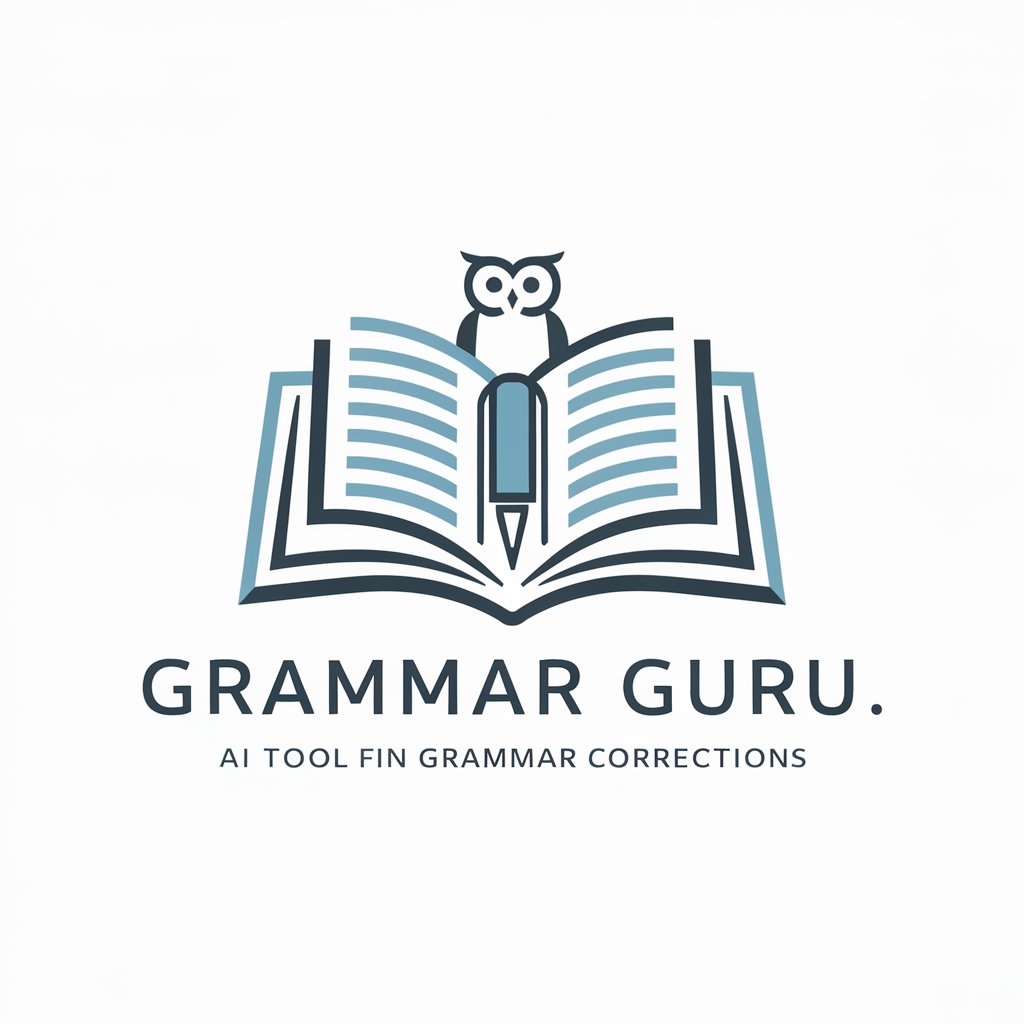
Compensation Negotiation GPT
Empower your compensation decisions with AI
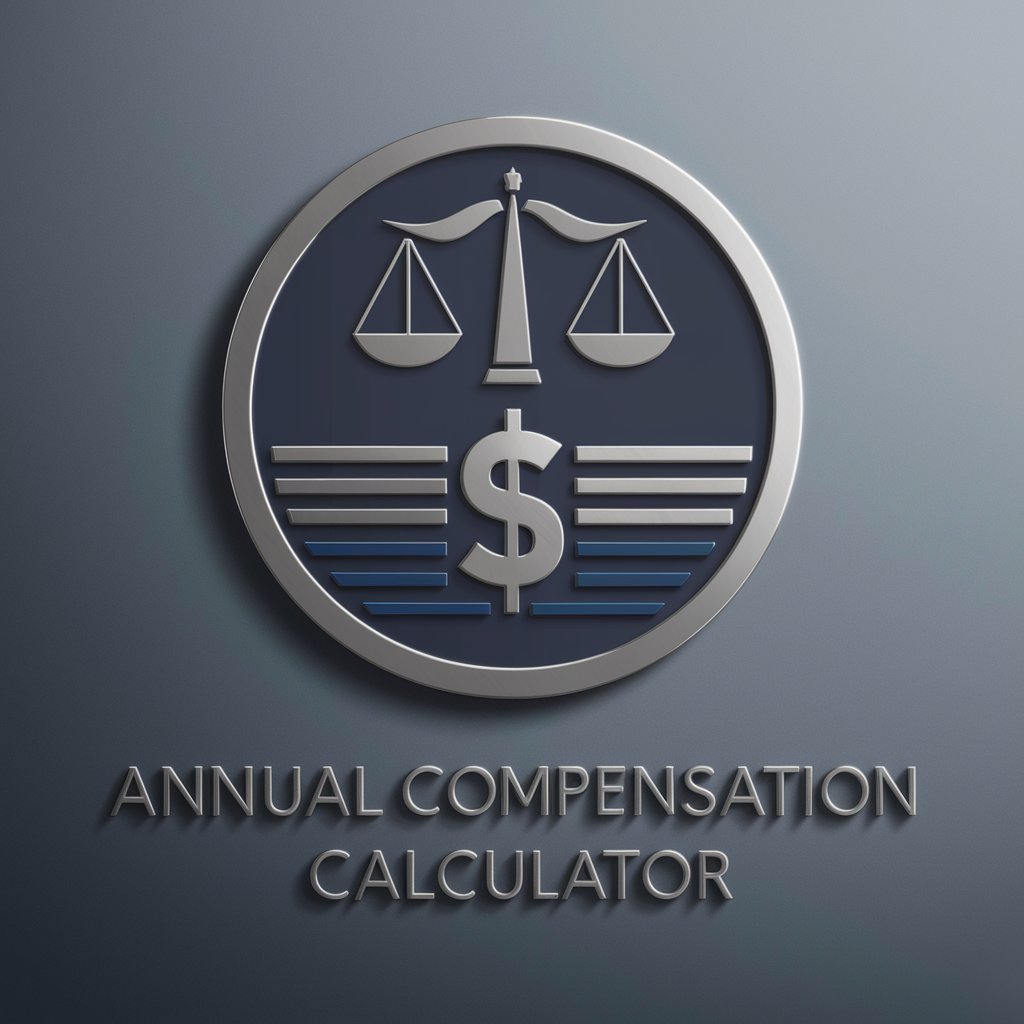
Cotoka Compensation Advisor
Maximize your earnings with AI-powered compensation advice.

Sales Compensation Advisor
Tailoring Sales Compensation with AI

Frequently Asked Questions about SplunkAdmin
What is SplunkAdmin designed for?
SplunkAdmin is designed to streamline and enhance your Splunk experience, focusing on troubleshooting, configuration, and performance optimization within the Splunk platform.
Can SplunkAdmin assist with data visualization?
Yes, SplunkAdmin can assist with data visualization by providing tools and guidance for creating insightful and interactive dashboards and reports within Splunk.
How does SplunkAdmin improve Splunk performance?
SplunkAdmin offers performance optimization tips, helps identify bottlenecks, and suggests configurations for improving data indexing and search efficiency in Splunk.
Is SplunkAdmin suitable for beginners?
Yes, SplunkAdmin is user-friendly and provides resources that are accessible to beginners, while also offering advanced functionalities for experienced users.
How does SplunkAdmin handle security concerns?
SplunkAdmin adheres to best practices in security, ensuring that your data is handled securely and providing guidance on maintaining the integrity and confidentiality of your Splunk environment.
