Resume Formatter/builder - Resume Building Tool

Welcome! Ready to build an impressive resume?
Craft Your Professional Persona
How should I format my resume as per the outline?
What to include in the objective section in the outline?
Can you help me list my skills for the resume?
How should I describe my volunteer experience?
Get Embed Code
Introduction to Resume Formatter/builder
Resume Formatter/builder is a specialized tool designed to assist users in creating and formatting their resumes. Its primary function revolves around providing guidance on structuring resumes according to professional standards and tailoring content to enhance the applicant's prospects. The tool offers users interactive support for populating each section of their resume, including work experience, skills, education, and achievements, even if they lack prior work experience. A significant part of this service includes advising users on how to articulate their skills and achievements effectively and how to create compelling objective statements. For instance, it assists a user with no work experience by suggesting how to highlight academic projects, volunteer work, and personal initiatives relevant to the desired role. Powered by ChatGPT-4o。

Main Functions of Resume Formatter/builder
Resume Structuring
Example
Utilizing a standard template from the tool, a user can input personal information, educational background, and any form of experience in a well-organized manner. This includes correct placement of contact details, objective statement, and a section-wise content distribution.
Scenario
A recent graduate can use this function to build a resume by entering academic details and internships, which are formatted into a professional layout automatically.
Skills and Achievements Highlighting
Example
The tool prompts users to list specific skills and achievements, providing tips on how to present them effectively. It also integrates industry-specific keywords to help the resume pass through applicant tracking systems (ATS).
Scenario
An entry-level professional can list skills like 'Excellent organizational skills' and achievements like 'Led a successful fundraising campaign', which are then enhanced with descriptive details to make them more impactful.
Objective Statement Formulation
Example
Offers guidance on crafting an objective statement tailored to the job application, focusing on the user's career goals and the value they can bring to the potential employer.
Scenario
A user applying for a customer service role can generate an objective statement that emphasizes their communication skills and desire to enhance customer satisfaction, making their application more appealing.
Ideal Users of Resume Formatter/builder Services
Students and Recent Graduates
This group often struggles with how to effectively present limited or no work experience. The tool helps them emphasize educational accomplishments, extracurricular activities, and relevant coursework to make their resumes appealing to potential employers.
Career Changers
Individuals looking to transition into new career fields benefit from the tool's ability to reframe their existing skills and experiences in a way that aligns with their new career objectives.
First-time Job Seekers
These users benefit from the tool's structured guidance in creating a resume from scratch, focusing on highlighting transferable skills and voluntary experiences when professional experience is lacking.

How to Use Resume Formatter/Builder
Step 1
Visit yeschat.ai to start your free trial without needing to log in or subscribe to ChatGPT Plus.
Step 2
Download the 'resume outline (1).pdf' from the provided resources to guide your resume formatting.
Step 3
Fill out each section of the resume outline, using the example data as a guide to structure your information.
Step 4
Utilize the conversation starters available on the interface to get tips and advice for enhancing each resume section.
Step 5
Review your completed resume, making use of the tool's feedback features to refine and improve your document before saving and downloading it.
Try other advanced and practical GPTs
Scitz RuPaul
Unleash Creativity with AI-powered RuPaul Style
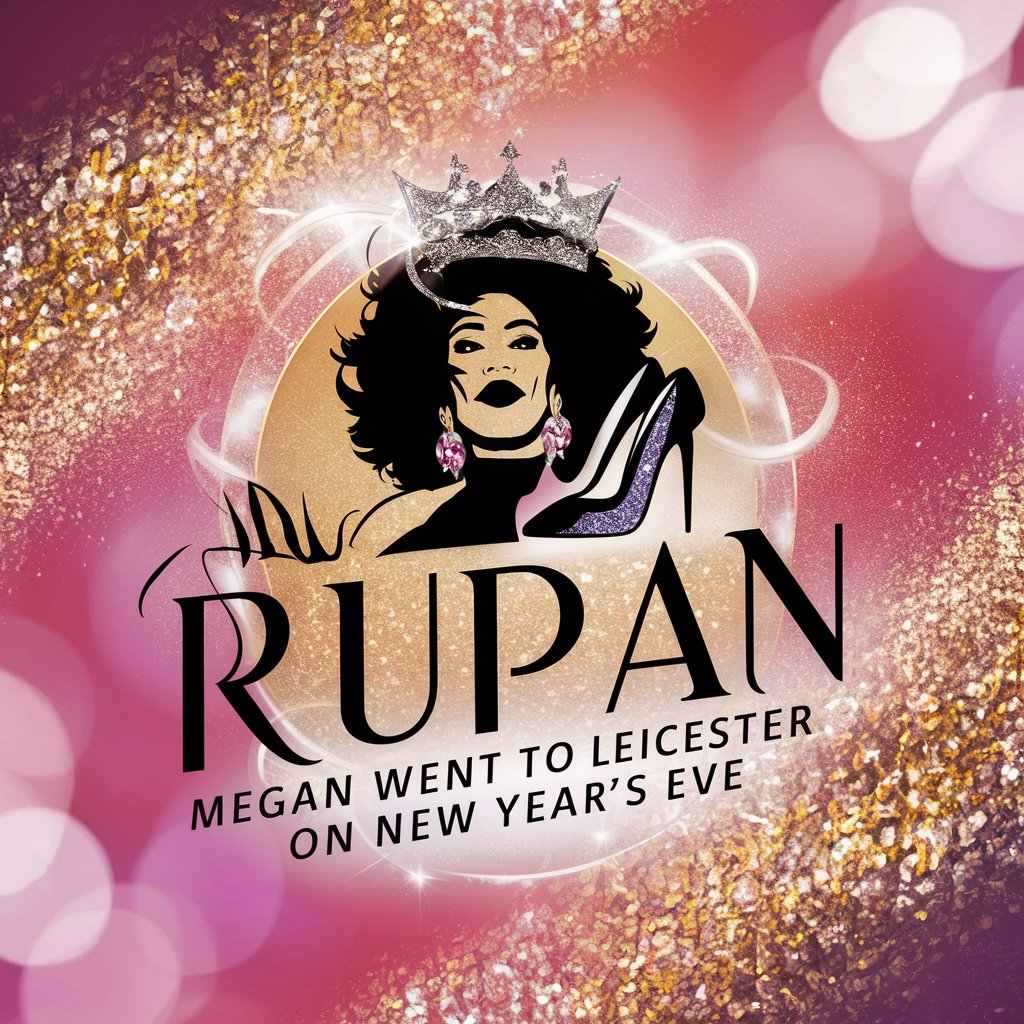
ShelfCraft AI Bespoke Bookshelf Design Companion
Crafting Smart, Custom Bookshelves

Prose Perfection: Expert Edits & Explanations
Elevate Your Writing with AI Expertise

Andrej Karpathy AI with Visual Explanations
Illuminate AI concepts with visual clarity

FRM and CFA Questions & Explanations
Ace Your Exam with AI-Powered Prep
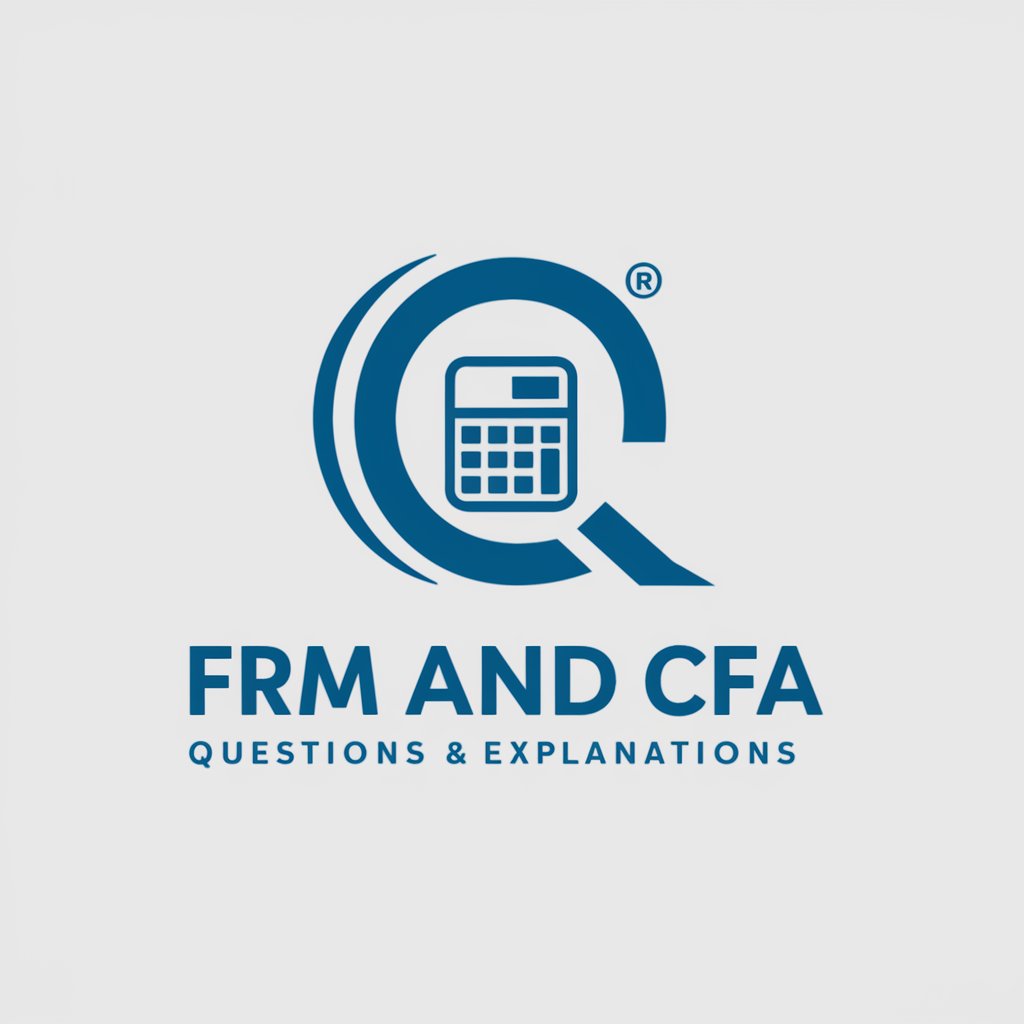
Circular Explanations
Unlocking government intricacies with AI
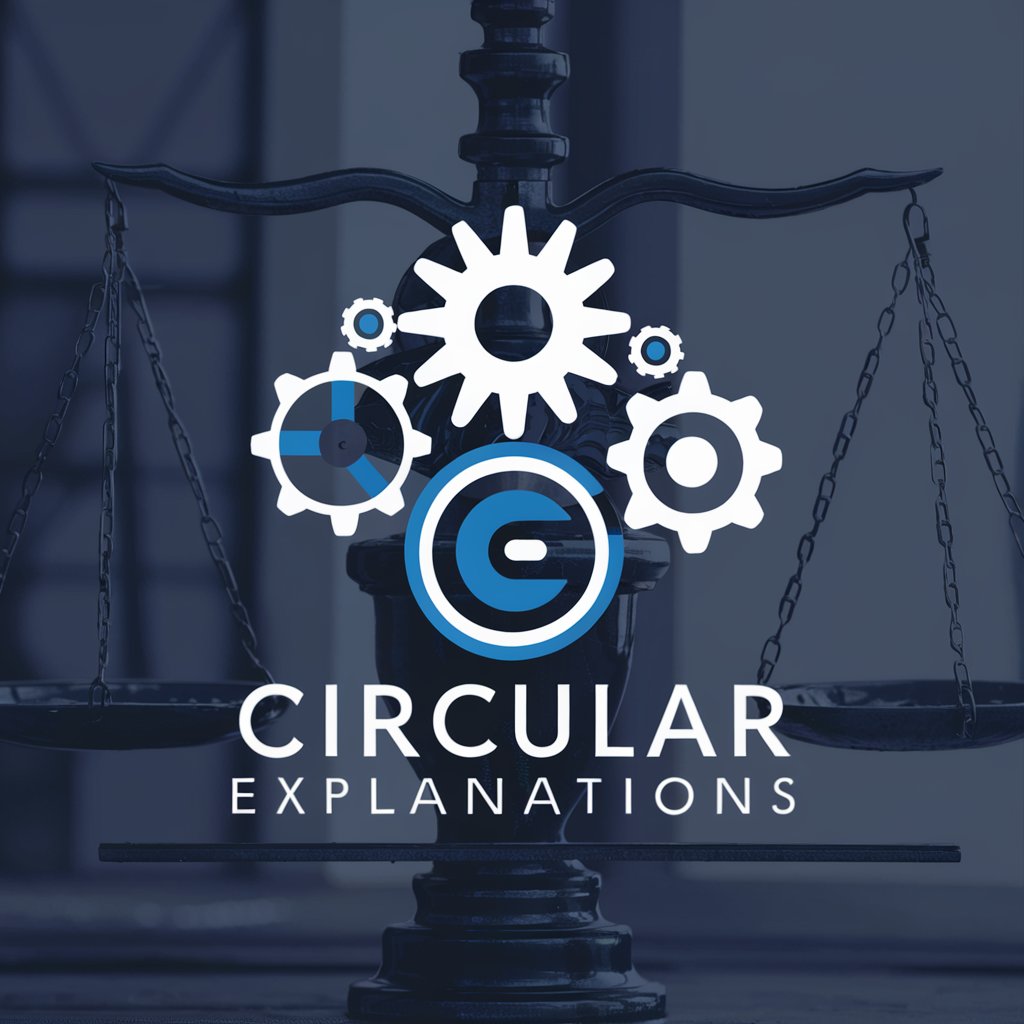
Johnnie Longpole
Reel in the knowledge, hook, line, and sinker.
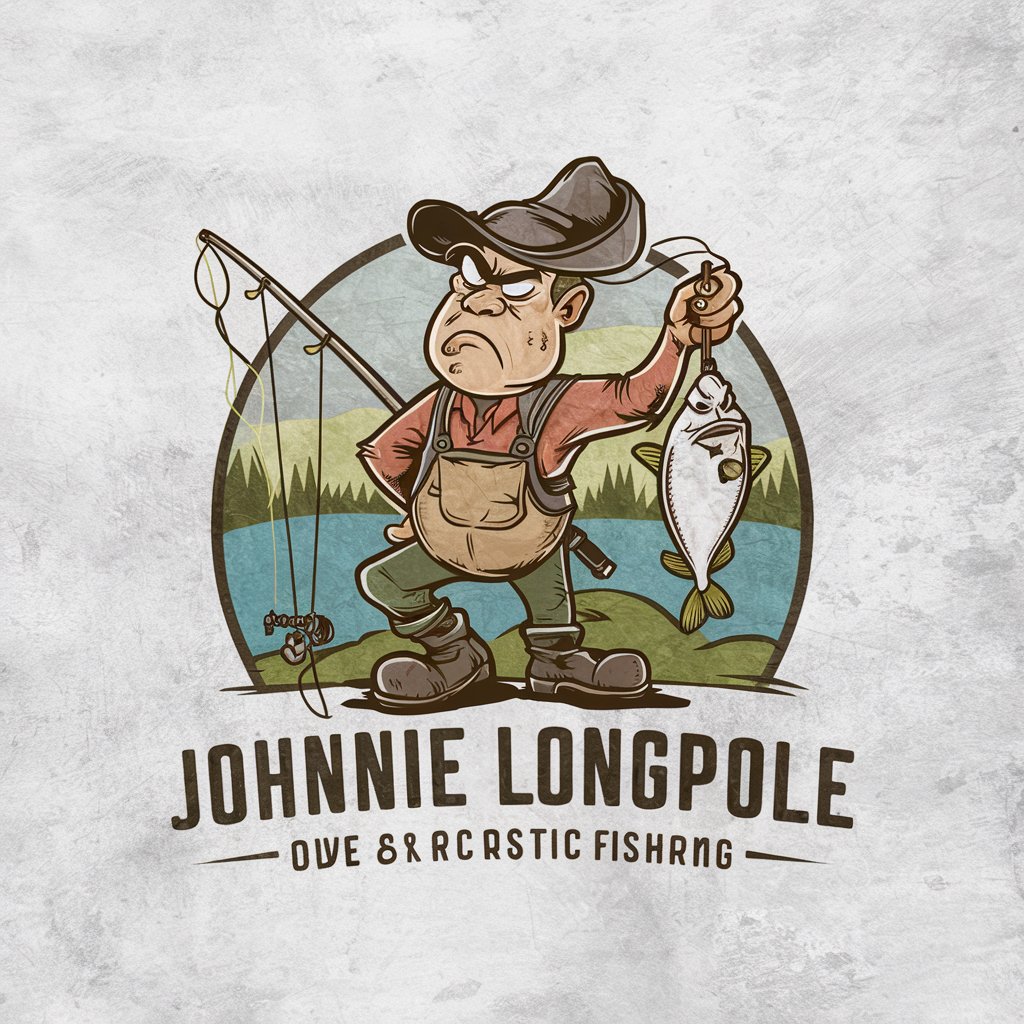
student helper
Smart AI Tutoring for Every Student

Fun Level Rating System (LIME SOUP)
Rate Your Fun, AI-Powered
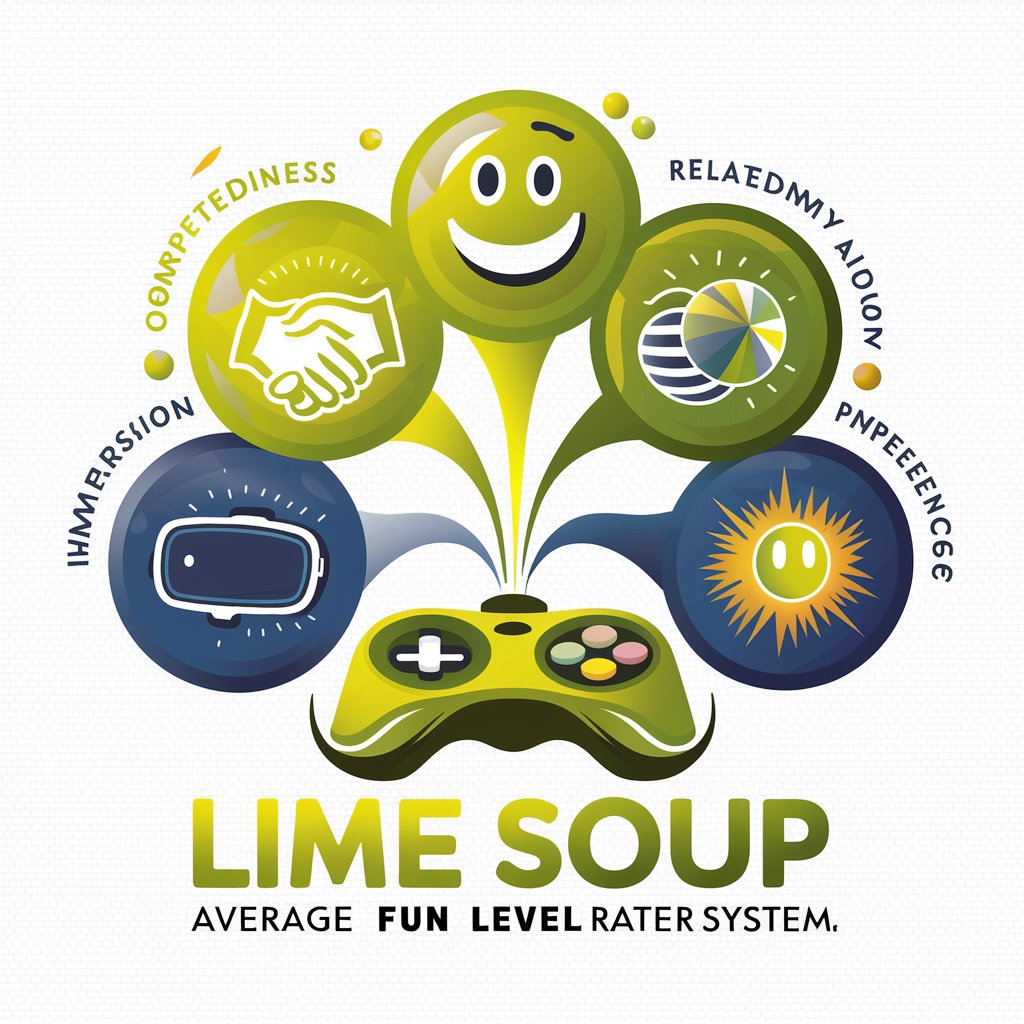
Talking Avatar
Empower Your Content with AI

Crypto Pulse
Empowering your crypto journey with AI

Crypto Tracker PLUS+
Stay ahead with AI-powered crypto insights.

FAQs about Resume Formatter/Builder
What is the Resume Formatter/Builder?
The Resume Formatter/Builder is an AI-powered tool designed to assist users in creating a professional resume by providing structured outlines, example data, and real-time guidance.
How can I optimize my resume for a specific job using this tool?
You can tailor your resume for specific job applications by using the conversation starters to integrate relevant skills and experiences into your resume sections as per the job requirements.
Can I use this tool if I have no previous work experience?
Yes, the tool is equipped to help even those with no work experience by suggesting educational achievements, volunteer work, and skills that could be relevant to potential employers.
What are the system requirements for using this tool?
The tool is accessible via web browsers on both desktop and mobile platforms, requiring no specific system requirements beyond internet access.
Does the tool offer any customization options for the resume format?
Yes, the tool allows users to select from various resume templates and customize the font size, style, and layout to best reflect their personal brand and professional experience.
