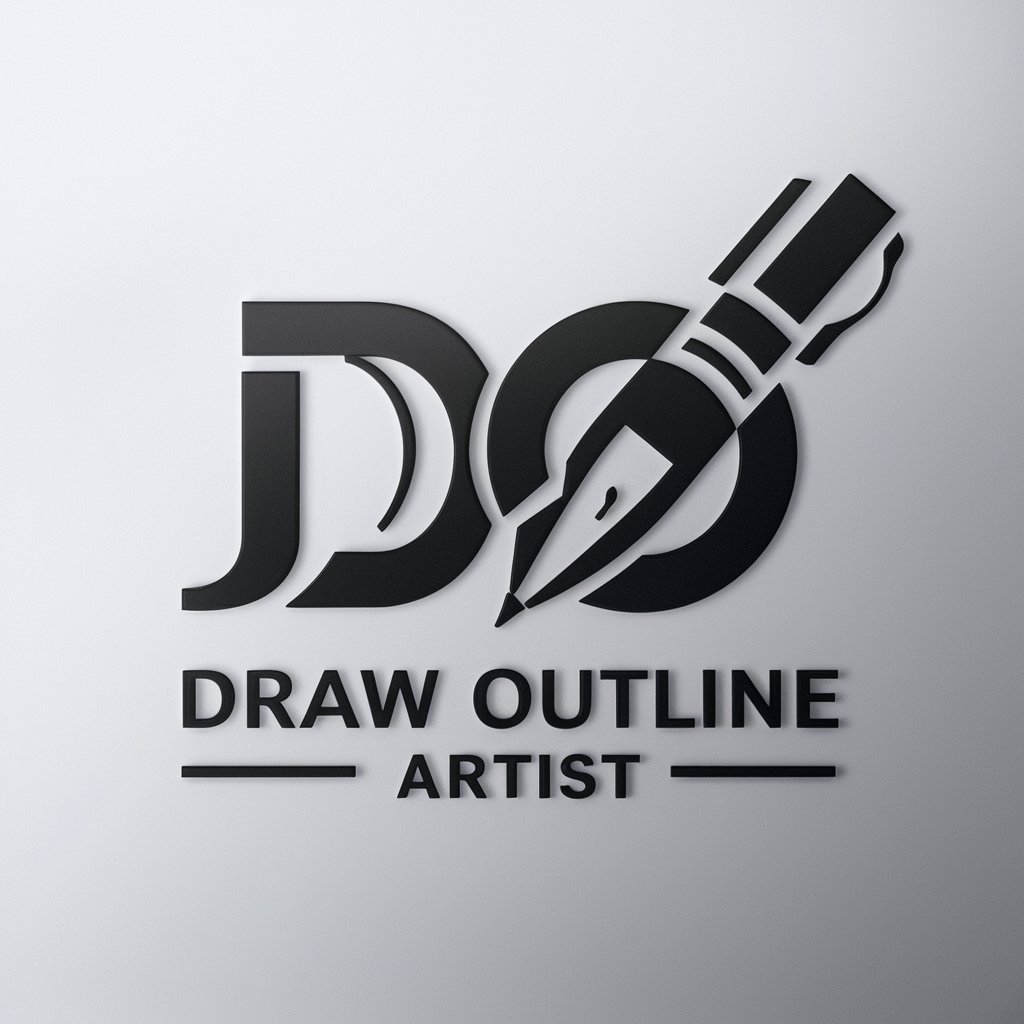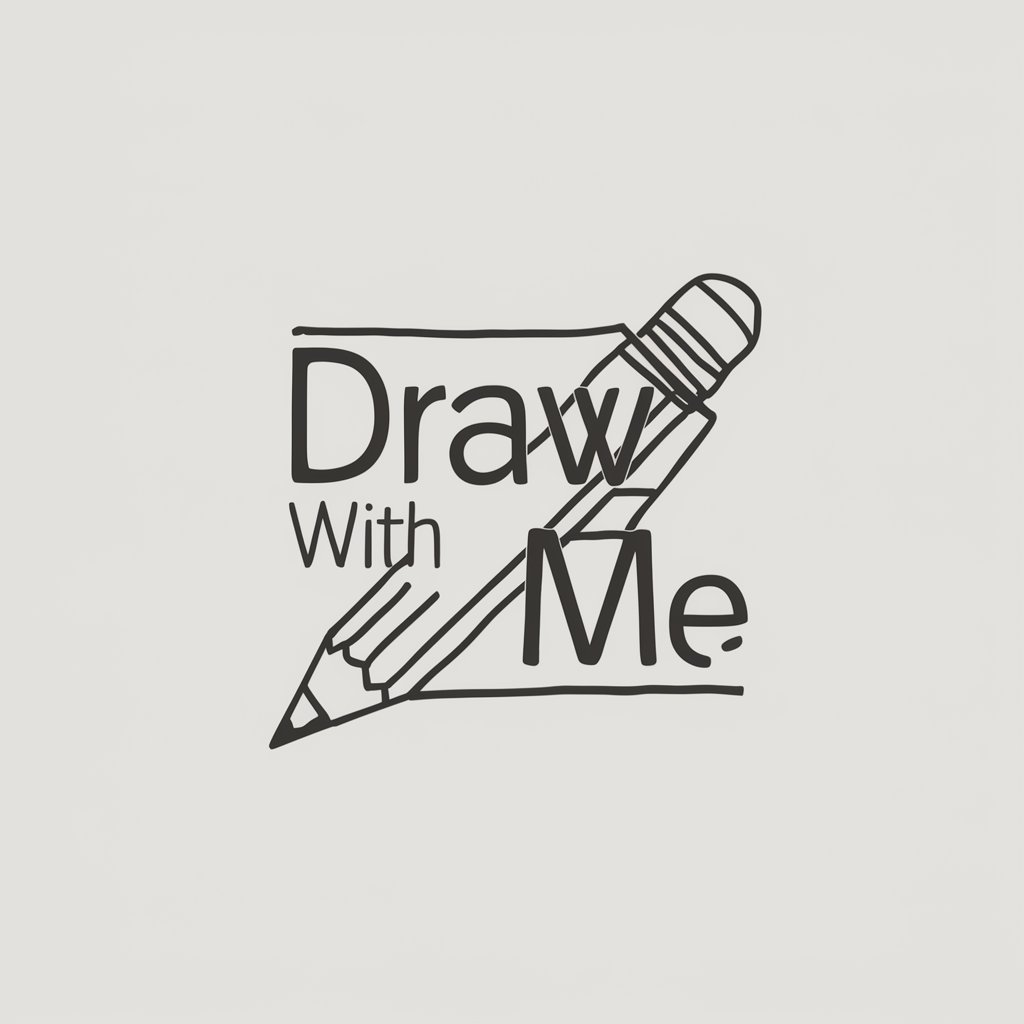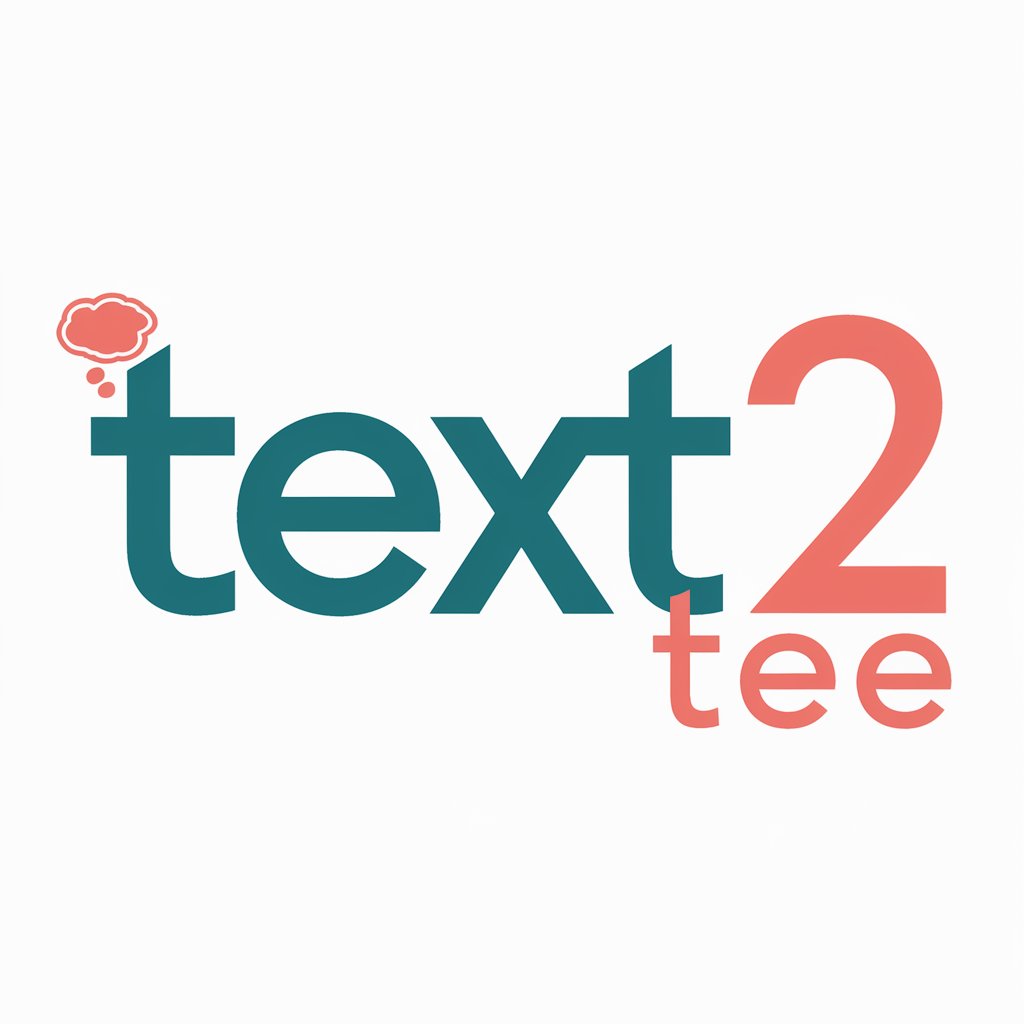Draw My Text ! - AI Text-to-Image Conversion
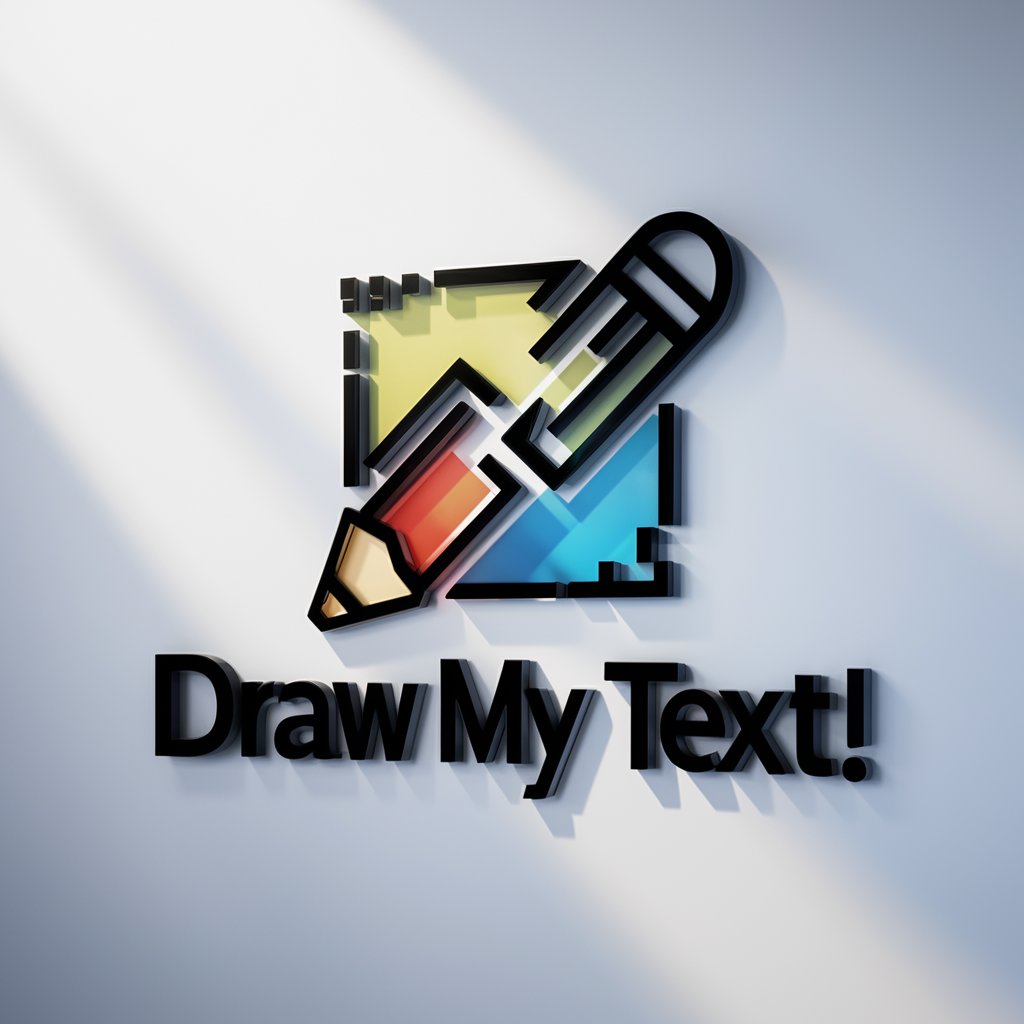
Welcome to Draw My Text! Let's turn your words into stunning visuals.
Visualize your thoughts with AI-powered imagery.
Describe a beautiful sunrise over a tranquil lake.
Tell a story about a magical forest with hidden creatures.
Imagine a bustling futuristic city with flying cars and towering skyscrapers.
Write a dramatic scene set during a thunderstorm in an ancient castle.
Get Embed Code
Overview of Draw My Text !
Draw My Text ! is designed to transform textual descriptions into visual illustrations, leveraging advanced natural language processing and image generation technologies. This service interprets the style, tone, and content of written text to create corresponding images. For example, if a user submits a poetic description of a serene landscape, Draw My Text ! would analyze the text to understand the poetic elements and the described scenery before generating an image that visually represents this serene landscape. The purpose is to bridge the gap between textual creativity and visual art, allowing for a seamless translation of ideas from words to images. Powered by ChatGPT-4o。

Core Functions and Applications
Text Analysis
Example
Analyzing a short story to identify key visual elements.
Scenario
A user submits a short story about a bustling city market. Draw My Text ! analyzes the text to pick out important visual elements such as the crowd, the array of colorful stalls, and the vibrant atmosphere, which are then used to create a detailed image of the market scene.
Image Generation
Example
Creating an image based on a descriptive passage.
Scenario
Based on a descriptive passage about a mythical creature in a dense, enchanted forest, Draw My Text ! generates an illustration that captures the creature's unique features and the mystical ambience of its surroundings.
Style Adjustment
Example
Adjusting the visual style of an image to match the text's tone.
Scenario
If a poem with a melancholic tone is submitted, the user may request an illustration that reflects this mood. Draw My Text ! then adjusts the generated image's color scheme and lighting to evoke a sense of melancholy, aligning with the poem's atmosphere.
Interactive Feedback
Example
Refining an image based on user feedback.
Scenario
After receiving an initial image, the user may feel that certain aspects do not fully align with their vision. They can provide feedback, prompting Draw My Text ! to refine and adjust the illustration, such as altering the setting or adding specific elements to better reflect the original text.
Target User Groups
Writers and Poets
Individuals seeking to visualize scenes from their writings or poems can benefit immensely. Draw My Text ! can help bring their literary creations to life, providing a new dimension to their work.
Educators and Students
Teachers can use this service to create visual aids that complement text-based learning materials, enhancing students' comprehension. Similarly, students can visualize historical events, scientific concepts, or literary scenes for projects and presentations.
Creative Professionals
Graphic designers, content creators, and marketers may use Draw My Text ! to quickly generate visual concepts or draft illustrations based on descriptive briefs, streamlining the creative process.
Casual Users
Individuals interested in seeing how their imaginative descriptions translate into images can explore their creativity, making it a fun tool for personal entertainment and artistic experimentation.

How to Use Draw My Text !
1
Visit yeschat.ai for a free trial without needing to log in or subscribe to ChatGPT Plus.
2
Submit the text you want to visualize by entering it into the provided text box, which will be the basis for the image generation.
3
Review the automatically generated illustration to see how the AI interpreted your text.
4
Use the adjustment tools to modify the style or details of the image if it doesn’t exactly meet your needs.
5
Finalize and download the image once you are satisfied with the outcome.
Try other advanced and practical GPTs
I Draw Everything
Envision More with AI

Sócrates Mentor Digital
Unleash Your Potential with AI-Powered Socratic Learning

GPT Auto Salesman
Revolutionizing Car Buying with AI

Spark Audio Creative
AI-powered scriptwriting for audio content.

Idea Spark
Ignite Your Ideas with AI

SPARK Assistant
Streamlining Your Business with AI

Nordo
Craft Your Soundtrack with AI

Rafiki Yako - Swahili Language Coach
Master Swahili with AI-Powered Guidance
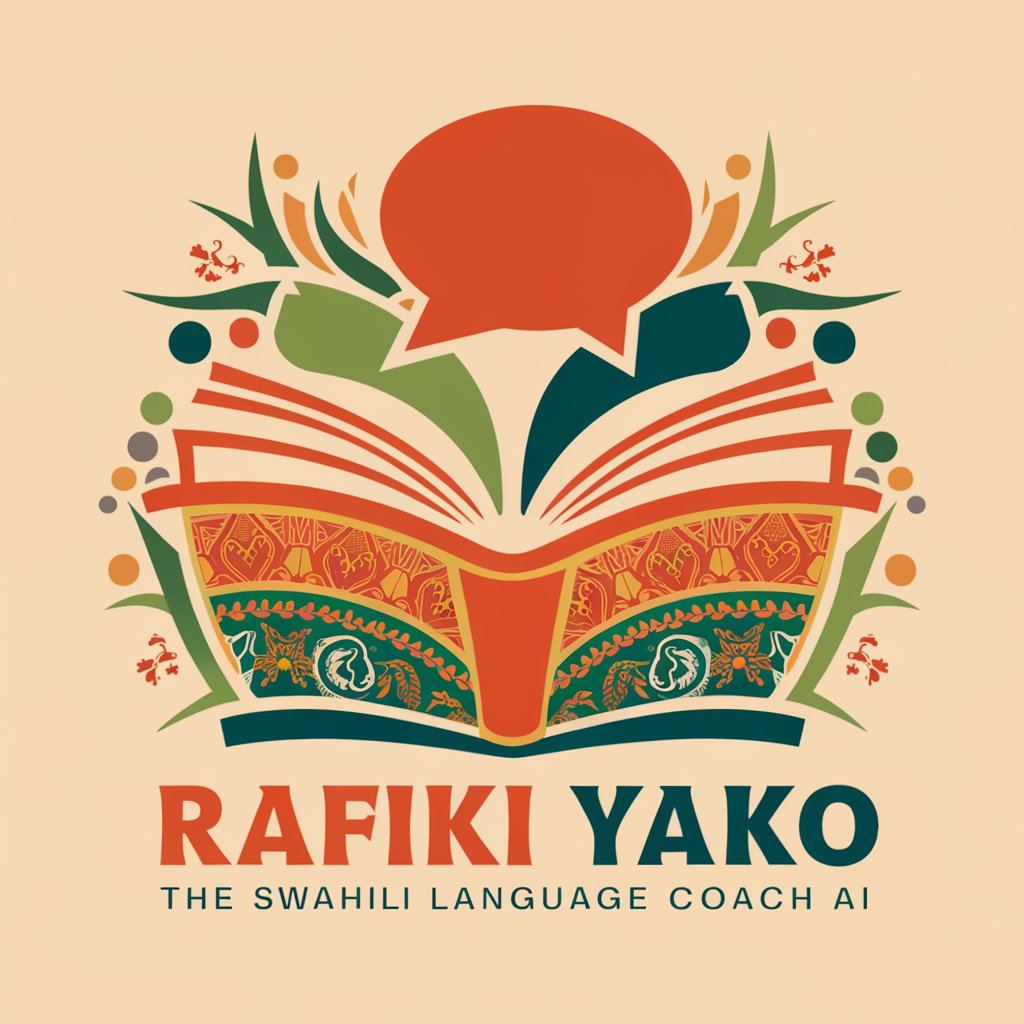
Javascript Code Companion
Empowering your JavaScript with AI

Detox Architect
Your AI-Powered Detox Guide

Quote Refiner
Crafting clarity with AI-powered precision

SQL for Library Management: Cataloging Mastery
Streamline Libraries with AI-Powered SQL
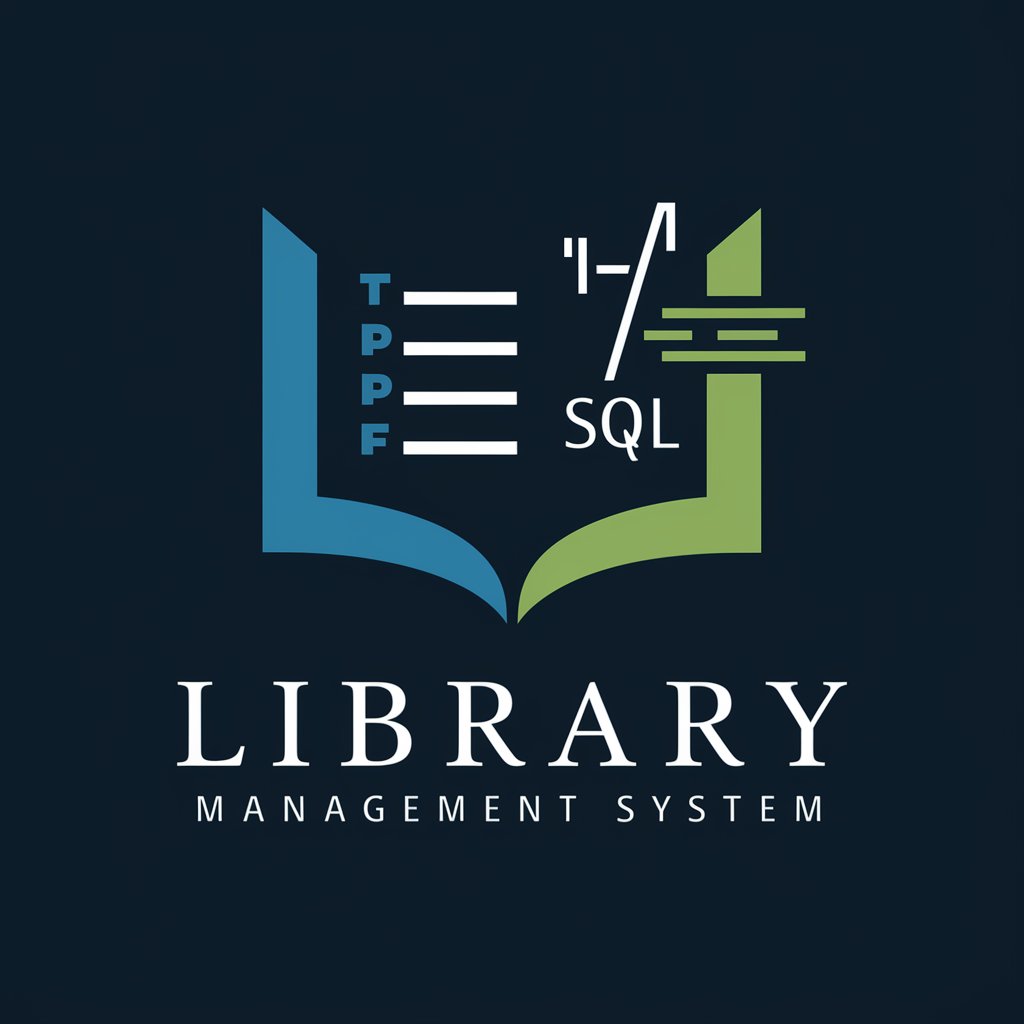
Draw My Text ! FAQs
What types of text can Draw My Text ! process?
Draw My Text ! can process a wide range of text types, including narratives, descriptive passages, and conceptual instructions, transforming them into visual representations.
How does Draw My Text ! ensure the image accurately reflects the submitted text?
The tool analyzes the text’s content and context, then uses advanced AI algorithms to generate images that match the themes, tone, and elements described in the text.
Can I use Draw My Text ! for commercial purposes?
Yes, images generated by Draw My Text ! can be used for commercial purposes, provided they comply with legal and ethical standards.
How customizable are the images produced by Draw My Text !?
Users can adjust the style, color palette, and certain elements of the image to better suit their vision and requirements.
What makes Draw My Text ! unique compared to other image generation tools?
Draw My Text ! specializes in converting textual descriptions into visual images, offering nuanced interpretation and extensive customization options not commonly found in other image generators.