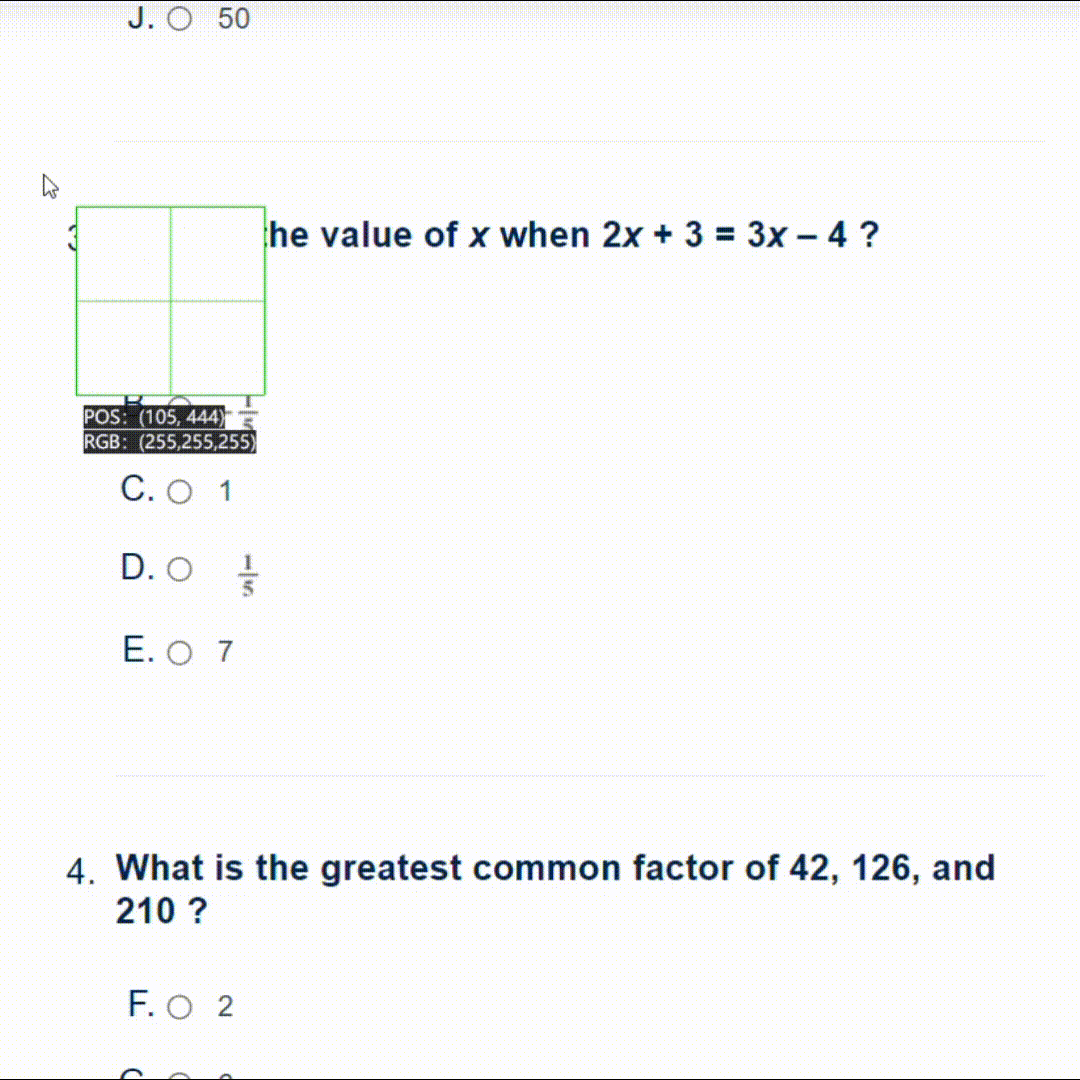SQL for Library Management: Cataloging Mastery-SQL Library Management Mastery
Streamline Libraries with AI-Powered SQL
How can I normalize my library database tables to avoid redundancy?
What is the best way to design a schema for tracking book loans?
Can you provide an SQL query to generate a report on overdue books?
How do I implement indexes to improve query performance in my library database?
Related Tools
Load More
SQL
You personal SQL assistant and project generator with a focus on responsive, efficient, and scalable code. Write clean code and become a much faster developer.

Assistant SQL
Enhance your SQL skills with our Multilingual SQL Assistant! Expertise in database design, optimization, and security, available in English, French, Spanish, and Mandarin. Personalized learning for all levels.

SQL
An expert in SQL, offering guidance in queries, table joins, and database design.
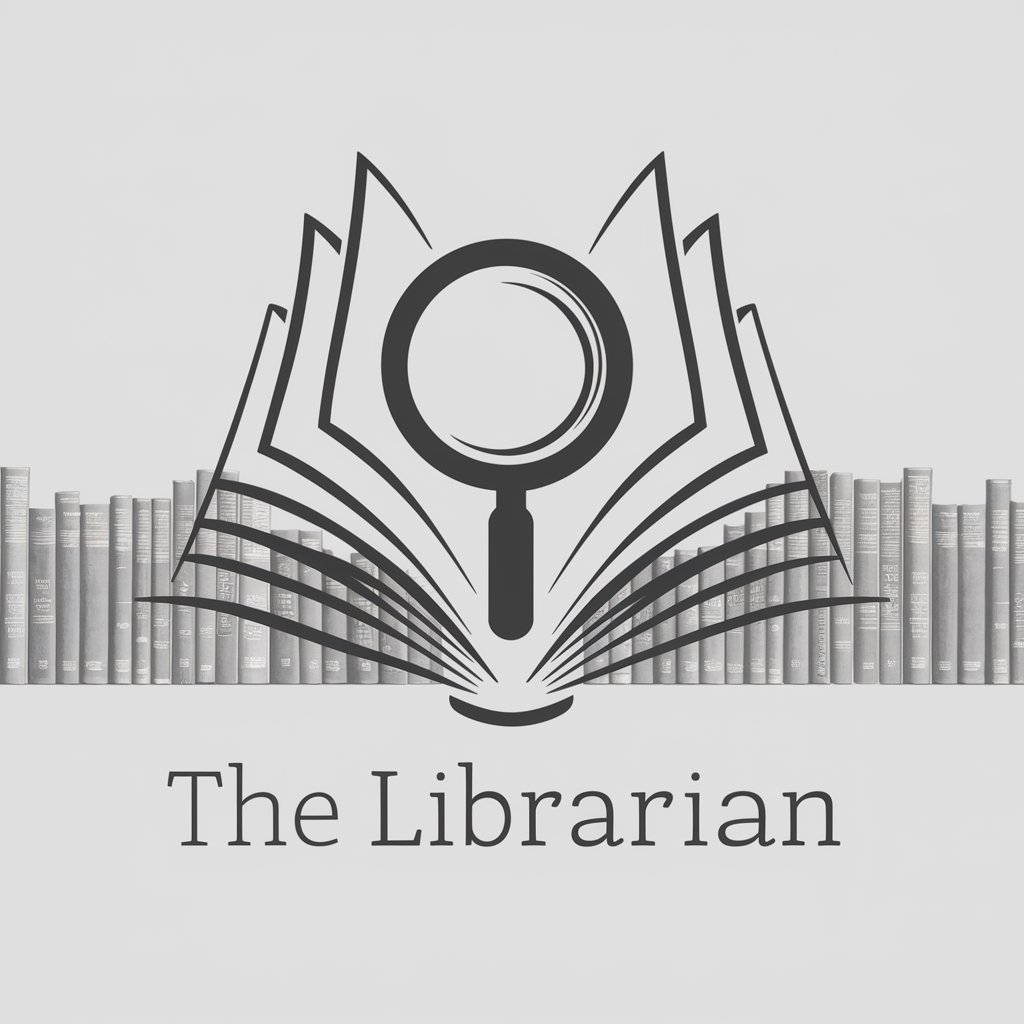
The Librarian
A digital librarian who identifies books from photos and provides detailed information.

SQL Tutor
Explains complex SQL queries for advanced data comparison in QA.

SQL GPT
SQL and database guide, offering expert advice and practical solutions.
20.0 / 5 (200 votes)
Overview of SQL for Library Management: Cataloging Mastery
SQL for Library Management: Cataloging Mastery is designed to enhance the management and cataloging of book collections in libraries through specialized SQL solutions. It focuses on database design, query optimization, and data integrity to ensure efficient access to bibliographic data. Key functions include creating and maintaining structured databases that catalog books, manage loans, and track member interactions. An example scenario is setting up a relational database that integrates book details with loan status to streamline checkouts and returns, thus improving library service efficiency. Powered by ChatGPT-4o。

Core Functions of SQL for Library Management
Database Schema Design
Example
CREATE TABLE Books (BookID INT PRIMARY KEY, Title VARCHAR(255), Author VARCHAR(255), ISBN VARCHAR(20), PublishedYear YEAR);
Scenario
Designing a table schema to store essential details of books. This schema supports queries for book availability, bibliographic details, and helps in inventory management.
Data Normalization
Example
CREATE TABLE Authors (AuthorID INT PRIMARY KEY, Name VARCHAR(255)); CREATE TABLE BookAuthors (BookID INT, AuthorID INT, FOREIGN KEY (BookID) REFERENCES Books(BookID), FOREIGN KEY (AuthorID) REFERENCES Authors(AuthorID));
Scenario
Normalizing data to avoid redundancy and enhance data integrity. For example, separating book and author data into two tables linked by a junction table allows for multiple authors per book without duplicating book data.
Loan Management
Example
CREATE TABLE Loans (LoanID INT PRIMARY KEY, BookID INT, UserID INT, LoanDate DATE, DueDate DATE, FOREIGN KEY (BookID) REFERENCES Books(BookID), FOREIGN KEY (UserID) REFERENCES Users(UserID));
Scenario
Managing book loans by tracking which user has borrowed which book and when it is due back. This function facilitates effective monitoring and management of borrowed items, reducing overdue loans through timely reminders.
Target User Groups
Library Managers
Library managers who are responsible for maintaining and updating library databases. They benefit from SQL for Library Management: Cataloging Mastery by gaining the ability to manage large inventories efficiently, ensuring accurate and quick data retrieval.
IT Staff in Libraries
IT personnel in libraries who implement and manage software systems. They utilize SQL expertise to maintain database integrity, perform data migrations, and optimize query performance, ensuring the library system runs smoothly.

Guidelines for Using SQL in Library Management: Cataloging Mastery
Begin Your Trial
Visit yeschat.ai to start your free trial, which does not require login or a ChatGPT Plus subscription.
Familiarize with SQL Basics
Ensure you have a basic understanding of SQL, including commands like SELECT, INSERT, UPDATE, and DELETE.
Set Up Database Schema
Design your database schema to include tables for books, authors, loans, and patrons. Use primary and foreign keys to maintain relationships.
Normalize Data
Normalize your tables to reduce data redundancy and improve database efficiency. This will facilitate easier updates and better data integrity.
Implement Security Measures
Implement role-based access controls to ensure that only authorized personnel can access or modify sensitive information.
Try other advanced and practical GPTs
Quote Refiner
Crafting clarity with AI-powered precision

Detox Architect
Your AI-Powered Detox Guide

Javascript Code Companion
Empowering your JavaScript with AI

Rafiki Yako - Swahili Language Coach
Master Swahili with AI-Powered Guidance
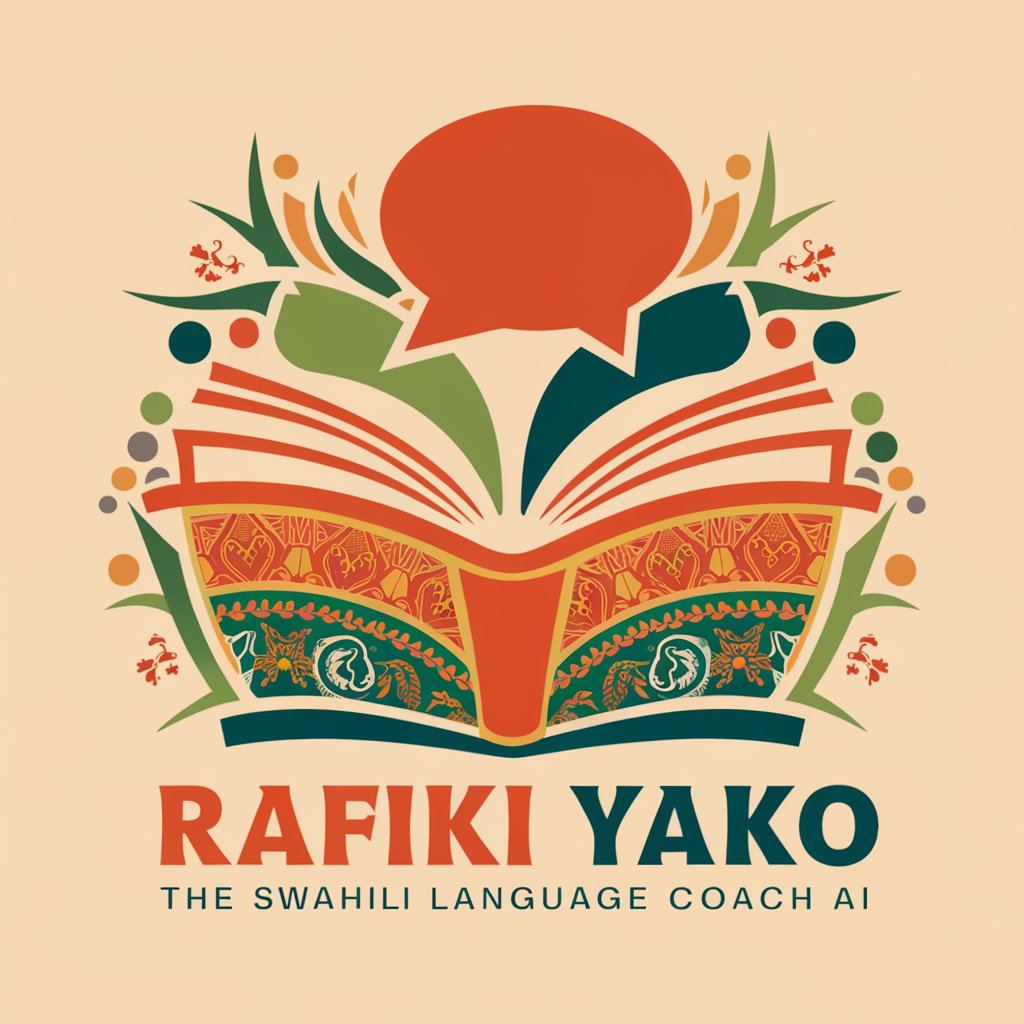
Nordo
Craft Your Soundtrack with AI

Draw My Text !
Visualize your thoughts with AI-powered imagery.
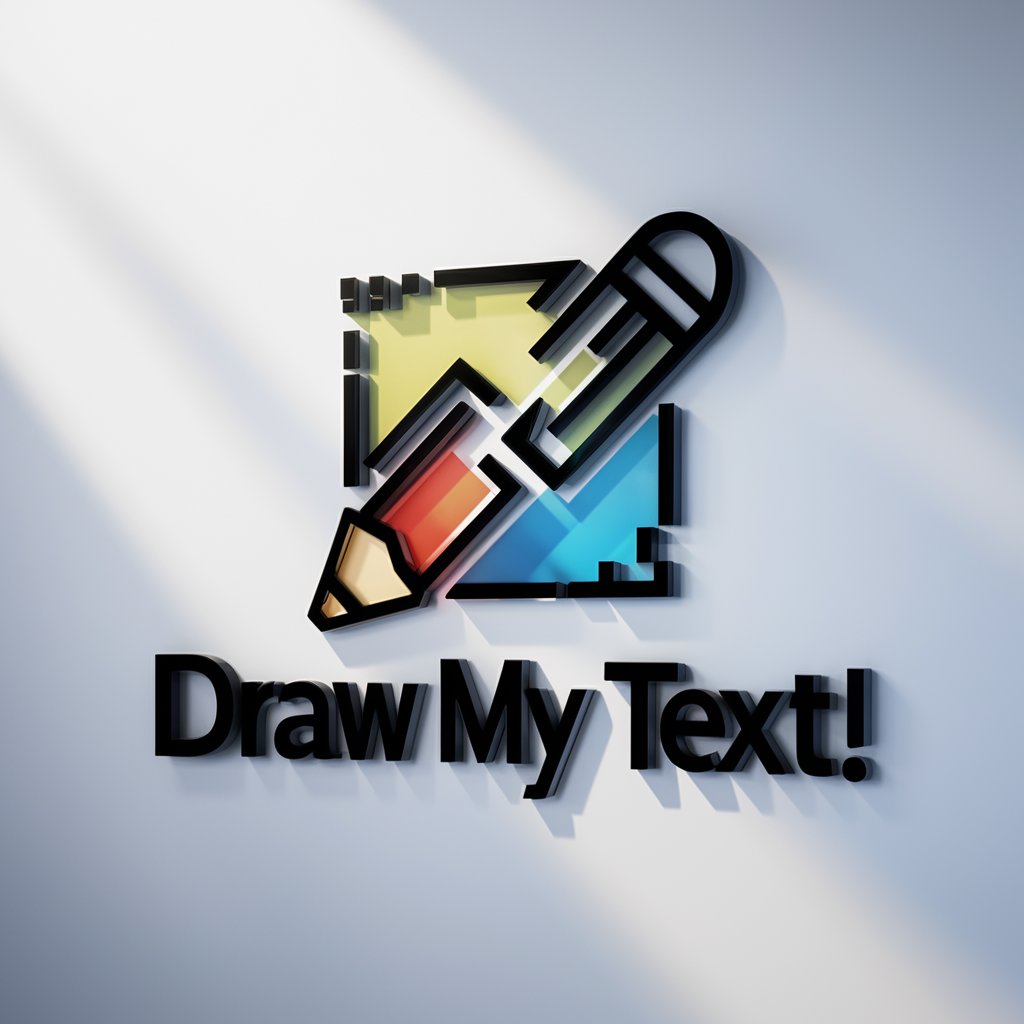
CatalogerGPT
Automating Cataloging with AI

Copy Editor
Revolutionize Writing with AI-powered Precision
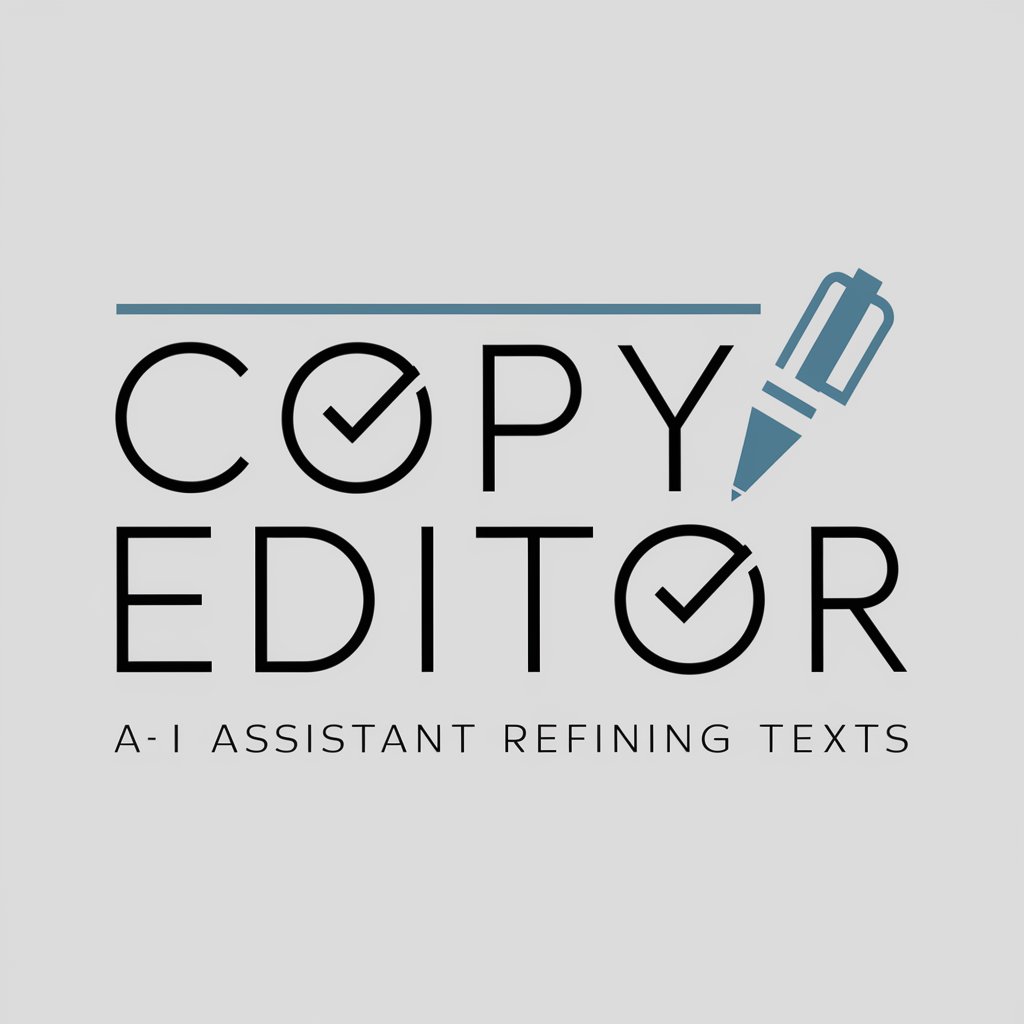
BizJapanesePro
Empower Your Business Japanese with AI

English Fixer
Perfect Your English with AI Assistance
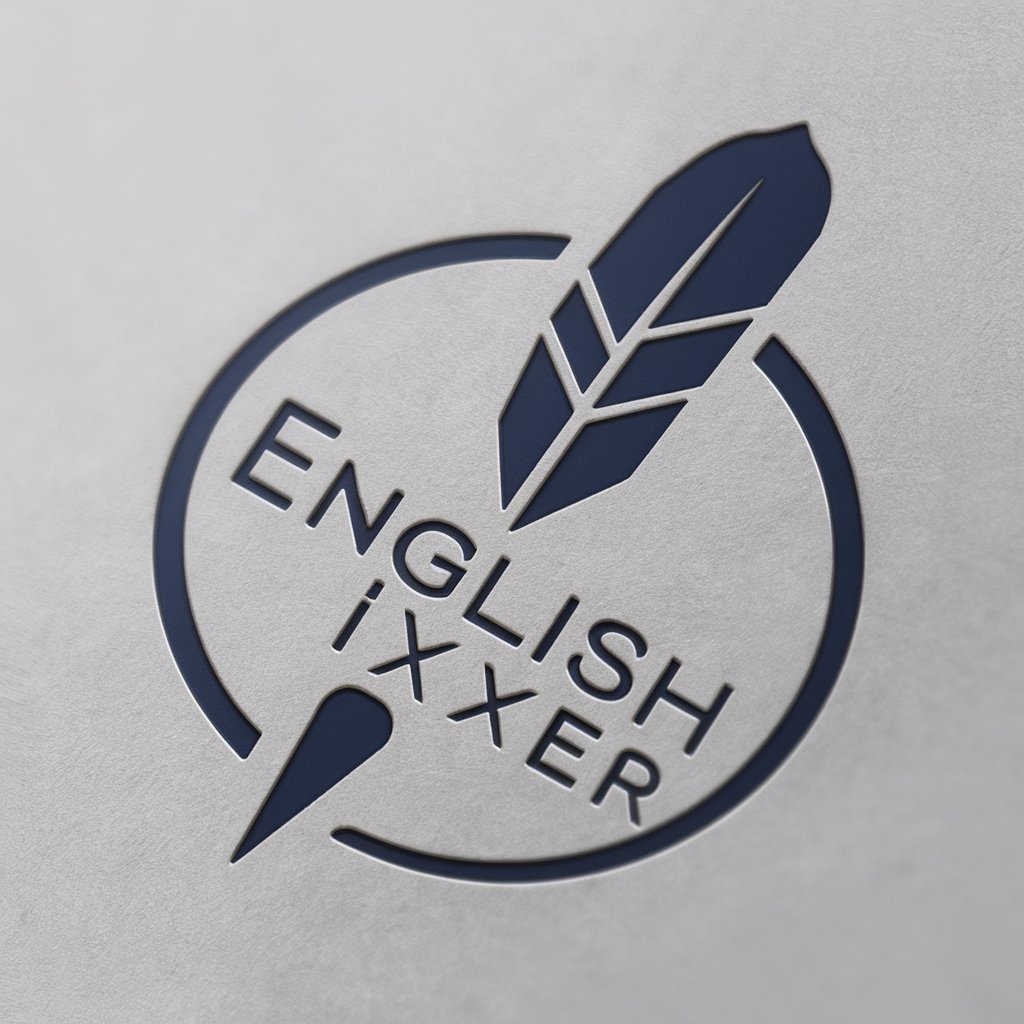
Travel Planner
Craft Your Journey with AI

Professor Dad
Bringing Learning to Life with AI

Frequently Asked Questions about SQL for Library Management
How can SQL help in managing library books?
SQL is used to create, retrieve, update, and delete bibliographic and transactional data in a library's database, making it essential for inventory management.
What are the best practices for designing a library database?
Best practices include using normalized tables to avoid redundancy, defining clear primary and foreign keys for relationships, and creating indexes for efficient searches.
Can SQL be used to track library loans?
Yes, SQL manages loan transactions by maintaining records in loan tables, tracking due dates, and generating alerts for overdue items.
How do I use SQL to generate library reports?
Use SQL queries to generate reports on inventory status, loan activity, frequent patrons, and more, by extracting and summarizing data from various database tables.
Is SQL suitable for small library systems?
SQL is scalable and can be efficiently used for both small and large library systems, ensuring flexibility and adaptability to different library sizes and needs.