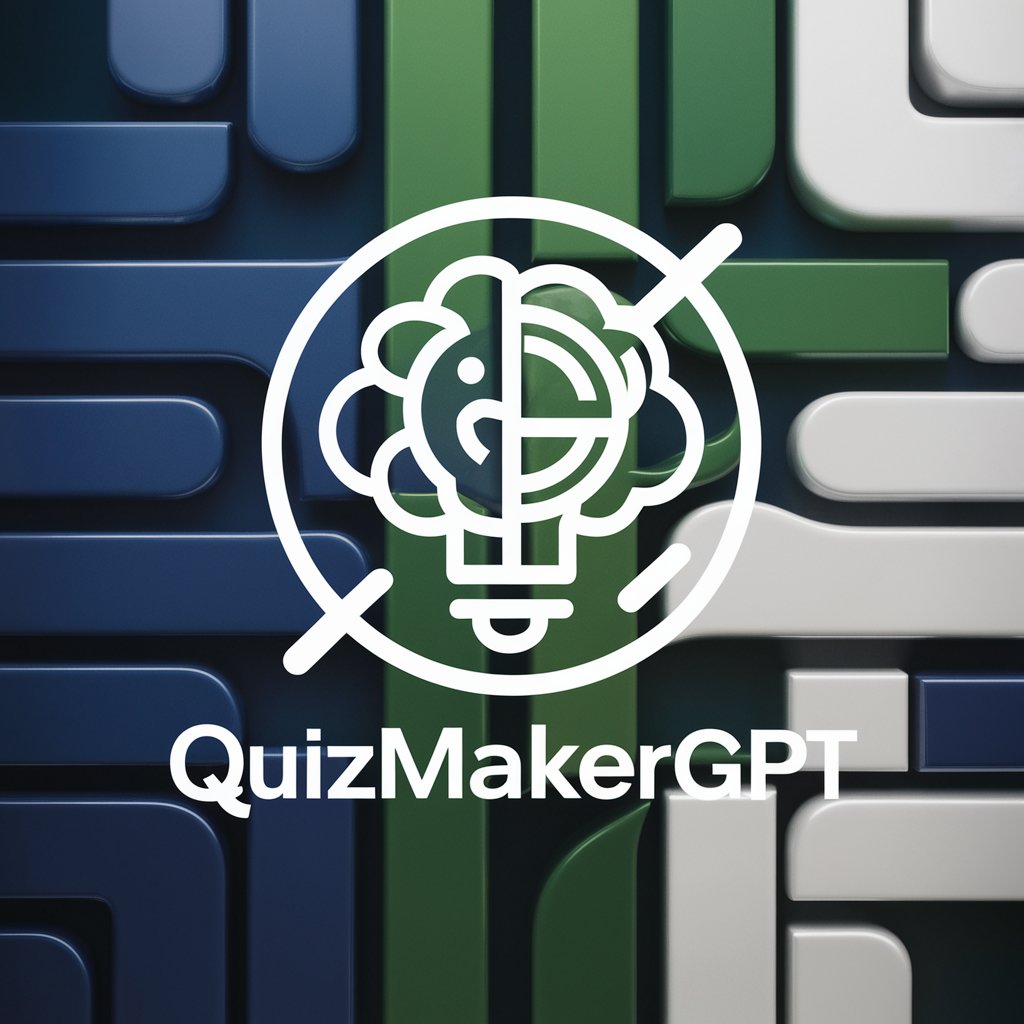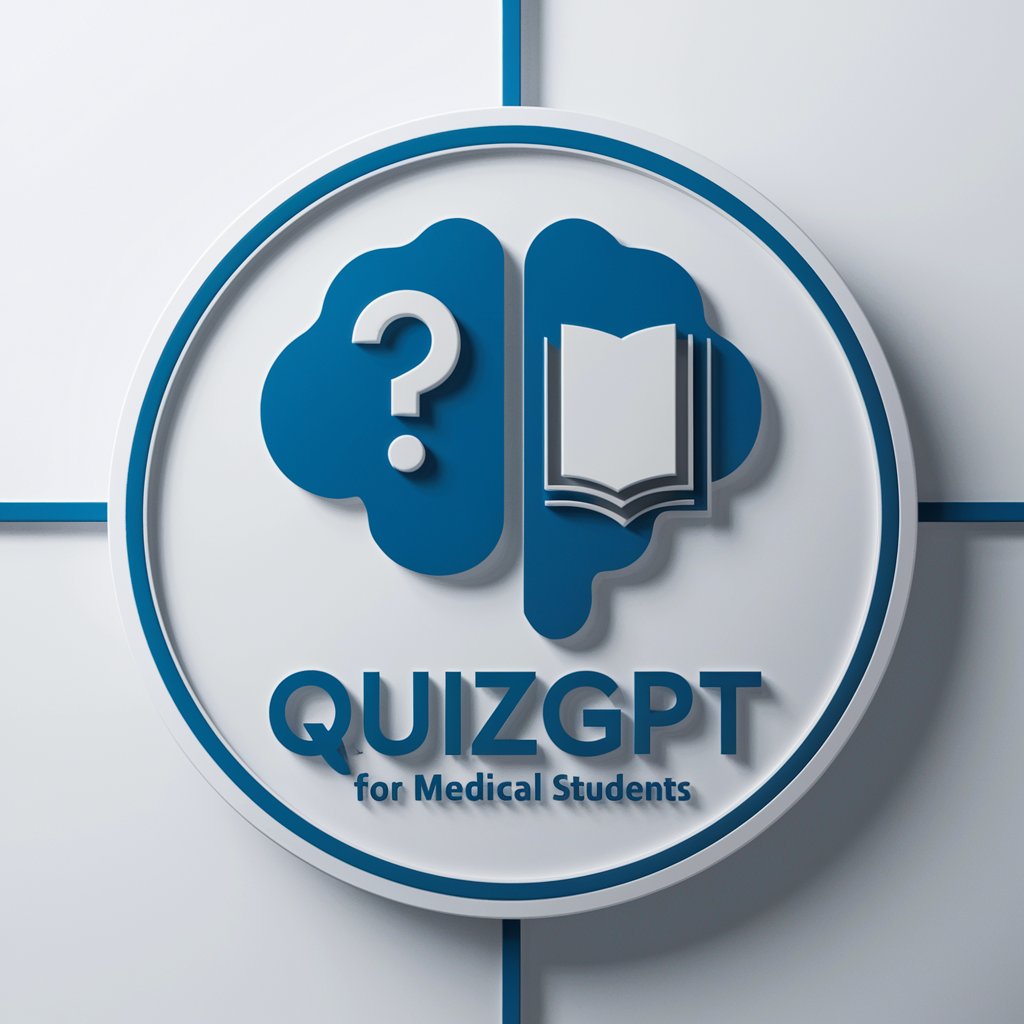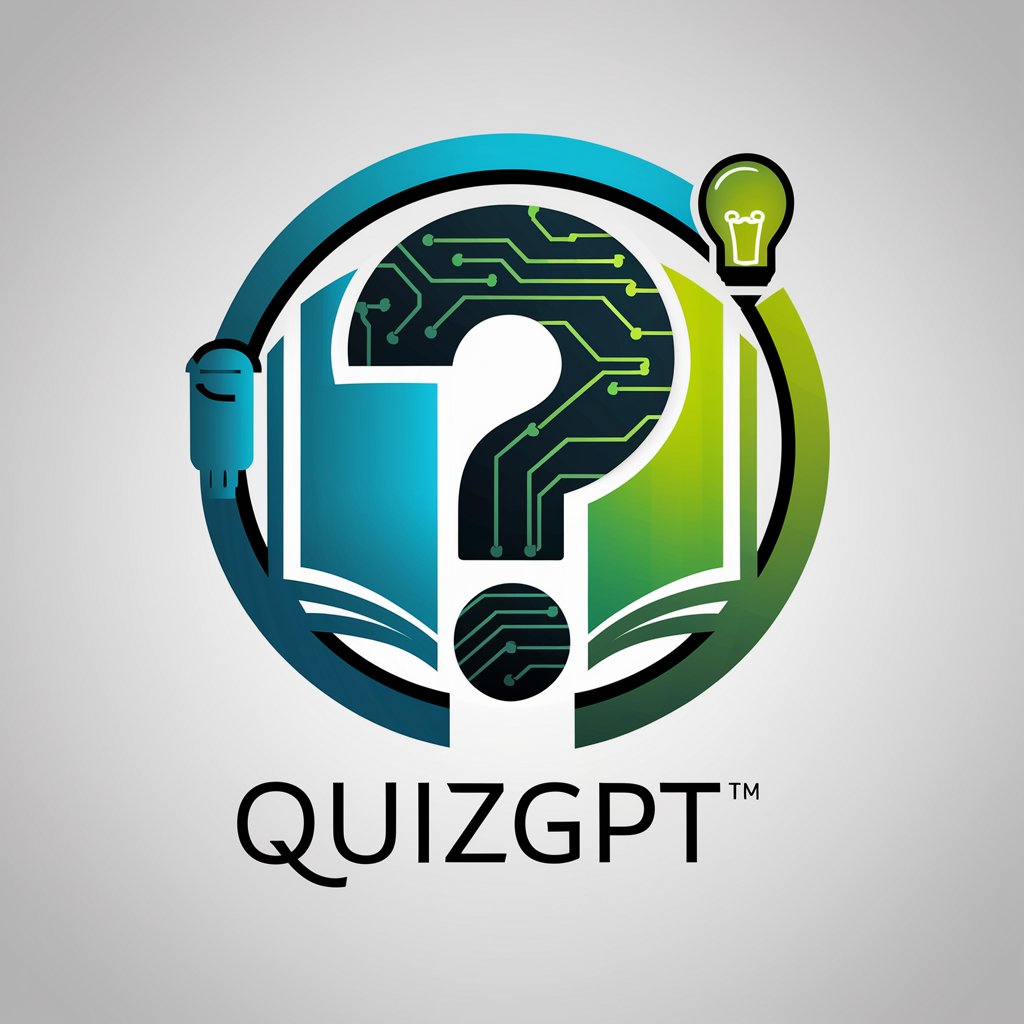Quiz PAUD Creator - Quiz Making Platform
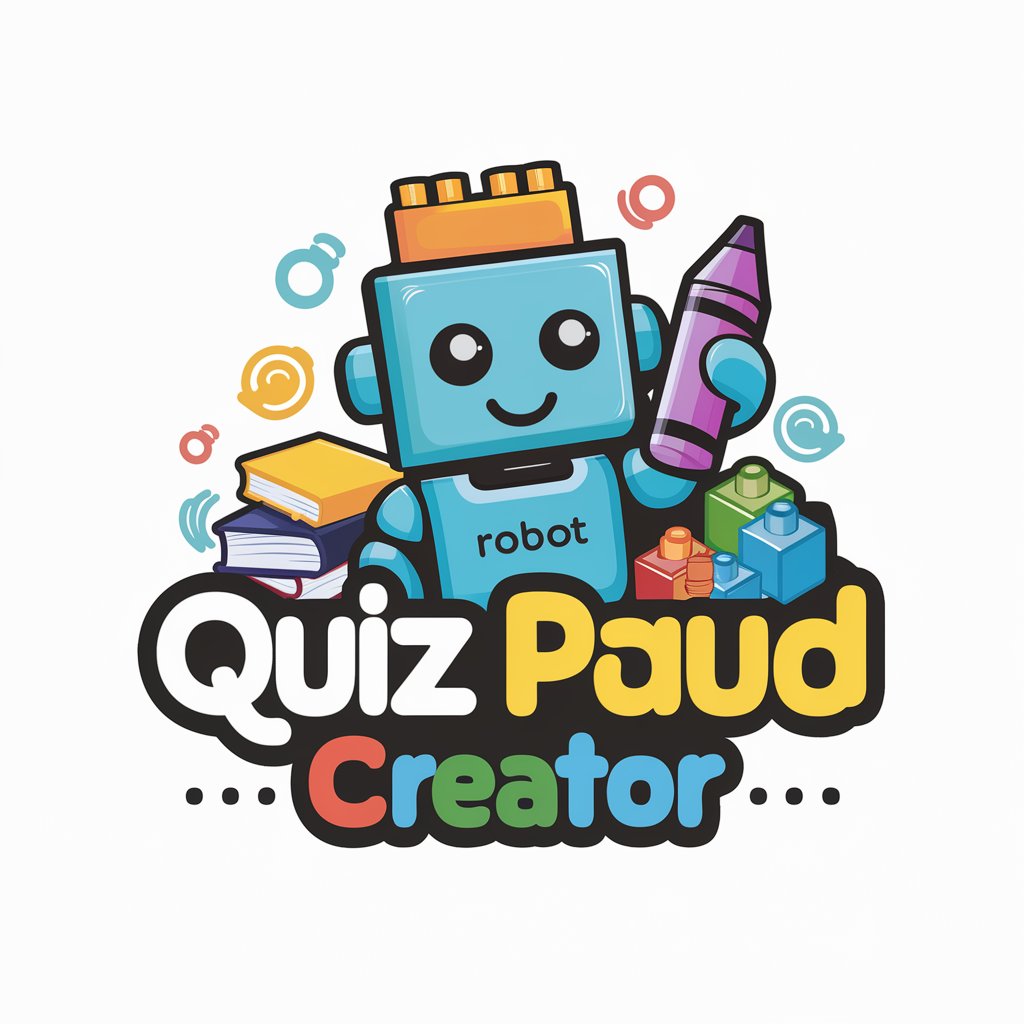
Welcome to Quiz PAUD Creator!
Empower learning with AI-driven quizzes
Create a quiz for early childhood education on the topic of
Design a multiple-choice question for young learners about
Generate a matching activity for preschoolers to learn about
Write a true or false question for kids about
Get Embed Code
Overview of Quiz PAUD Creator
Quiz PAUD Creator is designed specifically to facilitate the creation and management of quizzes for educational purposes, particularly in the Pre-school Age and Development (PAUD) context. Its core function is to enable educators, particularly those working with young children, to generate engaging and developmentally appropriate quizzes that can enhance learning experiences. A typical scenario could involve a preschool teacher wanting to assess children's understanding of basic concepts like colors, shapes, and numbers. Using Quiz PAUD Creator, the teacher can easily create a visually engaging quiz with colorful images and simple questions that cater to young learners. Powered by ChatGPT-4o。

Core Functions of Quiz PAUD Creator
Quiz Customization
Example
Creating a quiz with options to include multimedia elements such as images, audio clips, and interactive content.
Scenario
A teacher creates a quiz on animal sounds. Each question displays an image of an animal, and the children listen to the sound clips embedded in the quiz, choosing the animal that makes the sound.
Progress Tracking
Example
Features tools to monitor and report on student progress and quiz outcomes.
Scenario
After a series of quizzes, the system provides the teacher with a detailed breakdown of each child’s performance, highlighting areas of strength and those needing improvement.
Ease of Access
Example
Accessible via various devices, ensuring that quizzes can be conducted on tablets, smartphones, or computers.
Scenario
During a classroom session, a teacher uses a tablet to administer a quiz on basic math concepts. The children engage with the quiz interactively through their own devices or shared devices in the classroom.
Target User Groups for Quiz PAUD Creator
Early Childhood Educators
Teachers and educational staff involved in early childhood education who require tools to create educational assessments that are engaging and appropriate for young learners.
Childcare Providers
Caregivers and daycare operators who wish to incorporate educational activities into their care routines can use Quiz PAUD Creator to make learning fun and interactive for children.
Parent Educators
Parents homeschooling or supplementing their children’s early education can utilize the quizzes to better understand their child's learning progress and areas that need attention.

How to Use Quiz PAUD Creator
Start a Free Trial
Visit yeschat.ai to start using Quiz PAUD Creator for free without needing to log in or subscribe to ChatGPT Plus.
Explore Templates
Browse through various quiz templates available or start from scratch to create quizzes tailored to your educational needs.
Customize Questions
Utilize the editor to add, modify, and arrange questions. Incorporate different types of questions like multiple choice, true/false, and fill-in-the-blank to enhance engagement.
Set Quiz Parameters
Define the quiz settings such as time limits, random question order, and pass marks to align with your teaching objectives.
Review and Deploy
Preview your quiz to ensure accuracy and functionality, then publish it for your audience. Track responses and analyze results through the dashboard.
Try other advanced and practical GPTs
Property Manager Advisor
AI-Powered Property Management Expertise

Lax Bro
Empowering Lacrosse Attacks with AI

Lacrosse Pro
Master Lacrosse with AI Coaching
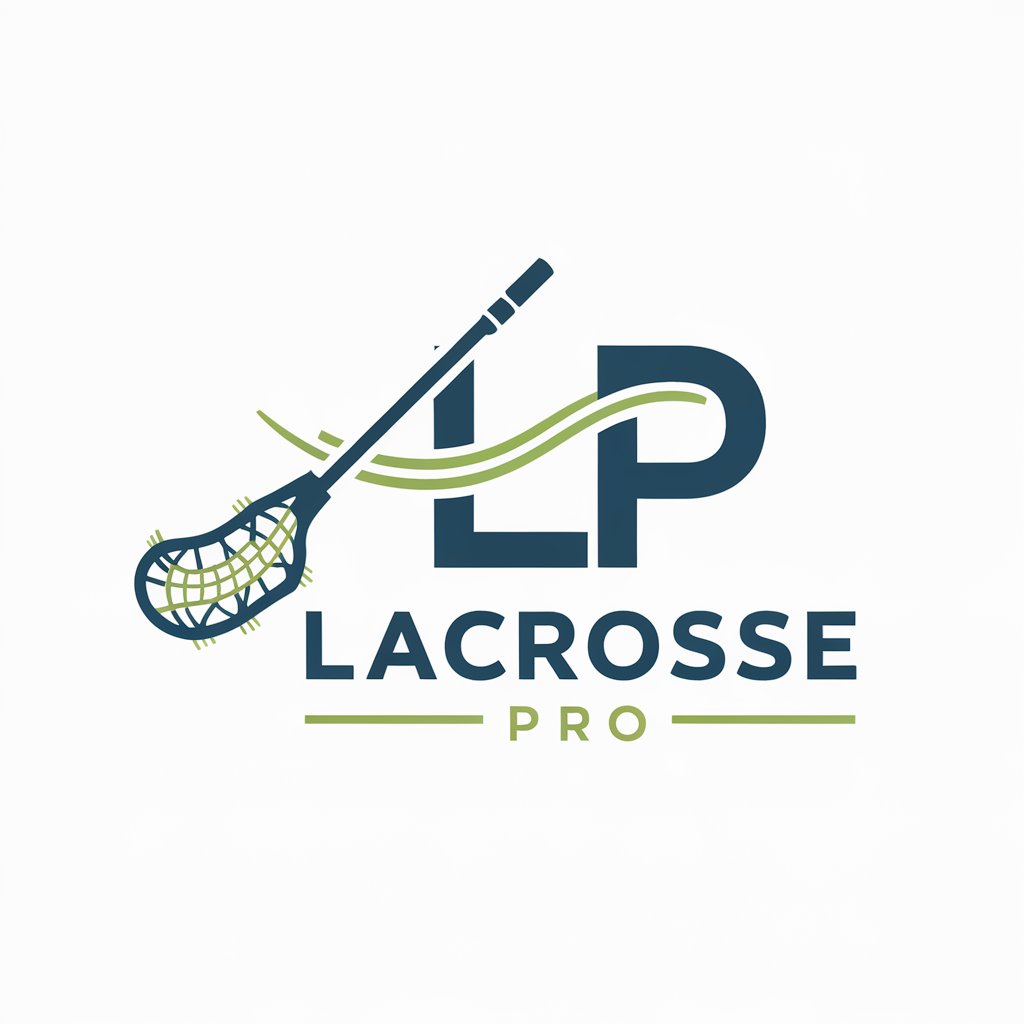
Lern Assistent Schule Studium
Empowering learning with AI-driven insights

Schule Utopia 2044
Empowering Educators with AI

FacharztGPT
Enhancing medical knowledge with AI

Penasihat UMKM
Smart AI Guidance for Food Businesses

Sribu LeadGen Interviewer
Automate Insights, Power Sales

Talk to God
Guidance at Your Fingertips
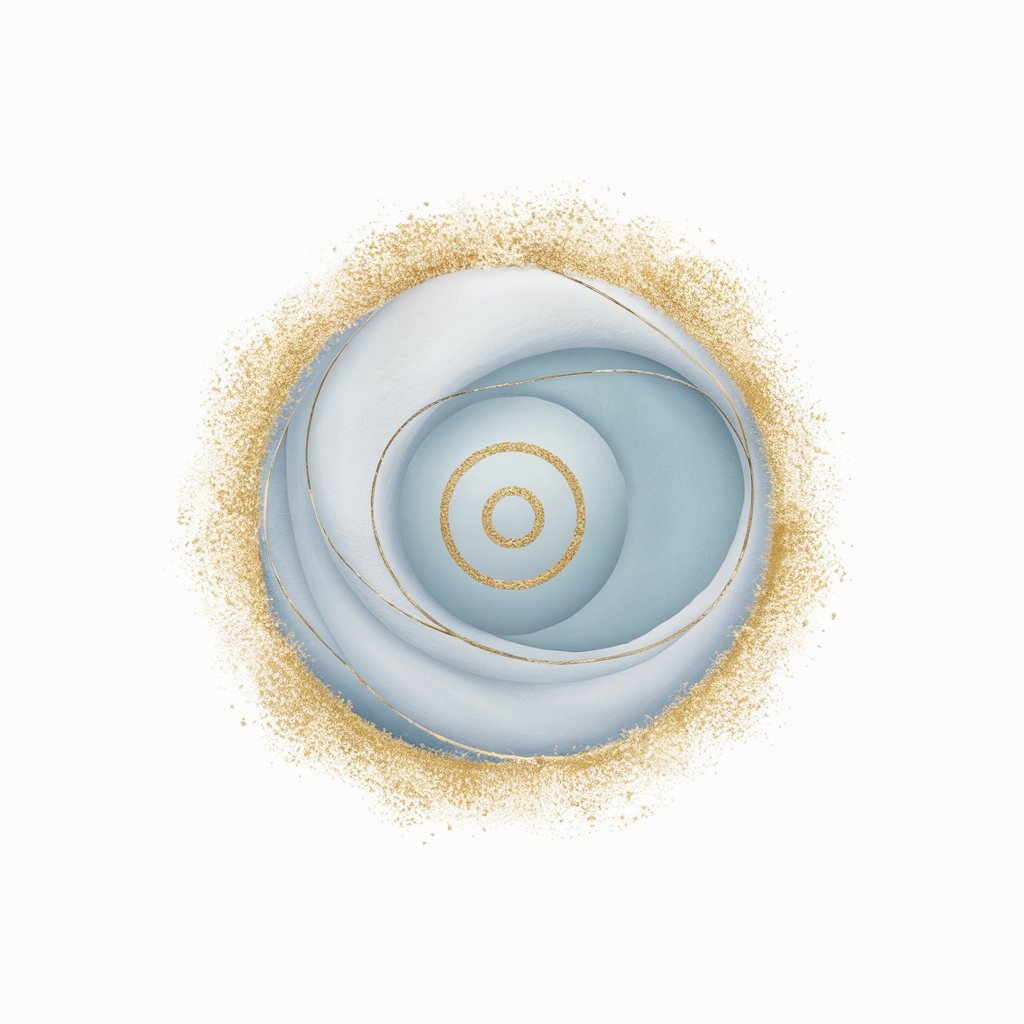
The Poser GKO
Craft Your Vision with AI

Kazakh Cyrillic to Latin Script Converter
Seamlessly Convert Kazakh Cyrillic to Latin

Lattice QCD Engineer
Empowering LQCD Simulations with AI

Frequently Asked Questions About Quiz PAUD Creator
What types of quizzes can I create with Quiz PAUD Creator?
Quiz PAUD Creator allows you to design various types of quizzes, including educational assessments, training quizzes, and fun quizzes for engaging students or trainees.
Can I integrate multimedia in the quizzes?
Yes, the platform supports embedding multimedia elements such as images, audio, and videos, enabling a more interactive and engaging quiz experience.
Is there a limit to the number of quizzes I can create?
No, you can create an unlimited number of quizzes, allowing you to continuously update and expand your educational content as needed.
How can I analyze the quiz results?
Quiz PAUD Creator includes analytics tools that provide detailed reports on quiz performance, individual responses, and aggregate statistics to help you measure learning outcomes.
Can quizzes be accessed on mobile devices?
Yes, quizzes created with Quiz PAUD Creator are responsive and can be accessed on any device, including smartphones and tablets, ensuring accessibility for all users.