Instructions for Prompt Programs - AI-powered Guidelines Generation

Hello! How can I assist you with prompt programs today?
Crafting AI-powered instructions for optimal tool use.
How can I use a prompt program to...
What steps should I follow to...
Can you guide me on how to...
Please provide detailed instructions for...
Get Embed Code
Overview of Instructions for Prompt Programs
Instructions for Prompt Programs is designed to offer users clear and precise guidelines on how to effectively utilize various prompt-based programs or conversational agents. These instructions are crafted to ensure users can navigate and engage with such programs optimally, enhancing user experience and outcome. The design purpose centers around demystifying the operational aspects of prompt programs, providing a bridge between complex functionalities and user comprehension. For instance, if a user is interacting with a prompt program designed for image generation, Instructions for Prompt Programs would detail the steps to formulate requests that yield desired results, like specifying image styles, subjects, and dimensions. Similarly, for conversational agents, it would offer insights into structuring queries to obtain informative, accurate responses. Powered by ChatGPT-4o。

Core Functions and Applications
Guidance on Prompt Construction
Example
For a language-based model, instructions might include advice on crafting clear, concise prompts that avoid ambiguity and precisely target the information or output desired.
Scenario
A user wants to generate a detailed narrative on a specific historical event. Instructions would cover how to structure their query to include relevant dates, figures, and aspects they wish the narrative to explore.
Optimization Tips
Example
Instructions might detail how to tweak prompts to leverage the model's capabilities fully, such as using specific keywords or phrases that the model recognizes to trigger more refined responses.
Scenario
When working with a data analysis program, a user might receive guidelines on how to phrase their data queries to ensure the program accurately understands and processes their request for statistical analysis or trends visualization.
Error Correction and Troubleshooting
Example
Providing strategies for diagnosing and correcting issues with prompt responses, like identifying common pitfalls in prompt phrasing that could lead to misunderstandings or less relevant outputs.
Scenario
A user encounters consistent inaccuracies in the outputs from a conversational AI. Instructions would offer insights into how the user might be inadvertently leading the AI astray with their prompt structure and suggest modifications for clearer communication.
Target User Groups
Developers and Researchers
This group benefits from detailed guidelines on interfacing with advanced conversational models or programming-specific prompt tools, enabling them to build or refine applications, conduct research, or integrate AI functionalities into existing systems.
Educators and Students
Instructions for Prompt Programs can support academic pursuits by offering educators and students insights into formulating queries for educational bots, accessing scholarly information, or generating creative content for learning materials.
Creative Professionals
Writers, designers, and artists can utilize instructions to engage with creative AI tools more effectively, whether for generating inspirations, drafting content, or creating digital artworks, by understanding how to articulate their creative vision to the program.

How to Use Instructions for Prompt Programs
1. Initiate Your Experience
Head over to a platform offering a trial of Instructions for Prompt Programs, such as yeschat.ai, where you can start exploring its capabilities without the need for a login or a subscription to premium services.
2. Understand Your Needs
Identify your specific requirements or the problems you're looking to solve with Instructions for Prompt Programs, such as enhancing productivity, improving writing quality, or streamlining research processes.
3. Explore the Features
Familiarize yourself with the different functionalities offered, such as generating prompt instructions, understanding use case scenarios, and accessing diverse content generation capabilities.
4. Apply in Real Scenarios
Start applying the instructions in your own projects or tasks. Experiment with various prompts to see how they can best serve your needs, taking advantage of customization options wherever possible.
5. Evaluate and Iterate
Review the outcomes and assess how well they meet your objectives. Don't hesitate to adjust your approaches or try new prompts based on feedback and results to continuously enhance your experience.
Try other advanced and practical GPTs
Python Professor
Empowering your Python journey with AI

Equity Analyzer
Empowering Decisions with AI-Driven Equity Insights

Global Garden Guide
Cultivate Your Garden with AI
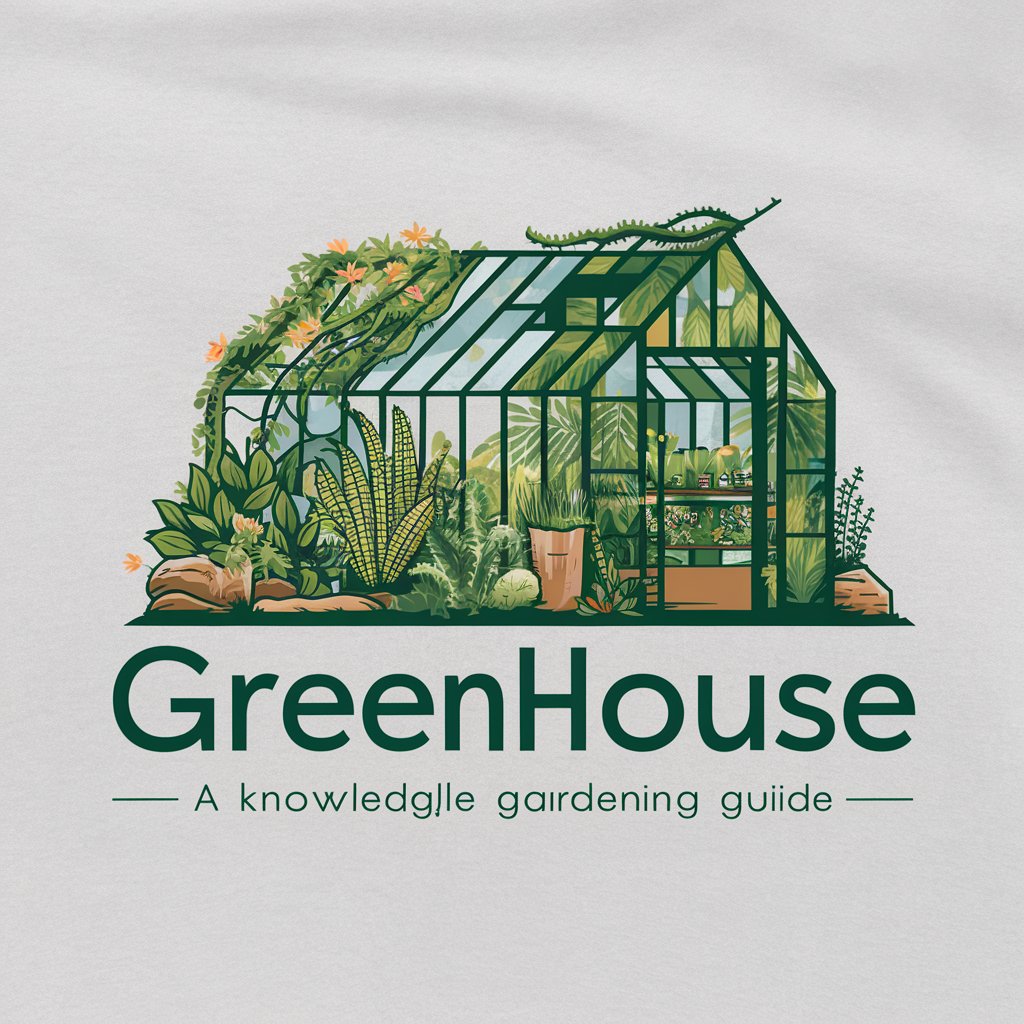
Your Mind's Universe Explorer
Explore Your Mind's Universe
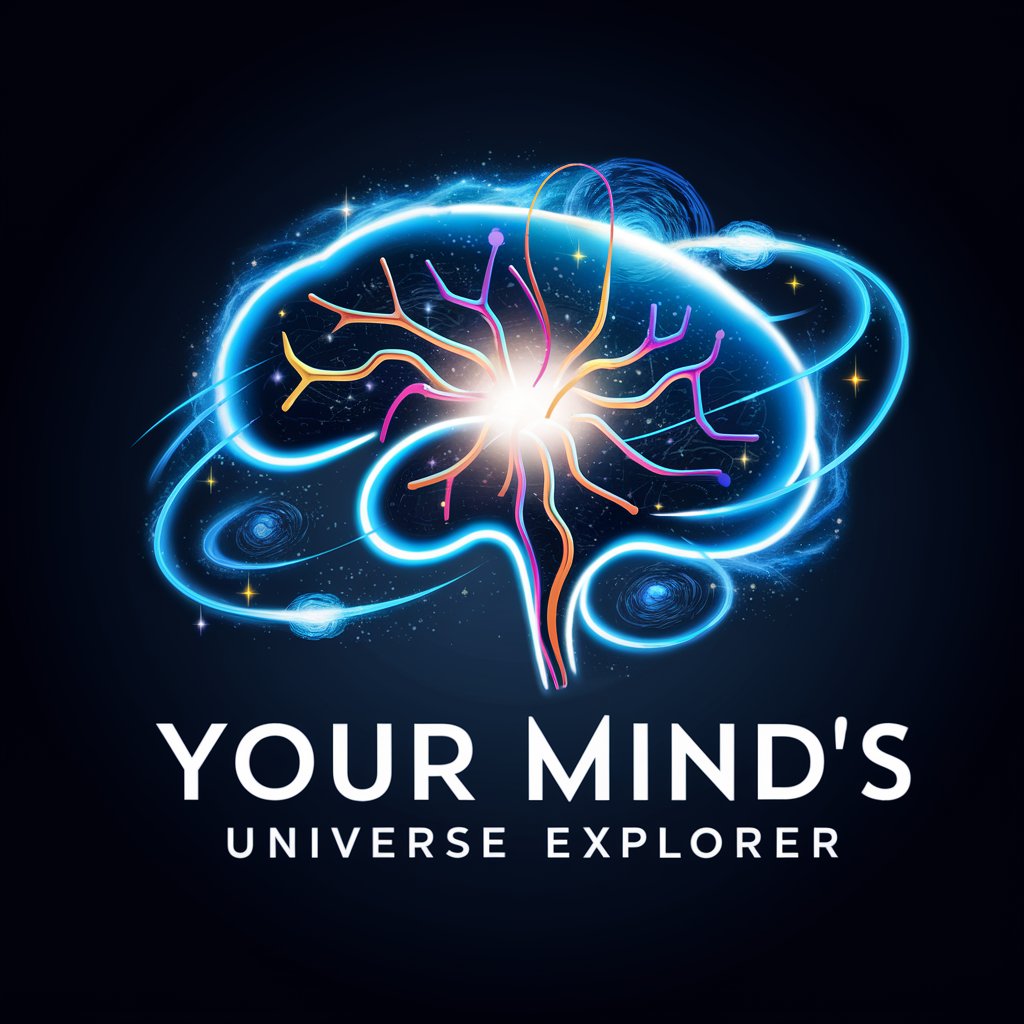
Educator's Companion
Empowering Educators with AI Insights
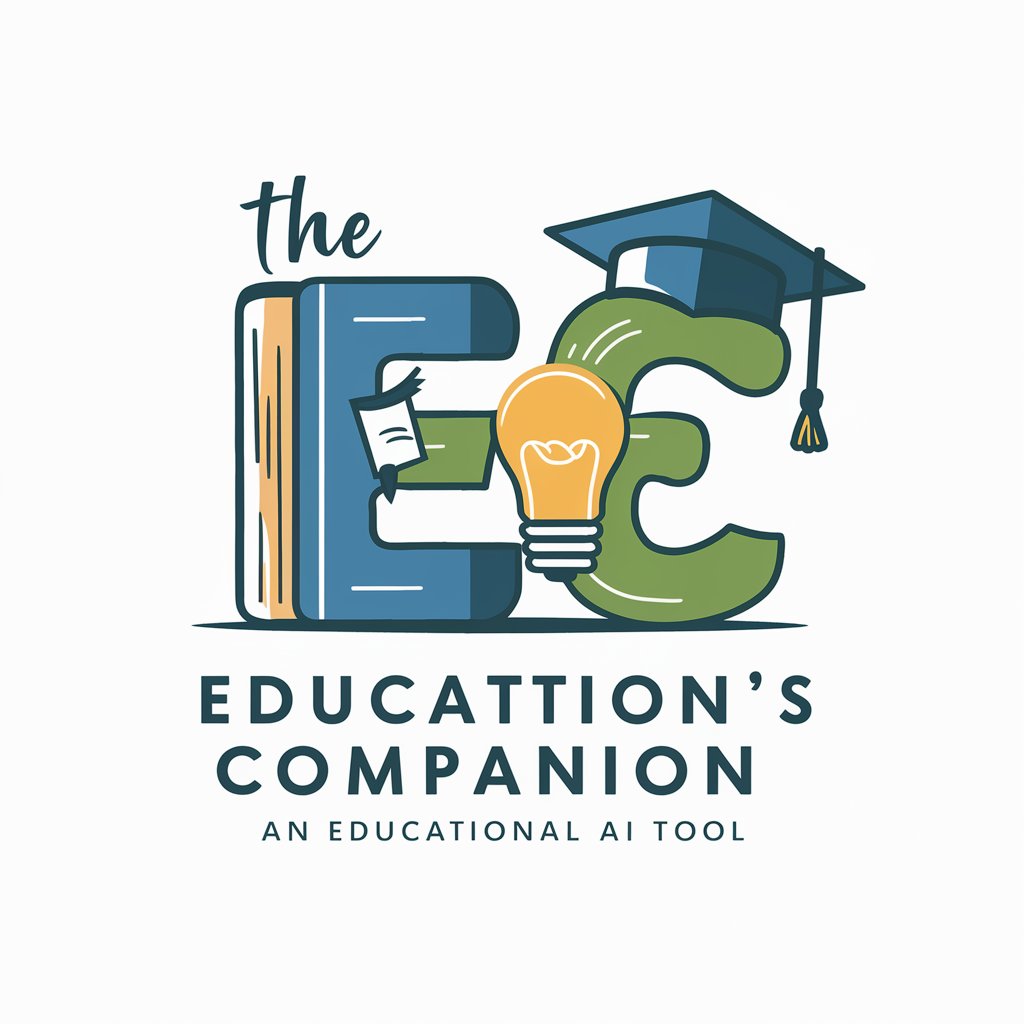
Chef Buddy
Your AI-powered culinary coach

No Fuss Search Assistant
Effortless insights at your command

Sinónimo Sabio
Expanding Vocabulary with AI

Bahasar Link
Seamless Translation, AI-Powered Precision

Guía de Seducción
Empower Your Charm with AI

Alternative Cooking Methods
Master Cooking with AI Guidance

Sous Vide Grill Guide
Perfect Your Plates with AI-Powered Precision

FAQs about Instructions for Prompt Programs
What are Instructions for Prompt Programs?
Instructions for Prompt Programs is a tool designed to generate clear and precise guidelines on utilizing various prompt programs or conversational agents, optimizing them for specific tasks or projects without the need for image generation instructions.
Can I use this tool without any programming knowledge?
Yes, the tool is designed to be user-friendly and accessible to individuals without programming expertise. It provides straightforward steps and guidelines that anyone can follow to effectively use prompt programs.
What types of tasks can Instructions for Prompt Programs assist with?
It can assist with a wide range of tasks, including but not limited to, academic writing, content creation, data analysis, programming assistance, and more, by providing tailored instructions for using AI tools in these contexts.
How do I optimize my experience with this tool?
For an optimal experience, clearly define your goals, explore various features and functionalities, apply the instructions in practical scenarios, and iterate based on feedback and results to refine your approach.
Is there a cost to using Instructions for Prompt Programs?
The tool can often be explored through free trials on platforms like yeschat.ai without the need for a subscription or login, making it accessible to a wide audience interested in leveraging AI for their tasks.
