
Web Design Wizard - AI-powered web design assistant

AI-powered solutions for seamless web design.
What are the best practices for creating a responsive navigation menu?
Can you suggest a color palette for a wellness website?
How do I optimize my website's layout for mobile devices?
What are some effective ways to improve website loading speed?
Can you provide an example of clean and efficient HTML and CSS for a contact form?
How do I implement accessibility features in my web design?
What are the latest trends in UI/UX design I should be aware of?
Get Embed Code
Introduction to Web Design Wizard
Web Design Wizard is a highly specialized digital assistant designed to assist users with web design, development, and UI/UX best practices. Its purpose is to provide comprehensive and practical guidance on creating user-friendly, aesthetically pleasing, and functional websites. It leverages expertise in both technical and creative aspects of web design, offering advice on layout optimization, responsive design, accessibility, and emerging trends. Whether a user needs help selecting a color palette, improving site navigation, or debugging front-end code, Web Design Wizard offers tailored solutions for each scenario. For example, a user working on an e-commerce site might request advice on how to enhance user experience (UX) through clear call-to-actions (CTAs). Web Design Wizard would suggest specific design elements (like button placement, size, and contrast) to improve conversions. Similarly, another user could ask about optimizing website performance, and the assistant would recommend ways to reduce page load times by optimizing image sizes, using lazy loading, and minifying CSS/JavaScript. Powered by ChatGPT-4o。

Core Functions of Web Design Wizard
Layout Design Assistance
Example
Web Design Wizard helps create grid-based layouts, ensuring responsive design. It can provide advice on using CSS Flexbox and Grid for arranging elements across different screen sizes.
Scenario
A designer working on a portfolio website needs help structuring a dynamic gallery. Web Design Wizard suggests using CSS Grid to organize images in a way that adapts seamlessly to both mobile and desktop screens.
Color Scheme and Typography Selection
Example
Web Design Wizard advises on creating a cohesive color palette based on brand identity, offering contrast suggestions for readability and accessibility compliance.
Scenario
A startup owner asks for help choosing a color palette for their tech blog. Web Design Wizard provides a combination of modern colors that evoke trust and innovation, alongside suggestions for accessible text contrast ratios.
UI/UX Optimization
Example
It suggests improvements for user navigation, CTAs, and information architecture to enhance user engagement and conversions.
Scenario
A SaaS company wants to improve user onboarding. Web Design Wizard reviews their onboarding flow and suggests adding progress indicators and simplifying the sign-up process to reduce drop-offs.
Responsive Web Design
Example
Web Design Wizard offers tips for making websites mobile-friendly, like using media queries, flexible images, and responsive typography.
Scenario
A nonprofit organization requests advice on making their website accessible on tablets and smartphones. Web Design Wizard helps them implement fluid grids and media queries to ensure a smooth experience on any device.
Web Performance Optimization
Example
It provides suggestions on reducing page load times by optimizing assets, using lazy loading, caching strategies, and more.
Scenario
An online retailer seeks to improve site speed. Web Design Wizard suggests using image compression, minifying CSS/JS, and implementing server-side caching to reduce load times and improve SEO rankings.
Accessibility Compliance
Example
Web Design Wizard offers insights on ensuring web designs meet WCAG guidelines for accessibility, helping users with disabilities navigate the site easily.
Scenario
A government agency wants to make their website accessible for users with disabilities. Web Design Wizard recommends appropriate alt text for images, focus indicators for keyboard navigation, and ARIA labels for screen readers.
Code Debugging and Troubleshooting
Example
Web Design Wizard assists with identifying and resolving common front-end coding issues in HTML, CSS, and JavaScript.
Scenario
A freelance developer runs into a layout bug on a client's site. Web Design Wizard helps debug the issue by pointing out misplaced closing tags in their HTML, resolving the layout shift.
Ideal Users of Web Design Wizard
Freelance Web Designers
Freelance web designers benefit from Web Design Wizard by getting quick, detailed guidance on both technical and aesthetic aspects of web design. It helps them solve real-time issues related to layout, responsiveness, and overall user experience, allowing them to work more efficiently and deliver high-quality projects.
Small Business Owners
Small business owners who are designing or maintaining their websites can use Web Design Wizard for support in areas like selecting color schemes, improving mobile performance, and ensuring accessibility compliance. This group may not have a dedicated design team and therefore benefits from expert advice tailored to non-technical users.
Front-End Developers
Front-end developers often encounter complex challenges when implementing design into code. Web Design Wizard helps by offering debugging tips, responsive design strategies, and performance optimization techniques. This makes it easier for developers to troubleshoot issues and ensure their code results in visually appealing, functional websites.
Digital Agencies
Digital agencies working on multiple projects for various clients can use Web Design Wizard to standardize design processes, find best practices, and troubleshoot diverse design and development issues. This service saves them time by providing solutions that can be implemented across different websites and platforms.
Nonprofits and Government Agencies
Nonprofits and government agencies typically need to adhere to strict accessibility standards. Web Design Wizard is particularly helpful for ensuring these organizations meet WCAG guidelines, creating accessible designs for diverse user bases while also considering performance and security.
E-Commerce Businesses
For e-commerce businesses, the focus is on conversions and performance. Web Design Wizard can help improve site speed, create intuitive product page layouts, and optimize navigation for a seamless shopping experience. This ensures that e-commerce platforms are both visually appealing and functional, directly impacting sales.

How to Use Web Design Wizard
Visit yeschat.ai for a free trial without login, also no need for ChatGPT Plus.
Start by visiting yeschat.ai, where you can access the Web Design Wizard tool without needing to create an account or subscribe to ChatGPT Plus. This allows you to try out the service immediately.
Explore the tool interface.
Familiarize yourself with the user-friendly interface that includes sections for code generation, design suggestions, and troubleshooting specific web design tasks.
Select a design task or problem.
Choose a web design-related task, whether it's creating a layout, fixing a UI/UX issue, or requesting code snippets. The tool supports a wide variety of use cases.
Input your requirements.
Provide specific details or prompts based on your needs. For instance, you can ask for HTML/CSS code, design inspiration, or solutions to technical challenges.
Review and refine.
Evaluate the responses, make adjustments, and iteratively improve your design. You can ask follow-up questions to get more tailored recommendations.
Try other advanced and practical GPTs
Rap Master GPT
AI-powered rap creation at your command.
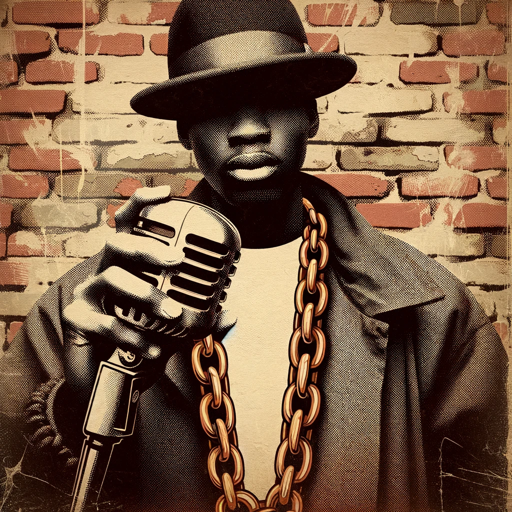
Policy Guide
Decipher Policy with AI Power
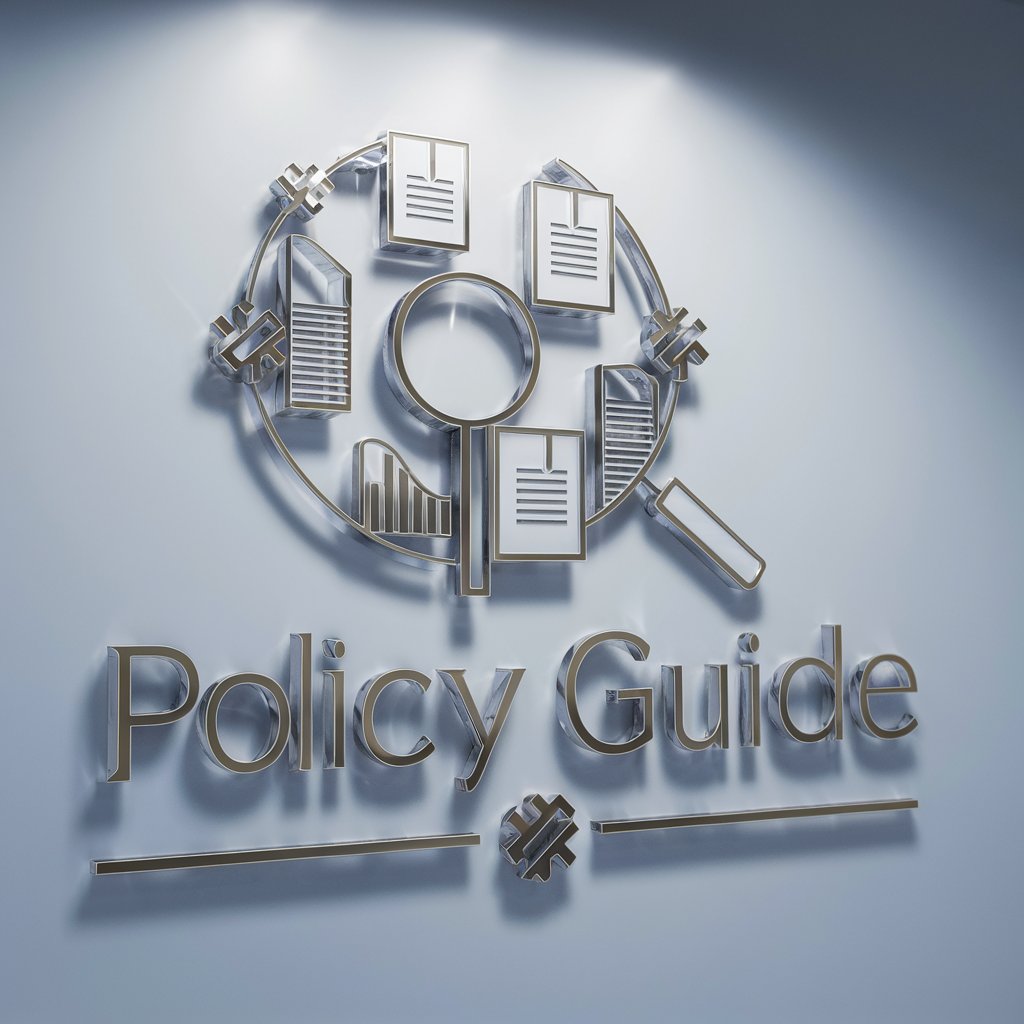
Voting Guide
Empower Your Vote with AI
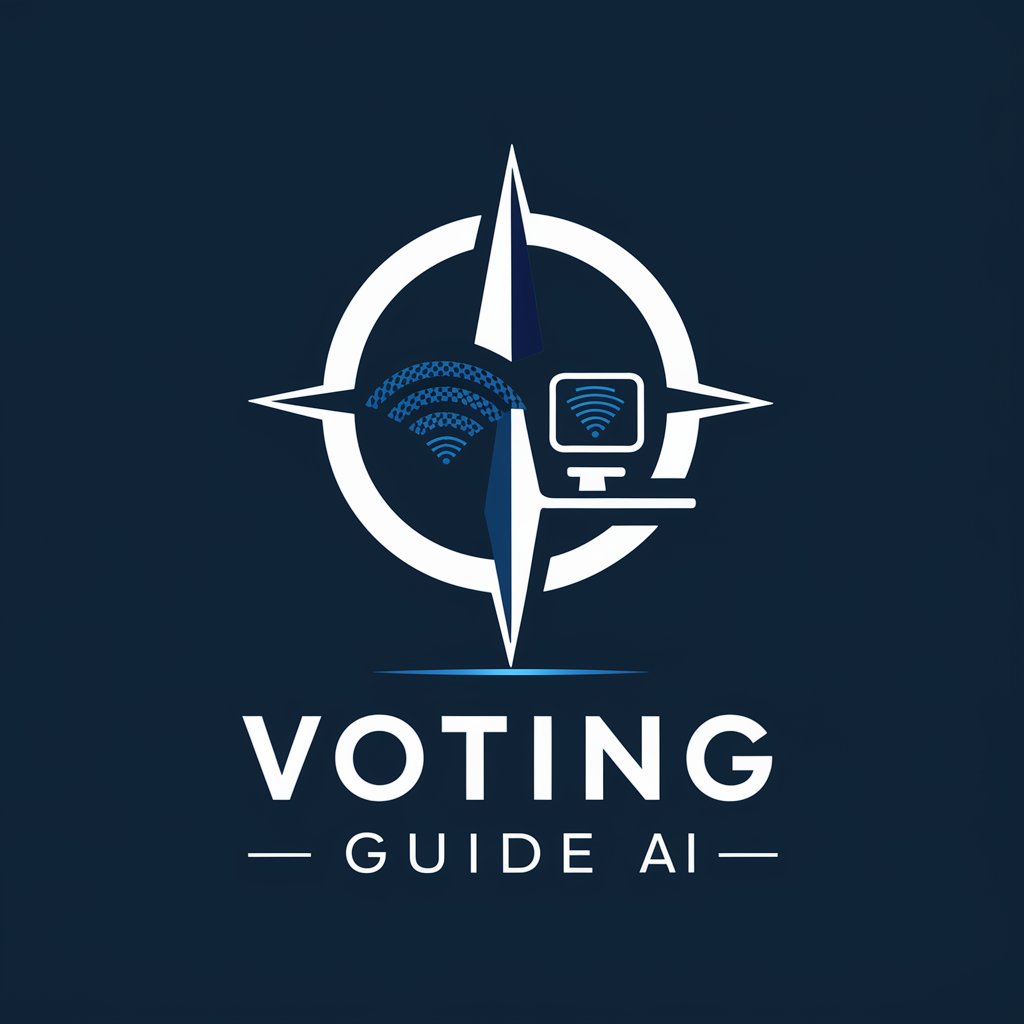
Temple Douglas
Your whimsical AI companion for playful insights.

The Temple of the Great Oak
Master Gloomhaven with AI-powered strategy and support.
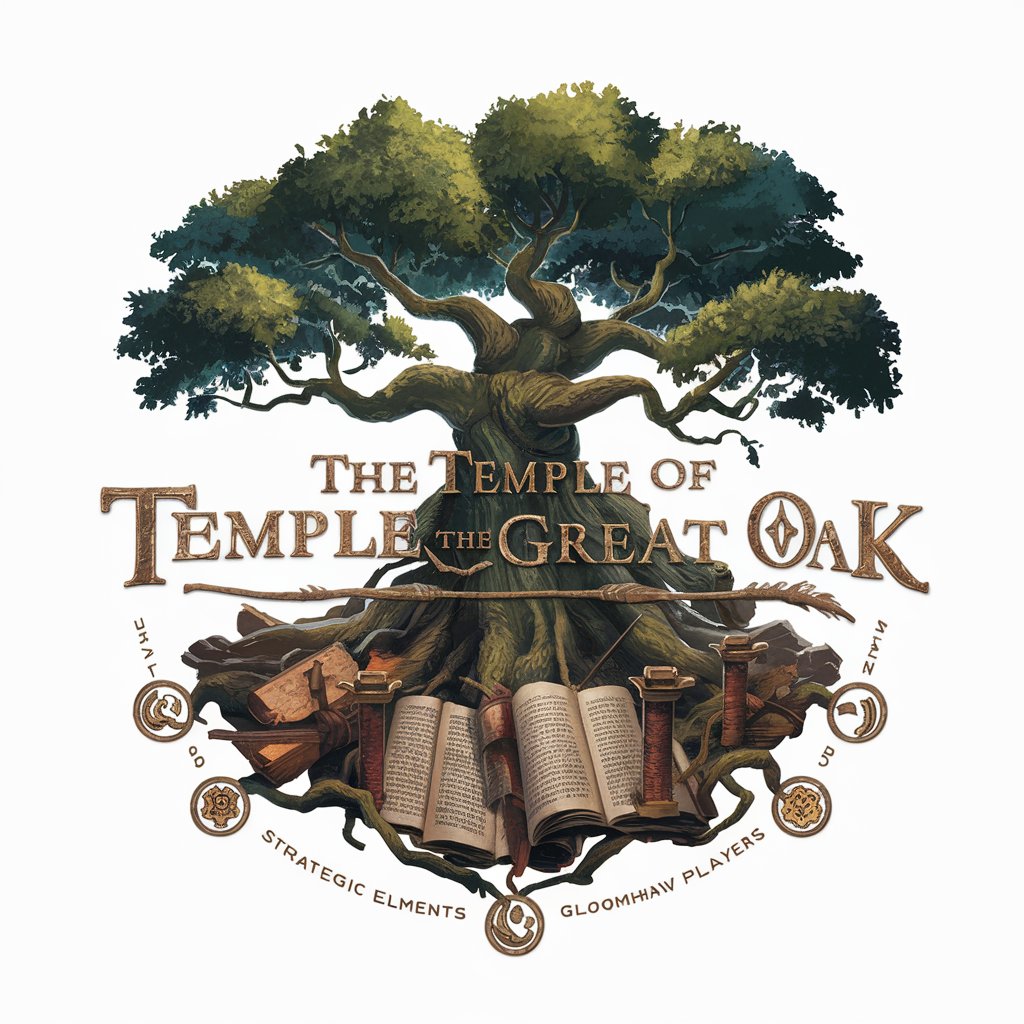
Cosmic Temple Vibes
Elevate Your Coffee Shop with AI

Coke company
Communicate smarter, not harder.

Docent
Master Dutch with AI Guidance
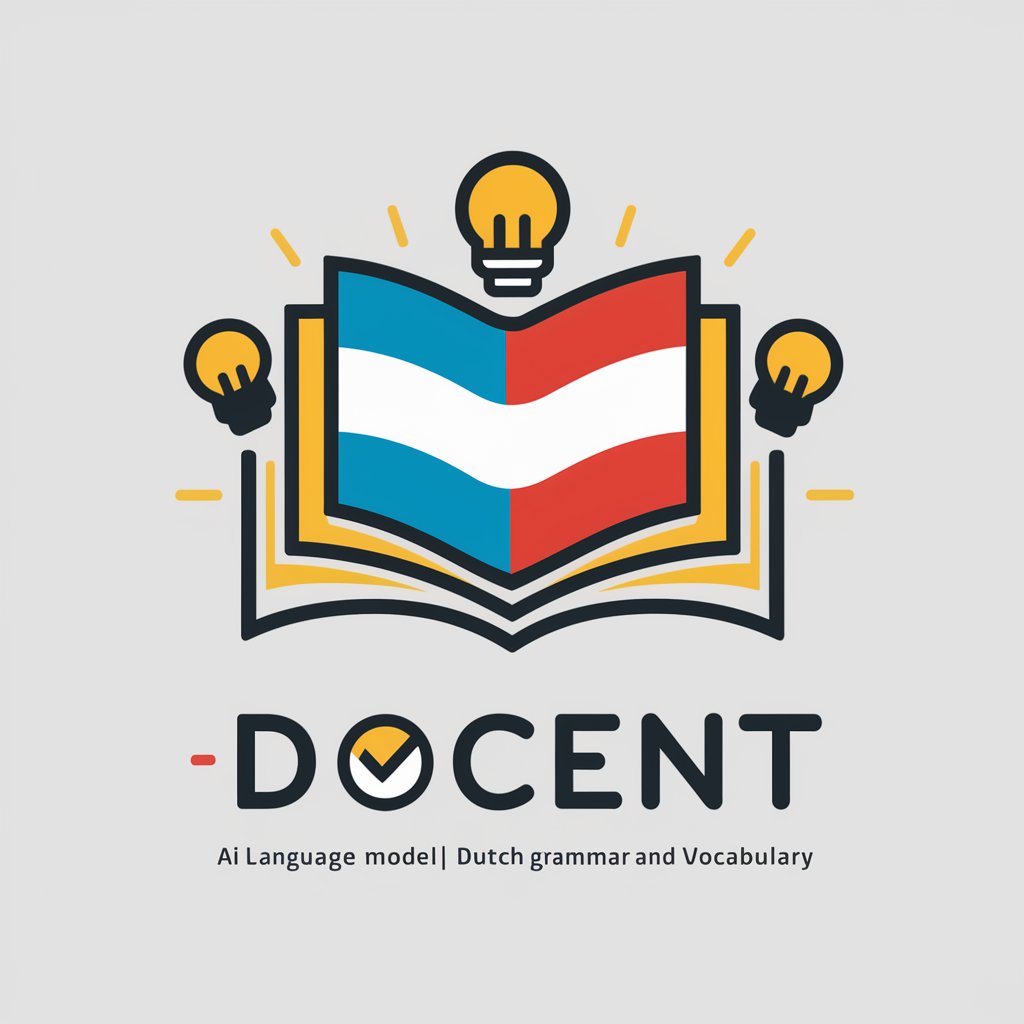
Aisha docent Aardrijkskunde VMBO
Revolutionizing Geography Learning with AI
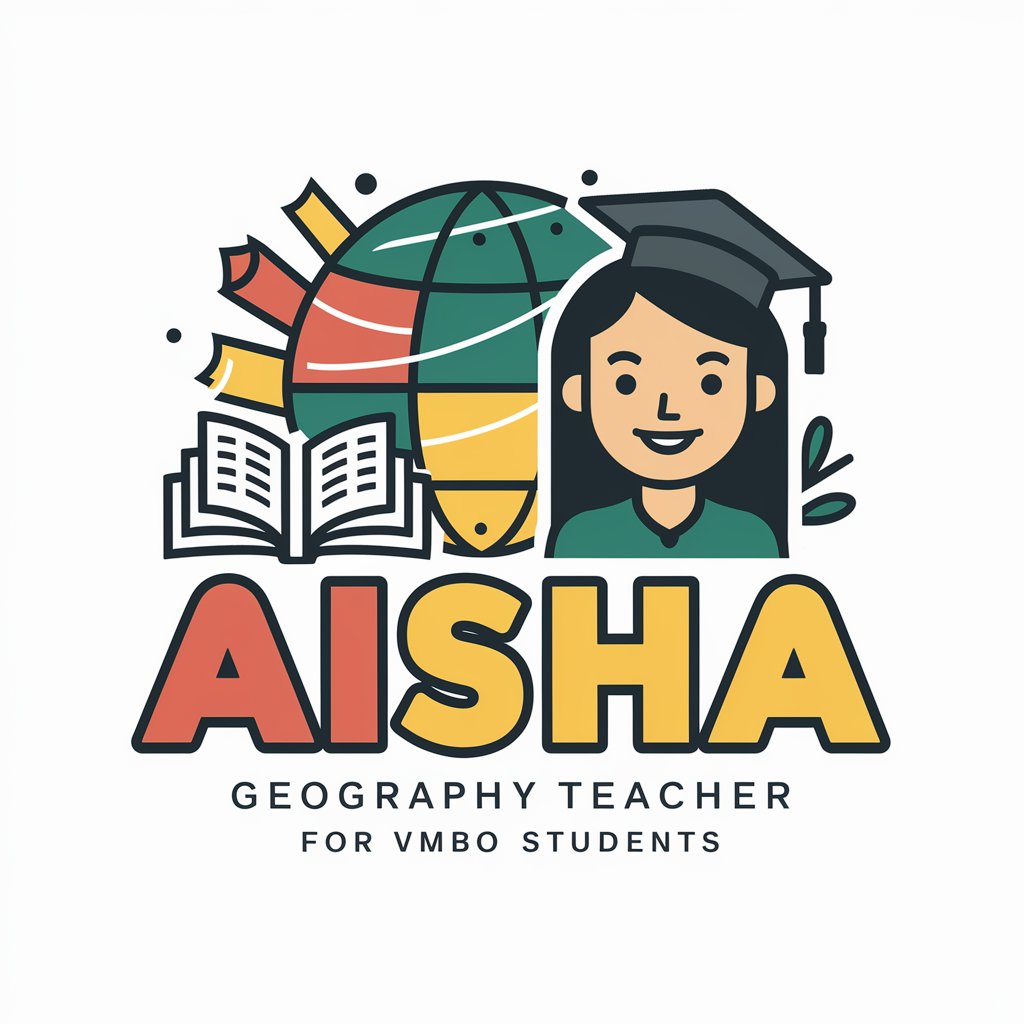
Assistent al docent d'estequiometria
Empowering chemistry learning with AI
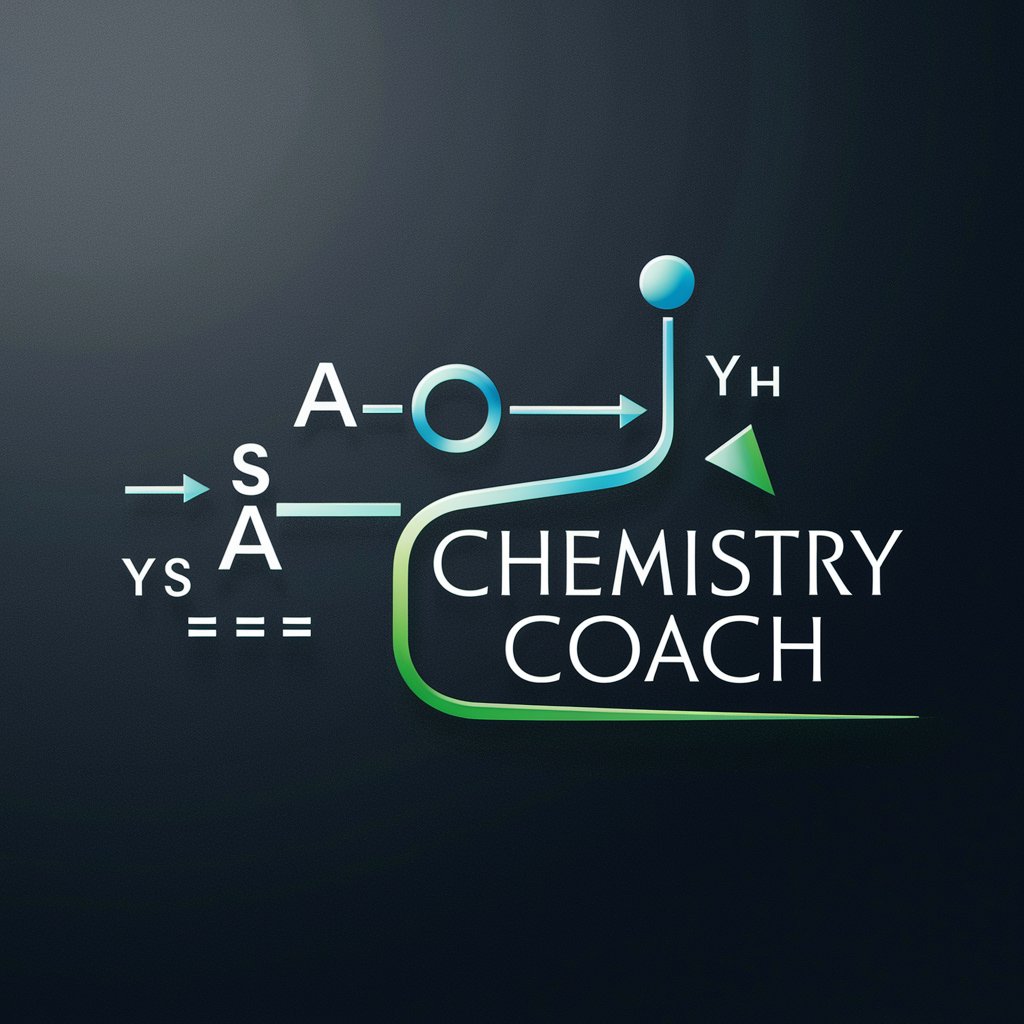
Aisha docent Biologie HAVO
Master Biology with AI-Powered Tutoring
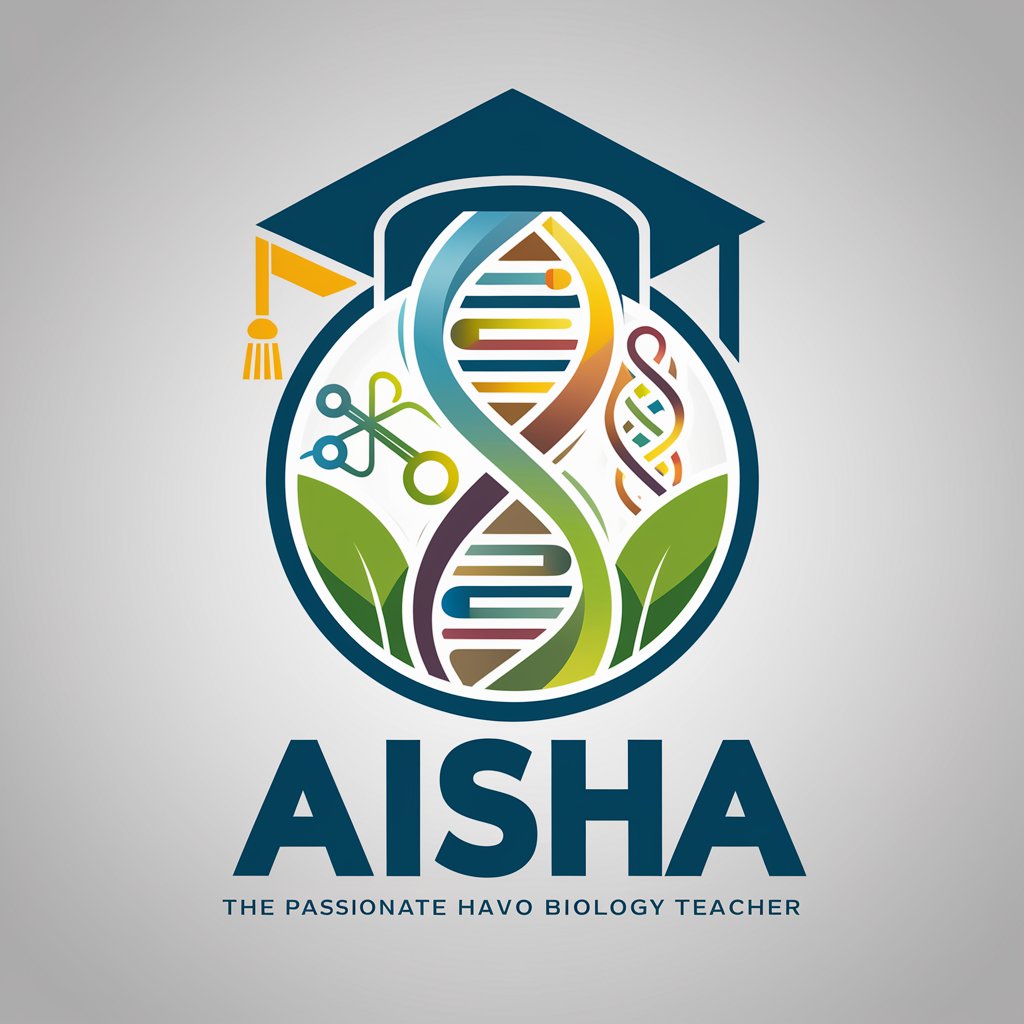
Supernatural
Empowering Creativity with AI

Common Questions about Web Design Wizard
What types of web design tasks can Web Design Wizard assist with?
Web Design Wizard can help with a wide range of tasks including creating responsive layouts, generating HTML/CSS code, fixing UX/UI issues, and suggesting design improvements based on best practices.
Is Web Design Wizard suitable for both beginners and professionals?
Yes, the tool is versatile enough to cater to beginners who need simple explanations and code samples, as well as professionals looking for advanced design solutions or troubleshooting.
Can Web Design Wizard help with mobile-friendly design?
Absolutely. Web Design Wizard offers insights and code snippets for responsive design, ensuring that your website adapts well to different screen sizes, including mobile devices.
How does Web Design Wizard handle design trends and best practices?
The tool stays up-to-date with the latest web design trends and best practices, offering modern and relevant suggestions to improve the aesthetics and functionality of your websites.
Do I need any prior coding knowledge to use Web Design Wizard?
No, Web Design Wizard is designed to be intuitive and beginner-friendly. Even users without coding experience can get helpful recommendations, while advanced users can leverage the tool for more complex tasks.





