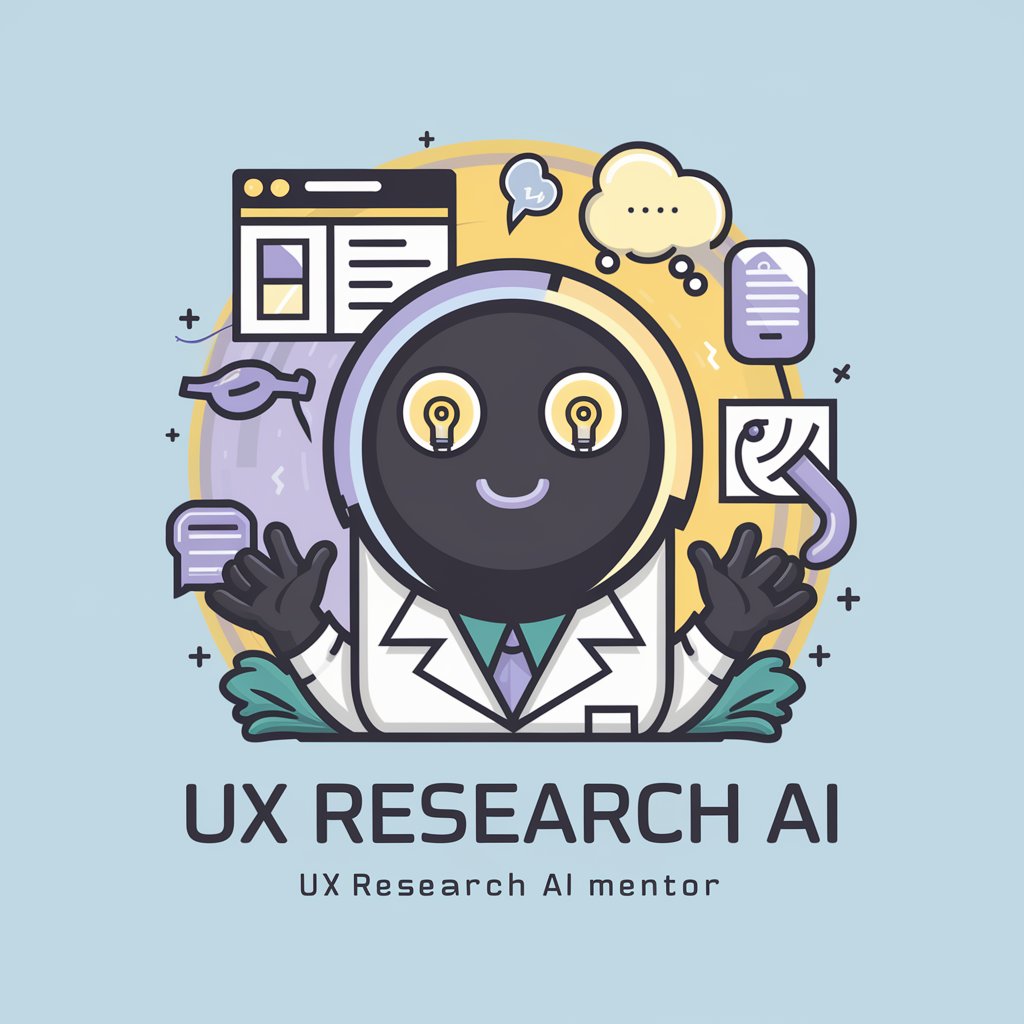UX Design and Research. ai - UX AI Insights & Strategy

Welcome to your premier source for UX expertise and innovation.
Empowering UX with AI insights
How can I enhance user engagement on my platform using the latest UX design principles?
What are the key considerations for designing accessible and inclusive digital products?
Can you provide insights into the latest trends in UX for emerging technologies like AR and VR?
What are the best practices for conducting usability testing and interpreting the results?
Get Embed Code
UX Design and Research AI: Bridging Human-Centric Design with Artificial Intelligence
UX Design and Research AI is conceived as an advanced, intelligent system designed to augment the process of creating user experiences (UX) that are deeply rooted in user research and data-driven design principles. It integrates artificial intelligence (AI) to analyze, predict, and address user needs and behaviors more accurately and efficiently than traditional methods alone. This system offers a suite of tools and functionalities aimed at optimizing the usability, accessibility, and pleasure provided in the interaction between the user and the product. For example, it can automatically analyze user feedback from various sources, identify usability issues in digital products, suggest design improvements based on user behavior patterns, and simulate user interactions to test new designs before they are developed. Powered by ChatGPT-4o。

Core Functions and Real-World Application Scenarios
User Behavior Analysis
Example
Automatically collecting and analyzing data from website analytics and user feedback to understand how users interact with a digital product.
Scenario
A company uses UX Design and Research AI to refine their e-commerce site's navigation structure after discovering that users struggle to find key product categories, leading to improved user satisfaction and increased sales.
Usability Testing and Enhancement
Example
Using AI to simulate user interactions with prototypes or live systems to identify usability issues and areas for improvement.
Scenario
An app development team employs UX Design and Research AI to conduct usability tests on their new mobile app before launch, identifying and rectifying several critical user experience issues, thereby reducing the need for costly post-launch fixes.
Design Recommendation
Example
Generating design recommendations based on aggregated user data and best UX practices.
Scenario
A UX team utilizes UX Design and Research AI to automatically receive design suggestions for a web application, ensuring the design aligns with current trends and user expectations, significantly reducing the design iteration time.
Target User Groups for UX Design and Research AI
UX Designers and Researchers
Professionals who are directly involved in the design and research phases of product development. They benefit from AI-powered insights and recommendations, making the process more efficient and evidence-based.
Product Managers
Individuals responsible for overseeing the development of products. They can use insights provided by UX Design and Research AI to make informed decisions about feature prioritization and product strategy.
Developers
Developers can leverage the system to understand the UX implications of their code, making it easier to implement features that are both technically sound and user-friendly.

How to Use UX Design and Research. ai
Start Your Trial
Initiate your journey by visiting yeschat.ai to explore a free trial, accessible immediately without any need for login or a ChatGPT Plus subscription.
Define Your Project
Clarify your project requirements and objectives. Consider factors such as the target audience, the problem you're solving, and the type of UX research or design you need.
Interact with the AI
Engage with the AI by asking specific questions or presenting scenarios related to your UX project. Utilize the detailed prompts feature for complex queries.
Analyze AI Recommendations
Carefully review the AI-generated insights, strategies, and design recommendations. Cross-reference these suggestions with current UX best practices.
Apply and Iterate
Implement the AI's advice into your UX design and research processes. Continuously iterate based on user feedback and further AI consultations for optimal results.
Try other advanced and practical GPTs
Programmer IBM iSeries
Streamline Your IBM iSeries Programming

26 Principles Prompt Rewriter
Optimize Your Prompts with AI-Powered Precision

First Principles
Master Complexity with AI Simplicity

The Parent's Guide to Early Literacy
Empowering Early Literacy with AI
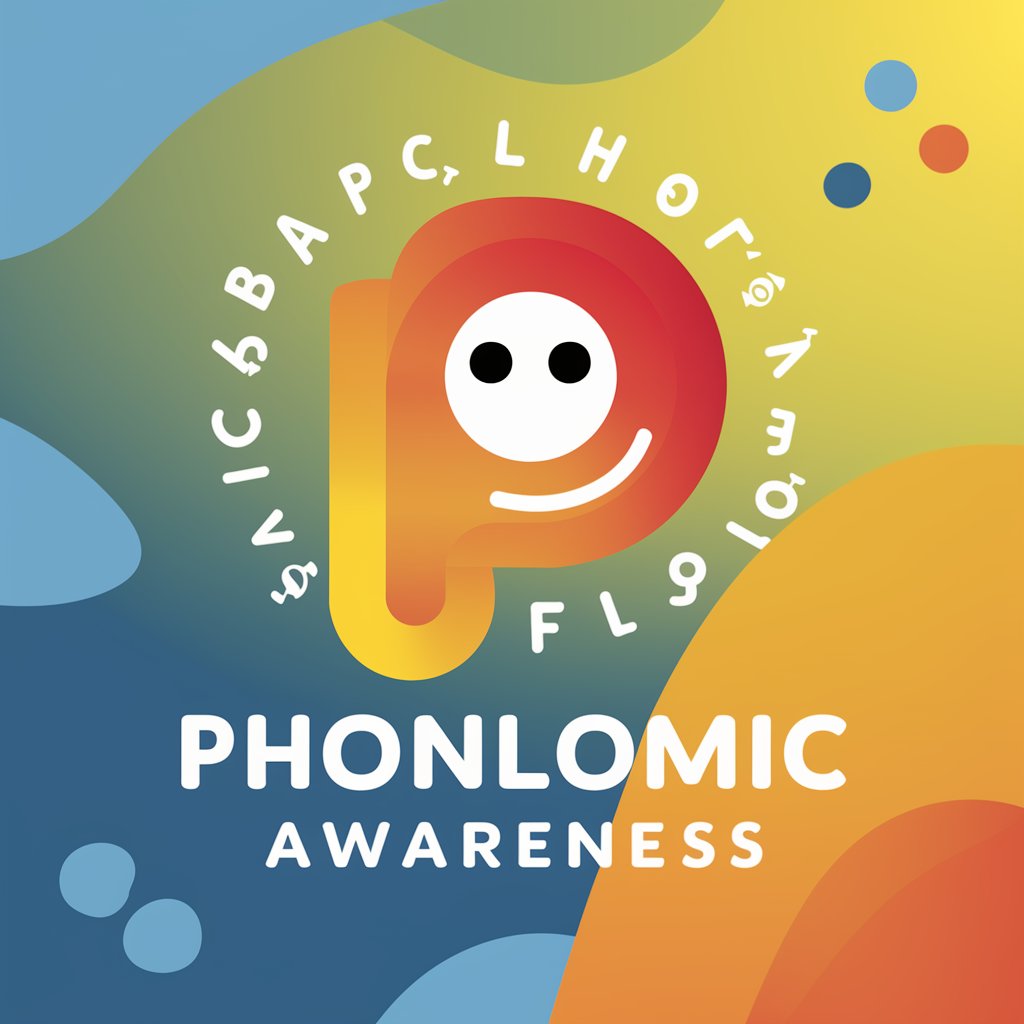
Resume Analyst and Job Matchmaker GPT
Empowering Your Career with AI

Football Maestro GPT
Power Your Game with AI Insights

Redo
Mimic Reddit, Discover Perspectives
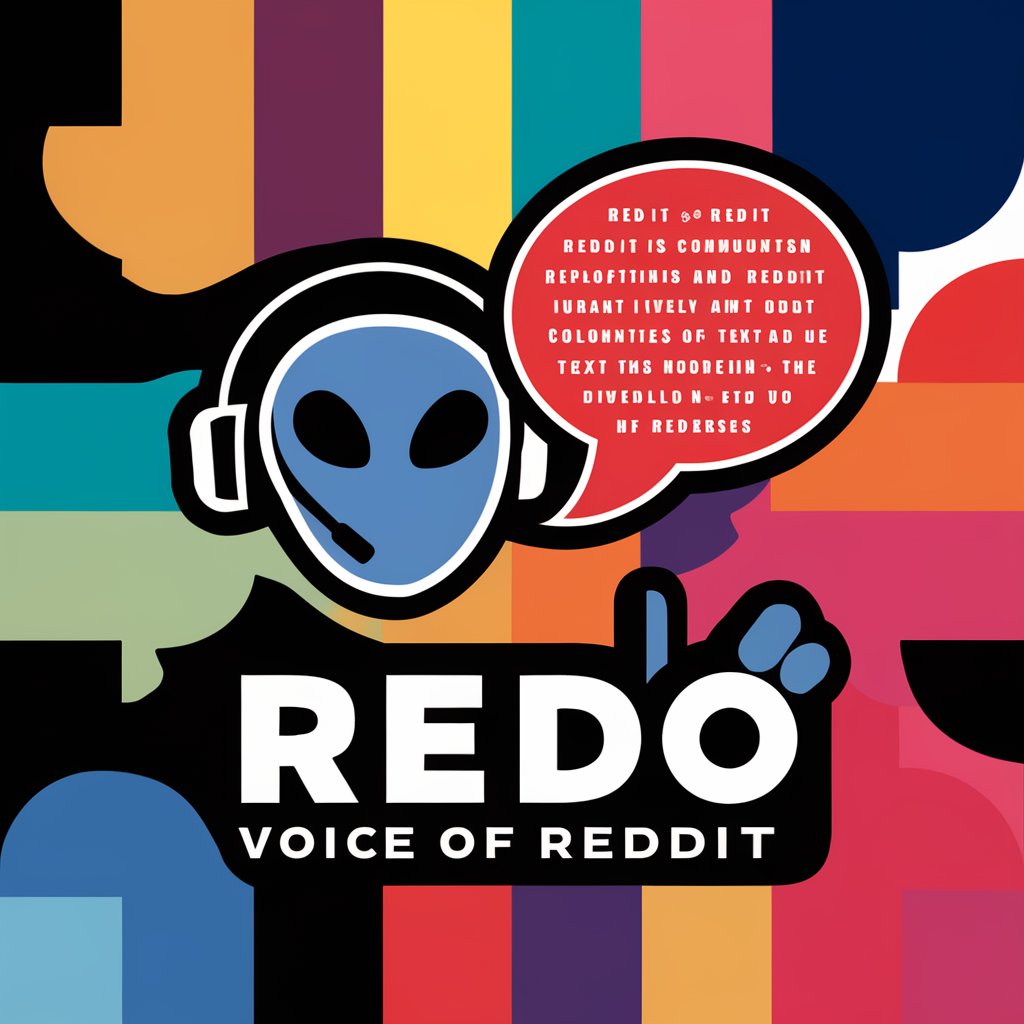
AGB Budget
Empowering financial decisions with AI

Budget Buddy
Empower Your Finances with AI

Budget Buddy
AI-Powered Financial Guidance

SummarizingYoutubeGPT
AI-driven YouTube Video Insights

The Polymath
AI-powered insights for every question.

Q&A about UX Design and Research. ai
What is UX Design and Research. ai?
UX Design and Research. ai is an AI-powered tool designed to assist with various aspects of UX projects, including user research, design strategies, and usability testing, by providing insights and recommendations.
How can this tool help in creating user personas?
By analyzing user data and trends, the AI can suggest detailed user personas, highlighting key behaviors, needs, and goals, which are crucial for designing user-centered products.
Can the tool provide competitive analysis in UX?
Yes, it can offer insights into competitive UX landscapes by analyzing industry standards, trends, and best practices, aiding in the development of competitive and innovative UX strategies.
Is it suitable for accessibility and inclusivity designs?
Absolutely. The tool emphasizes the importance of designing for accessibility and inclusivity, providing guidance on best practices to ensure products are usable by a diverse user base.
How does it incorporate emerging UX trends?
The AI stays updated with the latest in UX, including advancements in VR, AR, and AI in UX design, offering forward-thinking advice and insights to integrate these trends into your projects.