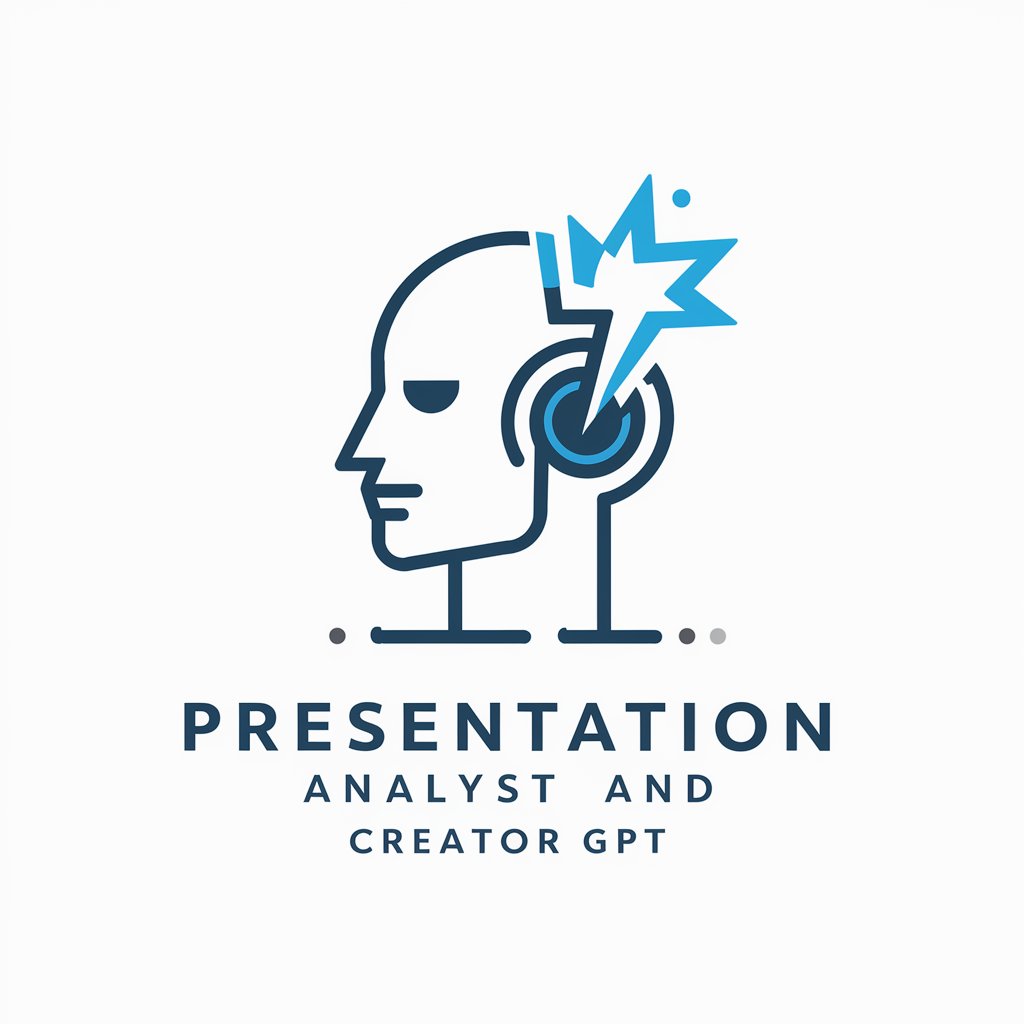Presenter Pro - automated presentation creator
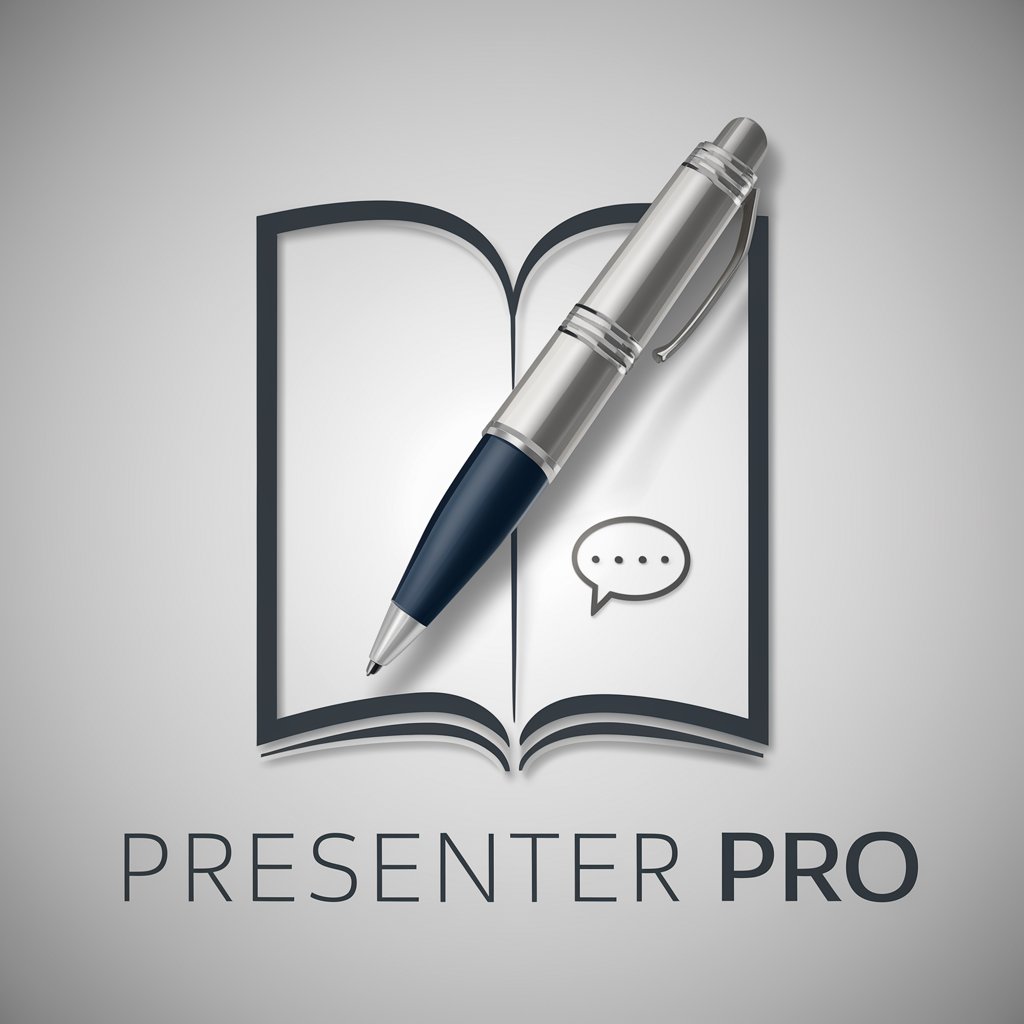
Welcome to Presenter Pro, your partner in creating professional presentation scripts.
Transforming Ideas into Presentations
In today's business environment, effective communication is essential for success. Let's explore how Presenter Pro can assist in this endeavor.
For a well-structured and impactful presentation, the right tools are crucial. Presenter Pro offers solutions tailored to your needs.
Crafting a compelling presentation requires precision and professionalism. Discover how Presenter Pro ensures excellence in every script.
Achieving clarity and impact in your presentations is now easier with Presenter Pro. Let's delve into its key features and benefits.
Get Embed Code
Overview of Presenter Pro
Presenter Pro is a specialized version of ChatGPT designed to assist users in creating formal and professional presentation scripts. It is engineered to adopt a formal and precise dialogue style suitable for serious academic or business settings. The core design purpose of Presenter Pro is to facilitate the creation of presentation content that is not only informative but also adheres to the standards required for formal meetings, conferences, and seminars. For example, Presenter Pro can generate a detailed script for a business analyst presenting market trends and forecasts at a corporate strategy meeting. This script would include a structured flow, data-driven insights, and a formal tone to ensure clarity and professionalism. Powered by ChatGPT-4o。

Core Functions of Presenter Pro
Script Generation
Example
Generating a script for a product launch presentation, including key messages about the product, market positioning, and competitive advantages.
Scenario
A marketing manager preparing for a product launch uses Presenter Pro to create a comprehensive presentation that effectively communicates the value proposition to stakeholders and potential customers.
Data Interpretation and Integration
Example
Incorporating statistical analysis into a presentation script about customer demographics and buying preferences.
Scenario
A data analyst needs to present findings from a recent customer survey. Presenter Pro helps structure the presentation, ensuring that data is presented clearly and conclusions are logically drawn, enhancing the decision-making process for the management team.
Language Refinement
Example
Enhancing the wording of a financial report presentation to ensure clarity, precision, and formality.
Scenario
A finance executive uses Presenter Pro to refine their quarterly financial results presentation to ensure the language used is appropriate for an audience of shareholders and regulatory bodies, thus maintaining compliance and transparency.
Target User Groups for Presenter Pro
Business Professionals
Individuals such as executives, managers, and analysts who need to create impactful, data-rich presentations for board meetings, investor updates, and team briefings. Presenter Pro aids in crafting content that meets the high standards of corporate communication.
Academics and Researchers
Educators and researchers presenting complex information and findings at conferences, seminars, or educational events. Presenter Pro assists in structuring presentations that are clear and formal, helping to communicate detailed content effectively to an informed audience.

How to Use Presenter Pro
Initial Access
Visit yeschat.ai for a free trial, no ChatGPT Plus or login required.
Select Template
Choose a template that matches the type of presentation you need to create, such as 'Business Report' or 'Research Findings'.
Input Content
Provide the key points, data, or text you want to include in your presentation. Presenter Pro will structure this into a coherent format.
Customize Presentation
Use the tool's features to adjust the design and flow of your presentation, tailoring it to your audience's expectations and the presentation's goals.
Review and Export
Review the generated slides for accuracy and impact. Make necessary edits, then export the presentation in your preferred format, ready for delivery.
Try other advanced and practical GPTs
Polished Presenter
Precision Edits Powered by AI

Fromage Émoji
Cheese up your chats with AI-powered emojis!
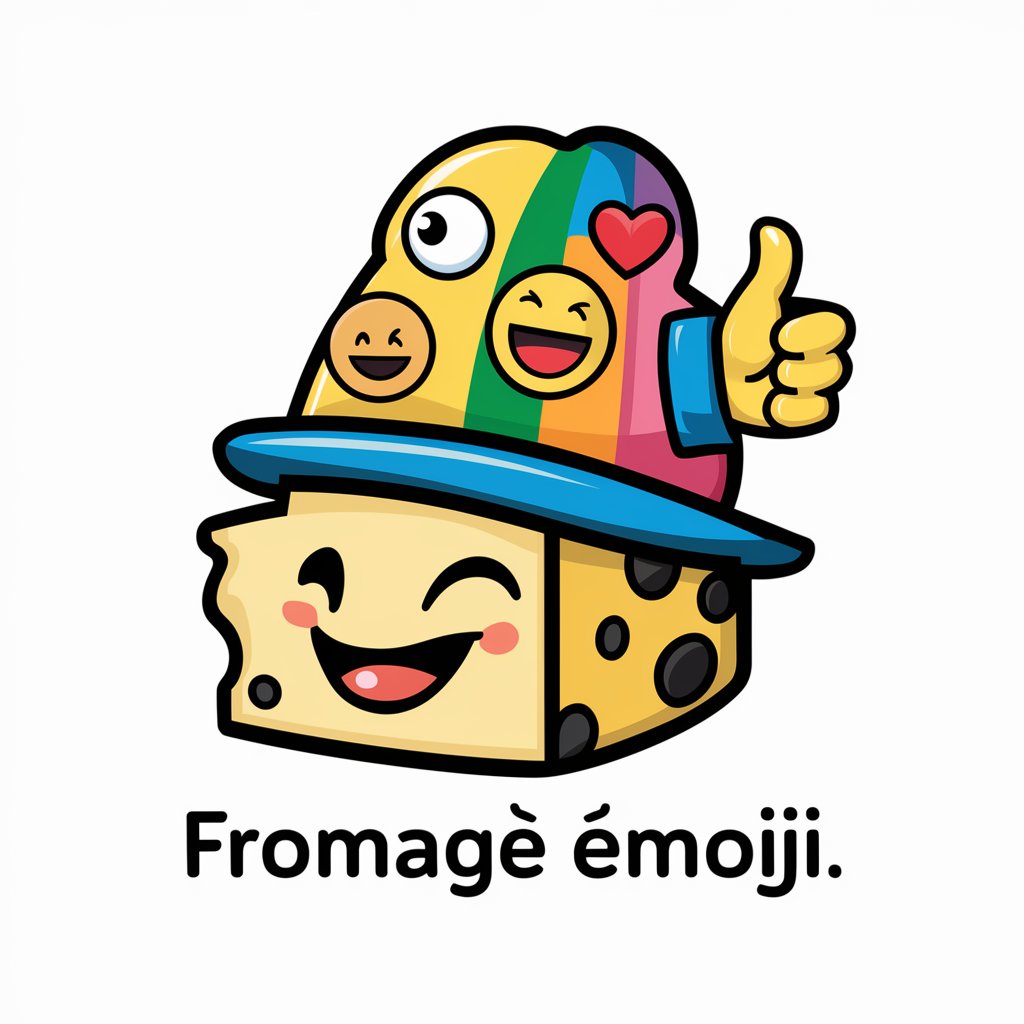
SSD Aplication Wiz #1 for Super Support Dammit
Powering SSD Applications with AI

Remix Mentor
Power Your Web Projects with AI-Driven Remix Insights

Multilingual Remix Lyrics Generator
Revitalize music with AI-powered lyrics remixes.

UFT Prova Helper
Empower your studies with AI

Paper Presenter
AI-powered concise academic summaries.
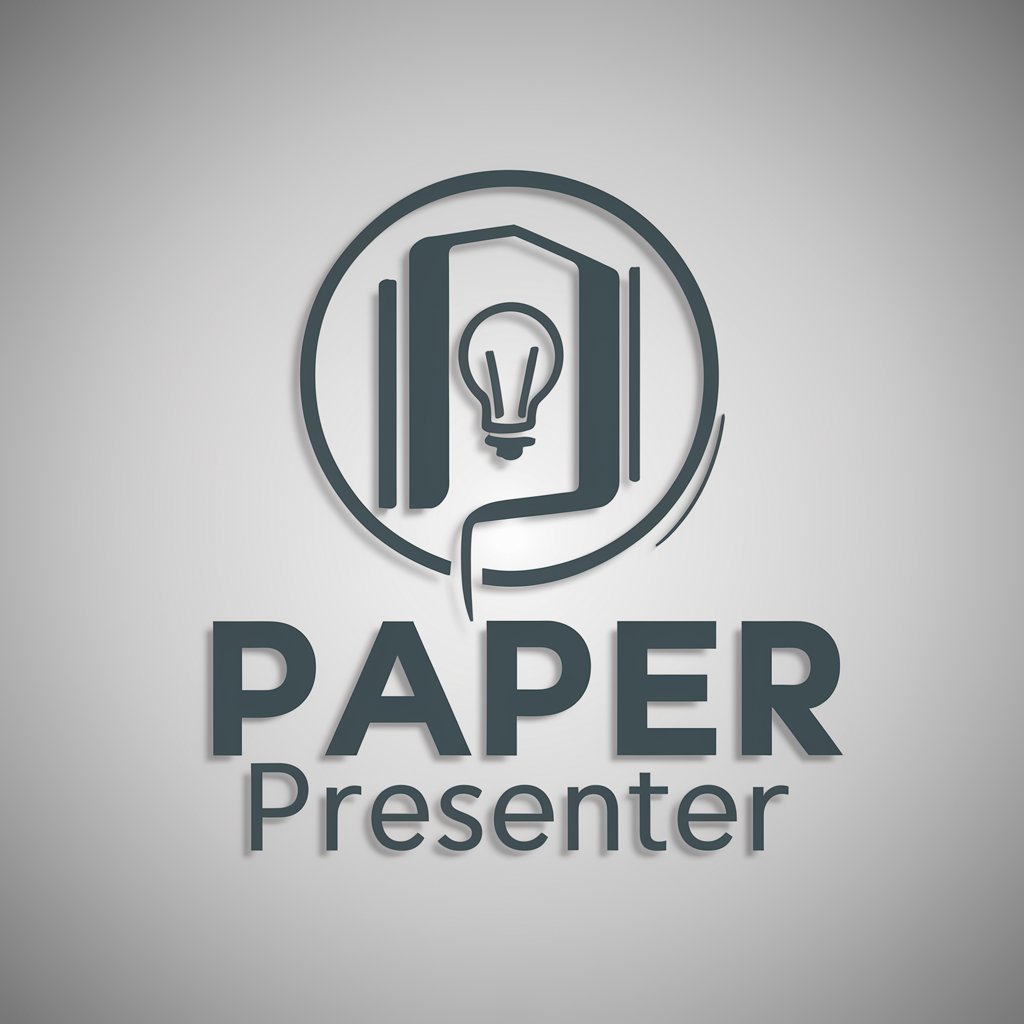
Plan Presenter
Empowering Strategic Decisions with AI

Presenter Assistant
Simplify Complex Topics with AI

Academic Presenter
Simplify Academic Presentations with AI

Business Management IA Evaluator and Mentor
Elevate your IA with AI-powered mentorship

12C Creative Director
Innovating Jordanian Marketing with AI

Frequently Asked Questions about Presenter Pro
What makes Presenter Pro unique compared to other presentation tools?
Presenter Pro integrates advanced AI to automate the structuring and design of presentations, focusing on professional and academic contexts. It streamlines the creation process, reducing the time and effort required to produce high-quality presentations.
Can Presenter Pro handle data-intensive presentations?
Yes, it is equipped to integrate and visually represent complex data through charts and graphs, making it ideal for data-driven fields like market research and scientific presentations.
Is Presenter Pro suitable for novice users?
Absolutely, its intuitive design and automated features like template suggestions and content organization make it accessible even to beginners in presentation software.
How does Presenter Pro ensure the privacy of my data?
Presenter Pro adheres to stringent data protection standards, ensuring all information inputted is securely stored and processed. Users have control over their data, with options to delete it permanently from the system.
Can I customize templates in Presenter Pro?
Yes, while Presenter Pro offers a range of pre-designed templates, each can be extensively customized to better fit the user's specific requirements and branding needs.