UI Design Advisor - Advanced UI Design Help

Welcome to UI Design Advisor. Let's create stunning interfaces together.
Elevate Your Interfaces with AI
Design a sleek interface that highlights...
Create a user-friendly layout that emphasizes...
Suggest improvements for a mobile app focused on...
Develop a responsive web design that enhances...
Get Embed Code
Introduction to UI Design Advisor
UI Design Advisor specializes in providing expert advice on User Interface (UI) design, focusing on aspects like layout, color schemes, typography, and user experience. It helps in creating visually appealing and functional interfaces, tailored to specific project needs. For example, if a user is designing a mobile app intended for elderly users, UI Design Advisor could recommend larger fonts, high contrast colors, and simple navigation to enhance readability and usability. Another scenario might involve providing suggestions for a web-based dashboard where data visualization is critical. Here, it would suggest effective chart types, dashboard layouts, and interactive elements to improve user engagement and data interpretation. Powered by ChatGPT-4o。

Main Functions of UI Design Advisor
Accessibility Guidance
Example
Recommending color contrasts that meet WCAG standards for a health app to ensure it is usable for visually impaired users.
Scenario
Designing a health app that needs to be accessible to users with varying degrees of visual impairment.
Responsive Design Optimization
Example
Providing media queries and flexible grid layouts for an e-commerce website to ensure a seamless experience on different devices.
Scenario
Creating an e-commerce site that requires a consistent user experience across desktops, tablets, and smartphones.
User Experience Enhancement
Example
Suggesting a streamlined checkout process with minimal steps and clear progress indicators to reduce user frustration and cart abandonment.
Scenario
Improving an online shopping platform where users currently find the checkout process too complicated.
Ideal Users of UI Design Advisor
UI/UX Designers
Professionals looking to refine their designs or explore new trends would benefit from detailed critiques and suggestions for improvement.
Startups
Startup companies developing new apps or websites can utilize UI Design Advisor to ensure their interfaces are user-friendly and tailored to their target audience.
Educators and Students
Educational institutions offering courses in digital design can integrate UI Design Advisor as a practical tool for students to apply UI principles effectively.

How to Use UI Design Advisor
Step 1
Access a free trial at yeschat.ai without any login or need for ChatGPT Plus.
Step 2
Define your UI design project's requirements, including target platform (web or mobile) and user demographics.
Step 3
Browse through the available UI design guidelines and choose aspects relevant to your project, such as color schemes, typography, and accessibility.
Step 4
Utilize the tool's feedback feature by uploading screenshots of your current UI designs to receive personalized suggestions and improvements.
Step 5
Implement the advice and recommendations from UI Design Advisor to refine your project, ensuring to prioritize user experience and interface efficiency.
Try other advanced and practical GPTs
English Native Assistant
Polish Your English with AI
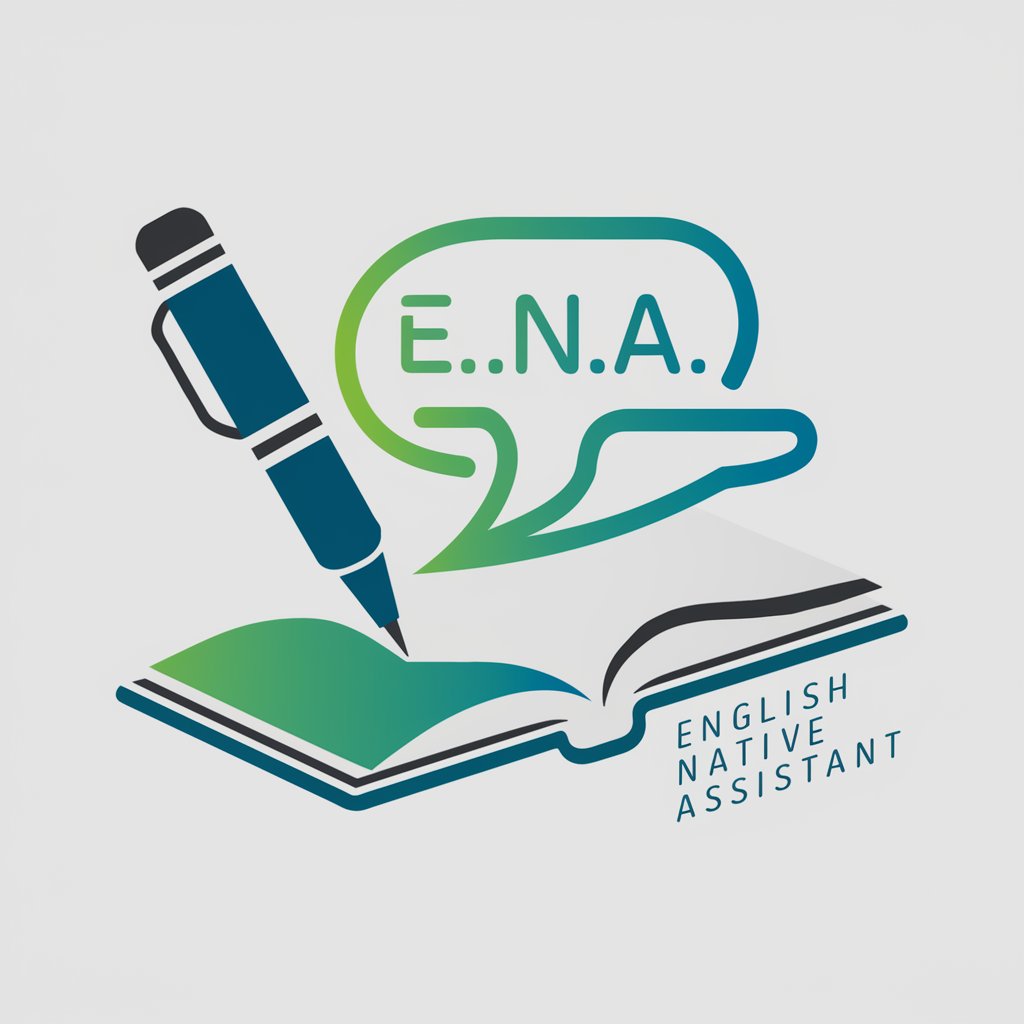
Traductor GPT
Bringing stories across cultures with AI

Career Pathfinder
Navigate Your Career with AI

TestComplete Troubleshooter
Empowering Your Testing with AI

Logotyper
Simplifying logo design with AI

Yukon Residential Tenancy Expert and Advocate
Empowering Yukon Tenants with AI

Project Manager
Streamline Projects with AI Intelligence

Cosmic Guide
Discover the Universe with AI
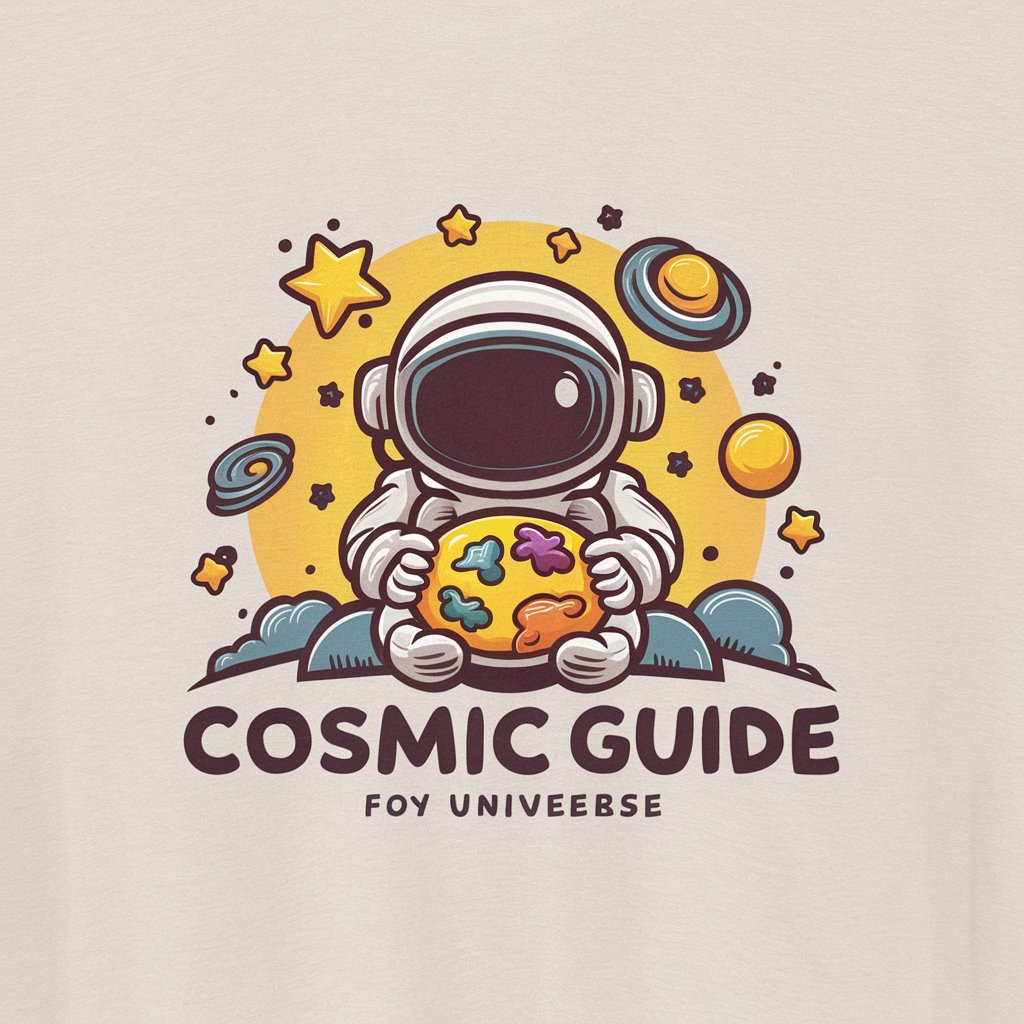
Refactor Pro
Transforming Code with AI

Data Insight Analyst
Harness AI for smarter data insights

Clarity Mail
Transform your email experience with AI

Brain Teasers
Sharpen Your Mind with AI-Powered Puzzles
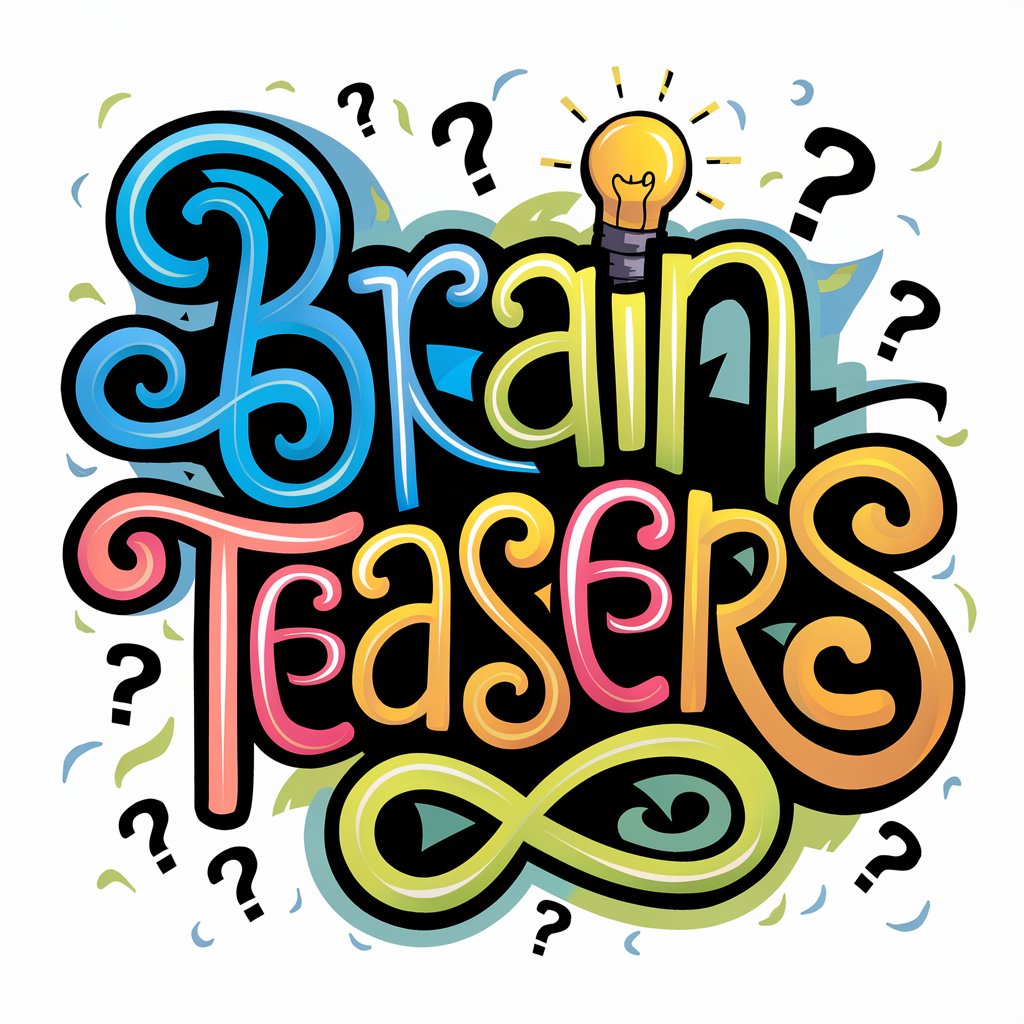
UI Design Advisor Q&A
What is UI Design Advisor best used for?
UI Design Advisor is best utilized for enhancing user interface designs across web and mobile platforms, providing tailored advice on layout, color schemes, typography, and accessibility.
Can UI Design Advisor help with redesigns of existing applications?
Yes, it can provide detailed critiques and improvement suggestions for existing UI designs, helping to increase usability and aesthetic appeal based on current design trends.
Is there support for accessibility considerations in UI designs?
Absolutely, UI Design Advisor offers guidelines and recommendations to ensure that UI designs are accessible to all users, including those with disabilities, adhering to standards like WCAG.
How does UI Design Advisor stay updated with the latest trends?
The tool continuously integrates the latest UI design trends and standards into its advice, learning from a wide array of current industry practices and expert feedback.
Can UI Design Advisor provide platform-specific UI design guidance?
Yes, it offers specific guidance for both web and mobile platforms, understanding the unique user expectations and technical constraints of each.
