TestComplete Troubleshooter - Tool for TestComplete Help

Hello! How can I assist you with TestComplete today?
Empowering Your Testing with AI
How can I resolve a 'Unable to find object' error in TestComplete?
What are the best practices for optimizing TestComplete performance?
Can you help me troubleshoot a script error in TestComplete?
What steps should I follow to improve object recognition in TestComplete?
Get Embed Code
Overview of TestComplete Troubleshooter
The TestComplete Troubleshooter is designed to assist users of the TestComplete software testing tool, particularly focusing on script errors, object recognition issues, and performance optimizations. The troubleshooter acts as a guide and an advisor for navigating common and complex problems that can arise during automated testing. For instance, when a script fails due to unrecognized objects in the UI, the Troubleshooter can suggest methods to refine object recognition properties or adjust the testing environment settings to ensure more reliable results. Powered by ChatGPT-4o。

Key Functions of TestComplete Troubleshooter
Script Error Resolution
Example
For example, if a user encounters a runtime error in their automated test scripts due to a syntax mistake or logical error, the Troubleshooter can help identify the exact line of code causing the issue and suggest precise corrections.
Scenario
A common scenario is a script that fails because a variable is not defined. The Troubleshooter would not only flag this but also provide recommendations on variable scope management and proper initialization practices.
Object Recognition Improvement
Example
When TestComplete fails to recognize dynamic UI elements in applications due to changes in properties or layout, the Troubleshooter suggests enhancements in property configuration or the use of resilient locator strategies like XPath or CSS selectors.
Scenario
In a scenario where a tested application receives a UI update causing previous tests to fail, the Troubleshooter guides the tester in updating the Name Mapping repository to align with the new UI elements.
Performance Optimization
Example
The Troubleshooter provides insights on optimizing test execution times by advising on the distribution of tests across multiple machines or adjusting the priority of test operations.
Scenario
For tests that take unusually long to execute, the Troubleshooter might recommend parallel execution strategies or suggest code optimizations to enhance efficiency.
Ideal Users of TestComplete Troubleshooter
QA Engineers and Testers
QA professionals who regularly use TestComplete for automated testing will find the Troubleshooter invaluable for diagnosing and resolving issues quickly, ensuring that their automation scripts are both efficient and robust.
Software Developers
Developers who integrate unit tests and automated UI tests into their development processes can use the Troubleshooter to ensure their test environments are optimized and that their tests accurately reflect application changes.

Guidelines for Using TestComplete Troubleshooter
Step 1
Visit yeschat.ai to access a free trial immediately; no ChatGPT Plus required.
Step 2
Install the TestComplete software from SmartBear’s official website to use alongside the Troubleshooter for enhanced functionality.
Step 3
Configure your testing environment by setting up your preferred scripting language and project settings in TestComplete.
Step 4
Utilize the Troubleshooter for specific testing issues like debugging scripts, resolving object recognition errors, or optimizing test performance.
Step 5
Regularly check the Troubleshooter for updates and tips to keep your testing strategy efficient and effective.
Try other advanced and practical GPTs
Logotyper
Simplifying logo design with AI

Yukon Residential Tenancy Expert and Advocate
Empowering Yukon Tenants with AI

C64 Guru
Reviving retro tech with AI power

검색어 제조기
Unleash AI-powered search generation

Patent Law Expert
Your AI-powered patent strategist

US Patent Guru
Powering Patent Insights with AI
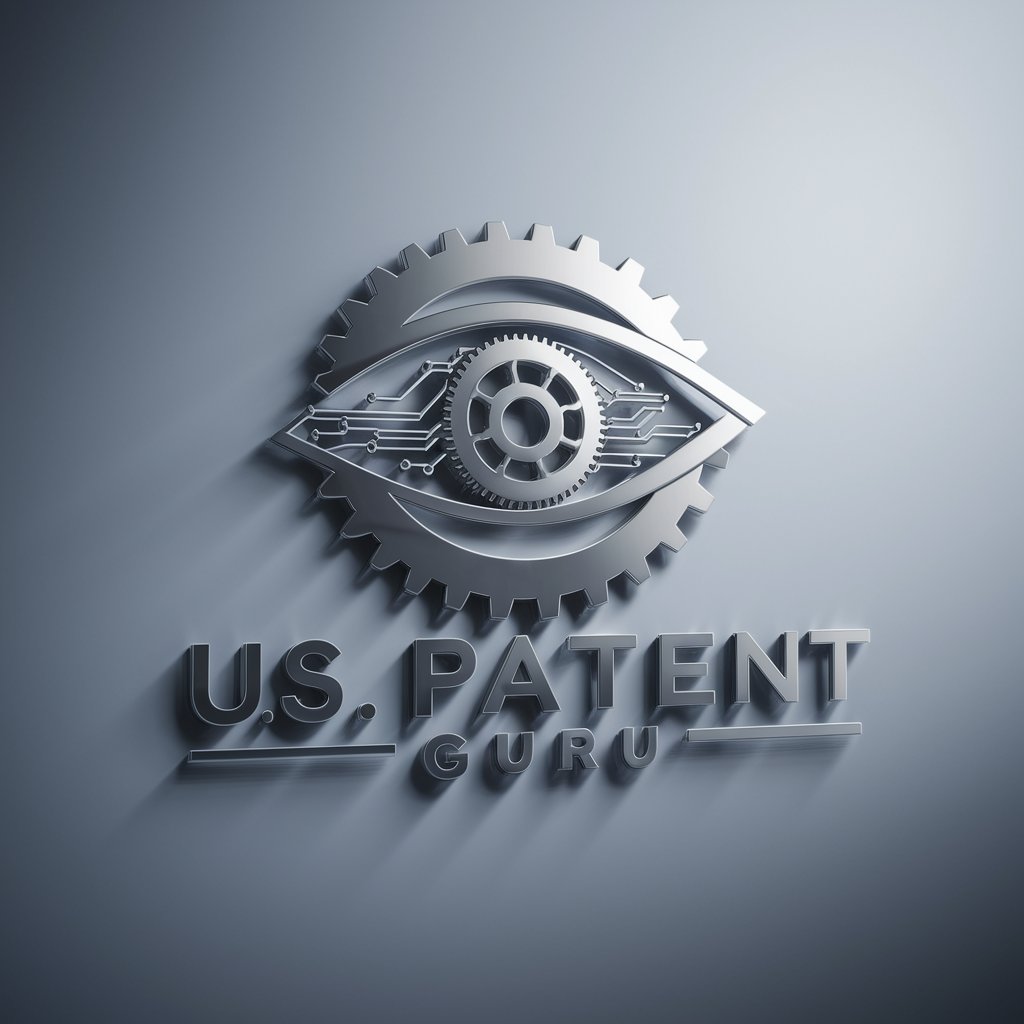
Career Pathfinder
Navigate Your Career with AI

Traductor GPT
Bringing stories across cultures with AI

English Native Assistant
Polish Your English with AI
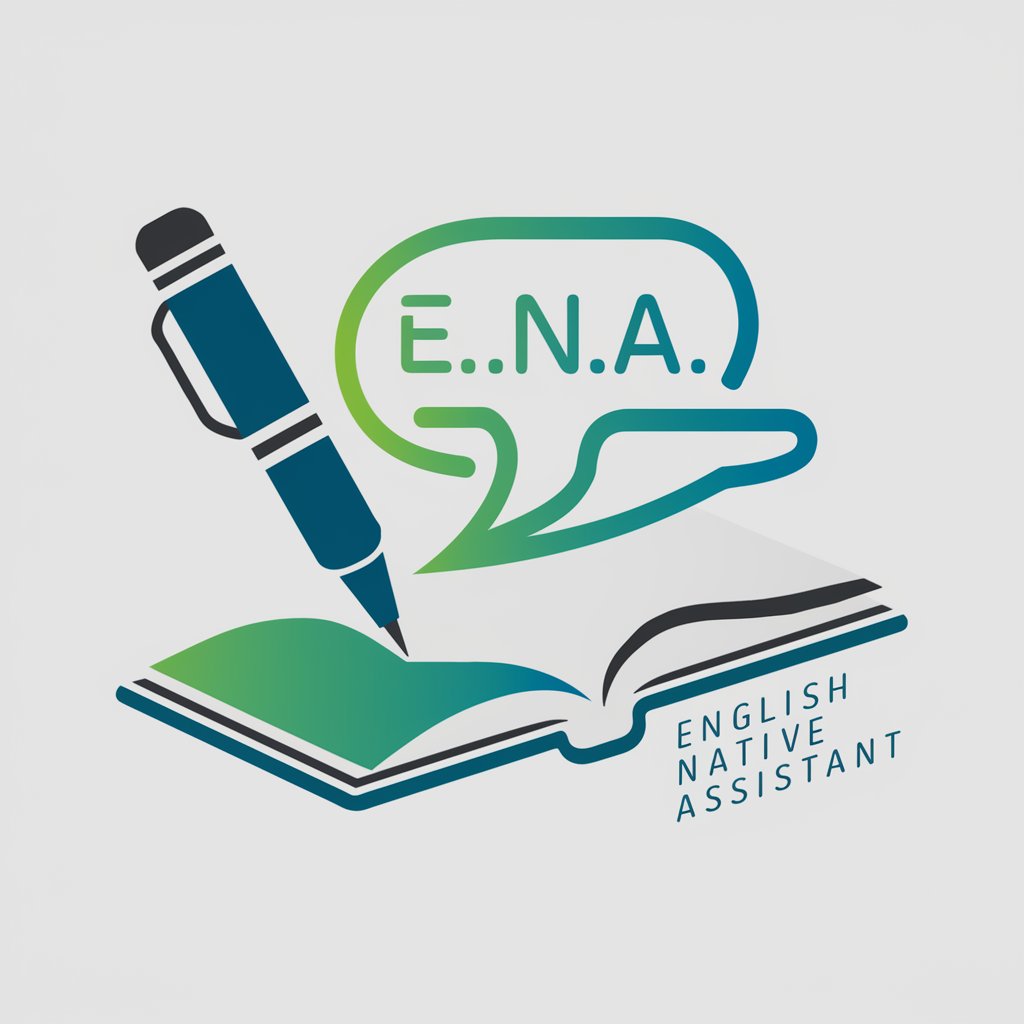
UI Design Advisor
Elevate Your Interfaces with AI

Project Manager
Streamline Projects with AI Intelligence

Cosmic Guide
Discover the Universe with AI
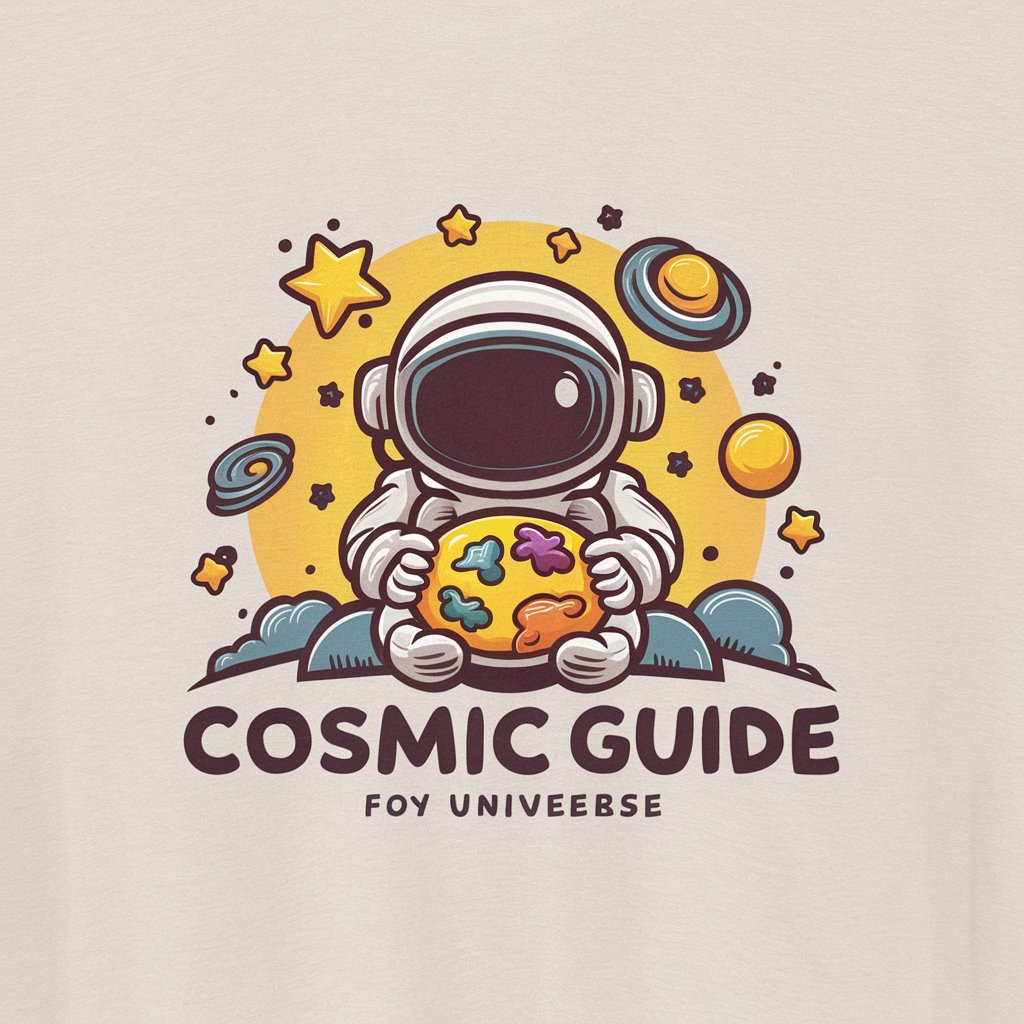
Frequently Asked Questions About TestComplete Troubleshooter
What is the primary purpose of the TestComplete Troubleshooter?
The Troubleshooter is designed to assist users in diagnosing and resolving common and complex issues within the TestComplete environment, including script errors, object recognition issues, and performance optimizations.
Can the Troubleshooter handle issues with non-standard controls?
Yes, it offers strategies for dealing with custom controls by suggesting adjustments in recognition settings or recommending script modifications.
Does the Troubleshooter provide real-time assistance?
While it doesn’t offer real-time help, it provides detailed guides and diagnostic tools that can be used at any stage of the testing process.
How does the Troubleshooter improve test script performance?
It analyzes scripts to identify bottlenecks and inefficient code segments, offering optimization recommendations to enhance performance.
What resources are available through the Troubleshooter for beginners?
Beginners can access a variety of tutorials and step-by-step guides designed to familiarize them with the basics of TestComplete and advanced troubleshooting techniques.
