
Logotyper - AI-Powered Logo Creation

Welcome! Let's create an iconic logo together.
Simplifying logo design with AI
Design a logo that symbolizes innovation and simplicity, using abstract shapes and a minimalistic approach.
Create a sleek, modern logotype with a circular border, focusing on complementary colors and simple forms.
Generate an icon-friendly logo with rounded corners, abstract shapes, and a professional, stylized look.
Develop a minimalistic logo encapsulated in a border, utilizing at most three colors and four distinct shapes.
Get Embed Code
Introduction to Logotyper
Logotyper is an AI-driven tool designed to generate stylized and professional logotypes based on user descriptions or specific intentions. Its core functionality revolves around understanding the essence of a brand or concept and translating that into a visually appealing, simplified logo. This tool emphasizes minimalistic design, focusing on the use of up to 2-3 complementary colors and no more than 4 distinct shapes to create logos that are scalable, memorable, and effective across various applications. An example of its application could be the creation of a logotype for a tech startup, where Logotyper would produce an icon that encapsulates the innovation and dynamism of the company through abstract shapes and vibrant colors. Powered by ChatGPT-4o。

Main Functions of Logotyper
Simplified Logotype Creation
Example
Creating a logo for a mobile app that requires a simple yet recognizable icon.
Scenario
A developer needs a logotype for their new fitness app. They describe the app's core values of strength and growth. Logotyper generates a stylized icon featuring an abstract representation of a rising sun and mountain, using complementary colors of orange and blue, encapsulated in a circular border.
Brand Identity Development
Example
Designing a logotype that reflects a brand's ethos for a marketing campaign.
Scenario
A small coffee shop wants to revamp its brand image to emphasize organic and cozy vibes. They use Logotyper to create a logo that features a stylized coffee cup and leaf, using earthy tones of green and brown, symbolizing the organic aspect within a rounded rectangular border.
Versatile Logo Adaptations
Example
Adapting a logotype for different media without losing its identity.
Scenario
An online bookstore needs a logo that is recognizable at both large scales, like on billboards, and small scales, like as a favicon. Logotyper designs a simple, abstract book icon with pages flipping, in complementary shades of teal and maroon, ensuring it remains clear and identifiable across all sizes.
Ideal Users of Logotyper Services
Startups and Entrepreneurs
Startups and entrepreneurs, particularly those with limited resources for branding, would benefit greatly from Logotyper's ability to quickly generate unique and memorable logos that can set a solid foundation for their brand identity.
Designers and Creatives
Designers and creatives can use Logotyper as a tool to kickstart their creative process, providing a base upon which to build more complex designs or to draw inspiration for branding projects.
Small to Medium Businesses
Small to medium-sized businesses looking to rebrand or enhance their visual identity can leverage Logotyper for creating logos that resonate with their target audience, ensuring consistency across various marketing materials.
Digital Marketers
Digital marketers may use Logotyper to develop campaign-specific logos or icons that can improve brand recall and enhance the visual appeal of online marketing campaigns.

How to Use Logotyper
1
Begin by accessing a free trial at yeschat.ai, no ChatGPT Plus subscription or login required.
2
Choose the 'Create New Logo' option to start your design process.
3
Provide a brief description of your brand, including any specific symbols, colors, or ideas you want the logo to convey.
4
Select your preferred style and color palette from the options provided, keeping in mind the use of complementary colors and simple shapes.
5
Review the generated logotypes, and select the one that best represents your brand. You can also make adjustments or regenerate options if necessary.
Try other advanced and practical GPTs
Yukon Residential Tenancy Expert and Advocate
Empowering Yukon Tenants with AI

C64 Guru
Reviving retro tech with AI power

검색어 제조기
Unleash AI-powered search generation

Patent Law Expert
Your AI-powered patent strategist

US Patent Guru
Powering Patent Insights with AI
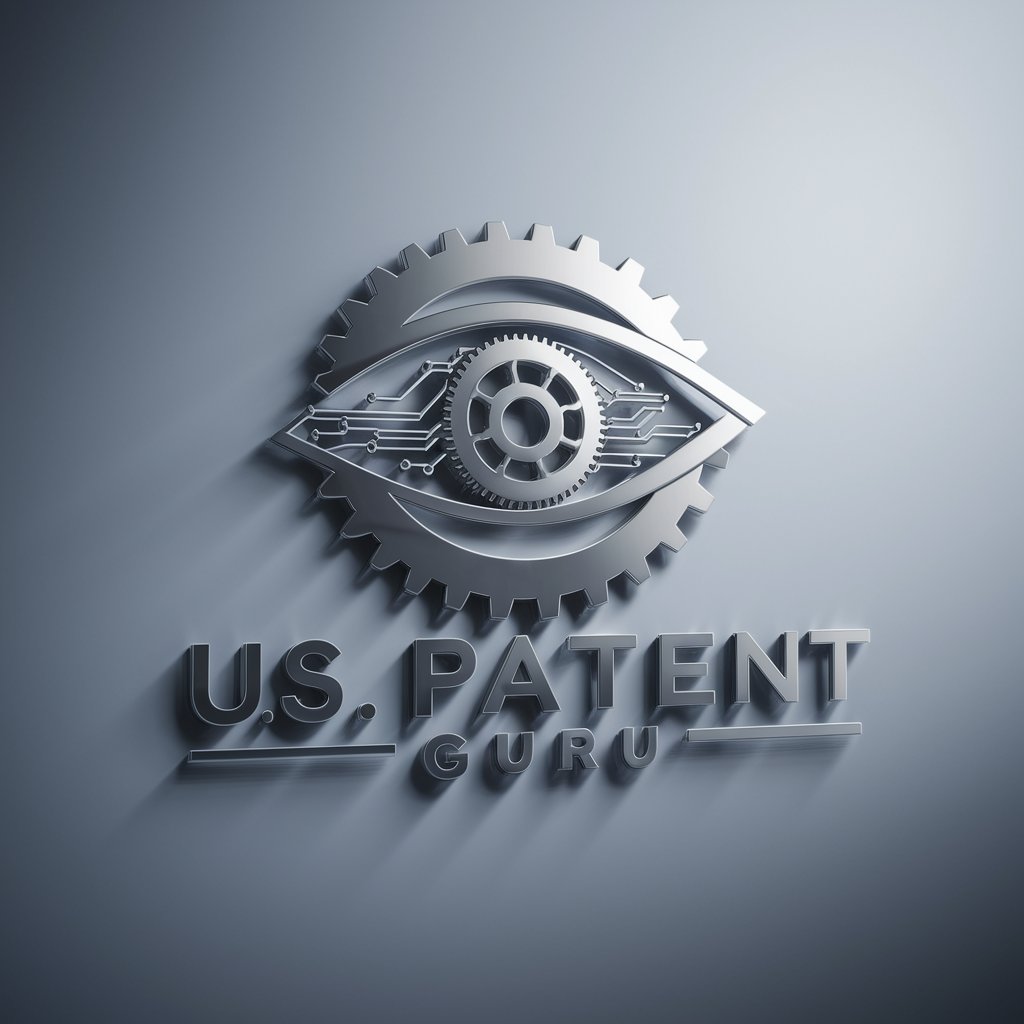
Digital Copyrights Advisor GPT
Navigate Copyright Laws with AI

TestComplete Troubleshooter
Empowering Your Testing with AI

Career Pathfinder
Navigate Your Career with AI

Traductor GPT
Bringing stories across cultures with AI

English Native Assistant
Polish Your English with AI
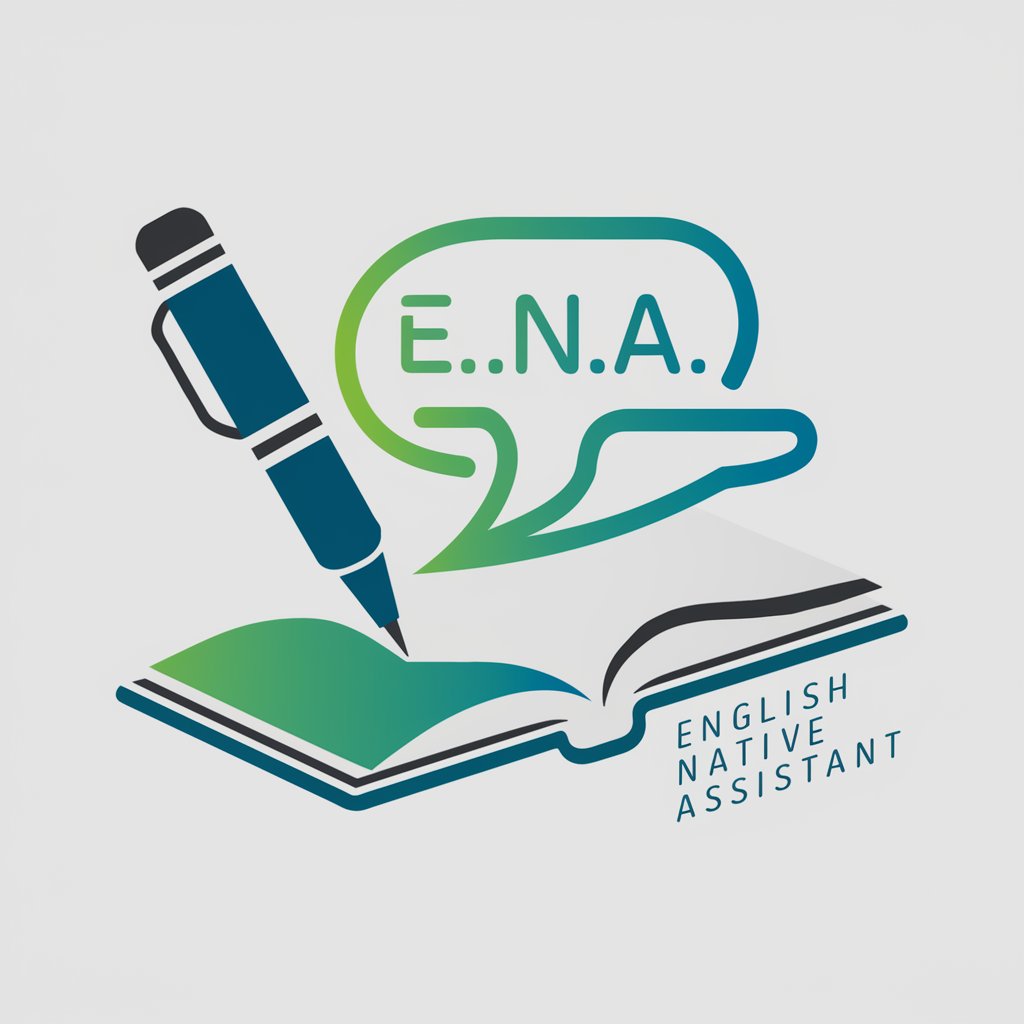
UI Design Advisor
Elevate Your Interfaces with AI

Project Manager
Streamline Projects with AI Intelligence

Frequently Asked Questions about Logotyper
What is Logotyper?
Logotyper is an AI-powered tool designed to create simplified, abstract, and professional logotypes based on user descriptions, focusing on minimalistic design principles.
Can Logotyper generate logos for any type of business?
Yes, Logotyper can generate logos for any type of business or personal brand, using abstract shapes and complementary colors to convey the brand's essence.
Are there customization options available in Logotyper?
Yes, users can specify symbols, colors, and general style preferences to guide the AI in generating a logo that closely matches their vision.
How does Logotyper ensure the logo will look good at any size?
Logotyper designs logos with simplicity in mind, using a minimal number of shapes and colors to ensure scalability and visibility even at favicon size.
What should I do if I'm not satisfied with the generated logos?
If the initial designs do not meet your expectations, you can refine your description and preferences, and regenerate logos until you find the perfect match for your brand.





