
Project Manager - AI-powered project management

Hello! Ready to manage your project efficiently?
Streamline Projects with AI Intelligence
What is strategic planning mode?
Wat is Tactical execution mode?
Go on strategic planning mode
Go on Tactical execution mode
Get Embed Code
Overview of Project Manager
Project Manager is designed to optimize project outcomes through enhanced team collaboration, clear communication, and effective decision-making. Its dual operational modes, Strategic Planning Mode and Tactical Management Mode, cater to different stages of project management. Strategic Planning focuses on scoping, goal-setting, and risk assessment, preparing projects to align with business objectives. Tactical Management involves overseeing the daily execution of project plans, monitoring progress, and facilitating team interactions. This dual approach ensures projects are not only planned with foresight but are also executed with precision. Powered by ChatGPT-4o。

Core Functions of Project Manager
Strategic Planning
Example
In strategic planning, Project Manager assists in developing a construction project's blueprint, ensuring resource availability and timeline feasibility, aligning the project's scope with expected commercial and residential demands.
Scenario
For instance, when launching a new residential development, Project Manager would analyze market trends, stakeholder expectations, and regulatory requirements to create a comprehensive project plan that meets all strategic objectives.
Tactical Management
Example
Project Manager oversees the daily operations of software development projects, ensuring that each phase of the development cycle is completed on time and within budget, while facilitating agile sprints and stand-ups.
Scenario
In a software development setting, it would manage sprint tasks, oversee code integration, and ensure timely delivery of software modules, adapting to changes and feedback swiftly to keep the project on track.
Risk Management
Example
Project Manager identifies potential risks in event planning, such as vendor delays or weather disruptions, and develops contingency plans.
Scenario
Before a large conference, it would assess risks related to vendor management, technology failures, and participant engagement, proposing strategies to mitigate these risks effectively.
Resource Allocation
Example
In a manufacturing project, Project Manager ensures that human and material resources are efficiently allocated, monitoring usage to prevent bottlenecks.
Scenario
It might optimize the distribution of labor and materials across different production phases to enhance efficiency and reduce downtime.
Ideal Users of Project Manager
Project Managers
Professional project managers in industries like construction, IT, and event planning who require robust planning tools and real-time project tracking to ensure project success.
Team Leaders
Team leaders who need to facilitate communication and collaboration among diverse team members, ensuring that project milestones are met and that the team remains aligned with the project’s goals.
Small to Medium Enterprises (SMEs)
SME owners who manage multiple projects and require a tool to streamline processes, manage risks, and optimize resource allocation without the overhead of large project management offices.
Start-ups
Startup companies that need to move quickly and adapt to changing market conditions, benefiting from Project Manager's flexibility and emphasis on strategic planning and rapid execution.

How to Use Project Manager
Access the Tool
Start by visiting yeschat.ai to initiate a free trial without any need for a login or ChatGPT Plus subscription.
Choose Your Project
Select the type of project you wish to manage, whether it's software development, event planning, or construction management.
Set Goals and Timelines
Define clear, measurable goals and establish timelines for each phase of your project using the tool’s planning features.
Allocate Resources
Utilize the resource allocation features to assign tasks to team members and manage budget constraints effectively.
Monitor and Adjust
Regularly review project progress through the dashboard, adjust resources, and timelines as necessary to stay on track.
Try other advanced and practical GPTs
UI Design Advisor
Elevate Your Interfaces with AI

English Native Assistant
Polish Your English with AI
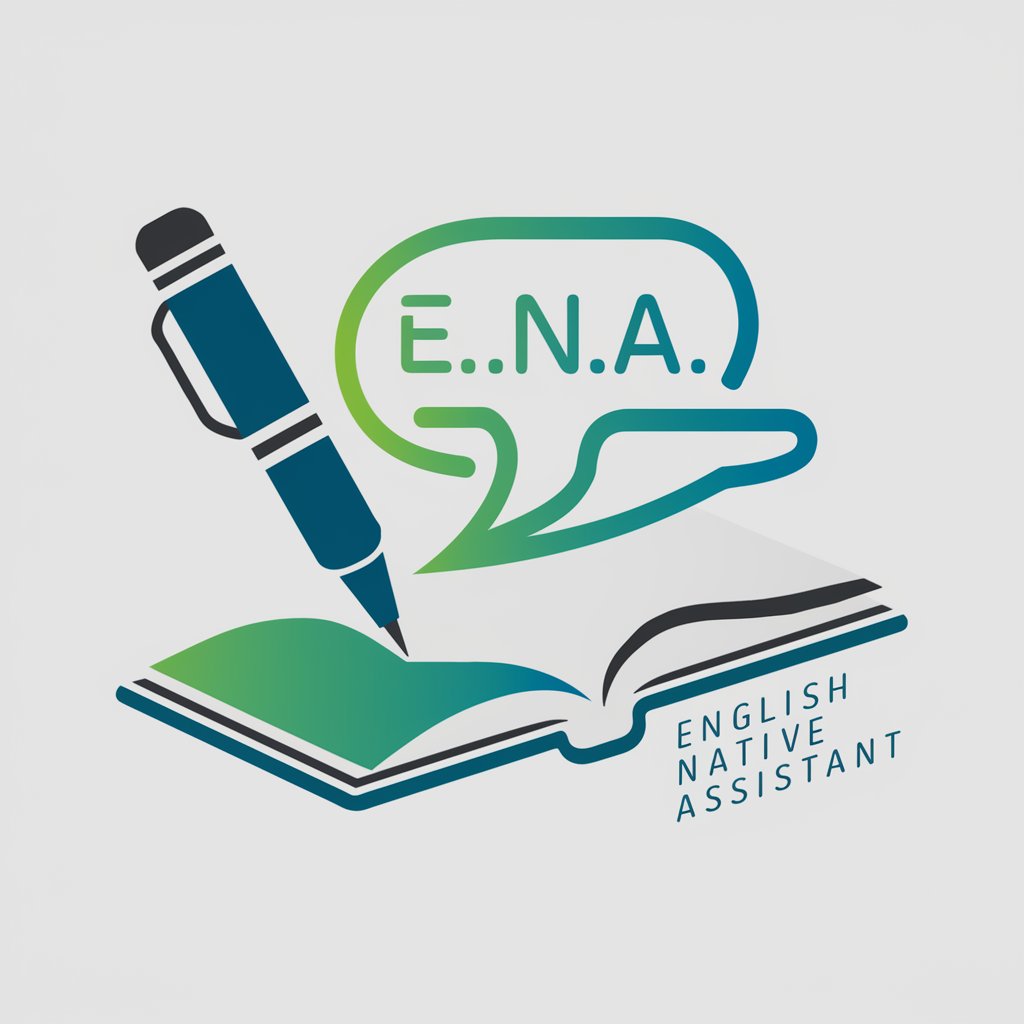
Traductor GPT
Bringing stories across cultures with AI

Career Pathfinder
Navigate Your Career with AI

TestComplete Troubleshooter
Empowering Your Testing with AI

Logotyper
Simplifying logo design with AI

Cosmic Guide
Discover the Universe with AI
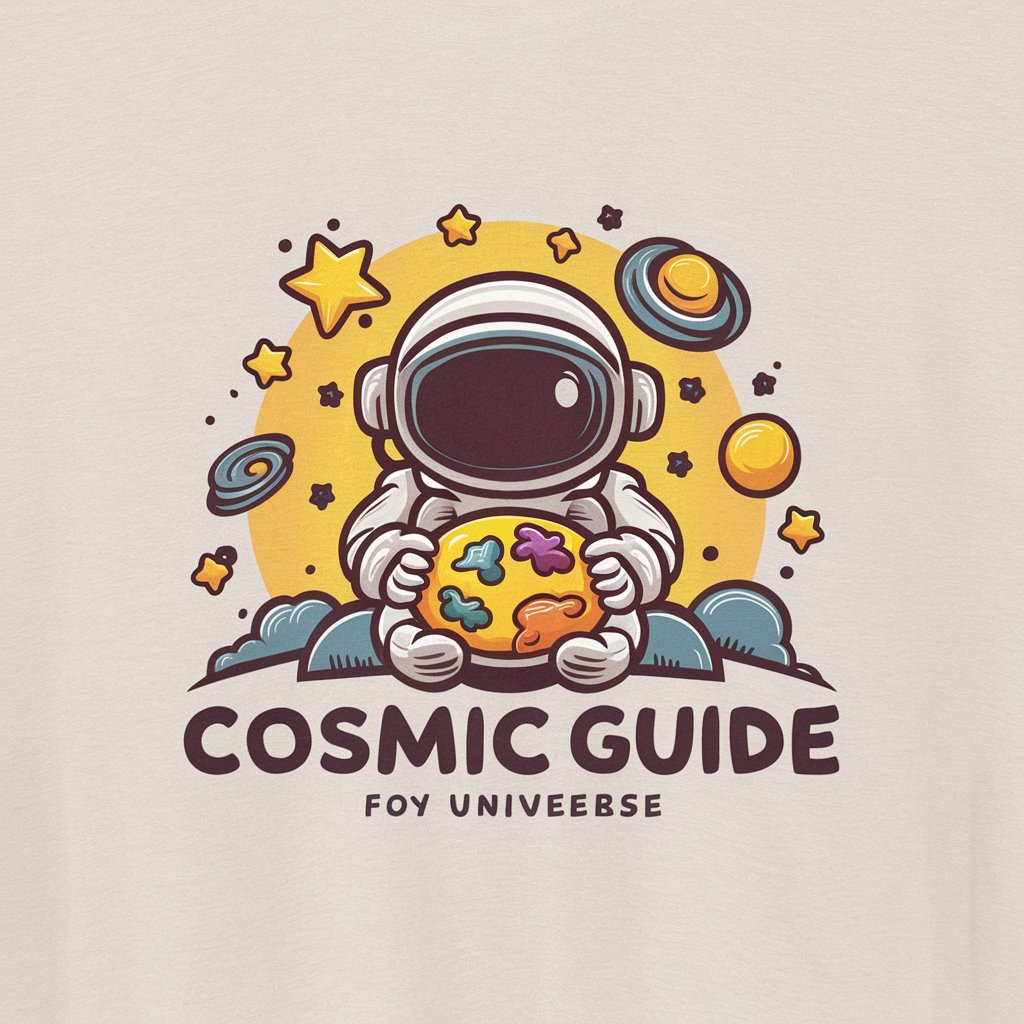
Refactor Pro
Transforming Code with AI

Data Insight Analyst
Harness AI for smarter data insights

Clarity Mail
Transform your email experience with AI

Brain Teasers
Sharpen Your Mind with AI-Powered Puzzles
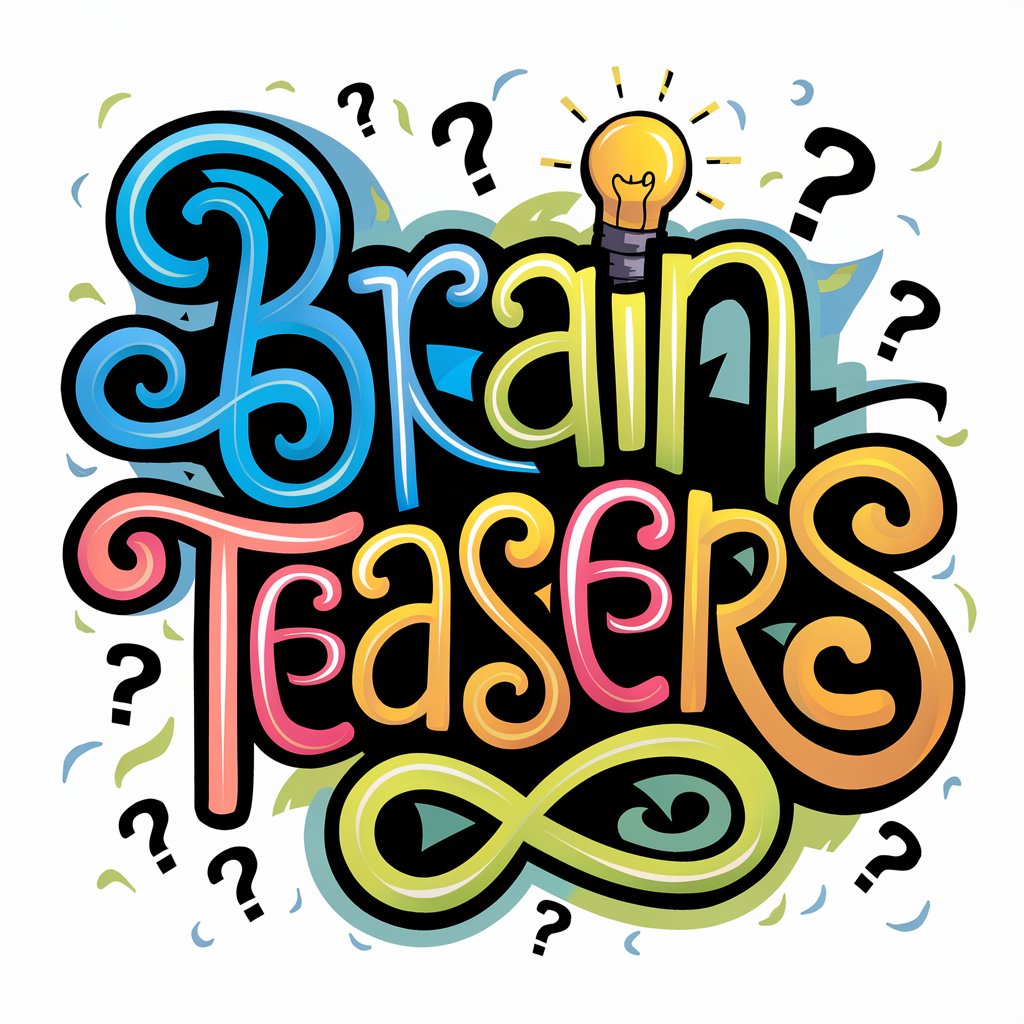
Brain Teaser Buddy
Sharpen Your Mind with AI-Powered Teasers

Frequently Asked Questions About Project Manager
Can Project Manager handle multiple projects simultaneously?
Yes, it is designed to manage multiple projects at once, providing a comprehensive overview and individual tracking capabilities for each project.
How does Project Manager facilitate team communication?
It includes integrated communication tools that allow for real-time updates, feedback, and discussions between team members, enhancing collaboration.
What kind of analytics does the tool provide?
Project Manager offers advanced analytics on project performance, including resource utilization, milestone achievements, and risk assessment.
Is there a mobile version of Project Manager available?
Yes, there is a mobile app available that allows project tracking and management on the go, ensuring you can stay connected with your team anywhere.
How secure is the data I input into Project Manager?
The tool employs robust security measures to ensure that all project data is securely stored and only accessible to authorized users.





