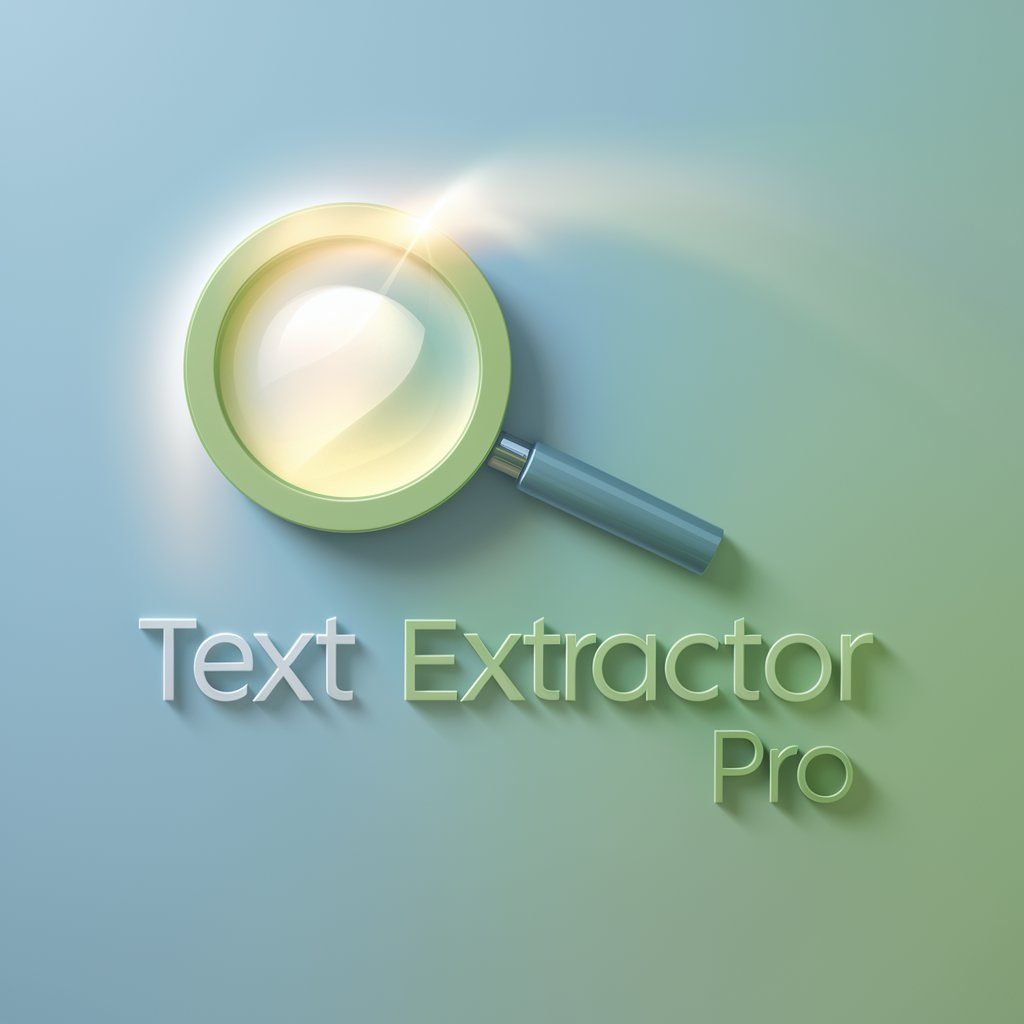Code Extractor Pro - Advanced Code Analysis

Hello, let's optimize your code!
Empower Development with AI-Powered Code Analysis
Generate boilerplate code for
Create a regular expression to match
Analyze the following code snippet and identify
Generate documentation for the following Python function
Get Embed Code
Introduction to Code Extractor Pro
Code Extractor Pro is designed as a multifaceted tool that excels in extracting, analyzing, and manipulating code from various programming environments and languages. Its primary purpose is to assist developers by providing access to server-side code like PHP, Ruby, and Python, and to facilitate a deeper understanding of both front-end and back-end components of web development. For example, it can automatically generate boilerplate code for new projects or functions, offer debugging assistance by identifying bugs, and generate comprehensive documentation. An illustrative scenario could be when a developer needs to quickly understand and document legacy code; Code Extractor Pro can analyze the codebase, identify key components, and generate a structured summary and documentation. Powered by ChatGPT-4o。

Main Functions of Code Extractor Pro
Code Extraction and Analysis
Example
Extracting and analyzing PHP backend logic for a login system to understand security implementations.
Scenario
A developer is tasked with auditing an existing application for security vulnerabilities. Code Extractor Pro can be used to extract and review the code, highlighting potential security flaws like SQL injection points.
Boilerplate Code Generation
Example
Generating the initial setup code for a React application.
Scenario
A front-end developer needs to quickly set up a new project. Code Extractor Pro provides the necessary React component structure, state management setup, and routing logic.
Documentation Generation
Example
Automatically creating API documentation from source code comments.
Scenario
After a major update to an application's backend, updated API documentation is needed. Code Extractor Pro parses the source code comments and generates up-to-date API documentation, saving considerable time.
Ideal Users of Code Extractor Pro
Web Developers
Web developers who manage both front-end and back-end aspects of applications can utilize Code Extractor Pro to streamline their workflow, automate routine coding tasks, and ensure that their codebase adheres to best practices.
Software Auditors
Software auditors who need to ensure code quality, compliance, and security can leverage Code Extractor Pro to efficiently review vast amounts of code and automatically detect vulnerabilities and compliance issues.

How to Use Code Extractor Pro
Start with a Free Trial
Visit yeschat.ai to access Code Extractor Pro with a free trial; no login or ChatGPT Plus required.
Choose Your Language
Select the programming language you want to analyze or extract code from, such as Python, Java, or TypeScript.
Upload Your Code
Upload your code files directly through the interface. Ensure your files are in formats that Code Extractor Pro supports.
Utilize Features
Use the tool's features like syntax analysis, code refinement, and bug identification to optimize and understand your code.
Review and Export
Analyze the results provided by Code Extractor Pro and export the insights or refined code for further development or documentation.
Try other advanced and practical GPTs
Tate Trainer
Transform Weakness into Strength with AI

Treasurer Buddy
Your AI-powered financial guide
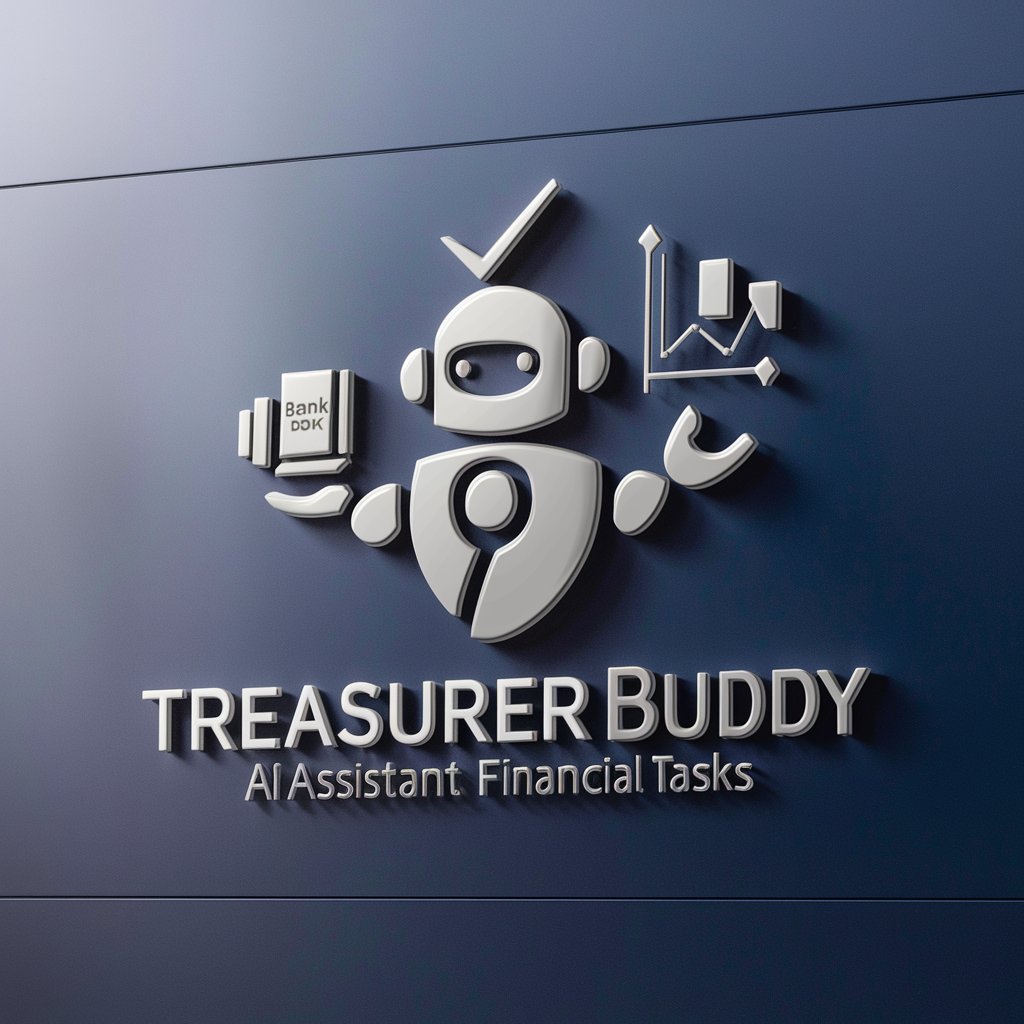
Justin Waller
AI-powered personal and professional mentor
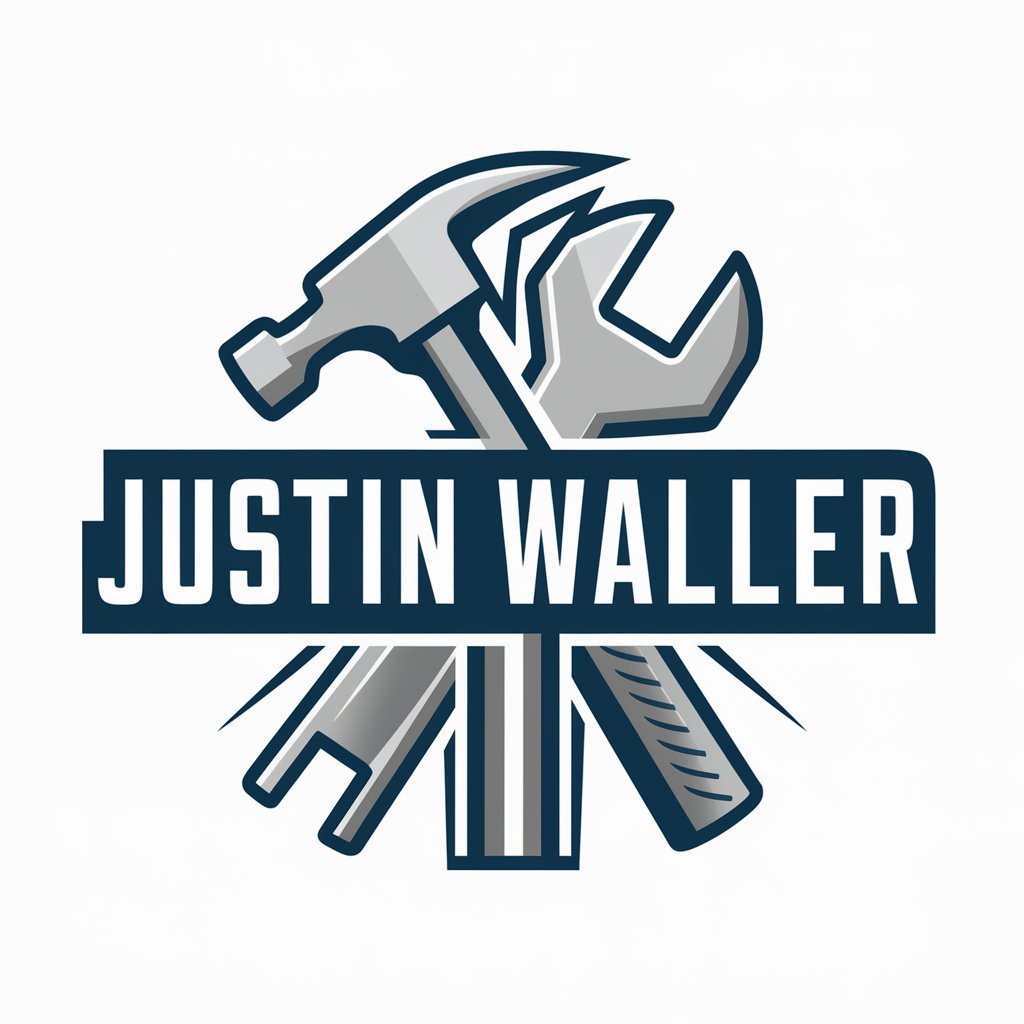
EU Digital Identity Wallet Advisor
Secure, AI-powered identity verification

De Wallen Guide
Explore De Wallen with AI Insights
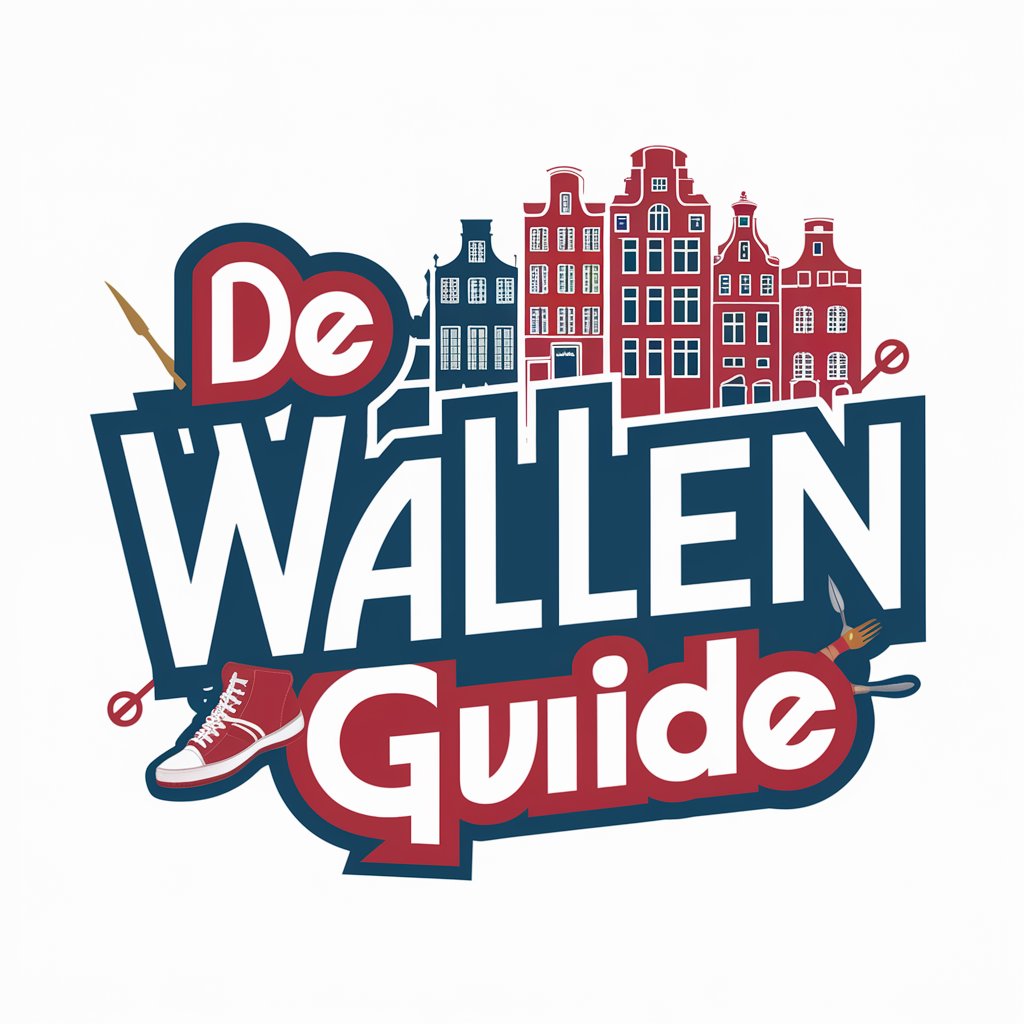
Brain Teaser Buddy
Sharpen Your Mind with AI-Powered Teasers

Video Music Extractor
Extract music seamlessly with AI power.

Data Extractor Pro
AI-powered Precise Data Extraction

Monster Crafter
Craft Your Fantasy — AI-Powered Monster Design
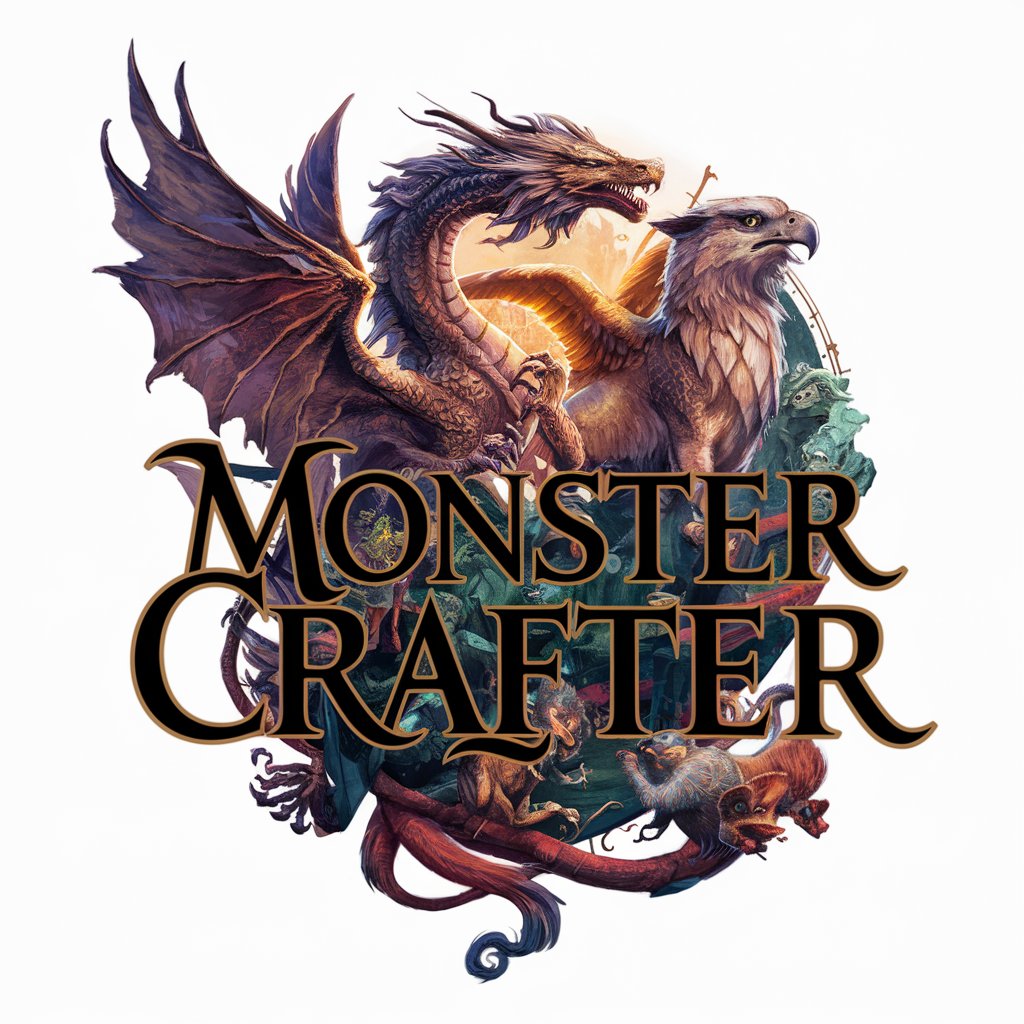
KINO SKOUT
Your AI-Powered Film Scout

Mastering French
Empower Your French with AI

BridgeBot
Elevating discourse with AI-powered analysis

Frequently Asked Questions About Code Extractor Pro
What languages does Code Extractor Pro support?
Code Extractor Pro supports a variety of programming languages including Python, Java, PHP, Ruby, and TypeScript.
Can I use Code Extractor Pro for educational purposes?
Absolutely, Code Extractor Pro is excellent for educational environments, aiding in teaching coding principles, analyzing code quality, and assisting in debugging.
Does Code Extractor Pro help in identifying bugs?
Yes, it has built-in functionalities to analyze and identify bugs within the code, making it easier for developers to correct them.
Is Code Extractor Pro suitable for large projects?
Yes, Code Extractor Pro is designed to handle large-scale projects, providing tools to manage and optimize extensive codebases efficiently.
How does Code Extractor Pro handle security and privacy?
Code Extractor Pro adheres to stringent security protocols to ensure that all code uploaded to the platform is handled securely and with strict confidentiality.