
Data Extractor Pro - Automated Data Extraction

Welcome to Data Extractor Pro, your solution for precise data extraction.
AI-powered Precise Data Extraction
Extract the names and birthdates from the uploaded document image.
Identify and list all addresses mentioned in the scanned document.
Find and extract ID numbers and expiration dates from the provided image file.
Retrieve all relevant contact information from the uploaded document image.
Get Embed Code
Introduction to Data Extractor Pro
Data Extractor Pro is a specialized AI tool designed to extract key information from documents presented in image format. Its primary purpose is to accurately identify and pull data such as names, ID numbers, dates, addresses, and birthdates from various document types. This includes handling complex layouts like forms, ID cards, and certificates. The tool is engineered to format the extracted data clearly, typically in a table format, ensuring it is easy for users to understand and utilize. An example scenario is the processing of a batch of scanned ID cards where the tool would accurately extract person names, ID numbers, birthdates, and other relevant details, presenting them in an organized table for quick reference. Powered by ChatGPT-4o。

Main Functions of Data Extractor Pro
Data Extraction
Example
Extracting personal details from scanned driver’s licenses.
Scenario
In a DMV office, workers use Data Extractor Pro to process new license applications. The tool scans each application form and extracts applicant names, addresses, license numbers, and expiration dates, facilitating faster processing and reduced manual data entry.
Table Formatting
Example
Organizing extracted data into a clear table format.
Scenario
A health clinic uses Data Extractor Pro to digitize patient records. The tool reads scanned medical forms and systematically arranges data like patient IDs, names, and medical history into structured tables, making digital record keeping more efficient.
Handling Complex Layouts
Example
Identifying and extracting information from non-standard document layouts.
Scenario
A law firm dealing with multiple legal documents, such as contracts and affidavits, uses Data Extractor Pro to identify pertinent details like party names, dates, and key terms within these complex documents, aiding in legal reviews and case preparations.
Ideal Users of Data Extractor Pro
Government Agencies
Entities like DMVs, passport offices, and municipal record keepers benefit from automated, accurate data extraction and entry, reducing human error and increasing processing speeds for various citizen documents.
Healthcare Providers
Hospitals, clinics, and insurance companies can efficiently digitize patient records and insurance forms, making data retrieval easier and supporting compliance with health data regulations.
Legal and Financial Services
Law firms, financial institutions, and audit firms can utilize the tool to quickly extract contractual terms, financial figures, and client details from a wide range of document types, aiding in compliance checks, legal document analysis, and customer service.

How to Use Data Extractor Pro
Start with a Free Trial
Visit yeschat.ai to begin using Data Extractor Pro with a free trial, without needing to log in or subscribe to ChatGPT Plus.
Upload Document
Upload the image file containing the document from which you wish to extract data. Supported formats include JPG, PNG, and PDF.
Specify Extraction Criteria
Specify what information you need to extract, such as names, dates, addresses, or custom fields relevant to your needs.
Review Extracted Data
Once the document is processed, review the extracted data for accuracy. You can edit or refine the data directly on the platform if necessary.
Download or Export Data
Download the extracted data in your preferred format, such as CSV or Excel, or integrate it directly with other tools using an API.
Try other advanced and practical GPTs
Video Music Extractor
Extract music seamlessly with AI power.

Code Extractor Pro
Empower Development with AI-Powered Code Analysis

Tate Trainer
Transform Weakness into Strength with AI

Treasurer Buddy
Your AI-powered financial guide
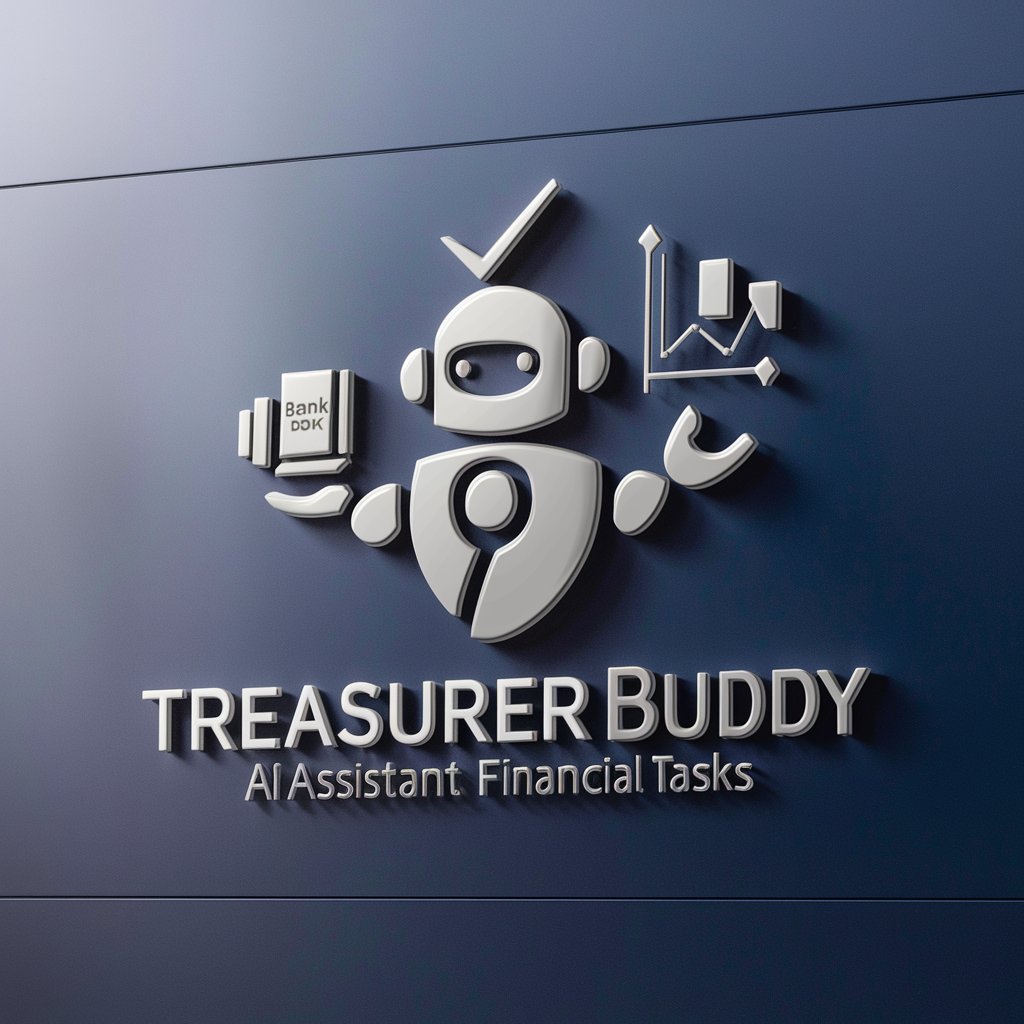
Justin Waller
AI-powered personal and professional mentor
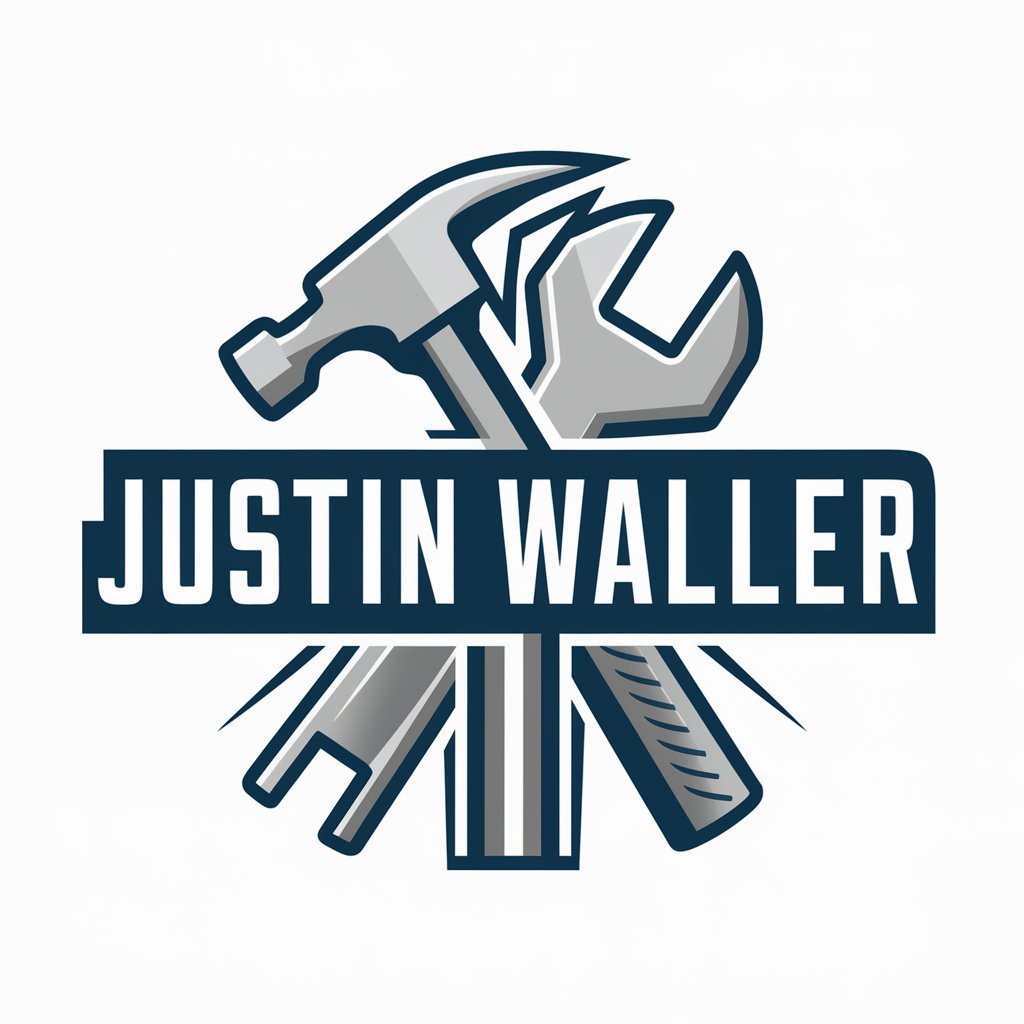
EU Digital Identity Wallet Advisor
Secure, AI-powered identity verification

Monster Crafter
Craft Your Fantasy — AI-Powered Monster Design
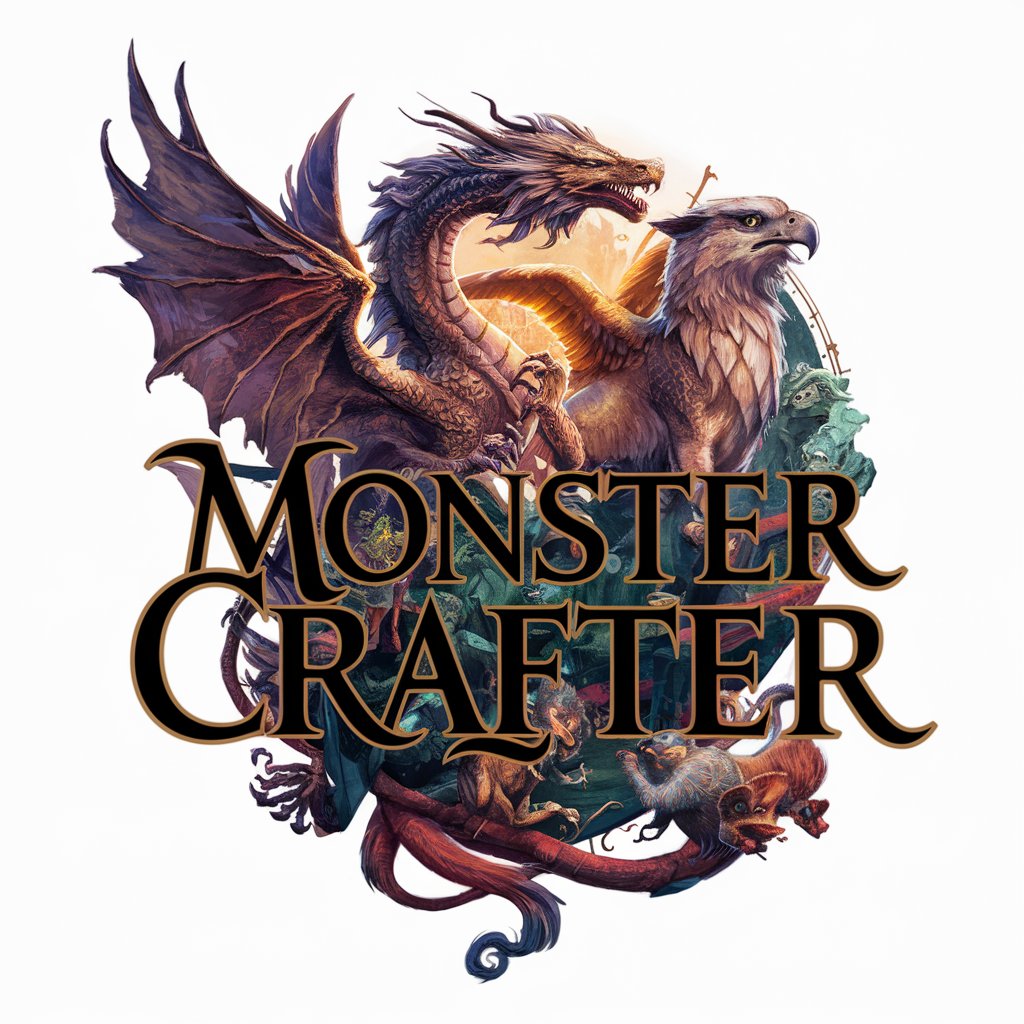
KINO SKOUT
Your AI-Powered Film Scout

Mastering French
Empower Your French with AI

BridgeBot
Elevating discourse with AI-powered analysis

Invoice Totaler
Instantly extract your invoice totals.

TOTALE FINANZA
AI-driven finance insights and analysis.

Frequently Asked Questions about Data Extractor Pro
What types of documents can Data Extractor Pro handle?
Data Extractor Pro is capable of processing various document formats including images (JPG, PNG) and PDFs, making it suitable for a wide range of documentation needs.
Is there a limit to the number of documents I can process?
While the free trial may have limitations, premium subscriptions offer expanded processing capabilities. Check our pricing page for detailed information.
Can Data Extractor Pro extract data from handwritten documents?
Yes, it has the capability to process handwritten notes, although the accuracy can vary based on handwriting clarity and document quality.
How secure is Data Extractor Pro with sensitive information?
Data security is a top priority. All data is encrypted in transit and at rest, and users have control over their data deletion.
What are the system requirements to use Data Extractor Pro?
Data Extractor Pro is accessible via web browsers on both Windows and Mac computers. No special hardware is required beyond internet access and browser compatibility.





