
Invoice Totaler - AI-driven invoice analysis

Hello! Ready to process some invoices?
Instantly extract your invoice totals.
Upload your invoice, and I'll find the total amount for you.
Need to tally your invoices? Just upload them here.
Let me assist you in totaling your invoices quickly and accurately.
Drop your invoices here, and I'll extract the total amount in no time.
Get Embed Code
Understanding Invoice Totaler
Invoice Totaler is a specialized digital assistant designed to streamline the process of managing financial documents, specifically invoices. Its primary function is to automatically extract the total amount due from uploaded invoice images. This capability is particularly useful in scenarios where businesses need to process multiple invoices efficiently, ensuring accuracy and speed in financial operations. For example, an accounting department receives a batch of invoices and uses Invoice Totaler to quickly ascertain the total amounts due without manually reviewing each document. Powered by ChatGPT-4o。

Core Functions of Invoice Totaler
Total Amount Extraction
Example
Extracting the total payment due from a scanned PDF invoice.
Scenario
An accounts payable clerk uploads a digital copy of a supplier's invoice. Invoice Totaler identifies and extracts the figure listed under 'Total Due', which helps in verifying payment amounts and processing transactions quickly.
Batch Processing
Example
Processing multiple invoices simultaneously to find total payable amounts.
Scenario
During end-of-month financial closings, a finance team uploads several invoices at once. Invoice Totaler processes all these documents in a batch and provides the total amounts from each, facilitating a faster reconciliation process.
Target Users of Invoice Totaler
Small to Medium Enterprises (SMEs)
SME owners often handle multiple roles including managing finances. Invoice Totaler aids them by automating part of the accounts payable process, saving time and reducing errors in invoice management.
Accounting Professionals
Accountants and financial officers who need to manage and process large volumes of invoices can use Invoice Totaler to enhance efficiency, accuracy, and speed up the monthly financial closing process.

How to Use Invoice Totaler
Step 1
Visit yeschat.ai for a trial without any signup required, nor a need for ChatGPT Plus.
Step 2
Upload your invoice image using the provided interface. Ensure the image is clear and the text is legible to maximize accuracy.
Step 3
Select the 'Process Invoice' button to submit the image for analysis. The AI will then scan the document.
Step 4
Review the extracted total amount displayed by the tool. Verify this against the original invoice to ensure accuracy.
Step 5
Use the results as needed for your financial tracking or reporting. The tool streamlines data entry and minimizes errors in financial documents.
Try other advanced and practical GPTs
BridgeBot
Elevating discourse with AI-powered analysis

Mastering French
Empower Your French with AI

KINO SKOUT
Your AI-Powered Film Scout

Monster Crafter
Craft Your Fantasy — AI-Powered Monster Design
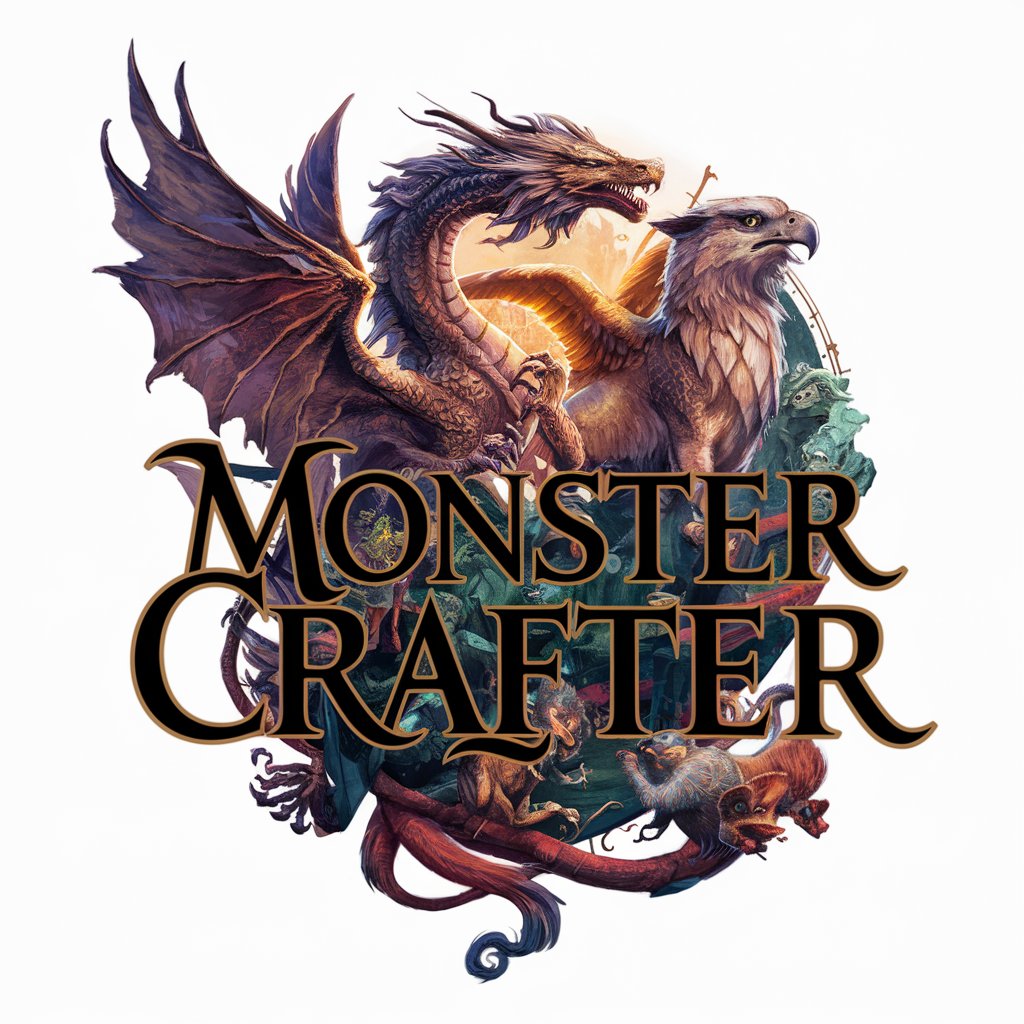
Data Extractor Pro
AI-powered Precise Data Extraction

Video Music Extractor
Extract music seamlessly with AI power.

TOTALE FINANZA
AI-driven finance insights and analysis.

Everything’s Anime - Pics to Anime
Bring your photos to anime life.
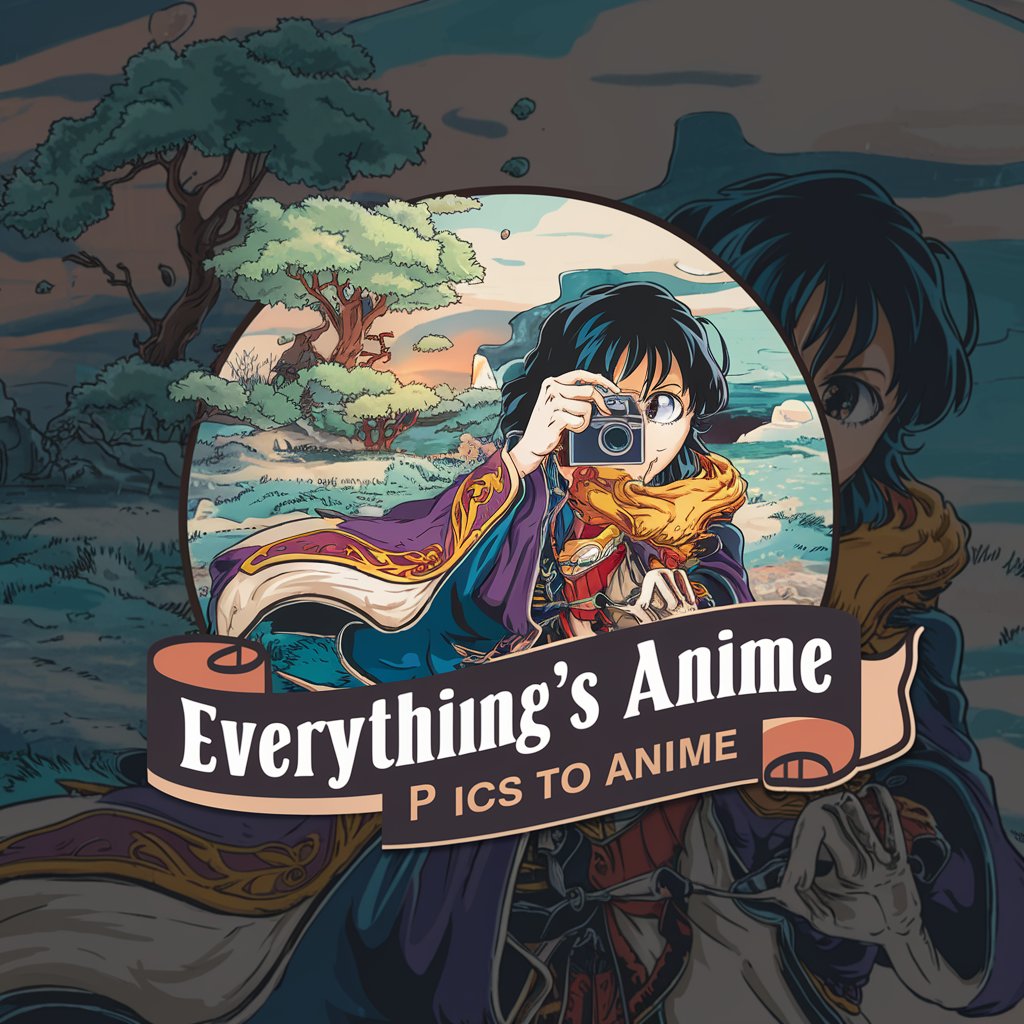
UK Environment and Countryside Guide
AI-powered UK Countryside Insights

Sri Lanka Guide
Unlocking Sri Lanka with AI

Python Mentor
Empower Your Coding Journey with AI

Flet Master
Empowering Python Learning with AI

Invoice Totaler Q&A
What types of invoices can Invoice Totaler process?
Invoice Totaler is capable of processing various types of invoice formats, including PDFs and images of paper invoices. It is optimized to recognize and extract financial totals regardless of the currency.
Is Invoice Totaler secure for handling sensitive financial documents?
Yes, Invoice Totaler prioritizes security. Uploaded documents are processed without being stored on servers to ensure data privacy and protection.
How accurate is the Invoice Totaler?
Invoice Totaler is highly accurate with clear, well-formatted invoices. Accuracy may decrease with poor image quality or unconventional invoice layouts and is continuously improved through machine learning.
Can Invoice Totaler handle invoices in different languages?
Currently, Invoice Totaler is optimized for English-language invoices. Support for additional languages is planned for future updates.
What should I do if the total extracted by Invoice Totaler is incorrect?
Double-check the clarity and quality of the uploaded invoice image. If the total is still incorrect, manually verify the invoice total and provide feedback for system improvement.





