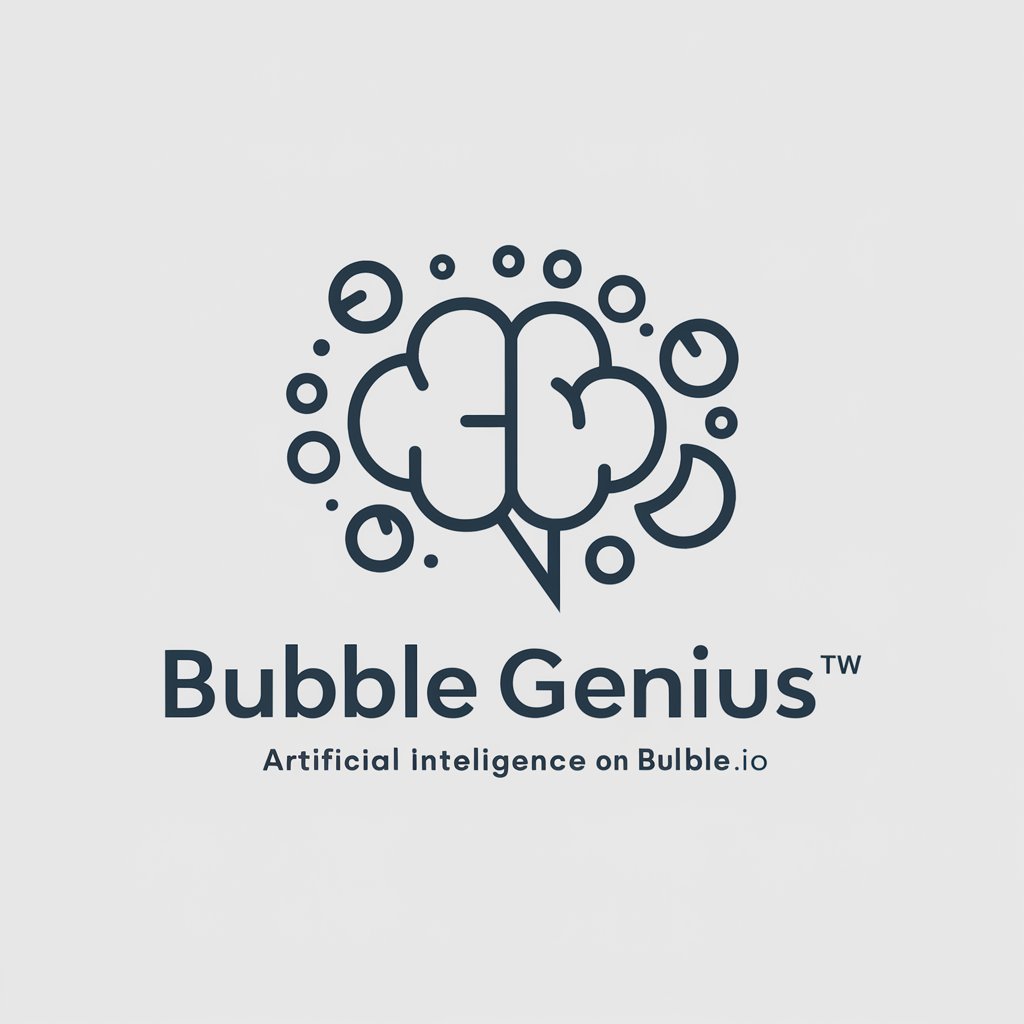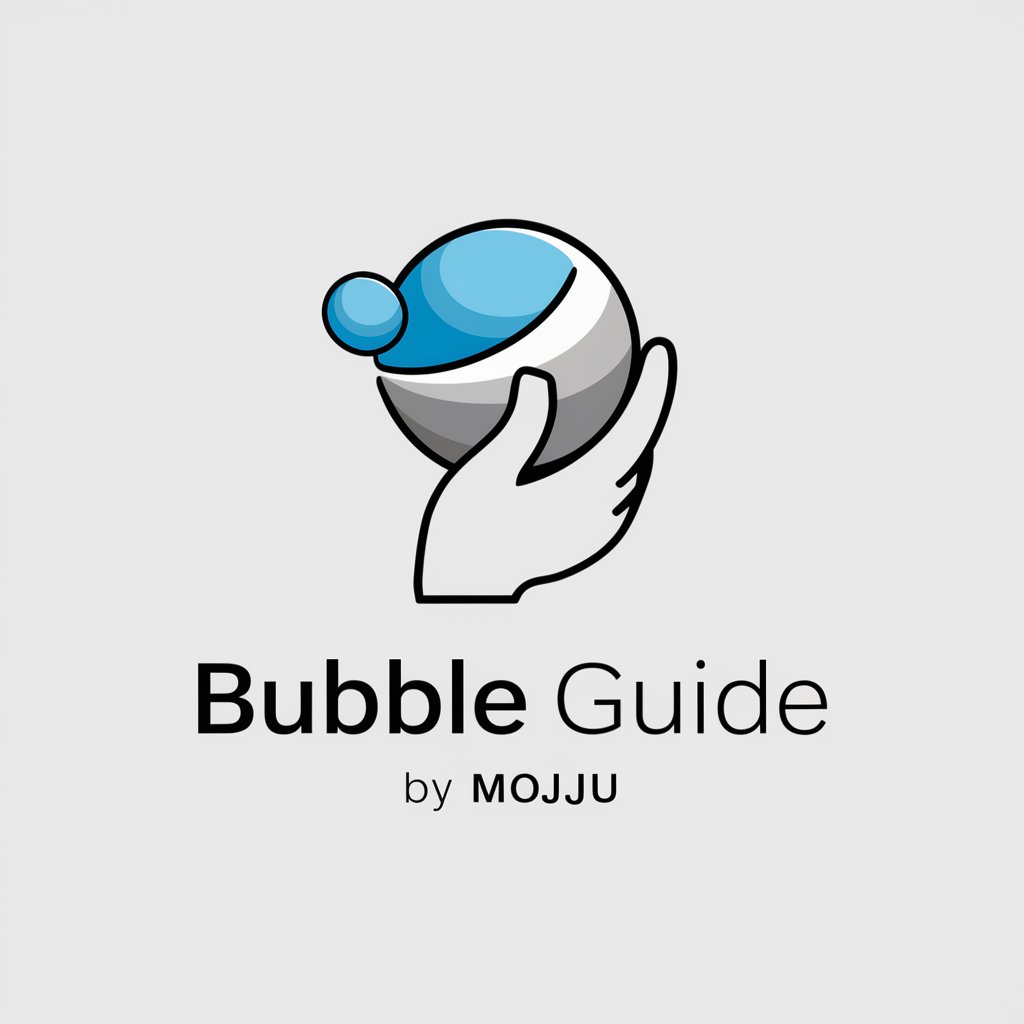Bubble Guide - AI-powered app creation tool

Hello! How can I assist you with your Bubble app today?
Empowering Innovation with AI
How can I integrate third-party APIs into my Bubble app?
What's the best way to optimize my Bubble app for performance?
Can you explain how to set up database relationships in Bubble?
How do I troubleshoot workflow errors in Bubble?
Get Embed Code
Overview of Bubble Guide
Bubble Guide is designed as a specialized GPT model focused on assisting users with queries related to Bubble, a popular no-code platform for building web and mobile applications. Its primary purpose is to provide expert guidance on using Bubble's features, such as its visual programming interface, database management, and integration capabilities. By offering clear, concise advice tailored to various skill levels, Bubble Guide helps users navigate complex tasks within Bubble, from troubleshooting issues to optimizing app performance. For example, if a user struggles with setting up a user authentication system, Bubble Guide can provide step-by-step instructions and best practices to streamline this process. Powered by ChatGPT-4o。

Key Functions of Bubble Guide
Tutorial Guidance
Example
Assisting a new user in creating their first Bubble app by guiding them through the process of setting up a database schema, designing the user interface, and linking UI elements to the database.
Scenario
A beginner needs to understand how to lay out a user interface that connects to a backend data source. Bubble Guide can provide a detailed, interactive explanation and suggestions for effective design.
Troubleshooting Support
Example
Helping a user resolve an error message that appears when they try to publish their app, by identifying common pitfalls in app configuration or deployment settings.
Scenario
An intermediate user encounters a 'Deployment Failed' error. Bubble Guide offers troubleshooting steps such as checking deployment logs, verifying domain settings, and ensuring that all custom plugins are correctly configured.
Performance Optimization
Example
Offering strategies for improving the loading speed and responsiveness of Bubble applications, such as optimizing workflows and reducing database calls.
Scenario
An experienced user wants to enhance the performance of their Bubble app. Bubble Guide provides insights on structuring database queries more efficiently and using server-side actions to minimize client-side delays.
Ideal Users of Bubble Guide
Bubble Beginners
Individuals new to Bubble or to no-code development who need foundational knowledge and step-by-step instructions to start building applications. These users benefit from Bubble Guide's ability to demystify initial hurdles and guide them through basic concepts and initial setup.
Intermediate Users
Users with some experience in Bubble who seek to deepen their understanding, solve specific problems, or improve their app's design and functionality. They benefit from targeted advice and troubleshooting support that helps refine their projects.
Advanced Developers
Experienced developers or Bubble users who want to optimize their applications or integrate complex systems. They use Bubble Guide to get advanced tips on performance optimization and efficient use of Bubble's more intricate features.

How to Use Bubble Guide
Step 1
Visit yeschat.ai to start using Bubble Guide with a free trial, no login or ChatGPT Plus required.
Step 2
Explore the available features and select the project template that best suits your needs to quickly start building applications.
Step 3
Utilize the drag-and-drop interface to design your app by placing elements onto the canvas and configuring their properties.
Step 4
Define workflows to automate processes and handle data operations effectively, ensuring your app functions as intended.
Step 5
Preview and test your app within the Bubble Guide environment to fine-tune functionalities and user experience before deployment.
Try other advanced and practical GPTs
Bubble Mentor
Navigate Bubble with AI-powered precision.

Bubble Vision
Transform images into bubbly magic, powered by AI

Expert Bubble
Empowering creativity with AI

Marco Aurélio
Engage with the wisdom of Marcus Aurelius

Einschulung CertoClav
Sterilize efficiently with AI control

Mauritian Legal Guide
Empowering Legal Decisions with AI

Bubble Guide
Empowering API mastery with AI

Real Estate Expert
AI-driven support for real estate professionals

Data Harvester
Harnessing AI to streamline data extraction

Photo-Time Detective
Discover History with AI

ListMaker Ai
Decompose Tasks with AI Precision

Thesis Assistant
Enhance Your Thesis with AI

FAQs About Bubble Guide
What is Bubble Guide?
Bubble Guide is a specialized tool that assists users in creating and optimizing applications on the Bubble platform without the need for coding, leveraging AI and an intuitive interface.
How does Bubble Guide handle data management?
Bubble Guide allows users to design, manage, and connect databases easily through its visual programming interface, making it simple to create, retrieve, update, and delete data as required.
Can I integrate external services with Bubble Guide?
Yes, Bubble Guide supports integrations with a wide range of third-party services and APIs, enabling users to enhance their applications with external data and functionalities.
What support is available for new users of Bubble Guide?
New users can access comprehensive documentation, tutorials, and community forums where they can learn about Bubble Guide’s features and best practices.
Are there any scalability options within Bubble Guide?
Bubble Guide provides scalability options that allow applications to grow in terms of user capacity and complexity, supported by Bubble's robust hosting and performance monitoring tools.