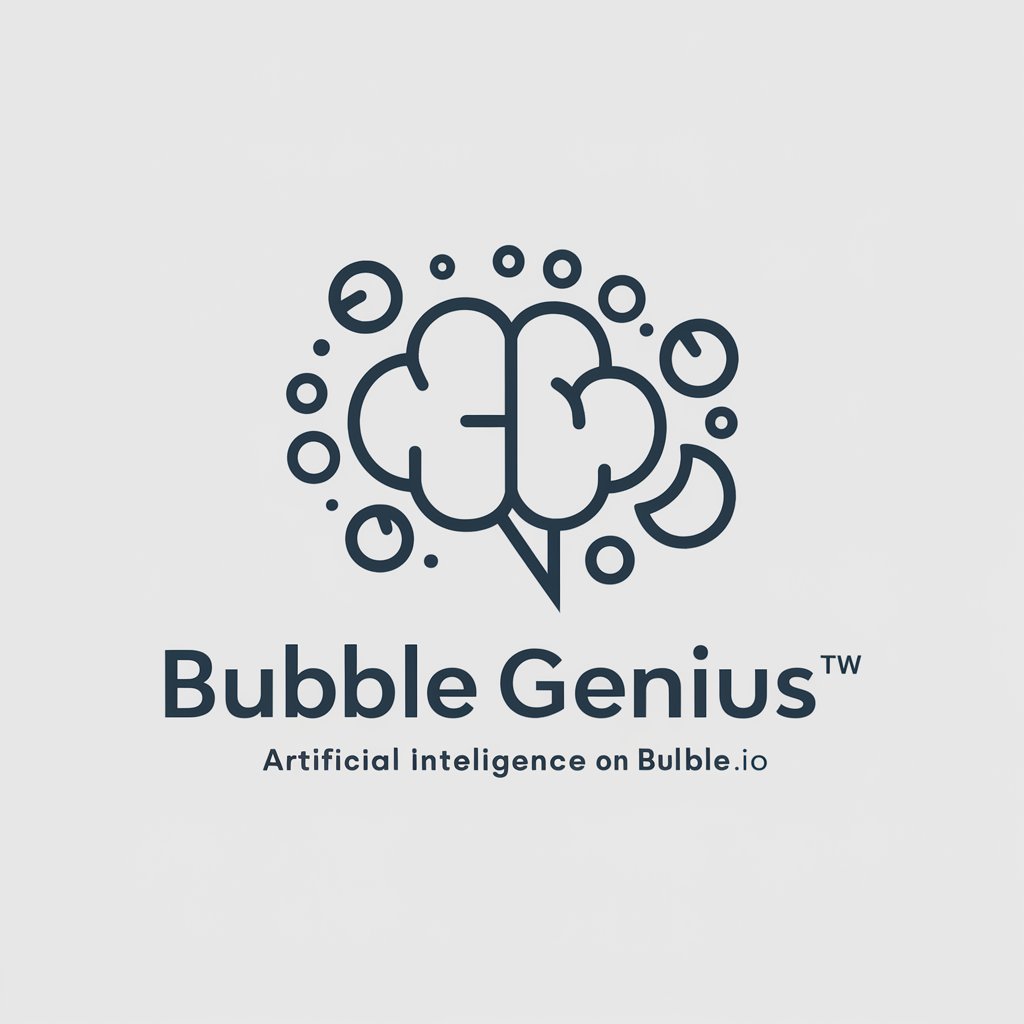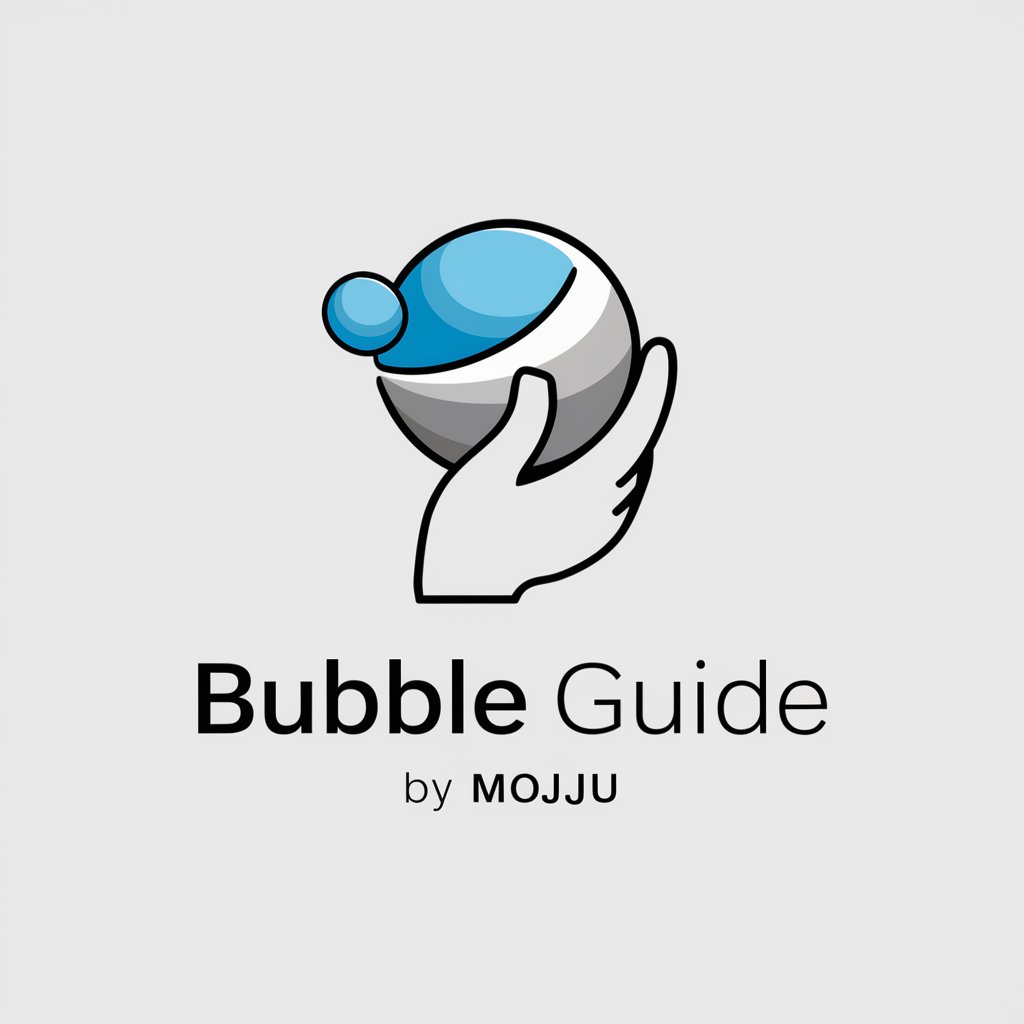Bubble Guide - Bubble API, multilingual tutorials

Welcome to Bubble Guide, your multilingual BUBBLE API assistant!
Empowering API mastery with AI
Can you show me how to integrate an external API in BUBBLE?
I need help with creating a workflow for user authentication in BUBBLE.
How do I set up a database in BUBBLE for a multi-language application?
What are the best practices for managing API keys in BUBBLE?
Get Embed Code
Overview of Bubble Guide
Bubble Guide is a specialized AI tool designed to assist users in learning and utilizing the functionalities of Bubble, a visual programming platform aimed at non-coders. It serves to make the process of building web applications accessible without the need for traditional coding skills. The Guide offers multi-language support for API tutorials, helping users from various linguistic backgrounds grasp the intricacies of working with APIs in Bubble. For instance, if a Spanish-speaking user needs to understand how to integrate third-party services via Bubble's API connector, Bubble Guide can provide step-by-step instructions in Spanish, complete with code snippets and workflow examples. Powered by ChatGPT-4o。

Core Functions of Bubble Guide
API Integration Tutorials
Example
Guide on integrating Google Maps API for creating a custom location-based service within a Bubble app.
Scenario
A user wants to add a map feature to their rental service app, showing properties in user-specified locations. Bubble Guide offers a tutorial on connecting Google Maps to Bubble, detailing each step from API key acquisition to setting up the geographic search feature.
Clone Coding and Workflow Visualization
Example
Demonstrating how to clone a simple e-commerce platform.
Scenario
An entrepreneur aiming to launch an online store uses Bubble Guide to understand the process of creating product listings, managing a shopping cart, and handling user accounts by visually mimicking an existing successful e-commerce model, thus speeding up the development process and ensuring a robust implementation.
Database Management Guidance
Example
Instructions on setting up and managing a user database in Bubble.
Scenario
A community organizer needs to build a membership database for a local club. Bubble Guide provides a detailed tutorial on creating data fields, setting privacy roles, and managing data entry, ensuring the organizer can maintain accurate and secure records.
Target User Groups for Bubble Guide
Non-technical Entrepreneurs
Individuals looking to launch startups or online businesses without prior programming knowledge. They benefit from Bubble Guide's step-by-step instructions on building and customizing their web applications, allowing them to rapidly test and iterate their business ideas.
Educators and Students
Teachers and students in technology-related fields can use Bubble Guide to facilitate practical exercises and projects. It helps them understand and apply real-world web development practices without the steep learning curve of traditional coding.
Freelancers and Agencies
Freelancers and digital agencies that need to deliver complex client projects with a quick turnaround time. Bubble Guide helps them streamline the development process, from prototyping to deployment, enabling faster delivery and iteration cycles.

How to Use Bubble Guide
Visit yeschat.ai
Access yeschat.ai to start using Bubble Guide without needing to log in or subscribe to ChatGPT Plus.
Explore API features
Familiarize yourself with Bubble's API features using the tutorials available on Bubble Guide, tailored for your specific language needs.
Utilize clone coding
Leverage the clone coding functionality to practice and understand common workflows and setups within Bubble.
Engage with visuals
Use the visualization tools to map out databases and workflows, aiding in a clearer understanding of system structures.
Ask specific questions
Utilize the AI’s capability to answer specific questions related to your projects, ensuring clarity and precision in building and deploying applications.
Try other advanced and practical GPTs
Bubble Guide
Empowering Innovation with AI

Bubble Mentor
Navigate Bubble with AI-powered precision.

Bubble Vision
Transform images into bubbly magic, powered by AI

Expert Bubble
Empowering creativity with AI

Marco Aurélio
Engage with the wisdom of Marcus Aurelius

Einschulung CertoClav
Sterilize efficiently with AI control

Real Estate Expert
AI-driven support for real estate professionals

Data Harvester
Harnessing AI to streamline data extraction

Photo-Time Detective
Discover History with AI

ListMaker Ai
Decompose Tasks with AI Precision

Thesis Assistant
Enhance Your Thesis with AI

Witty Realist
Grounded Inspiration, AI-Powered

Frequently Asked Questions About Bubble Guide
What is Bubble Guide?
Bubble Guide is an AI-powered assistant designed to help users understand and utilize Bubble's API features. It provides multilingual tutorials, visualization of workflows, and clone coding functionalities.
How does Bubble Guide support multilingual users?
Bubble Guide offers tutorials and guides in multiple languages, ensuring users from different linguistic backgrounds can comfortably learn and interact with Bubble's features.
Can Bubble Guide help with database management?
Yes, Bubble Guide includes tools and guides for visualizing and managing databases effectively, making it easier for users to handle data within their Bubble applications.
What is clone coding in Bubble Guide?
Clone coding is a feature within Bubble Guide that allows users to learn by example. It provides templates and workflow examples that users can copy and modify to suit their project needs.
Is Bubble Guide suitable for beginners?
Absolutely. Bubble Guide is designed to assist users of all skill levels, from beginners to advanced developers, providing step-by-step guidance and resources to facilitate learning and application development.