
SafeNet Moderator - AI-Powered Moderation Tool

Welcome to SafeNet Moderator, your guide to a respectful online community.
Automate Safety, Enhance Community
Analyze this social media post for potential guideline violations:
Evaluate the following comment for hate speech or explicit content:
Review this content for misinformation and provide a safety score:
Identify any harmful language in this post and explain your reasoning:
Get Embed Code
Overview of SafeNet Moderator
SafeNet Moderator is designed to enhance online safety and community engagement by evaluating social media content against established community guidelines. It uses advanced algorithms to assess posts for potential issues such as hate speech, explicit content, and misinformation. A key feature of this AI is the safety score, which rates the appropriateness of content on a scale from 0 to 100, with higher scores indicating compliance with community standards. This tool is both reactive, addressing existing posts that may violate guidelines, and proactive, guiding users to understand and adhere to these standards before posting. For instance, SafeNet Moderator can automatically flag a social media comment containing discriminatory language, assigning it a low safety score and providing the user with feedback on why the content was inappropriate, thus educating and preventing similar violations. Powered by ChatGPT-4o。

Core Functions of SafeNet Moderator
Content Scoring
Example
A post contains the text 'I think all [group] are lazy and stupid.' SafeNet Moderator assigns this a safety score of 10, indicating high risk of violating hate speech policies.
Scenario
This function allows platforms to automatically moderate large volumes of content, reducing the workload on human moderators and maintaining a respectful community atmosphere.
Feedback Provision
Example
After a post is removed for explicit content, SafeNet Moderator explains that the post violated community guidelines on nudity and sexual content, offering guidance on acceptable content.
Scenario
Educational feedback helps users learn from their mistakes, promoting a more positive and rule-abiding community environment over time.
Misinformation Detection
Example
A user shares an article claiming a fake cure for a disease. SafeNet Moderator identifies it as misinformation, scoring it 20 and suggesting trusted sources for health information.
Scenario
This proactive measure helps combat the spread of false information, ensuring that the community remains informed and safe.
Target User Groups for SafeNet Moderator
Social Media Platforms
Platforms with large user bases that require efficient and scalable content moderation to maintain safe, engaging, and compliant online communities.
Educational Organizations
Schools and universities can use SafeNet Moderator to ensure their online spaces are free of harassment and bullying, fostering a safe environment for students.
Online Communities and Forums
Moderators of specific interest forums or online communities who seek to maintain civility and respect among members, especially in niche or sensitive subject areas.

How to Use SafeNet Moderator
Start Your Free Trial
Visit yeschat.ai to start your free trial of SafeNet Moderator without the need to log in or subscribe to ChatGPT Plus.
Configure Settings
Set up your preferences, including the level of moderation required (e.g., strict or lenient), and specify the types of content you need monitored (e.g., hate speech, explicit content).
Integrate with Your Platform
Use the provided API to integrate SafeNet Moderator with your social media platform, forum, or chat application to start monitoring posts in real-time.
Review Reports
Regularly check the moderation dashboard for reports on flagged content and safety scores. Use these insights to understand trends and adjust moderation settings as needed.
Engage with Support
For complex issues or queries, reach out to customer support or access the help center for guidance on optimizing the use of SafeNet Moderator for your specific needs.
Try other advanced and practical GPTs
AI Content Moderator
Automate moderation, empower compliance.

Automated Content Moderator
Safeguard Digital Spaces with AI

Science Debate Moderator
Elevating Scientific Discourse with AI

Zakładki do książek
Craft Your Bookmark with AI

Spanish talk B1-B2 with José Banderas
Speak Spanish Smoothly with AI Guidance

Spanish talk A1-A2 with José Banderas
Learn Spanish with AI-powered José
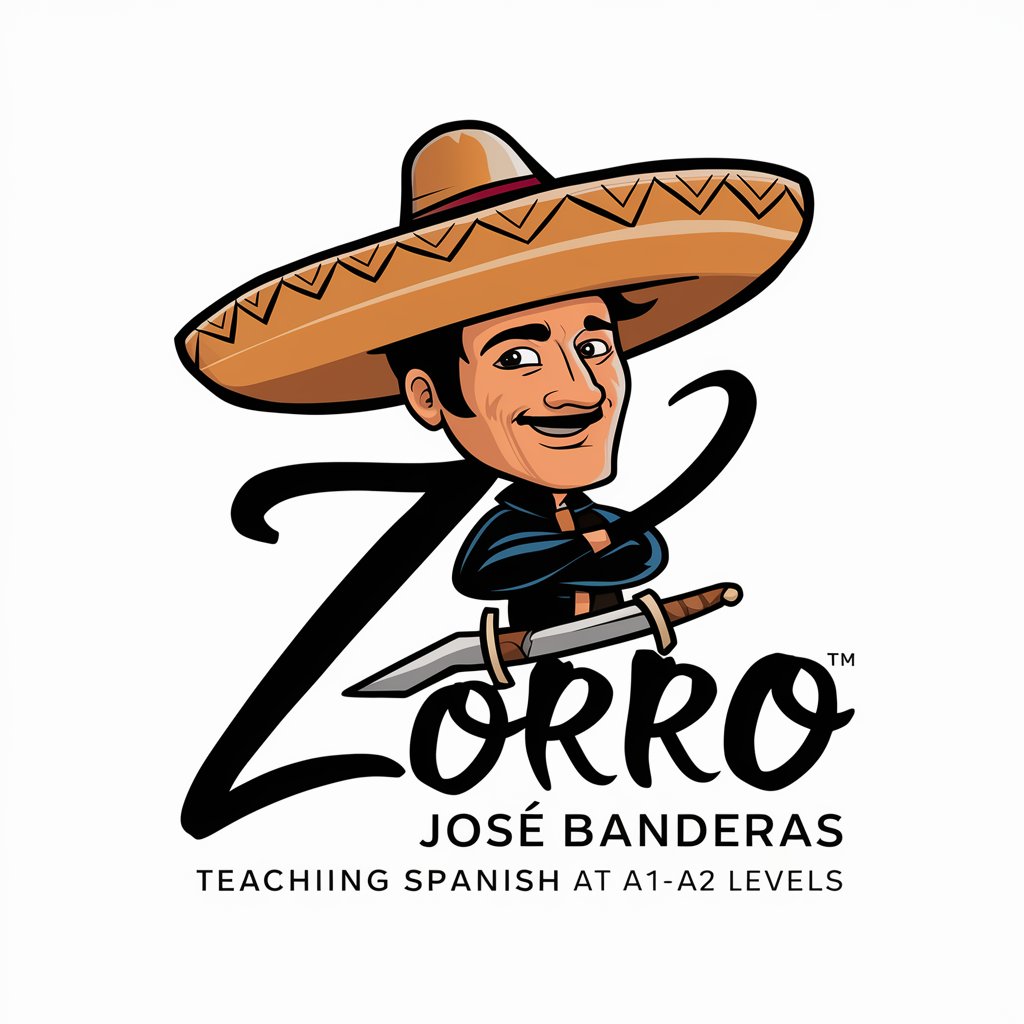
ASMI TA
Elevate Your Atmospheric Science Skills

iChing
Explore Ancient Wisdom with AI

Parody Batman
Unleash creativity with a humorous twist

Batman
Empower Your Writing with AI

Mandala Vizir
Optimize power dynamics with AI

Fungi
Unlocking the Potential of Fungi with AI

Frequently Asked Questions about SafeNet Moderator
What is a safety score in SafeNet Moderator?
A safety score is a numeric value assigned by SafeNet Moderator to each piece of content, indicating its appropriateness within community guidelines. Scores close to 100 represent content that aligns well with guidelines, while lower scores indicate potentially harmful or inappropriate content.
Can SafeNet Moderator detect all types of inappropriate content?
SafeNet Moderator is designed to identify a wide range of inappropriate content, including hate speech, explicit content, and misinformation. However, its effectiveness can vary based on the settings configured by the user and the complexity of the content.
How does SafeNet Moderator handle ambiguous content?
In cases of ambiguous content, SafeNet Moderator errs on the side of caution, often flagging content for human review to avoid false negatives in sensitive situations, ensuring compliance with community standards.
Is SafeNet Moderator suitable for any online platform?
Yes, SafeNet Moderator can be integrated with various online platforms, including social media sites, forums, and chat applications, making it a versatile tool for maintaining a safe online environment.
How do I improve the accuracy of content moderation with SafeNet Moderator?
To enhance accuracy, regularly update the moderation parameters based on the evolving nature of online discourse and provide feedback on the moderation outcomes. This iterative refinement helps the AI adapt more effectively to your specific requirements.





