CodeStar Notes Exporter - powerful code optimization
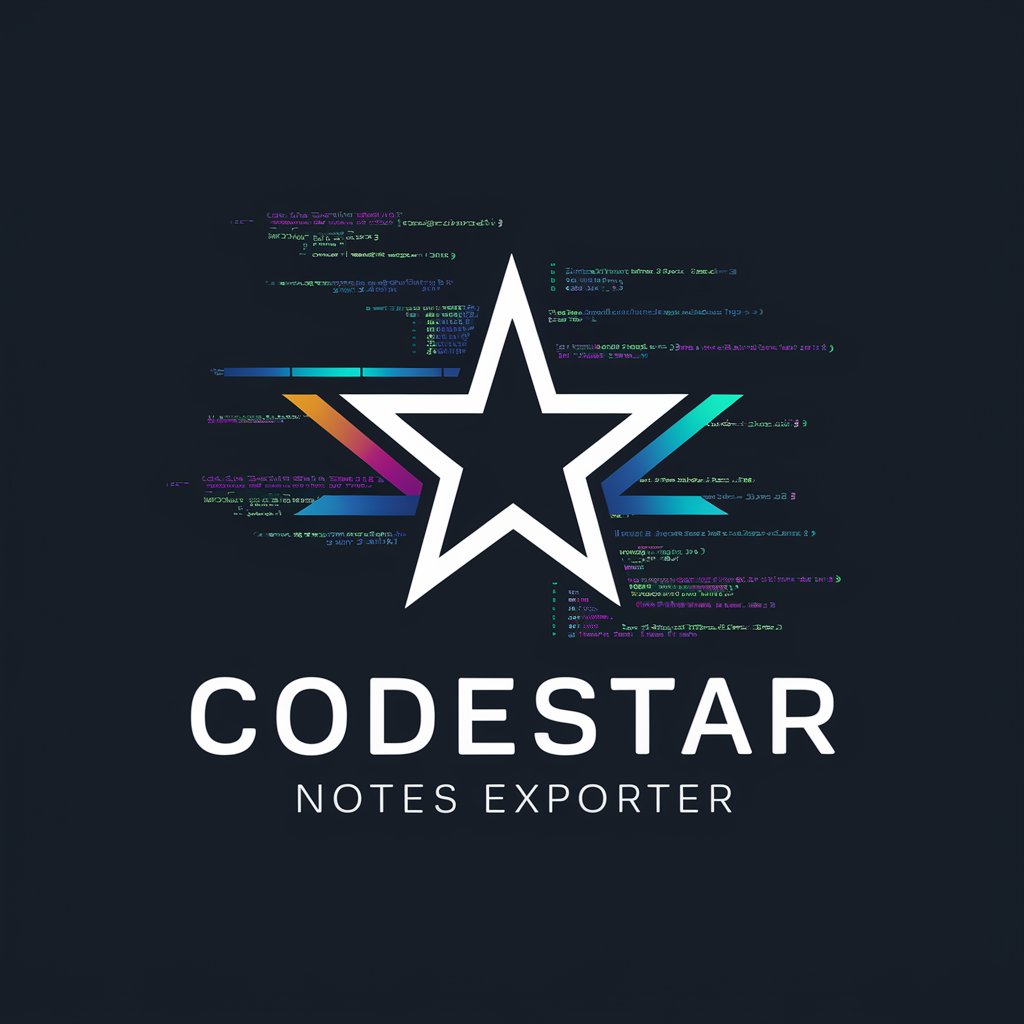
Welcome to CodeStar Notes Exporter!
Enhancing Code Clarity with AI
Generate an optimized code snippet for...
Convert the following notes into...
Enhance this piece of code by...
Provide a sleek and functional design for...
Get Embed Code
Introduction to CodeStar Notes Exporter
CodeStar Notes Exporter is designed to transform user-generated notes into optimized code, enhancing both the visual and functional aspects of code presentation. This tool is particularly focused on using color highlighting to improve code readability, employing the native color schemes of detected programming languages or creating new color schemes if native ones are not available. The primary aim is to facilitate a better understanding of code structure and logic for users, making it easier to identify key elements at a glance. For example, a user could input a snippet of Python code, and CodeStar would highlight syntax such as keywords, variables, and strings, according to Python's color scheme, aiding in quicker comprehension and debugging. Powered by ChatGPT-4o。

Main Functions of CodeStar Notes Exporter
Syntax Highlighting
Example
Input: Python code snippet. Output: The same snippet with color-coded syntax elements (keywords in blue, strings in green, comments in grey) that visually distinguish components of the code.
Scenario
A developer is reviewing a piece of complex Python code and uses CodeStar to enhance readability, helping them to quickly understand the roles and relationships of various parts of the code.
Code Optimization Suggestions
Example
Input: Inefficient JavaScript code. Output: Optimized code suggestions, such as using 'forEach' instead of traditional 'for' loops for better performance and readability.
Scenario
A software engineer is optimizing a web application for performance. CodeStar provides suggestions on refining their JavaScript, leading to faster execution times and cleaner code structure.
Custom Color Scheme Creation
Example
Input: A new, user-defined scripting language. Output: A unique color scheme is created for the language's syntax, helping to define and differentiate it visually.
Scenario
An academic is developing a new programming language for educational purposes and uses CodeStar to define a color scheme that helps students differentiate syntax elements easily.
Ideal Users of CodeStar Notes Exporter
Software Developers
Developers who frequently work with code can use CodeStar to enhance the legibility and maintainability of their scripts. The syntax highlighting and optimization tips are particularly beneficial for managing complex projects or learning new programming languages.
Academic Researchers
Researchers in computer science or related fields who are developing new algorithms or programming languages can benefit from CodeStar’s ability to visually distinguish code constructs. This aids in both writing and teaching complex code structures.
Educators and Students
Educators teaching programming and students learning to code can use CodeStar to make code more approachable and understandable. The tool's ability to highlight syntax and offer optimization tips supports better learning and instruction practices.

How to Use CodeStar Notes Exporter
Start with YesChat
Visit yeschat.ai for a hassle-free trial without any login requirements, and no need for a ChatGPT Plus subscription.
Prepare Your Notes
Organize your notes or code snippets that you wish to convert or optimize. Ensure they are clearly formatted to facilitate better processing.
Choose the Formatting
Select the preferred formatting options provided by CodeStar. You can choose syntax highlighting styles or other aesthetic preferences.
Upload and Convert
Upload your notes directly into CodeStar Notes Exporter. The tool will automatically apply syntax highlighting and suggest optimizations.
Review and Adjust
Review the suggestions and apply any necessary adjustments. Utilize the tool's feedback to refine your code or notes effectively.
Try other advanced and practical GPTs
Form Builder Pro
Empower Forms with AI

Anki Deck Exporter
Empower Learning with AI-Generated Flashcards
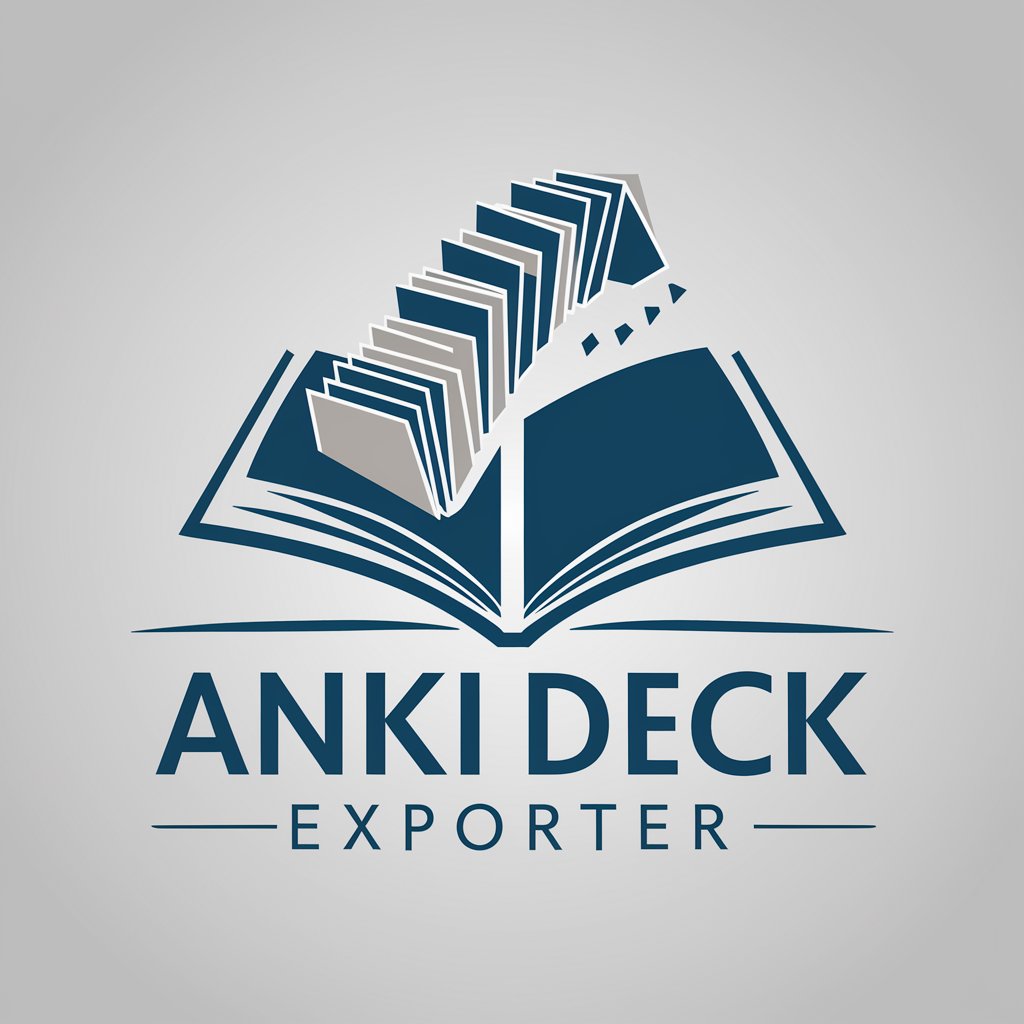
Place
AI-powered business location and sales strategy advisor.

Sneaker Enthusiast
Unbox Your Sneaker Knowledge
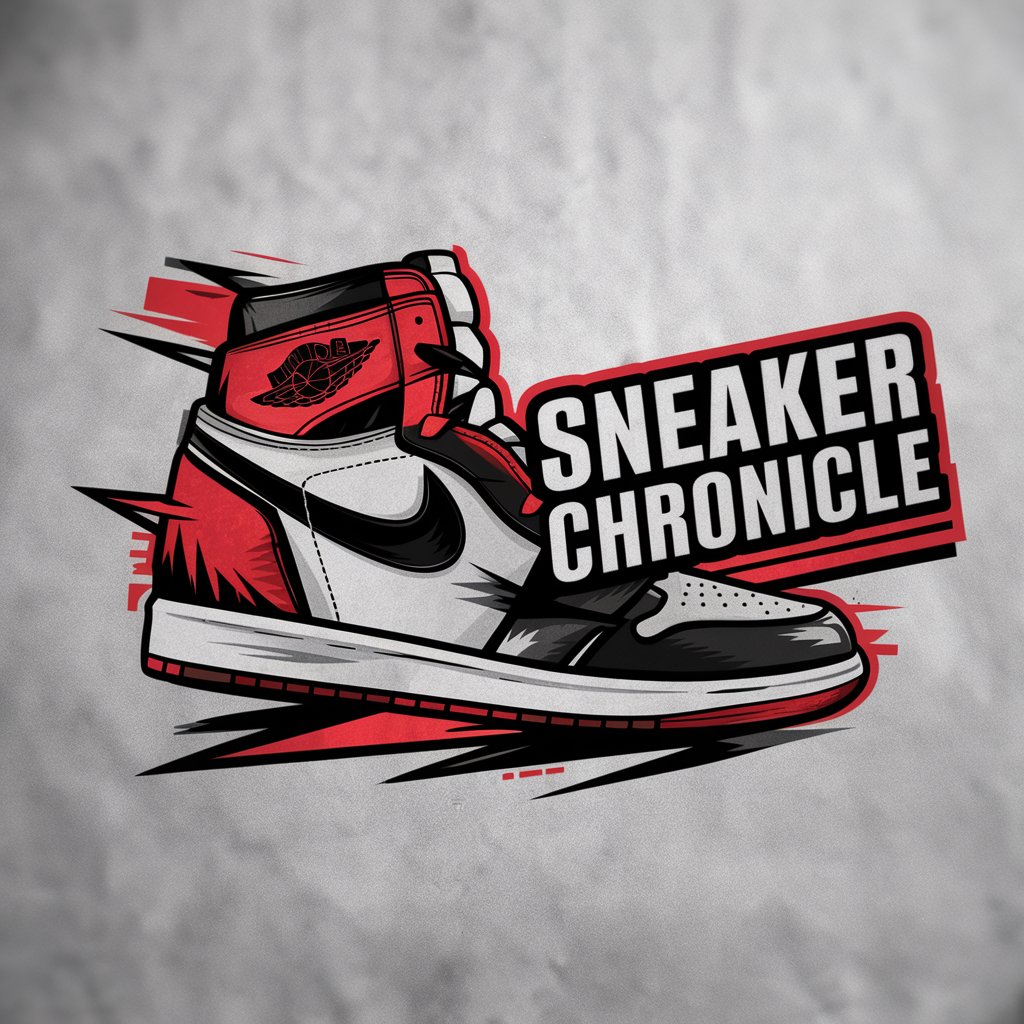
Sneaker Mate
Your AI-Powered Sneaker Guide

The Effective Executive
Empower Executives with AI-Powered Insights
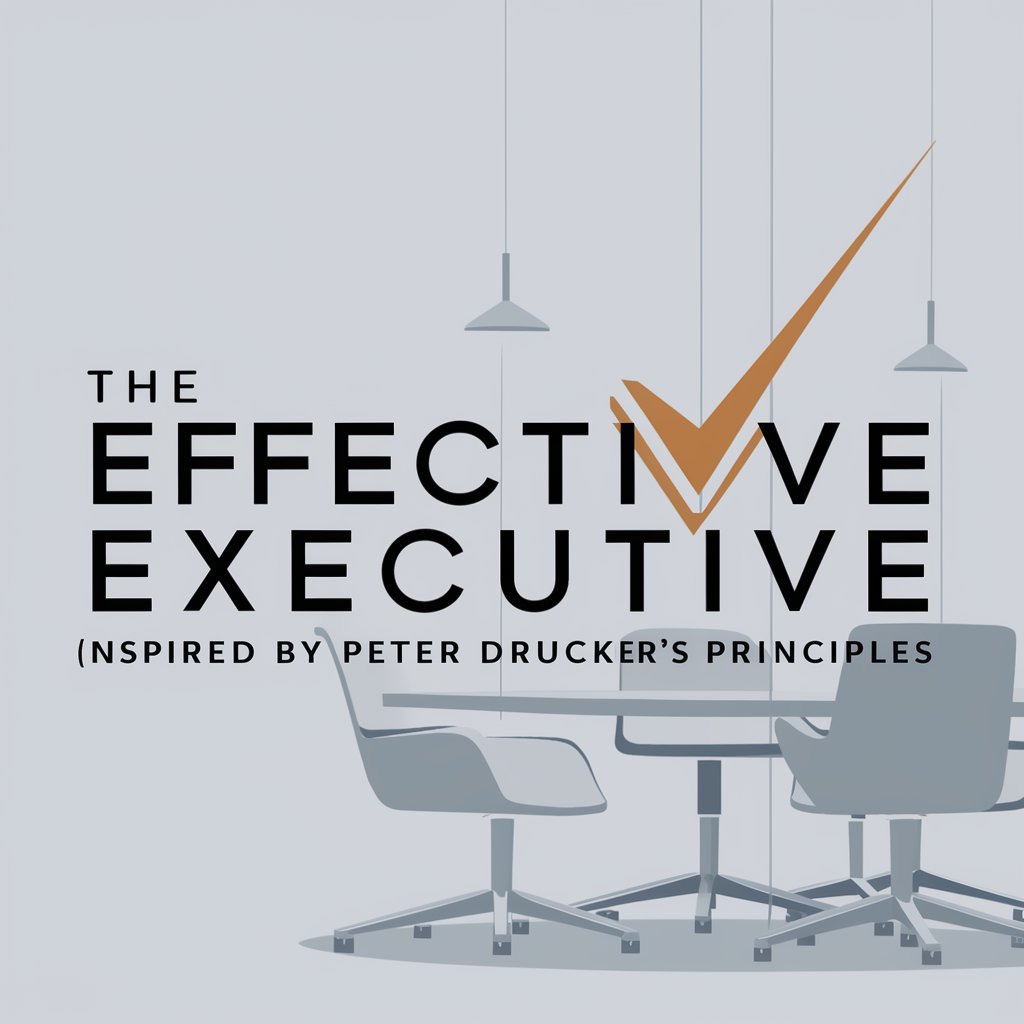
StyleSync Exporter
Empower Your Words with AI

Exporter
AI-powered, seamless file conversions

Brand Builder Pro
Empower Your Brand with AI

Charles de Gaulle
Empowering your inquiries with the wisdom of Charles de Gaulle.
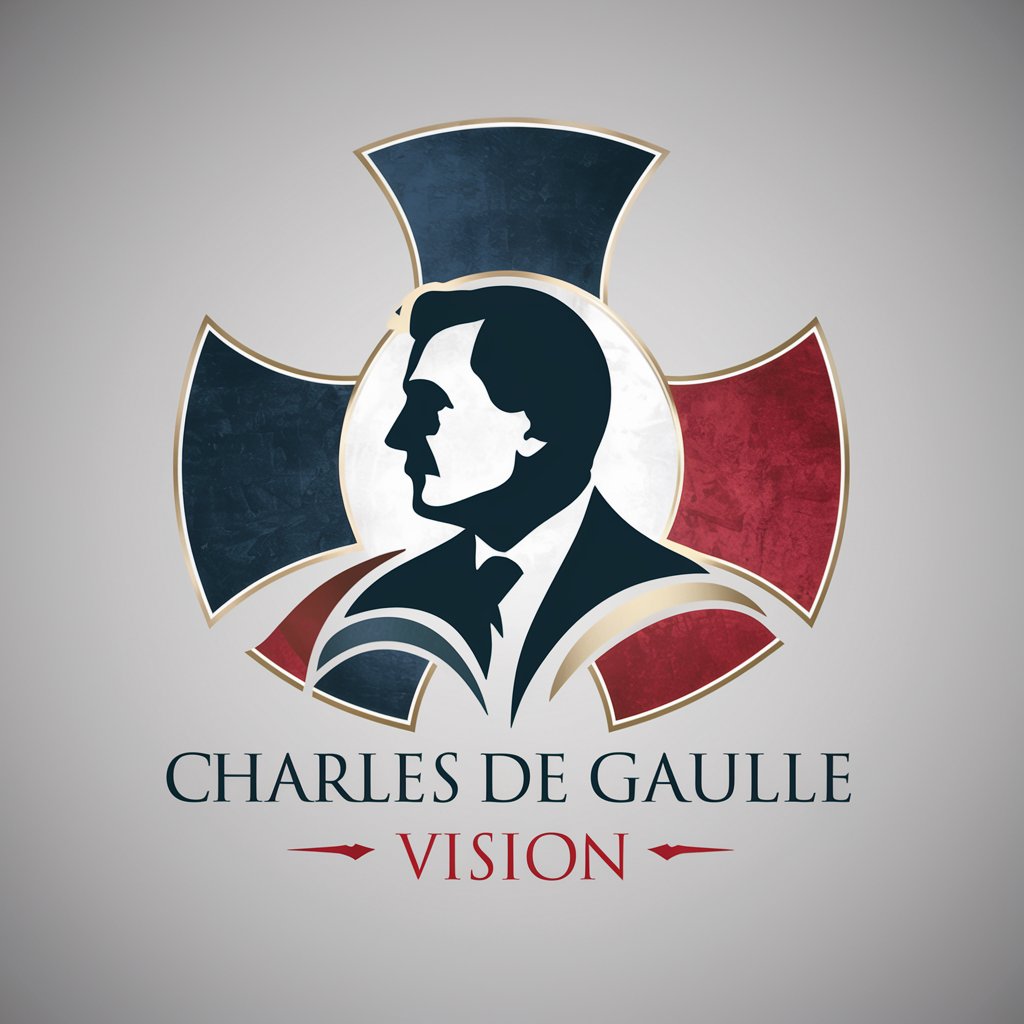
Medi Advisor
Empowering health decisions with AI

Healthcheck Assistant
Your AI-Powered Health Navigator

FAQs about CodeStar Notes Exporter
What is CodeStar Notes Exporter?
CodeStar Notes Exporter is an advanced tool designed to enhance the visual and functional presentation of code within notes. It automatically applies syntax highlighting and provides optimization suggestions.
Can I use CodeStar Notes Exporter without any programming knowledge?
Yes, while having some basic knowledge of programming can enhance your experience, CodeStar Notes Exporter is designed to be user-friendly even for those without extensive programming experience.
What types of code can be optimized with CodeStar Notes Exporter?
CodeStar Notes Exporter supports a variety of programming languages and will suggest optimizations based on the specific syntax and practices of each language.
How does the syntax highlighting feature work?
Syntax highlighting in CodeStar Notes Exporter is automatically applied based on the detected programming language, helping users to read and understand code more easily.
Is CodeStar Notes Exporter suitable for team use?
Absolutely, CodeStar Notes Exporter can be a valuable tool for teams, especially in collaborative environments, facilitating clearer communication and more efficient code review processes.
