
Form Builder Pro - Advanced Form Logic

Welcome! Let's build something amazing together.
Empower Forms with AI
Generate a multi-step form for...
Create a JSON format form that includes...
Design a user-friendly form with advanced logic for...
Optimize a digital form for better user engagement by...
Get Embed Code
Overview of Form Builder Pro
Form Builder Pro is a sophisticated tool designed to assist users in creating, managing, and optimizing multi-step forms for websites, particularly WordPress-based sites. Its core purpose is to simplify the form creation process while incorporating advanced features such as conditional logic, real-time data validation, and integration with various platforms. An example scenario includes a small business owner setting up a booking form for services where questions presented to the user dynamically change based on previous answers, ensuring a streamlined user experience and accurate data collection. Powered by ChatGPT-4o。

Core Functions of Form Builder Pro
Advanced Form Logic
Example
A university could use this to create an application form where students' course preferences trigger different subsequent questions about relevant prerequisites or interests.
Scenario
This ensures that the form adapts to the user's input, making complex forms simpler and more efficient to navigate.
Real-Time Data Validation
Example
An eCommerce site utilizes this feature to verify customer inputs like email addresses and payment details on checkout forms, reducing errors and fraudulent entries.
Scenario
This helps in enhancing the checkout process by ensuring that all data entered is correct before submission, saving time and reducing manual data correction needs.
Automated Calculations
Example
A construction firm might use Form Builder Pro to calculate the required materials and cost estimates based on the dimensions and materials input by the client through the form.
Scenario
This feature automates complex calculations, allowing clients to receive immediate estimates, thus speeding up the quotation process.
Multi-Language Localization
Example
A multinational survey form designed to collect feedback in several languages, adjusting the form’s language based on the user’s location or preference.
Scenario
It enhances user engagement by providing a personalized experience in the user's native language, thus increasing response rates and accuracy of data collected.
Target Users of Form Builder Pro
Small to Medium Business Owners
These users benefit from streamlining data collection and integration with other platforms like CRM and marketing tools, enhancing customer relationship management and marketing strategies.
Event Organizers
They can utilize advanced form logic to manage registrations, dietary preferences, and session choices, which helps in organizing large-scale events efficiently.
Educational Institutions
Schools and universities can create application and enrollment forms that adapt based on the course selected, improving the student application process.
Healthcare Providers
Healthcare forms with conditional logic and data validation can be used for patient intake, ensuring accurate and complete health information is captured securely.

How to Use Form Builder Pro
Start a Free Trial
Visit yeschat.ai to start using Form Builder Pro with a free trial; no login or ChatGPT Plus subscription required.
Explore Features
Review the list of features and select the ones that match your specific needs, such as dynamic form logic or CRM integration.
Create Your Form
Use the intuitive drag-and-drop interface to build your form. Incorporate questions, select response types, and apply advanced form logic as needed.
Test and Optimize
Test your form internally to ensure all logic paths and integrations work as expected. Use the AI-powered suggestions for optimizing form performance.
Deploy and Analyze
Embed the form on your website or share it via email. Monitor the responses and analytics to continually improve the form's effectiveness.
Try other advanced and practical GPTs
Anki Deck Exporter
Empower Learning with AI-Generated Flashcards
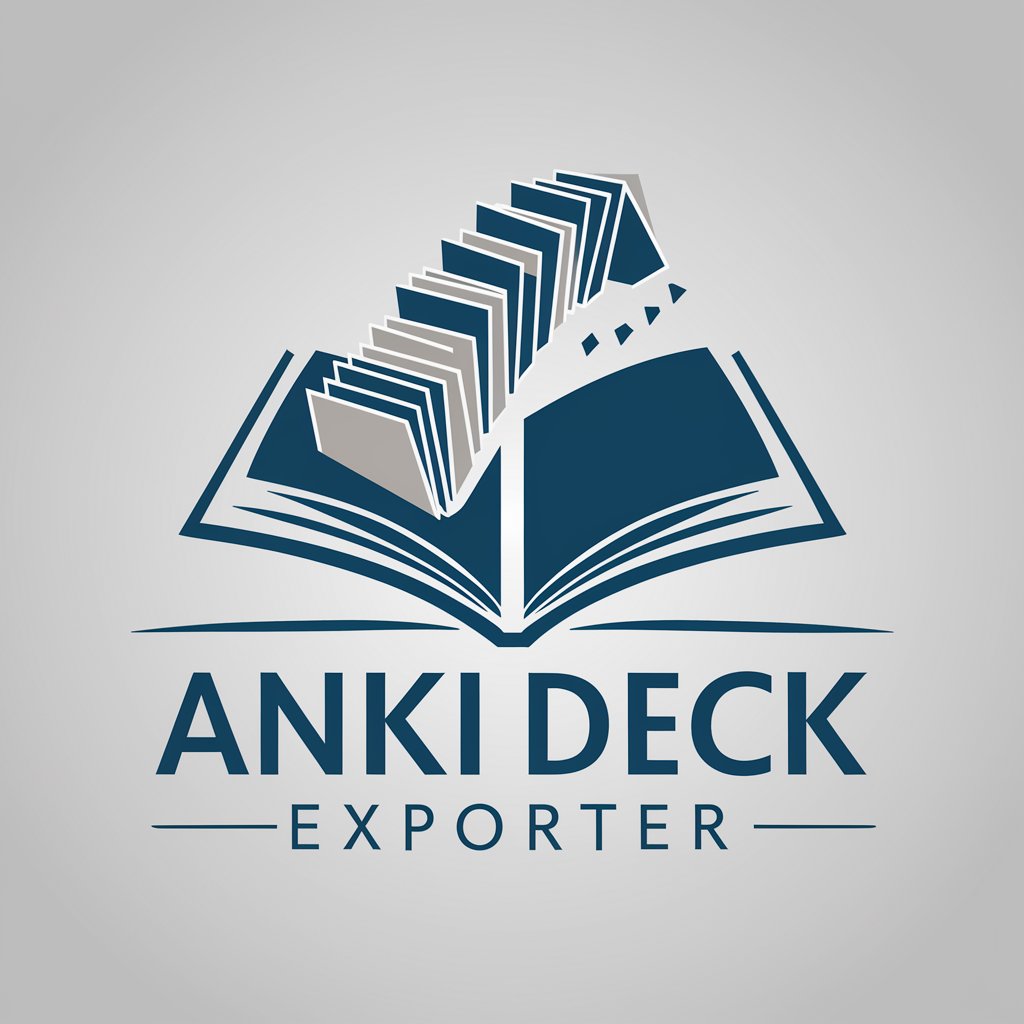
Place
AI-powered business location and sales strategy advisor.

Sneaker Enthusiast
Unbox Your Sneaker Knowledge
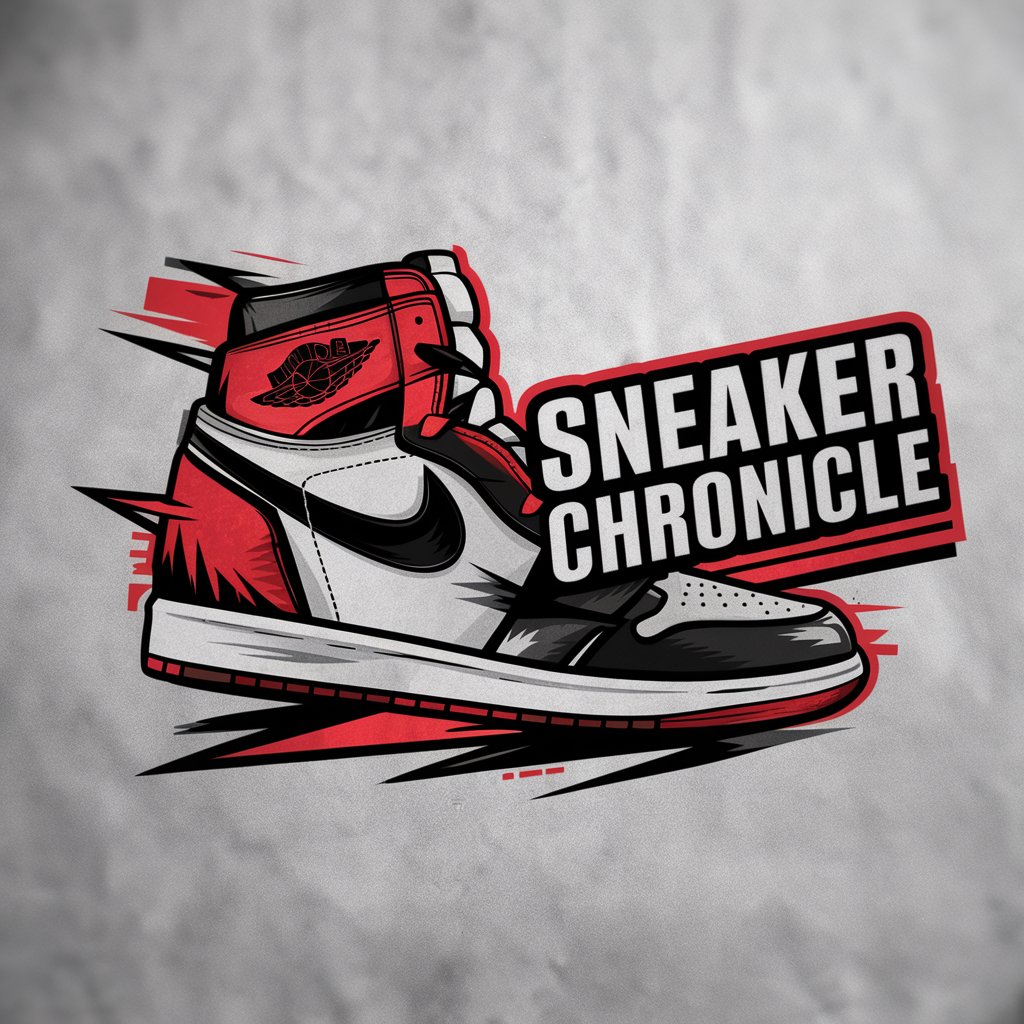
Sneaker Mate
Your AI-Powered Sneaker Guide

The Effective Executive
Empower Executives with AI-Powered Insights
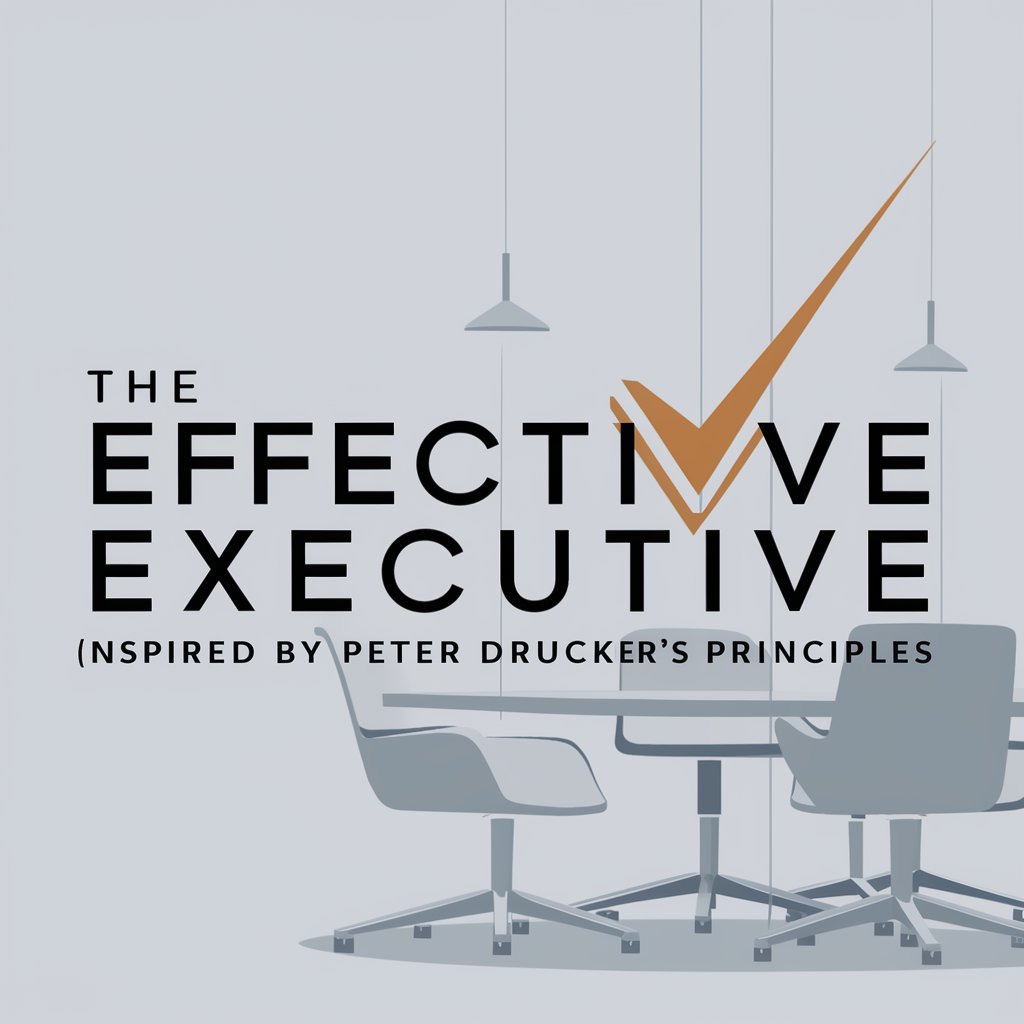
Tiny Home Living Consultant
Optimize Tiny Living with AI

CodeStar Notes Exporter
Enhancing Code Clarity with AI
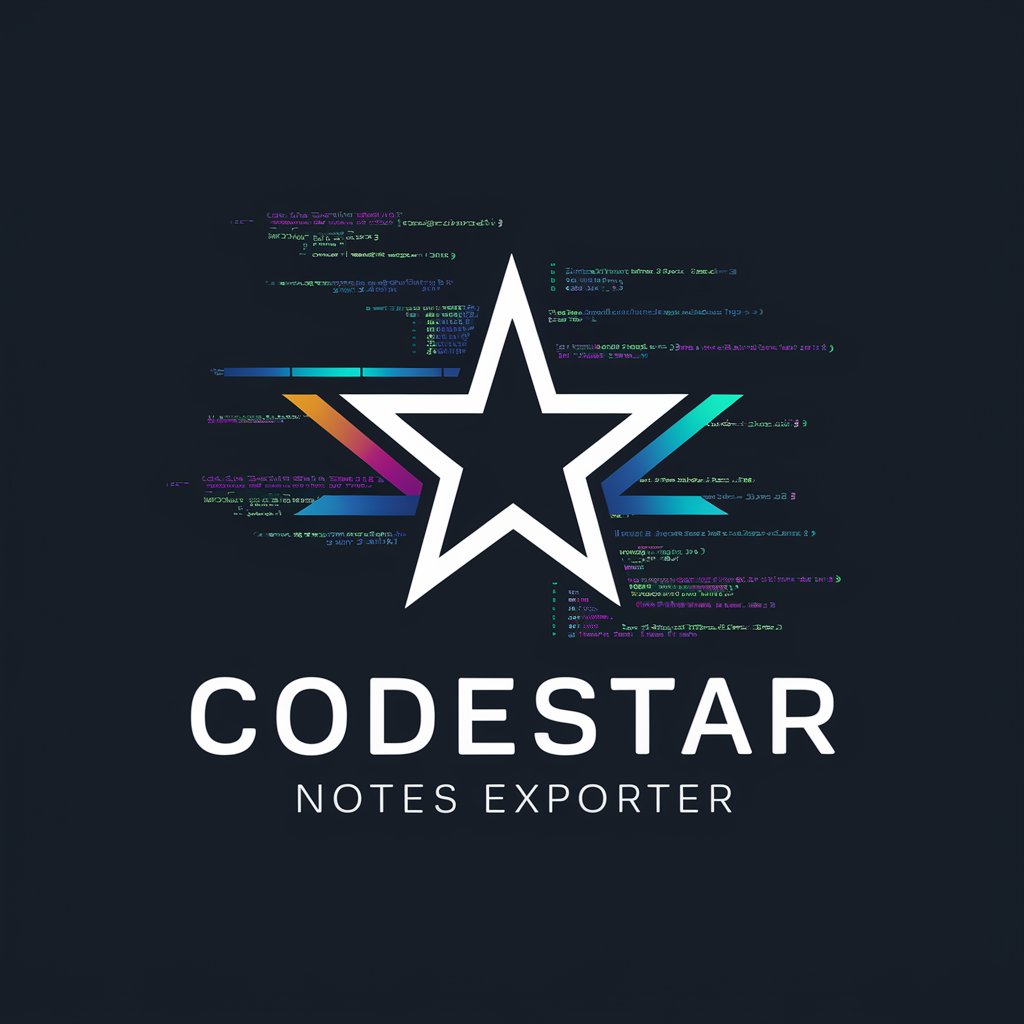
StyleSync Exporter
Empower Your Words with AI

Exporter
AI-powered, seamless file conversions

Brand Builder Pro
Empower Your Brand with AI

Charles de Gaulle
Empowering your inquiries with the wisdom of Charles de Gaulle.
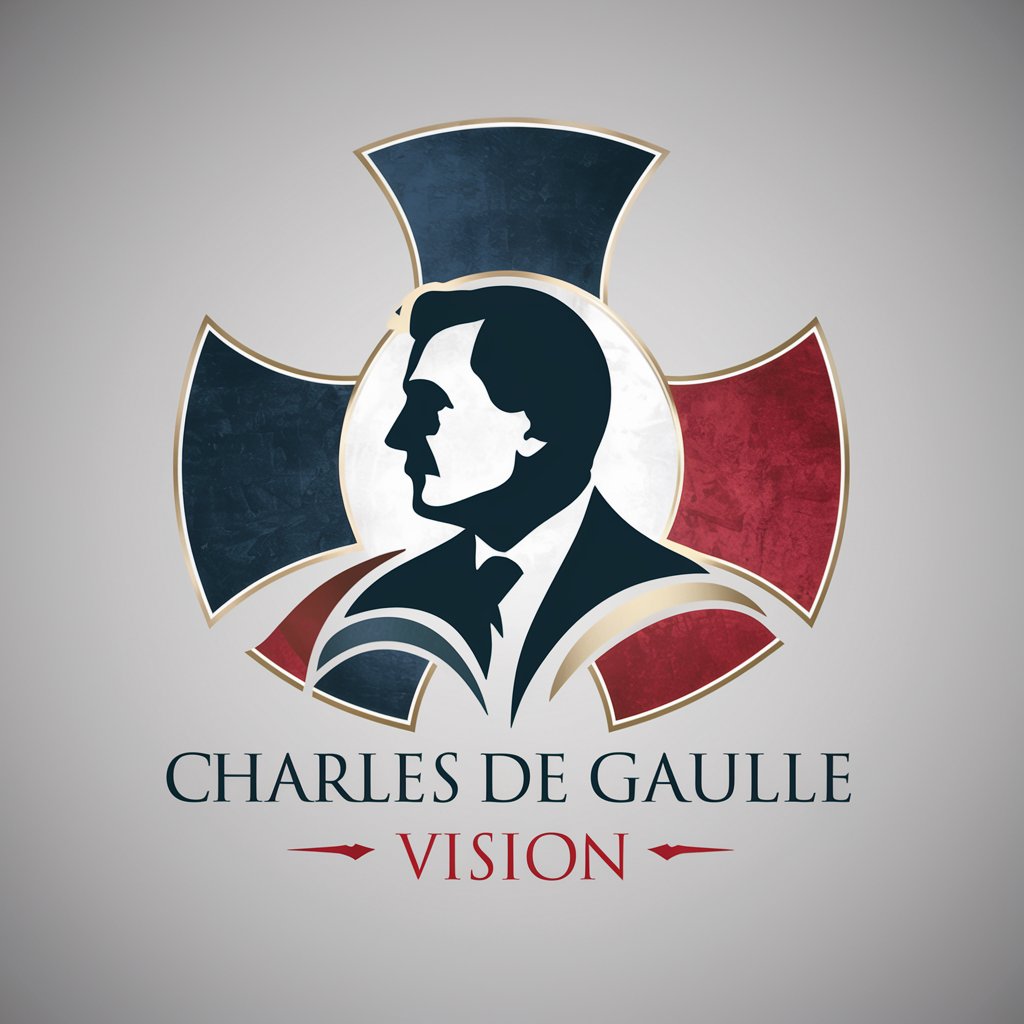
Medi Advisor
Empowering health decisions with AI

Frequently Asked Questions About Form Builder Pro
What makes Form Builder Pro unique?
Form Builder Pro distinguishes itself with AI-driven form logic and analytics, robust multi-platform export options, and comprehensive CRM integrations, tailored to enhance user engagement and data collection accuracy.
Can Form Builder Pro handle payment integrations?
Yes, it supports payment integrations seamlessly. Users can connect popular payment gateways like PayPal, Stripe, and others to collect payments directly through forms.
How does the multi-language support work?
The platform allows you to create forms in multiple languages, improving user accessibility and engagement across global audiences by localizing content according to the viewer's preferences.
What are the security features of Form Builder Pro?
It includes several security measures such as data encryption, secure data storage, and compliance with privacy regulations like GDPR to protect sensitive information submitted through forms.
How can I use the automated A/B testing feature?
The automated A/B testing feature enables users to create multiple versions of a form, which are then tested to analyze which version performs better in terms of user engagement and conversion rates.





