
Exporter - file conversion tool, versatile formats

Hi there! Ready to convert your files effortlessly?
AI-powered, seamless file conversions
Guide me through converting a CSV file to an Excel spreadsheet.
How can I transform a PDF document into a Word file?
Can you help me convert an image file to a different format?
What steps are involved in converting a JSON file to XML?
Get Embed Code
Introduction to Exporter
Exporter is a specialized AI tool designed to assist users in converting data between different file formats. It aims to simplify data transformation tasks by providing a straightforward interface where users can upload files, specify the desired output format, and receive the converted file in return. This service is particularly useful in scenarios where data needs to be reformatted for compatibility with different software applications or systems. For example, converting a CSV file into an Excel spreadsheet for easier data manipulation and visualization, or transforming a JSON file into XML for web data integration. Powered by ChatGPT-4o。

Core Functions of Exporter
File Format Conversion
Example
Converting CSV files to Excel spreadsheets
Scenario
A user needs to convert a batch of financial data from CSV to Excel to use advanced spreadsheet features that are not supported in CSV.
Data Integrity Preservation
Example
Maintaining data structure when converting JSON to XML
Scenario
A software developer needs to ensure that data hierarchy and attributes in a JSON file are accurately preserved when converting it into XML format for a data exchange with a partner company.
Batch Conversion Support
Example
Simultaneously converting multiple image files from PNG to JPEG
Scenario
A graphic designer needs to convert a large set of PNG images to JPEG format for a client project that requires a smaller file size for web deployment.
Ideal Users of Exporter
Data Professionals
Data analysts, scientists, and database managers who often need to convert data into specific formats to perform analysis, integrate systems, or ensure compatibility across different platforms.
Content Creators
Graphic designers, video producers, and digital media professionals who require quick and reliable conversion of media files to formats suitable for editing, publishing, or archiving.
Software Developers
Developers who work with multiple programming languages and platforms often need to convert code files, configuration files, or data files into different formats as part of their software development and deployment process.

How to Use Exporter
Start a Trial
Visit yeschat.ai to begin a free trial without any login requirements, nor the need for ChatGPT Plus.
Select File Type
Choose the type of file you want to convert from the list of supported formats, such as CSV, PDF, DOCX, and more.
Upload Your File
Upload the file you need converted. Ensure your file is not corrupted and is in one of the supported formats.
Specify Output Format
Select your desired output format. The tool supports various target formats, enabling versatile file conversions.
Download Converted File
Once the conversion is complete, download the converted file. Check the integrity of the data to ensure accuracy.
Try other advanced and practical GPTs
StyleSync Exporter
Empower Your Words with AI

CodeStar Notes Exporter
Enhancing Code Clarity with AI
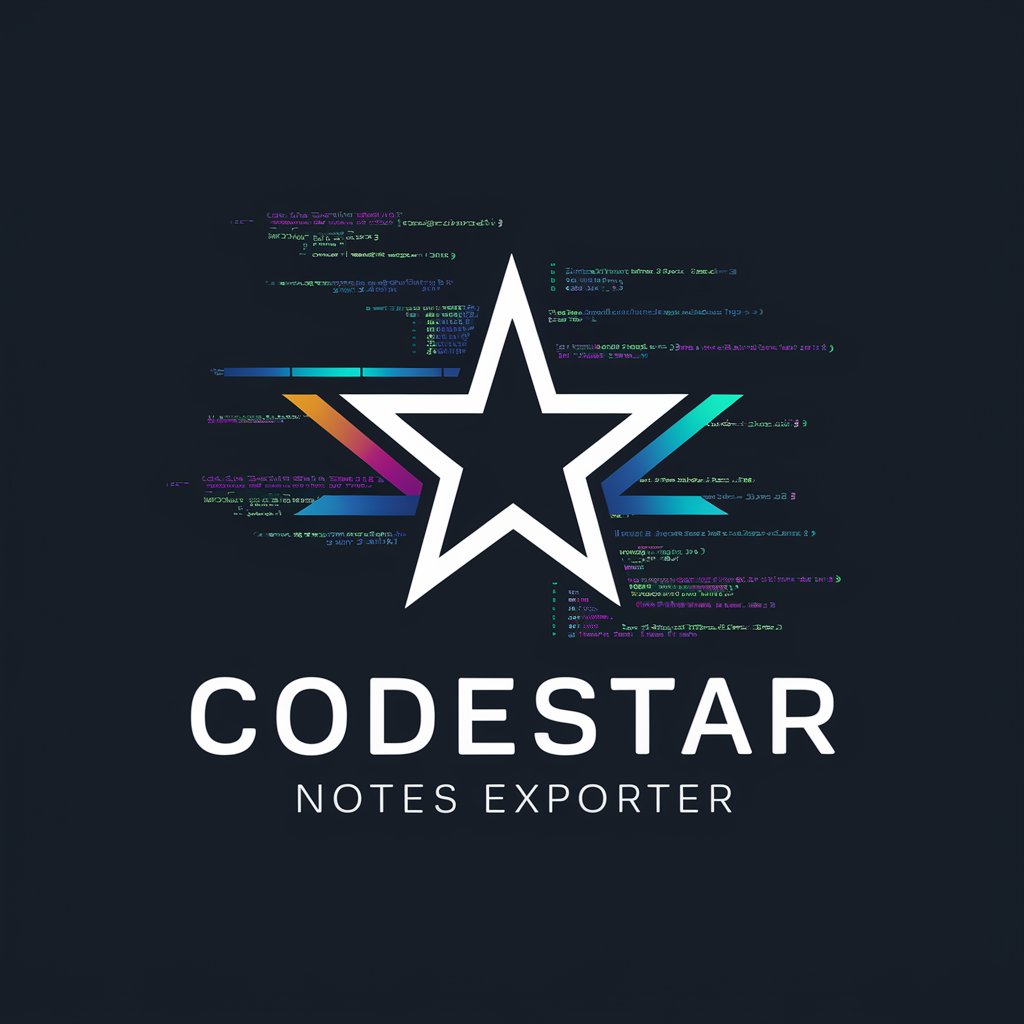
Form Builder Pro
Empower Forms with AI

Anki Deck Exporter
Empower Learning with AI-Generated Flashcards
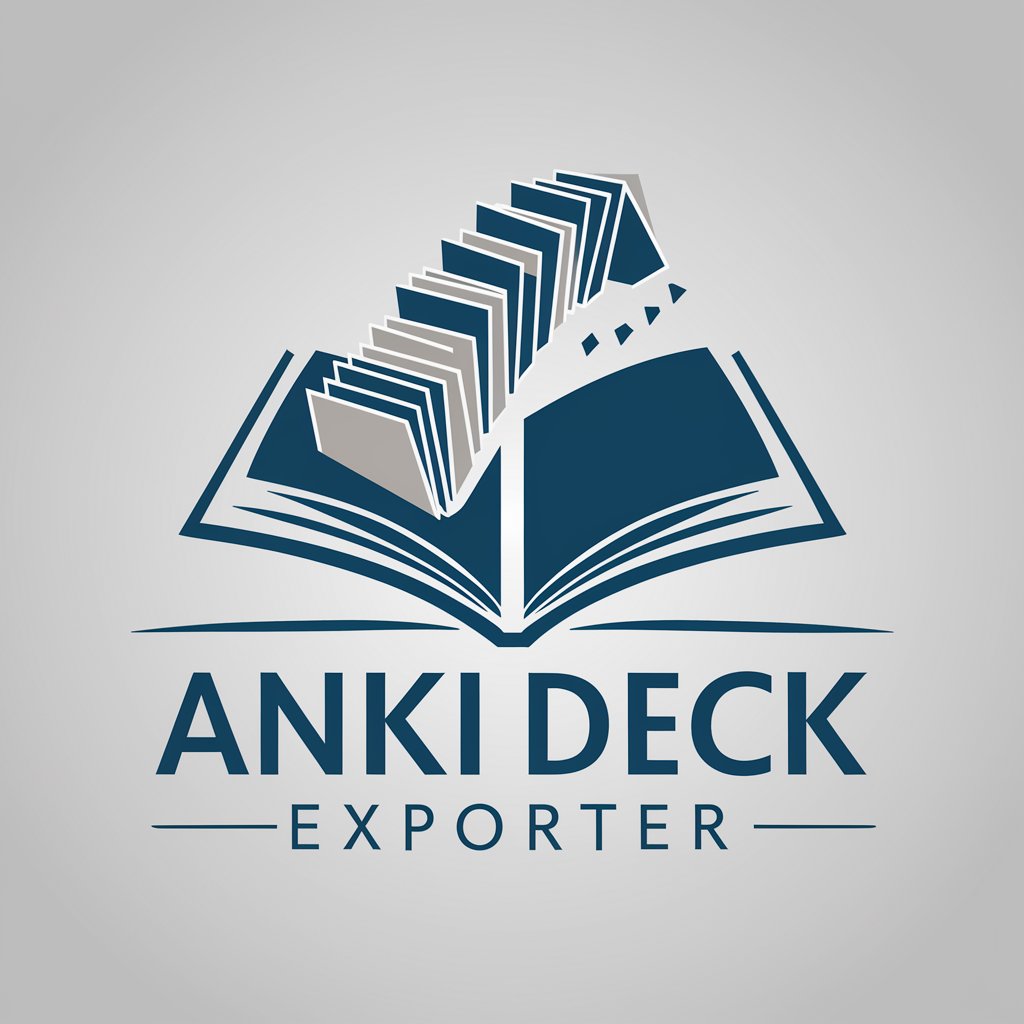
Place
AI-powered business location and sales strategy advisor.

Sneaker Enthusiast
Unbox Your Sneaker Knowledge
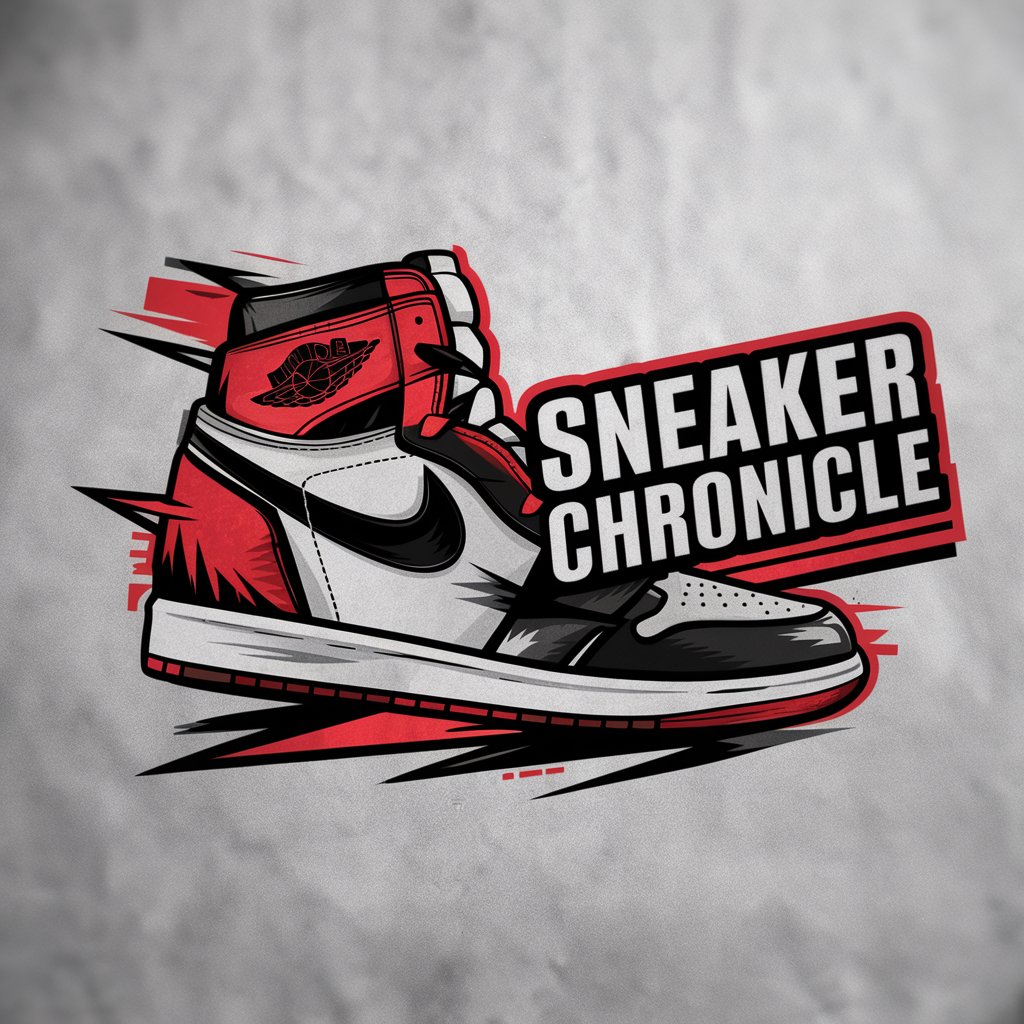
Brand Builder Pro
Empower Your Brand with AI

Charles de Gaulle
Empowering your inquiries with the wisdom of Charles de Gaulle.
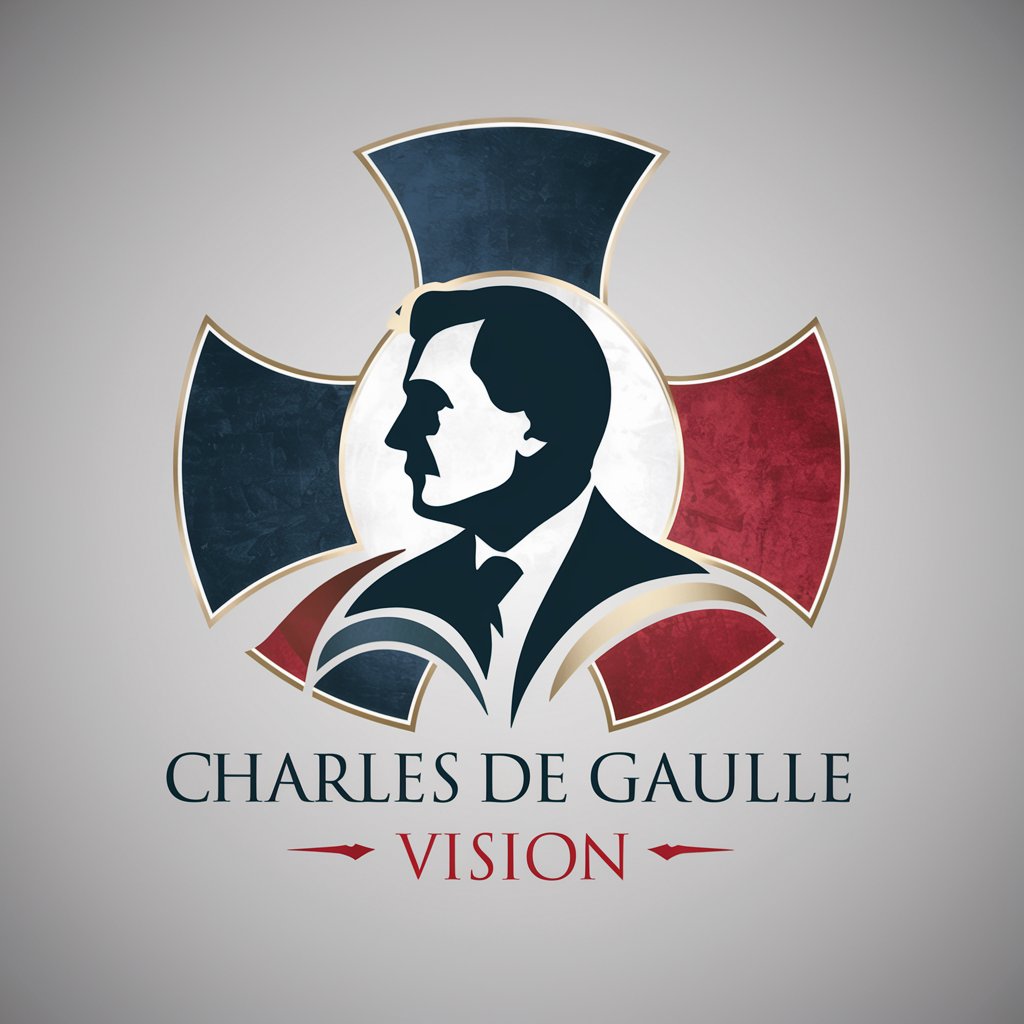
Medi Advisor
Empowering health decisions with AI

Healthcheck Assistant
Your AI-Powered Health Navigator

Pet Health Pal
Empowering pet care through AI

Dr. Carewell
Empowering Health with AI

Common Questions About Exporter
What file formats does Exporter support?
Exporter supports a wide range of file formats including but not limited to CSV, PDF, DOCX, XLSX, and image files.
Is there a file size limit for conversions?
Yes, the tool has a file size limit to ensure efficient processing and security. The exact limit depends on the current server load and system capabilities.
Can I use Exporter on mobile devices?
Yes, Exporter is designed to be responsive and can be used across various devices including desktops, tablets, and smartphones.
How secure is Exporter with confidential documents?
Exporter prioritizes security with end-to-end encryption during file transmission and the option to delete files from the server immediately after conversion.
Are there any tools available to edit files before conversion?
Currently, Exporter focuses on conversion. However, future updates may include editing features to enhance user experience before conversion.






