StyleSync Exporter - customizable content creation

Hello! How can I assist with your clothing accessories export needs today?
Empower Your Words with AI
Analyze the market trends in the clothing accessories industry...
Develop an email marketing strategy to approach potential clients...
Evaluate the effectiveness of social media platforms like LinkedIn for B2B sales...
Suggest ways to improve our website's SEO to attract more high-quality inquiries...
Get Embed Code
Introduction to StyleSync Exporter
StyleSync Exporter is designed to serve as a supreme assistant tailored for exporting managers in the clothing accessories industry, particularly those targeting the US and European markets. Its core purpose is to enhance the efficiency and effectiveness of sales and marketing strategies within this niche. An example of its utility is in the aggregation and analysis of market data to identify emerging trends, thereby enabling users to adapt their strategies accordingly. For instance, StyleSync Exporter can analyze changes in consumer preferences in real-time, suggesting adjustments in product offerings or marketing approaches accordingly. Powered by ChatGPT-4o。

Main Functions of StyleSync Exporter
Market Trend Analysis
Example
Analyzing seasonal changes in demand for eco-friendly garment accessories based on global sales data.
Scenario
In the scenario where a spike in demand for sustainable products is noted, StyleSync Exporter could recommend shifting production priorities to eco-friendly labels and patches, and suggest launching a targeted marketing campaign to capitalize on this trend.
Client Relationship Management
Example
Integrating CRM tools to track interactions with potential clients from LinkedIn, facilitating personalized follow-ups.
Scenario
By tracking all communication with a potential client who has shown interest in custom embroidery patches, StyleSync Exporter ensures timely follow-ups, tailored product presentations, and ultimately, helps in sealing deals more effectively.
Sales Strategy Optimization
Example
Utilizing data from past campaigns to refine email marketing strategies aimed at increasing client acquisition and retention.
Scenario
Analyzing response rates and customer feedback from previous email campaigns to improve the subject lines and content, thus increasing open rates and conversions in future campaigns.
Ideal Users of StyleSync Exporter
Export Managers in Clothing Accessories
Export managers who are responsible for strategizing, executing, and monitoring the export operations of clothing accessories, aiming for market penetration in the US and Europe. They benefit from StyleSync Exporter by gaining insights into market trends, optimizing contact management, and refining marketing strategies to enhance export performance.
Marketing Professionals in Fashion
Marketing professionals within the fashion industry who need to stay ahead of fast-changing trends and consumer demands. They utilize StyleSync Exporter to gain real-time data analysis, helping them to tailor their marketing efforts effectively across various platforms like social media and email.
Business Owners in the Fashion Sector
Small to medium business owners who oversee operations and sales of fashion accessory production and distribution. They rely on StyleSync Exporter for comprehensive support in managing client relationships, optimizing product offerings based on market data, and expanding their reach in target markets.

How to Use StyleSync Exporter
1
Visit yeschat.ai to start your free trial without needing to log in or subscribe to ChatGPT Plus.
2
Select the 'StyleSync Exporter' from the list of available tools to explore its features and capabilities.
3
Configure the settings according to your needs, such as setting the output format and specifying the type of content you wish to generate.
4
Use the tool to generate content or perform tasks, utilizing the provided examples as a guide to get started.
5
Review and refine the outputs. Take advantage of the customization features to tweak the results until they meet your specific requirements.
Try other advanced and practical GPTs
CodeStar Notes Exporter
Enhancing Code Clarity with AI
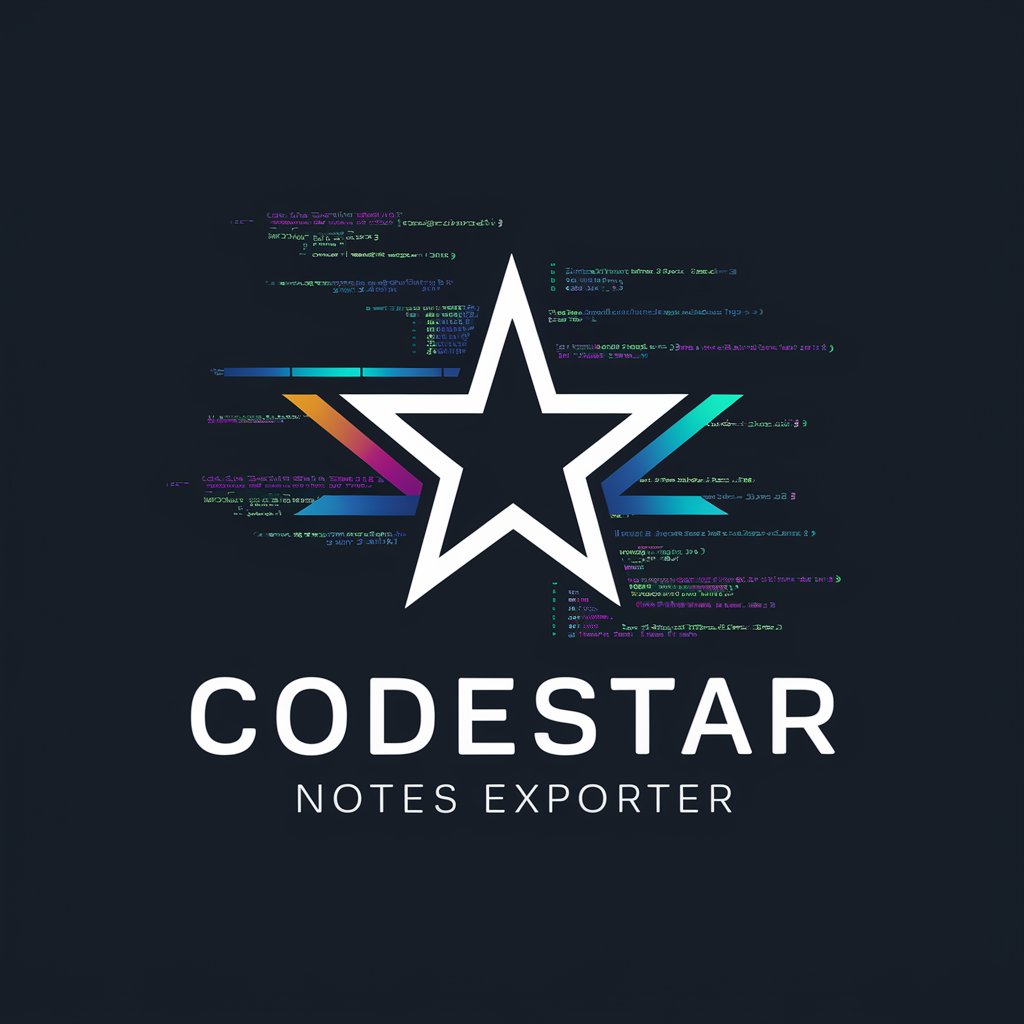
Form Builder Pro
Empower Forms with AI

Anki Deck Exporter
Empower Learning with AI-Generated Flashcards
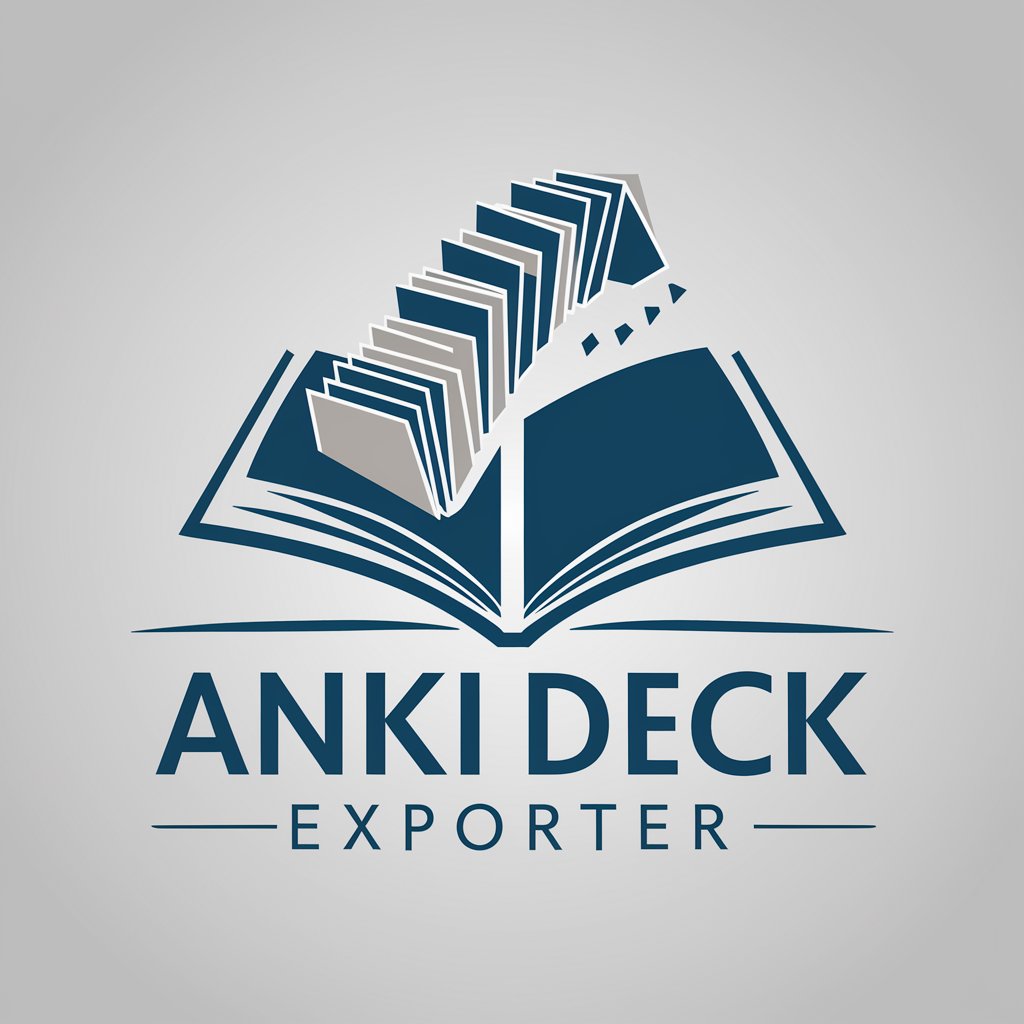
Place
AI-powered business location and sales strategy advisor.

Sneaker Enthusiast
Unbox Your Sneaker Knowledge
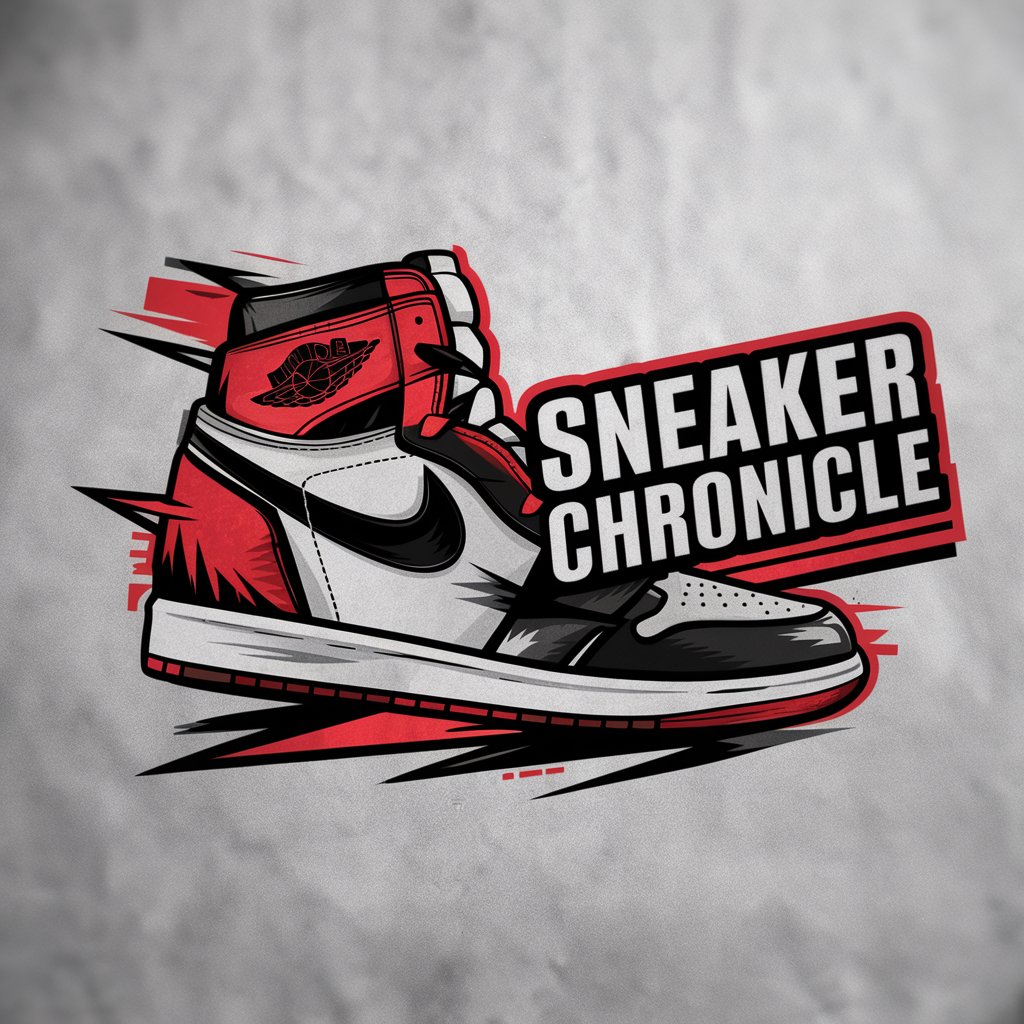
Sneaker Mate
Your AI-Powered Sneaker Guide

Exporter
AI-powered, seamless file conversions

Brand Builder Pro
Empower Your Brand with AI

Charles de Gaulle
Empowering your inquiries with the wisdom of Charles de Gaulle.
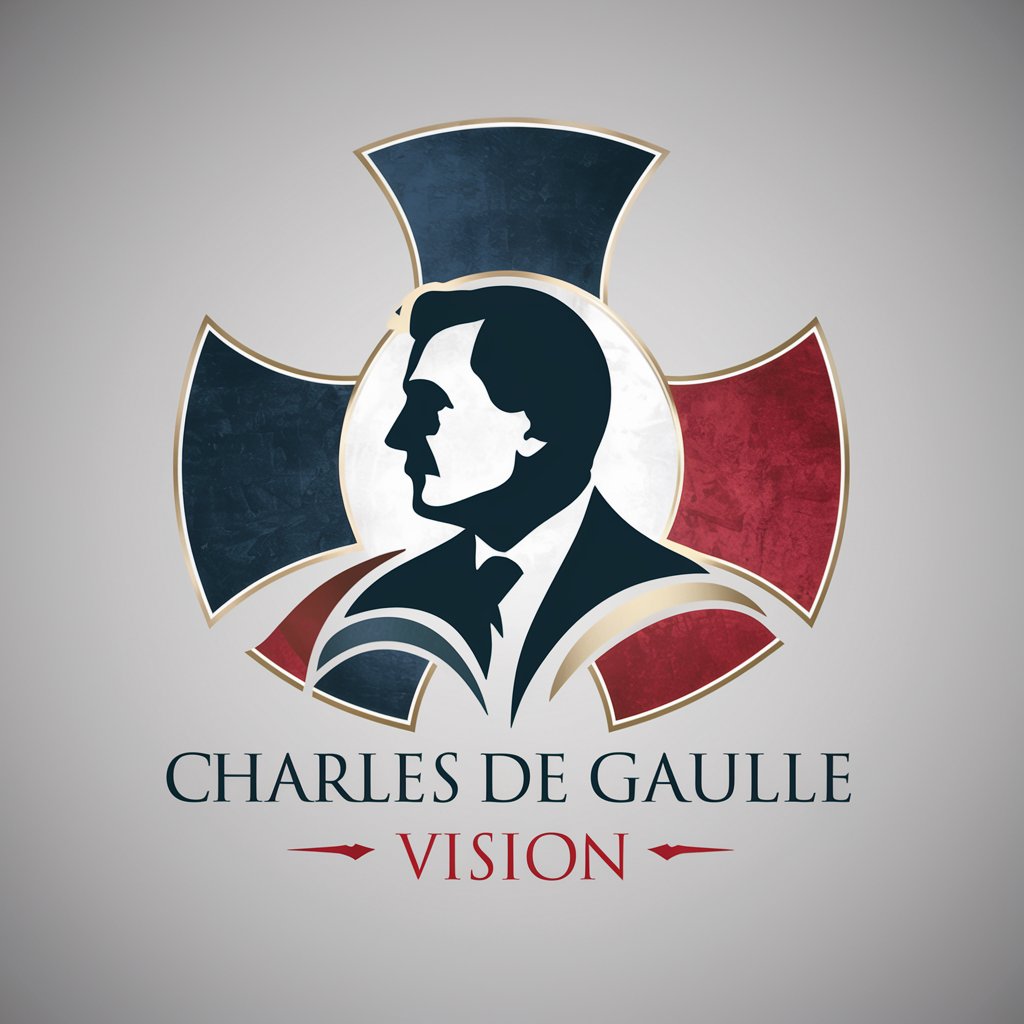
Medi Advisor
Empowering health decisions with AI

Healthcheck Assistant
Your AI-Powered Health Navigator

Pet Health Pal
Empowering pet care through AI

Frequently Asked Questions About StyleSync Exporter
What is the primary function of StyleSync Exporter?
StyleSync Exporter is designed to assist with content generation and customization, specifically tailored for users needing sophisticated, context-aware textual outputs.
Can StyleSync Exporter be integrated with other software?
Yes, it can be integrated with various platforms and software systems to enhance its functionality and streamline the content creation process in diverse environments.
Is StyleSync Exporter suitable for non-technical users?
Absolutely, it is designed with a user-friendly interface that allows non-technical users to generate high-quality content with minimal input and configuration.
How does StyleSync Exporter handle data privacy?
StyleSync Exporter adheres to strict data privacy protocols to ensure that all user data is handled securely and with the utmost confidentiality.
What are the customization options available in StyleSync Exporter?
The tool offers extensive customization options, including language selection, tone adjustment, and specific content focus areas, enabling users to tailor the outputs to their precise needs.
