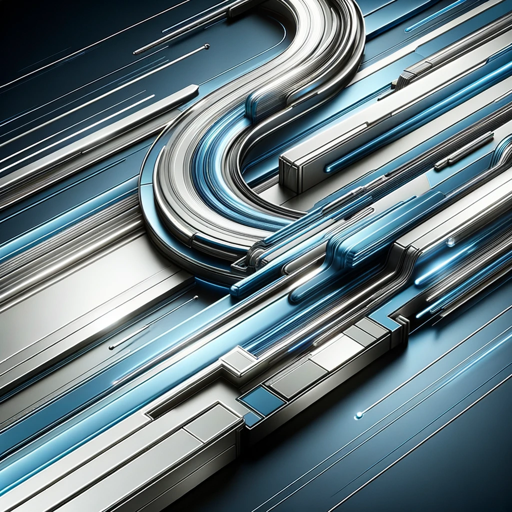SendGrid Code Courier - Email Integration Service

Welcome to SendGrid Code Courier, your guide for seamless SendGrid API integration.
Empower your email with AI
Initiate CodeCourier to start the integration process.
Guide me on setting up the SendGrid environment.
Provide step-by-step instructions for authenticating API requests.
How can I create responsive HTML email templates?
Get Embed Code
SendGrid Code Courier Overview
SendGrid Code Courier is designed as a specialized guide to assist developers and organizations in integrating SendGrid's email delivery services into their applications. Its primary aim is to streamline the development process by offering detailed, language-specific guidance on using SendGrid's API for various email functionalities. This includes setting up the environment, crafting email templates, sending emails, attaching files, and leveraging SendGrid's advanced templating features. For example, a developer looking to implement transactional email notifications in their e-commerce platform can use SendGrid Code Courier to receive step-by-step instructions on sending order confirmation emails using SendGrid's API in their preferred programming language. Powered by ChatGPT-4o。

Key Functions of SendGrid Code Courier
API Integration Steps
Example
Guidance on setting up the SendGrid environment, installing necessary packages, and authenticating API requests.
Scenario
A new startup wants to integrate SendGrid into their customer service platform to automate support ticket notifications. SendGrid Code Courier provides a comprehensive walkthrough for integrating the SendGrid API using Python, including package installation and API key authentication.
Template Crafting
Example
Instructions on creating responsive HTML email templates.
Scenario
A marketing team seeks to design custom email campaigns with responsive templates that look good on any device. SendGrid Code Courier offers best practices for designing compatible and responsive email templates, enhancing the effectiveness of their email marketing efforts.
Code Snippets
Example
Tested code snippets demonstrating how to send emails, attach files, and use SendGrid's templating features.
Scenario
A freelance developer needs to send monthly invoice emails with PDF attachments to their clients. They utilize SendGrid Code Courier for concise, language-specific code snippets to quickly implement this feature in their invoicing system.
Error Handling and Debugging
Example
Common troubleshooting steps for typical errors encountered during integration.
Scenario
An IT department faces issues with email delivery failure in their internal notification system. SendGrid Code Courier provides detailed debugging steps to identify and resolve common errors, ensuring reliable email delivery.
Target User Groups for SendGrid Code Courier
Developers and Engineering Teams
Individual developers, as well as small to large engineering teams, are the primary users. They benefit from streamlined API integration guides, reducing development time and effort in incorporating email functionalities into their applications.
Startups and SMEs
Startups and small to medium-sized enterprises (SMEs) seeking to leverage email for transactional notifications, marketing, or customer support can utilize SendGrid Code Courier for quick and efficient email service integration, supporting their growth and scalability.
Marketing Professionals
Marketing professionals looking to create and manage email campaigns benefit from guidance on template crafting and utilizing SendGrid's advanced features to engage their audience effectively.

Guidelines for Using SendGrid Code Courier
Start Your Journey
Begin by visiting YesChat.ai to access a free trial of SendGrid Code Courier, with no login or ChatGPT Plus subscription required.
Select Your Programming Language
Choose the programming language (curl, C#, or Python) you're comfortable with to tailor the API integration process.
Setup SendGrid Environment
Create a SendGrid account and obtain an API key for authentication. This key is essential for making API requests.
Install Necessary Packages
Depending on your chosen language, install the necessary libraries or packages required to interface with the SendGrid API.
Send Your First Email
Use the provided code snippets to craft and send your first email. Test this functionality to ensure everything is set up correctly.
Try other advanced and practical GPTs
Limitless
Empower Your Intelligence
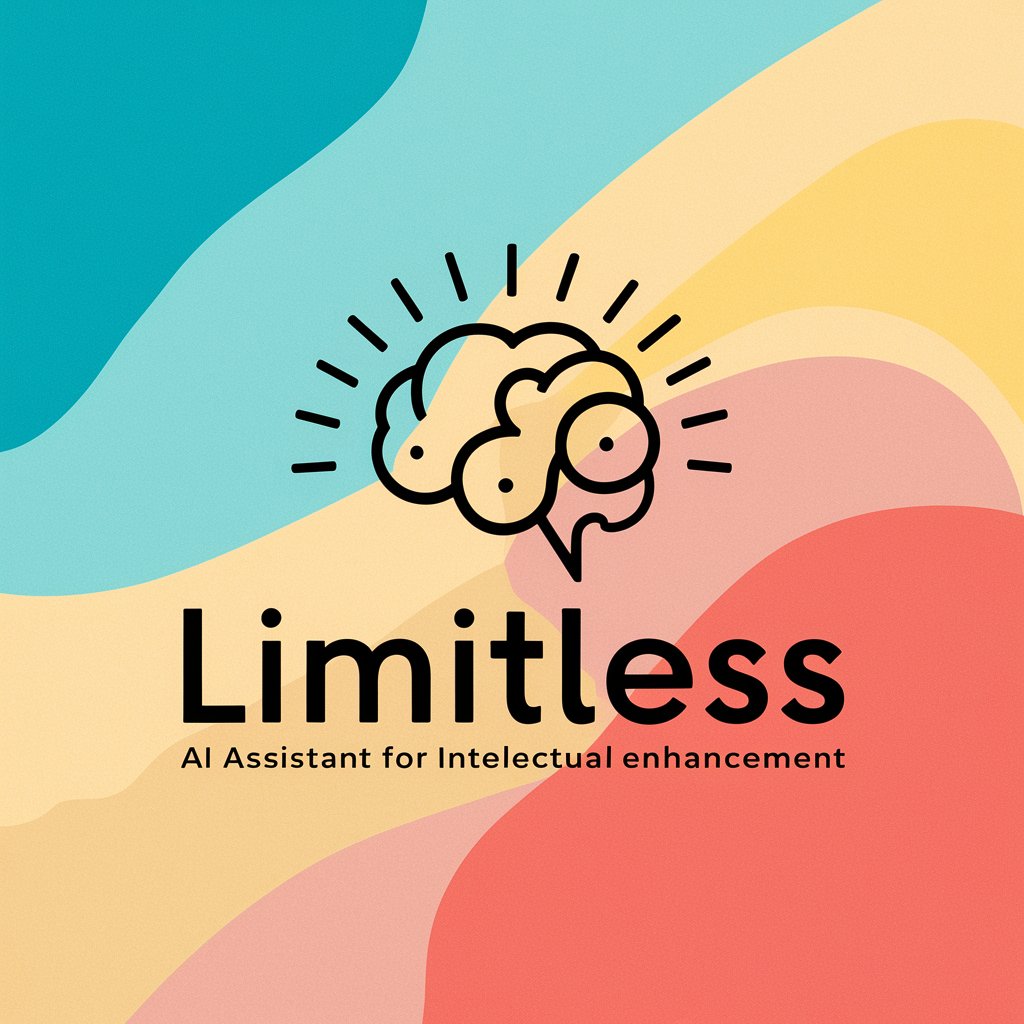
Lore Weaver
Unravel Game Worlds with AI

Lore Weaver
Elevate your D&D campaigns with AI-powered lore and creativity.

Lore Master
Craft Your Fantasy World
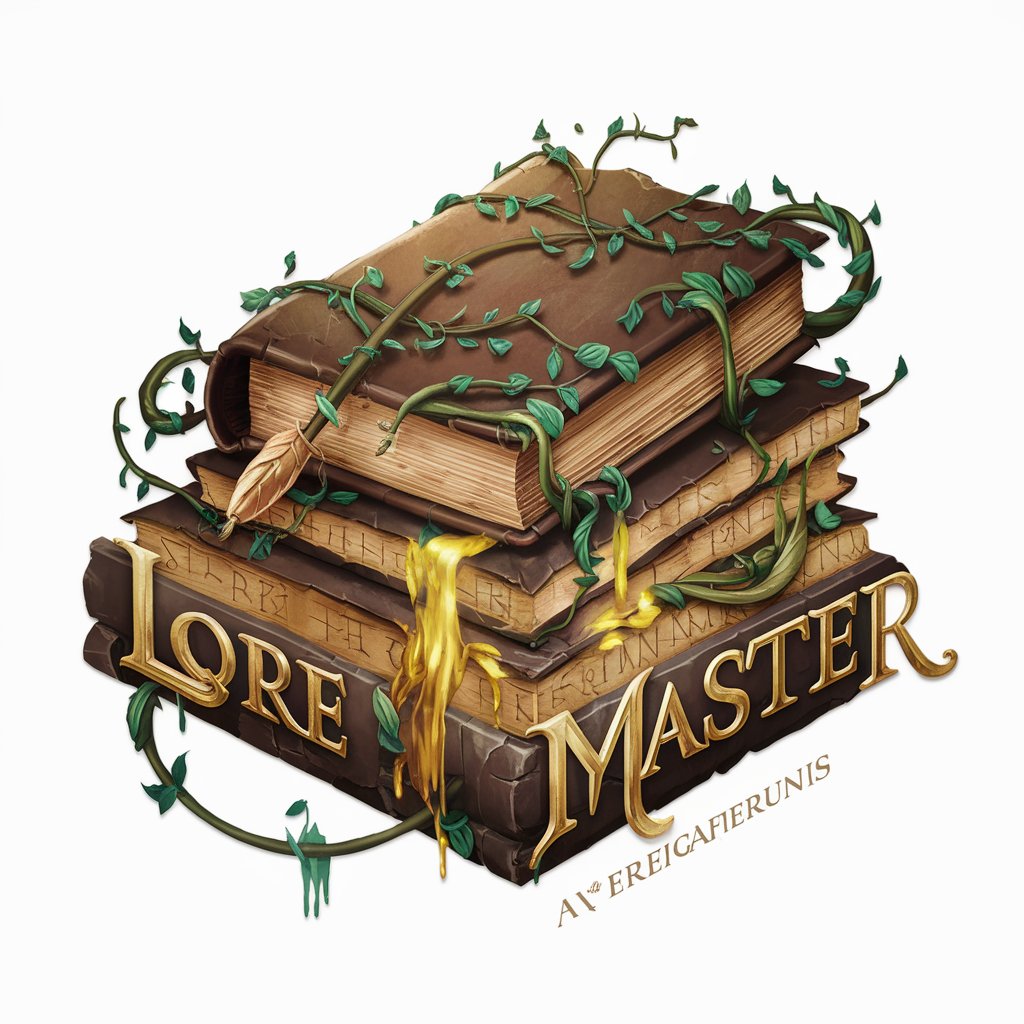
Lore Master
Explore Story Depths with AI

Lore Master
Unravel Games with AI-driven Lore Expertise

Psychiatrist
Empowering Mental Health with AI
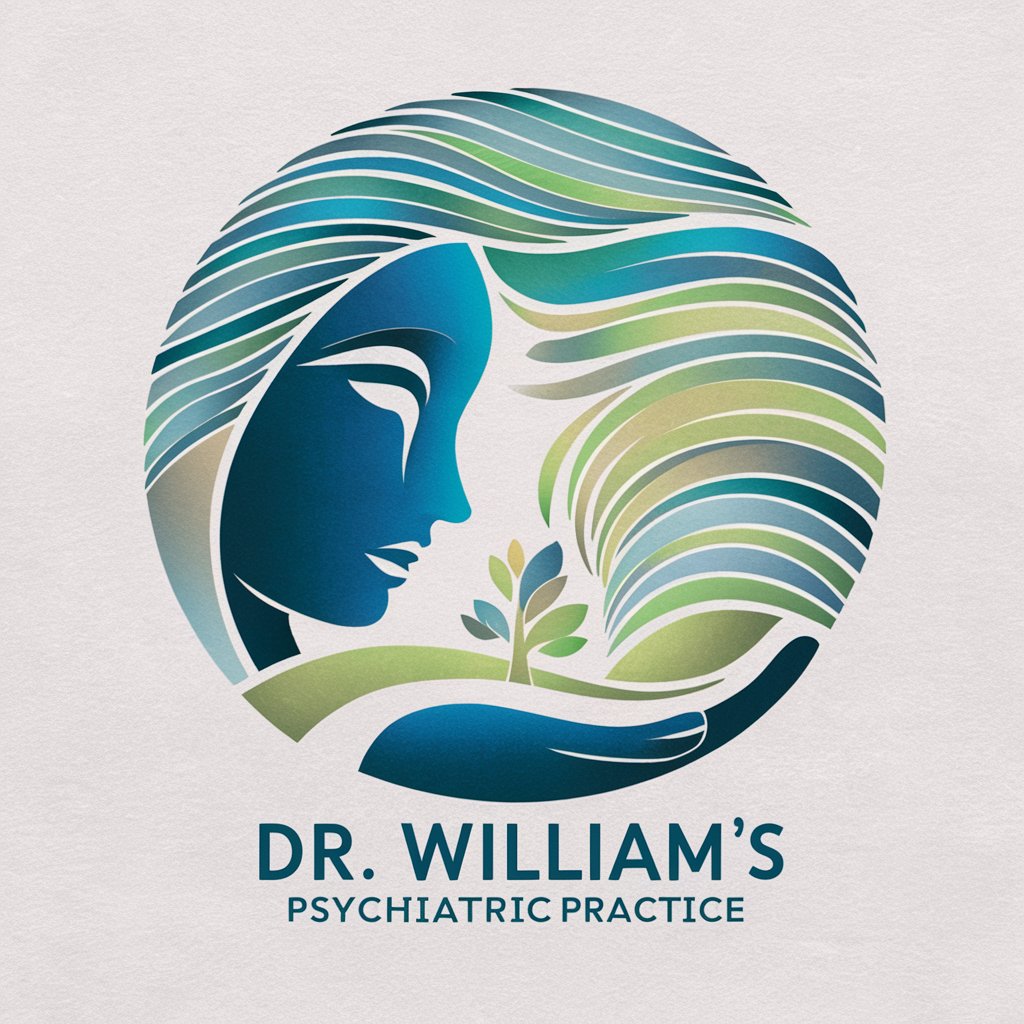
Dr. Synthara
Nature’s Innovations, Digitally Enhanced

BIDARA
Designing with nature’s genius

Finance, Accounting, Budgeting,M&A and taxes
AI-driven finance and accounting assistant

Destinations Exotiques
Explore the Unexplored with AI

Destinations Designer
Your AI-powered travel architect.

Frequently Asked Questions about SendGrid Code Courier
What programming languages does SendGrid Code Courier support?
SendGrid Code Courier supports integration with curl, C#, and Python, offering flexibility depending on your development environment.
How do I authenticate my SendGrid API requests?
Authenticate your requests using the API key obtained from your SendGrid dashboard. This key must be included in the headers of your API calls.
Can I send attachments using SendGrid Code Courier?
Yes, SendGrid Code Courier includes code snippets for attaching files to your emails, ensuring you can send comprehensive messages.
Is there support for email templates?
Absolutely, SendGrid Code Courier provides guidance on using SendGrid's templating features, allowing for dynamic and personalized email content.
What are common troubleshooting steps for integration issues?
Common steps include verifying your API key, ensuring proper package installation, and checking for syntax errors in your code. Detailed error messages from SendGrid can also guide debugging.