
Transcribe Master - AI audio transcription tool

Hello! Ready to transcribe your audio files.
AI-powered transcription for audio files
Transcribe this audio file for me.
Can you provide a transcript of this recording?
Help me convert this speech to text.
I need a written version of this audio.
Get Embed Code
Overview of Transcribe Master
Transcribe Master is a specialized transcription service designed to accurately convert spoken language in audio files into written text. Its core purpose is to provide precise and clear transcription, particularly useful for scenarios where documenting verbal content is essential, such as meetings, interviews, podcasts, or legal recordings. The system is designed to capture both formal and informal speech, including colloquialisms, without altering or interpreting the content. Its strength lies in its focus on accuracy and transparency; when the audio quality is unclear, Transcribe Master indicates these ambiguities rather than making assumptions. For example, in an interview with overlapping dialogue, the system will clearly highlight sections of uncertainty, advising the user to review them. Similarly, in audio with technical jargon or heavy accents, it maintains neutrality and captures the content as spoken. Powered by ChatGPT-4o。

Core Functions of Transcribe Master
Accurate Transcription of Clear Audio
Example
A clear recording of a podcast episode is transcribed with all speaker dialogues, pauses, and conversational tone preserved.
Scenario
A podcaster uses Transcribe Master to transcribe their content, ensuring every word of the interview is captured for publication as written content. The transcription is accurate enough to maintain the authenticity of the conversation, allowing the podcaster to review and edit for their blog.
Handling Unclear or Noisy Audio
Example
In a business meeting where multiple people speak at once, certain sections are marked as 'unclear' for review.
Scenario
A project manager records a team discussion with some parts where speakers overlap or background noise interrupts clarity. Transcribe Master accurately transcribes the clear portions while flagging areas where words are indistinct. This allows the manager to revisit critical points without missing important context.
Multilingual Transcription
Example
An international conference featuring speakers in both English and Spanish is transcribed, maintaining the original language of each speaker.
Scenario
A conference organizer needs transcription of sessions where multiple languages are spoken. Transcribe Master handles both languages natively, enabling the organizer to deliver the transcripts to global audiences without the need for separate language transcription services.
Time-Stamping for Easy Reference
Example
In a legal deposition, every 30-second interval is time-stamped for quick reference during case review.
Scenario
A legal team uses Transcribe Master to transcribe a deposition, where each statement is linked to a specific timestamp. This makes it easy for the team to quickly navigate to exact moments in the recording when reviewing evidence or preparing for trial.
Maintaining Neutrality in Transcription
Example
A political speech with heavy slang and idiomatic phrases is transcribed without alteration or interpretation.
Scenario
A journalist records a speech by a political figure who uses local dialects and expressions. Transcribe Master captures the speech exactly as spoken, maintaining all informal language, allowing the journalist to decide how to present the content to their audience without bias or misinterpretation.
Ideal User Groups for Transcribe Master
Journalists and Media Professionals
Journalists often conduct interviews, attend press conferences, or record speeches where accurate transcription is vital. By using Transcribe Master, they can quickly convert these recordings into written content, which saves time and ensures precise reporting. The platform’s ability to handle colloquialisms and indicate unclear segments is especially useful for preserving the original intent of quotes or speech.
Legal Professionals
Lawyers, paralegals, and court reporters frequently deal with depositions, court hearings, and client interviews. For legal professionals, transcription accuracy is critical, as errors could impact case outcomes. Transcribe Master’s timestamping feature and clarity markers make it easier to reference important sections, making it an ideal tool for legal transcription.
Researchers and Academics
Researchers often record interviews, focus groups, and discussions, which they later need to analyze in written form. Transcribe Master’s neutrality in transcribing even complex or technical language makes it ideal for academic work. Researchers can trust that the transcription reflects the original discussion without bias, and time-stamping helps them locate key segments during analysis.
Business Professionals
For business executives, project managers, or team leaders, meetings and brainstorming sessions are often recorded for documentation purposes. Transcribe Master provides a quick, reliable way to capture these discussions, especially when multiple participants speak. The ability to handle unclear sections ensures that no critical points are overlooked, while accurate transcription aids in decision-making.
Podcasters and Content Creators
Podcasters, YouTubers, and other content creators can use Transcribe Master to convert audio content into text for SEO purposes, blog posts, or captions. By preserving the conversational tone and nuances of speech, the service allows creators to easily repurpose their audio content for wider distribution without losing the essence of the original discussion.

How to Use Transcribe Master
1
Visit yeschat.ai for a free trial without login, also no need for ChatGPT Plus.
2
Upload your audio file in supported formats such as MP3, WAV, or M4A.
3
Wait for the tool to process the file; this typically takes a few moments depending on file size and quality.
4
Review the transcribed text, paying attention to any flagged sections where the audio might have been unclear.
5
Download or copy the transcription for further use in applications such as academic research, content creation, or legal documentation.
Try other advanced and practical GPTs
Market Analitics
Empowering Decisions with AI-driven Insights

MindBalance Assistant
Revolutionizing Bipolar Disorder Management with AI

Dr. Soothing Mind
Harnessing AI for Better Mental Health

ReactJs Expert
AI-powered tool for React.js development

Axis
Awaken Ancient Wisdom with AI

TOK Essay Expert
Empowering Your TOK Journey with AI
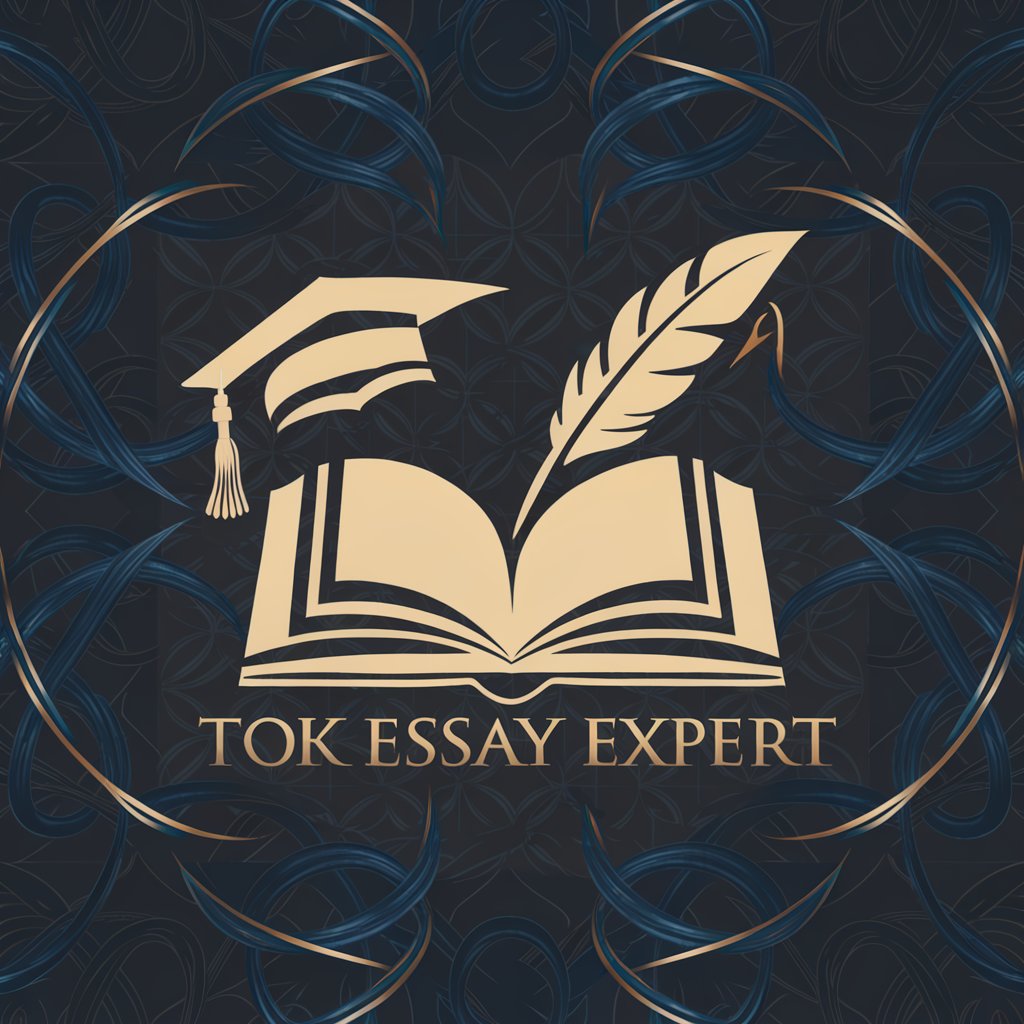
Transcribe Master
AI-Powered Transcription Simplified

Rude Satan
AI-powered banter with no BS.

Dopamine Detective
Unlock Dopamine’s Secrets with AI

AncientLearnAI
Exploring History with AI

Korektor tekstów | Karol
Polish Your Prose with AI Power

YNAB Tips
AI-Powered Personal Finance Assistant

Frequently Asked Questions About Transcribe Master
What audio formats does Transcribe Master support?
Transcribe Master supports a variety of audio formats, including MP3, WAV, M4A, and more. It ensures flexibility and compatibility for most users, whether they are working with professional recordings or simple voice memos.
Can Transcribe Master handle low-quality audio?
Yes, Transcribe Master is designed to process a wide range of audio qualities. However, if the audio is particularly poor, the tool may flag certain parts for review, where transcription accuracy could be impacted.
How long does it take to transcribe an audio file?
The time required for transcription depends on the length and quality of the audio. Generally, shorter files are processed in just a few moments, while longer recordings may take a bit longer. Transcribe Master prioritizes speed without sacrificing accuracy.
Can Transcribe Master handle different languages?
Currently, Transcribe Master focuses primarily on English transcriptions. Support for additional languages may be introduced in future updates to cater to a broader user base.
What are common use cases for Transcribe Master?
Transcribe Master is ideal for multiple use cases, such as converting interviews to text, generating transcripts for podcasts, creating legal documentation from recordings, and supporting academic research by transcribing lectures or seminars.




