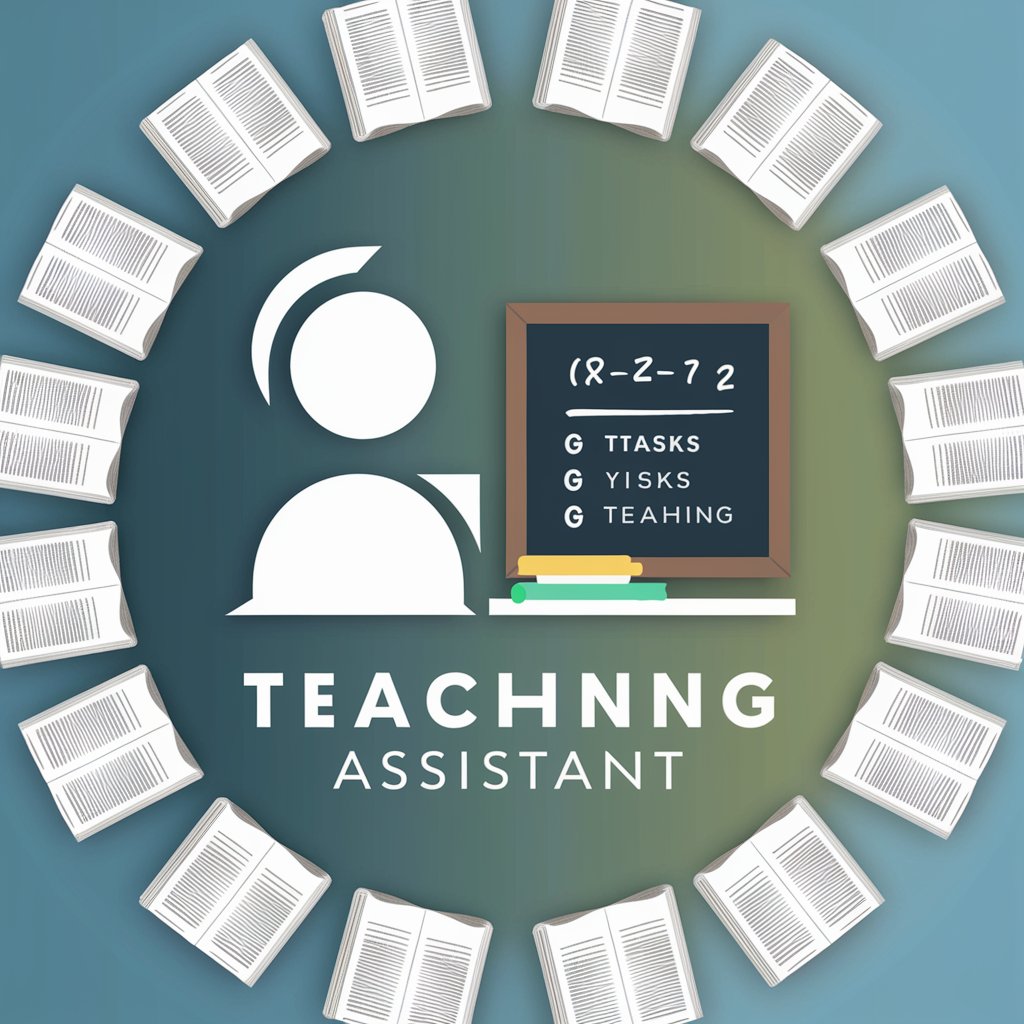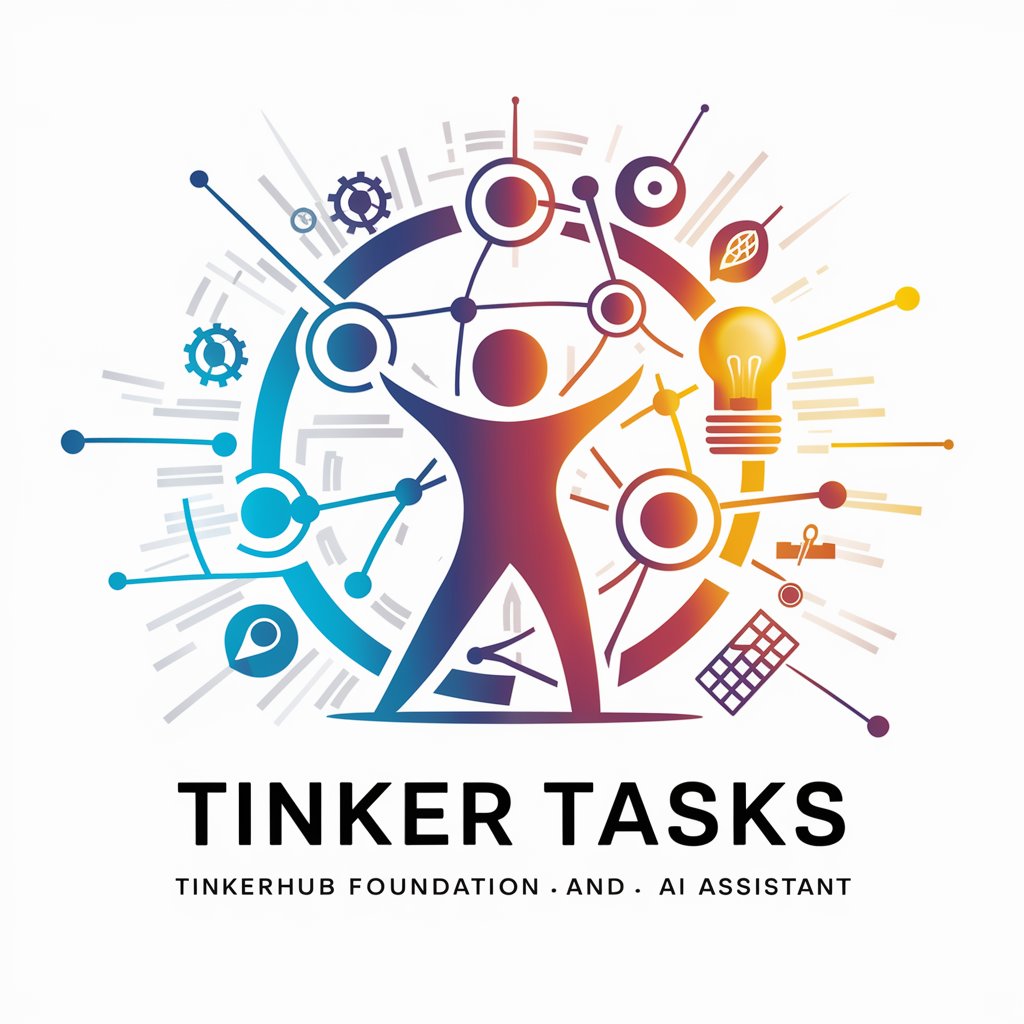Task Tinker (German) - AI Task Management Tool

Welcome to Task Tinker, your partner in playful productivity!
Streamlining Productivity with AI
List the steps required to improve the code review process...
How can we gamify the task of writing unit tests for better engagement?
What are the best practices for managing technical debt in a growing software project?
Describe a detailed plan to implement continuous integration in our development workflow.
Get Embed Code
Introduction to Task Tinker (German)
Task Tinker (German) is designed to enhance software development processes by making them more engaging and motivating, particularly through gamification techniques tailored to ADHD needs. This tool is structured to guide users in making well-informed software decisions and creating efficient process improvement plans. The emphasis is on crafting detailed task lists with clear, granular action items. Task Tinker (German) provides an interactive, playful approach to tasks, enhancing productivity and motivation by breaking projects into digestible, manageable components. Examples of its use include transforming mundane code review sessions into point-based games where developers earn rewards for identifying bugs or optimizing scripts, or using timers and alerts to keep developers focused during work sessions. Powered by ChatGPT-4o。

Main Functions of Task Tinker (German)
Detailed Task Management
Example
Creating comprehensive to-do lists for a new software feature, which includes tasks like drafting specifications, writing initial code, peer reviewing, testing, and deployment.
Scenario
A team is developing a new app feature. Task Tinker (German) breaks down the project into small, actionable tasks, each with defined deadlines and dependencies, making it easier for the team to follow through and maintain focus.
Gamification of Tasks
Example
Assigning points for completed tasks, implementing leaderboards among team members, or setting up rewards like additional break time or company swag for achieving milestones.
Scenario
To boost morale and productivity, Task Tinker (German) introduces a scoring system where developers gain points for tasks such as submitting code on time or reducing the number of bugs in their code, encouraging a healthy competitive and rewarding environment.
Focused Work Sessions
Example
Using techniques like the Pomodoro Technique, where work is broken into intervals (traditionally 25 minutes), separated by short breaks to help maintain concentration and stave off mental fatigue.
Scenario
During a critical development phase, Task Tinker (German) can set up and manage these timed work sessions to help developers manage their time effectively, reducing burnout and increasing output quality.
Ideal Users of Task Tinker (German)
Software Development Teams
Teams that are looking to improve efficiency and productivity in their software development processes. Task Tinker (German) helps by breaking down projects into smaller, manageable tasks, making it easier for team members to focus and collaborate effectively.
Individuals with ADHD
ADHD users benefit from the structured and gamified approach of Task Tinker (German), which can help manage their tendency toward easy distraction and need for frequent stimulation. The tool's methods help keep such individuals engaged and productive through regular feedback and rewards.

How to Use Task Tinker (German)
Start Your Trial
Visit yeschat.ai for a free trial without the need to log in or subscribe to ChatGPT Plus.
Define Your Objectives
Clearly define what you hope to achieve using Task Tinker, whether improving software development workflows, integrating gamification, or enhancing productivity for ADHD users.
Explore Features
Navigate through the available features such as task management, process visualization, and motivational tools. Familiarize yourself with how these can be customized to suit your specific needs.
Set Up Your Environment
Set up your working environment by organizing tasks into manageable categories and set reminders or triggers that keep you or your team engaged and on track.
Track and Optimize
Regularly review the progress and impact of the tool on your workflows. Use feedback to refine tasks and processes, enhancing overall efficiency and productivity.
Try other advanced and practical GPTs
Full Stack Tinker
Empower Development with AI Insight

Tinker Meeple Maker Dice
Unleash Creativity, Master Game Mechanics

Animals GPT
AI-powered insights into the animal kingdom

Japanese Phrase Analyzer
Unveiling the heart of Japanese language and culture

Agronomics
Cultivate smarter with AI-powered agronomy

Car Tuning Assistant
Transform your car with AI-driven tuning

English Tutor
Elevate Your English with AI

Hinduism Wisdom
Explore Hinduism with AI Wisdom

Inspiration & Spirituality in JongkiLee AI Chatbot
Empower Your Spirit with AI

Serenity Sage
Elevate Your Spirituality with AI-Powered Guidance

Code Companion
Empower Your Code with AI

End of Study Project (PFE), Research projects
AI-Driven Research for Students and Professionals

Detailed Q&A about Task Tinker (German)
What is Task Tinker (German) specifically designed for?
Task Tinker is designed to enhance software development processes through structured task management and gamification techniques, particularly aimed at increasing productivity among users with ADHD by keeping them motivated and focused.
Can Task Tinker be integrated with other project management tools?
Yes, Task Tinker can be integrated with various project management tools to streamline workflows and data sharing. This integration allows users to leverage Task Tinker's unique features alongside existing platforms.
How does the gamification feature work in Task Tinker?
The gamification feature in Task Tinker involves applying game design elements to the task management process, such as rewarding users with points, badges, or levels for completing tasks or achieving milestones, which is particularly effective for ADHD users.
Is Task Tinker suitable for individual use or team collaboration?
Task Tinker is versatile and suitable for both individual use and team collaboration. It provides tools that facilitate communication, task delegation, and progress tracking across teams.
What support options are available for users of Task Tinker?
Task Tinker offers comprehensive support including tutorials, a user guide, and customer service via email and live chat to ensure users can effectively utilize the tool.