
Cooking & Nutrition Helper - Personalized Cooking Assistant

Hello! Ready to cook something delicious and nutritious today?
Your AI-powered culinary guide.
Suggest a recipe for a quick and healthy dinner using chicken and vegetables.
What are the nutritional benefits of eating quinoa?
How can I modify a brownie recipe to be gluten-free?
Can you help me track my daily nutrient intake based on what I've eaten?
Get Embed Code
Introduction to Cooking & Nutrition Helper
Cooking & Nutrition Helper is designed to assist users with various aspects of meal preparation and nutrition tracking. It functions primarily to simplify the cooking process, offer dietary management solutions, and maintain a nutritional log. The service is particularly beneficial in environments where users seek hands-free assistance, such as when their hands are occupied during cooking. For example, a user can verbally request a recipe based on available ingredients, which the helper provides along with step-by-step cooking instructions. Additionally, it records and tracks nutritional intake, adjusting to specific dietary needs or restrictions. Powered by ChatGPT-4o。

Core Functions of Cooking & Nutrition Helper
Recipe Suggestion and Management
Example
A user has chicken, rice, and broccoli and wants a dinner recipe. The helper suggests a Chicken and Broccoli Stir-Fry, provides a shopping list to check for any missing ingredients, and guides the user through the recipe preparation step by step.
Scenario
The user, planning a meal, uses voice commands to interact with the helper to find and prepare recipes based on available ingredients or dietary restrictions.
Nutrition Tracking
Example
After consuming a homemade smoothie, a user logs the meal. The helper records the nutritional content, tracking calories, macros, and vitamins, adjusting the user's daily nutritional goals accordingly.
Scenario
A user tracking daily calorie intake uses the helper to record each meal, using uploaded dietary information or predefined food data to maintain an accurate nutritional log.
Dietary Management
Example
A user with diabetes needs meals with controlled carbohydrate content. The helper suggests recipes, provides the carbohydrate content for each, and can alert the user if a recipe exceeds recommended carb limits.
Scenario
Users with specific dietary needs receive tailored recipe suggestions that adhere to their health requirements, ensuring they follow a diet that suits their medical conditions.
Target User Groups for Cooking & Nutrition Helper
Home Cooks
Individuals who enjoy cooking at home and want a streamlined process for finding recipes and preparing meals, especially when seeking hands-free support while cooking.
Health-Conscious Individuals
People focusing on dietary intake and nutritional balance, who benefit from tracking what they eat and receiving meal suggestions that fit their health goals.
Individuals with Dietary Restrictions
Those with specific dietary needs such as gluten-free, vegan, or diabetic diets can utilize this service to easily find suitable recipes and manage their diets effectively.

How to Use Cooking & Nutrition Helper
Accessing the Service
Visit yeschat.ai for a free trial without the need for a login or a subscription to ChatGPT Plus.
Prepare Ingredients
Gather all available ingredients and, if desired, upload a photo of them to receive personalized recipe suggestions.
Choose a Recipe
Select a recipe based on dietary preferences, restrictions, or what ingredients are on hand. You can ask for recipes based on specific criteria like 'low-carb' or '30-minute meals'.
Cooking Guidance
Follow the step-by-step cooking instructions provided by the tool. Use voice commands to move through the recipe steps hands-free.
Track Nutrition
Log your meal intake to track nutrition details such as calories and macronutrients, using either manual input or by discussing what you ate with the assistant.
Try other advanced and practical GPTs
RiskGPT
Empowering Decisions with AI Risk Insights

M3diCoach
AI-Powered Medical Exam Preparation

Marathon Mentor
Your AI-Powered Marathon Coach

Giga Interpreter
Translate smartly, culturally tuned

GIGAS
Empowering Insights with AI

Maestro
Compose Music with AI Guidance

Aspire Guide
Empowering growth with AI wisdom
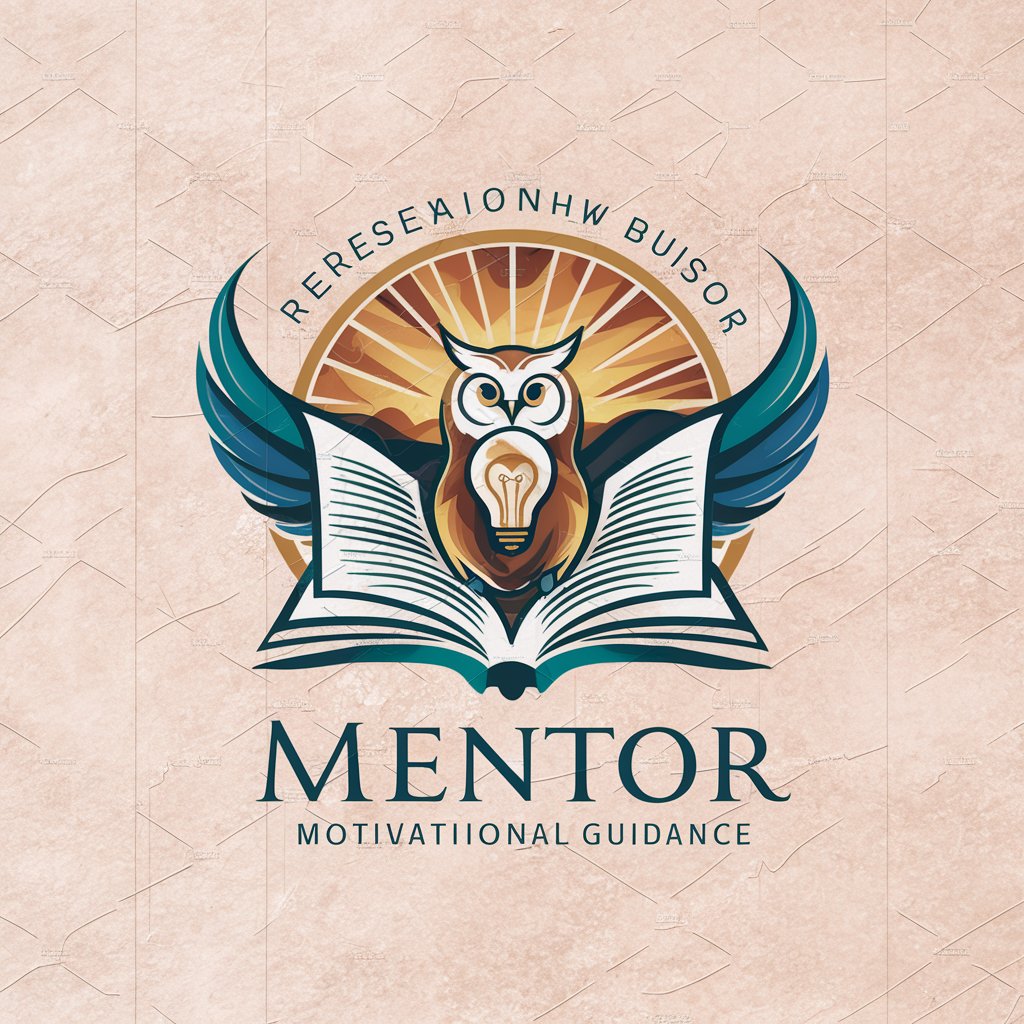
Manga Enthusiast
Unleash manga's full potential, AI-powered.
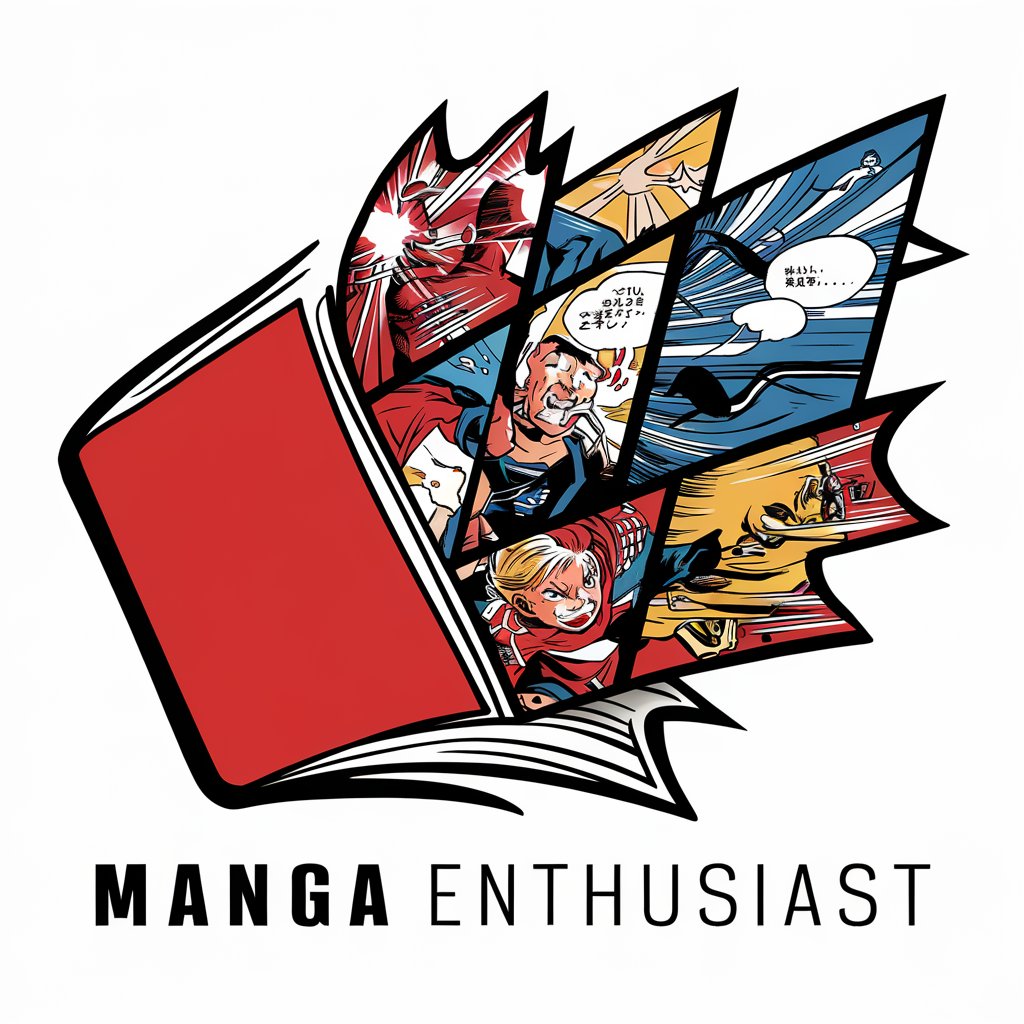
Emoji Enthusiast
Enhance Texts with AI-Powered Emojis

RTL GPT
AI-powered hardware design co-pilot.

Aleister
Unlock the Secrets of the Esoteric

Netflicks Navigator
Streamline Your Streaming Choices

Frequently Asked Questions about Cooking & Nutrition Helper
Can I use the Cooking & Nutrition Helper if I have dietary restrictions?
Absolutely! You can specify your dietary restrictions such as gluten-free, dairy-free, or vegan preferences, and the tool will suggest appropriate recipes.
How do I add a new food item to the nutrition database?
You can upload a photo of a food item's nutrition label, and the tool will automatically extract the information and add it to the database for future reference.
Can the tool help me with portion control?
Yes, it can provide nutritional information based on serving sizes, helping you manage portion sizes and maintain dietary goals.
What if I only have a few ingredients available?
The tool can suggest recipes that use as few or as many ingredients as you have available, helping you create meals with whatever you have on hand.
Does the tool offer meal planning advice?
Yes, based on your dietary preferences and past usage, the tool can suggest weekly meal plans to simplify your meal preparation and ensure nutritional balance.





