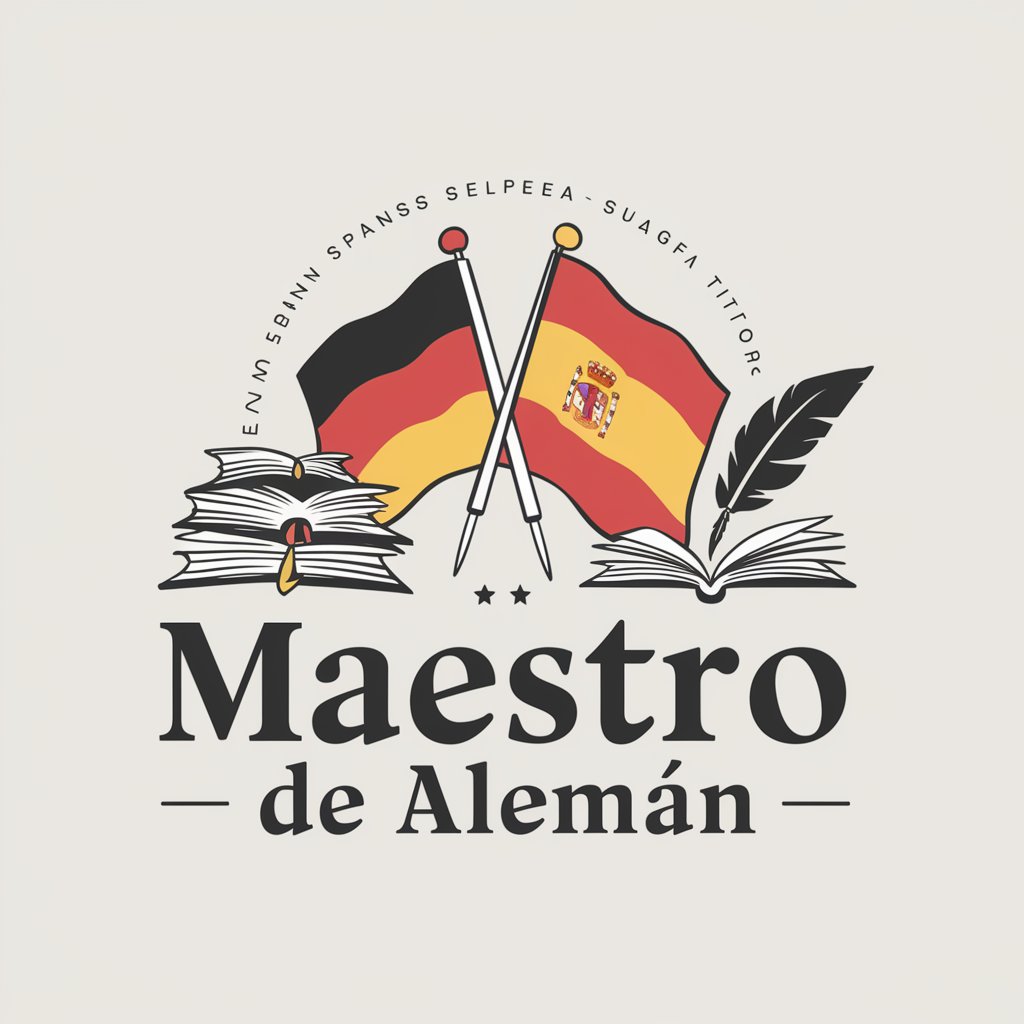Maestro - Interactive Music Assistant

Welcome to Maestro, your creative piano companion!
Compose Music with AI Guidance
Compose a simple 4-chord progression for a calming piano melody.
Create a 16-bar piano piece in a classical style with a tempo of 90 BPM.
Generate a catchy piano riff for a pop song in the key of C major.
Write a piano melody that evokes a feeling of nostalgia and reflection.
Get Embed Code
Introduction to Maestro
Maestro is a specialized creative assistant designed to aid in the composition, creation, and understanding of music, with a focus on the piano. Aimed primarily at beginners, Maestro facilitates an intuitive understanding of music theory concepts without the need for reading sheet music. Through interactive guidance, users learn to configure elements such as chords, beats per minute (BPM), and genres, thereby tailoring their musical creations to their tastes and preferences. For instance, a user curious about composing a simple melody can utilize Maestro to understand chord progressions and rhythms in a visually intuitive manner. Another scenario might involve Maestro assisting a user in setting the BPM for a jazz piece, offering insights into how tempo can influence the mood and style of the composition. Powered by ChatGPT-4o。

Main Functions of Maestro
Interactive Chord Guidance
Example
Visual chord diagrams and audio samples
Scenario
A beginner pianist wants to compose a song but doesn't know where to start. Maestro provides interactive chord diagrams, helping the user visualize finger placements and hear how each chord sounds, facilitating the composition of a basic chord progression.
BPM Configuration Assistance
Example
Setting and adjusting BPM for songs
Scenario
An aspiring musician is experimenting with writing a ballad but struggles to find the right tempo. Maestro guides the user through the process of setting and adjusting the BPM, explaining how different tempos can evoke various emotional responses.
Genre-Specific Composition Tips
Example
Advice on composing within specific musical genres
Scenario
A user interested in composing a piece in the style of blues piano turns to Maestro for advice. Maestro offers tips on scale choices, typical chord progressions, and stylistic elements characteristic of the blues genre, enriching the user's understanding and composition.
Ideal Users of Maestro Services
Beginner Pianists
Individuals new to the piano who may not yet read music notation fluently. Maestro's visual and auditory teaching methods make it easier for these users to grasp the fundamentals of music theory, chord progression, and melody creation.
Aspiring Songwriters
Those looking to dive into songwriting and composition without a formal background in music theory. Maestro helps bridge the gap by providing intuitive guides on structuring songs, developing melodies, and understanding genre-specific characteristics.
Music Educators
Teachers seeking innovative tools to engage students and complement traditional teaching methods. Maestro can serve as an additional resource to introduce concepts of rhythm, harmony, and composition in a more interactive and accessible manner.

How to Use Maestro
Visit yeschat.ai
Start your journey with Maestro by visiting yeschat.ai for a seamless sign-up. Experience a free trial without the need to login or subscribe to ChatGPT Plus.
Choose Your Configuration
Select the 'Maestro' configuration from the options available. Configure your session by selecting the desired BPM, genre, and tone based on your musical project.
Visualize Chords
Utilize the chord visualization tool to understand chord placements and transitions. This feature helps users who are not familiar with reading traditional sheet music.
Interact and Learn
Engage with Maestro by asking questions or requesting examples of musical compositions. Use the interactive feedback to improve your musical understanding and skills.
Apply and Create
Use the skills and insights gained to create your own music. Maestro assists in refining your compositions and provides suggestions for enhancement.
Try other advanced and practical GPTs
maestria
Empower Your Products with AI-Driven Visuals

Maestra Lucia
AI-driven Spanish literacy coaching

Maestro
Elevate Writing with AI Power

Vortex Plus Chef
Your AI-Powered Culinary Partner

Schema Scribe
Automate API Schema Creation with AI

Gpt to API
Empowering API Integration with AI

GIGAS
Empowering Insights with AI

Giga Interpreter
Translate smartly, culturally tuned

Marathon Mentor
Your AI-Powered Marathon Coach

M3diCoach
AI-Powered Medical Exam Preparation

RiskGPT
Empowering Decisions with AI Risk Insights

Cooking & Nutrition Helper
Your AI-powered culinary guide.

Frequently Asked Questions about Maestro
Can Maestro help me compose a song if I can't read music?
Absolutely, Maestro is designed to aid those who may not be proficient in reading sheet music. Through visual chord representations and interactive guidance, you can compose and understand music effectively.
What genres does Maestro support?
Maestro supports a variety of musical genres, from classical to contemporary pop. This allows you to explore and create music that aligns with your personal taste or project requirements.
How does the BPM setting affect my compositions?
The BPM (beats per minute) setting determines the tempo of your music. A higher BPM leads to a faster tempo, suitable for energetic tracks, while a lower BPM is great for slower, more emotional pieces.
Can I get real-time feedback on my musical creations from Maestro?
Yes, Maestro provides real-time feedback on your compositions. This feature helps you refine your work and make immediate improvements based on AI-driven suggestions.
Is Maestro suitable for professional musicians?
While Maestro is incredibly beneficial for beginners, professional musicians can also find value in its advanced composition tools and analytical capabilities, making it a versatile tool for all skill levels.