Gpt to API - Powerful API Integration

Welcome! How can I assist you with your API needs today?
Empowering API Integration with AI
How can I integrate this API with my existing application?
What are the best practices for API security?
Can you help me understand how to use OAuth for authentication?
What steps should I follow to troubleshoot API errors?
Get Embed Code
Introduction to Gpt to API
Gpt to API is a specialized version of the ChatGPT model designed to assist users with queries related to APIs (Application Programming Interfaces) and their integration. This model is enhanced with capabilities such as browsing the internet for up-to-date information, generating images based on descriptions using DALL-E, and executing Python code for tasks such as data analysis or visualization. Gpt to API is aimed at providing precise and tailored responses to help users effectively use and understand APIs, aiding in tasks ranging from simple API calls to complex integration solutions. For example, if a user needs to understand how to integrate a payment processing API into their e-commerce platform, Gpt to API can provide step-by-step guidance and relevant code examples. Powered by ChatGPT-4o。

Main Functions of Gpt to API
API Usage and Integration Guidance
Example
Detailed guidance on integrating the Stripe API for handling payments in an e-commerce app, including endpoint descriptions and sample requests.
Scenario
A developer is building an e-commerce site and needs to implement a payment system. Gpt to API can explain how to authenticate and use Stripe’s charge creation API endpoint, complete with JSON payload examples and error handling tips.
Image Generation with DALL-E
Example
Creating a visual aid to explain the architecture of RESTful APIs, showing components like clients, servers, and resource requests.
Scenario
An educator preparing a presentation on web technologies requests a diagram of a REST API interaction. Gpt to API generates an image illustrating how clients interact with services through HTTP methods.
Executing Python Code
Example
Running a Python script to fetch and analyze data from a weather API, plotting temperature trends over time.
Scenario
A data analyst needs to visualize weather changes for a report. Gpt to API writes and executes a Python script to retrieve weather data, analyze it, and create a plot showing temperature trends over the last month.
Ideal Users of Gpt to API
Developers and Software Engineers
This group benefits immensely from real-time code examples, integration help, and troubleshooting API issues, aiding in efficient and effective software development.
Technical Educators and Trainers
Educators can use the image generation and Python scripting capabilities to create educational content and interactive learning materials for teaching complex technical topics like API interactions.
Data Analysts and Scientists
These professionals can leverage the Python execution functionality for data fetching, manipulation, and visualization, particularly useful in analyzing data retrieved via APIs.

How to Use Gpt to API
Step 1
Visit yeschat.ai to start using Gpt to API without the need to log in or subscribe to ChatGPT Plus.
Step 2
Review the documentation to understand the API's capabilities, parameters, and limitations, ensuring you know how to structure requests and handle responses.
Step 3
Configure your development environment to integrate with the API, including setting up authentication tokens if necessary.
Step 4
Begin with simple queries to test connectivity and response accuracy, gradually moving to more complex requests as you familiarize with the API.
Step 5
Utilize the customer support and community forums to resolve issues and exchange ideas for more efficient usage.
Try other advanced and practical GPTs
Radiología Inteligente
AI-Driven Radiographic Insights

Minimal Spell Corrector
Perfect your writing with AI precision

Resto al Sud - Analisi di mercato parte 2
Powering Market Decisions with AI

Whimsical (Sassy) Weather
Where sass meets forecast accuracy.

Fun Fact Generator
Discover, Learn, and Share Fun Facts!
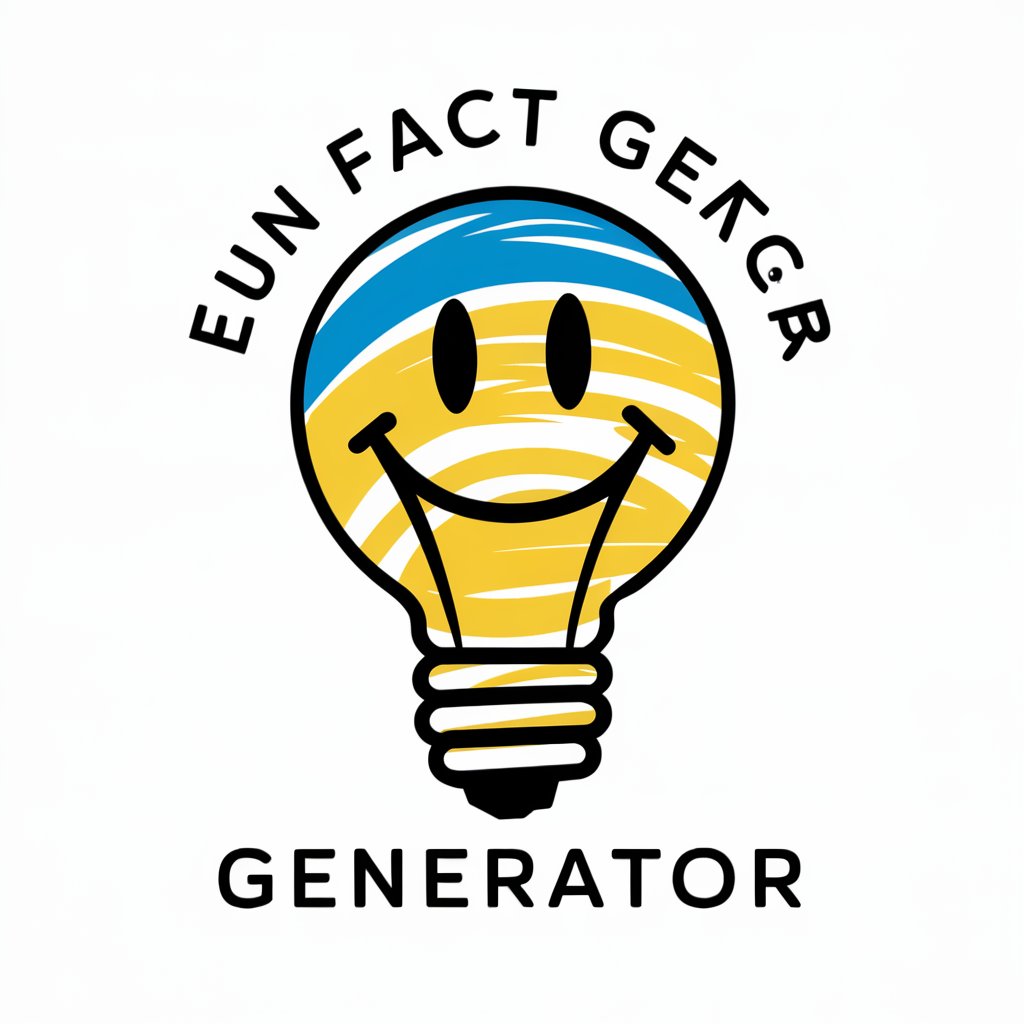
AboutMe
Craft Your Professional Online Presence
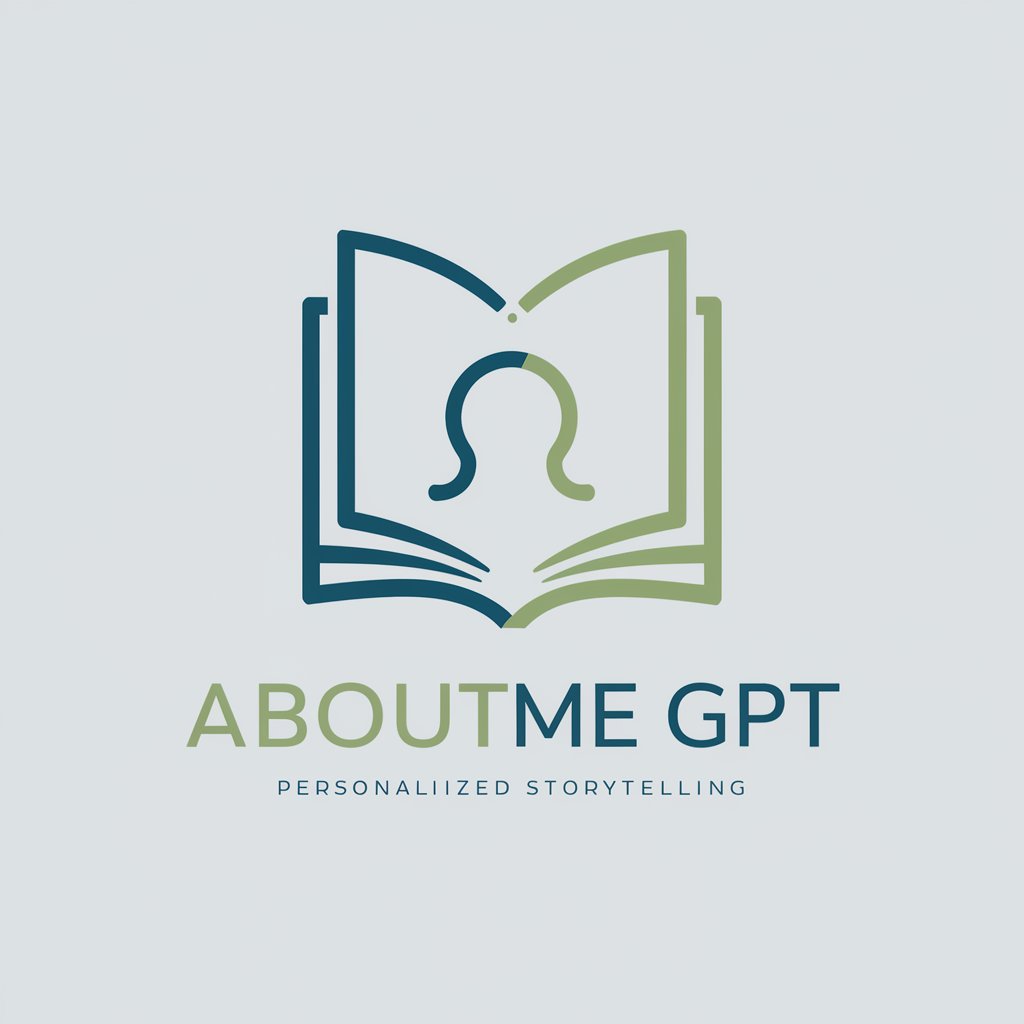
Schema Scribe
Automate API Schema Creation with AI

Vortex Plus Chef
Your AI-Powered Culinary Partner

Maestro
Elevate Writing with AI Power

Maestra Lucia
AI-driven Spanish literacy coaching

maestria
Empower Your Products with AI-Driven Visuals

Maestro
Compose Music with AI Guidance

Frequently Asked Questions about Gpt to API
What is Gpt to API?
Gpt to API is a specialized tool that facilitates the integration of API-related tasks through detailed guidance, image generation, and code execution, enhancing API usability and data handling.
Who can benefit from using Gpt to API?
Developers, data scientists, researchers, and technical content creators who require advanced API integration and assistance can benefit significantly from using Gpt to API.
How does Gpt to API enhance image generation?
Using DALL-E capabilities, Gpt to API can create images based on text descriptions, providing visual aids for documentation or enhancing the user interface of applications.
Can Gpt to API help with code-related queries?
Yes, it can execute Python code for data analysis or visualization, offering practical solutions to coding queries and helping to debug or optimize API calls.
What makes Gpt to API stand out from other tools?
Its ability to provide real-time, tailored responses based on user queries and its support for a range of functionalities from image generation to complex data processing sets it apart.
