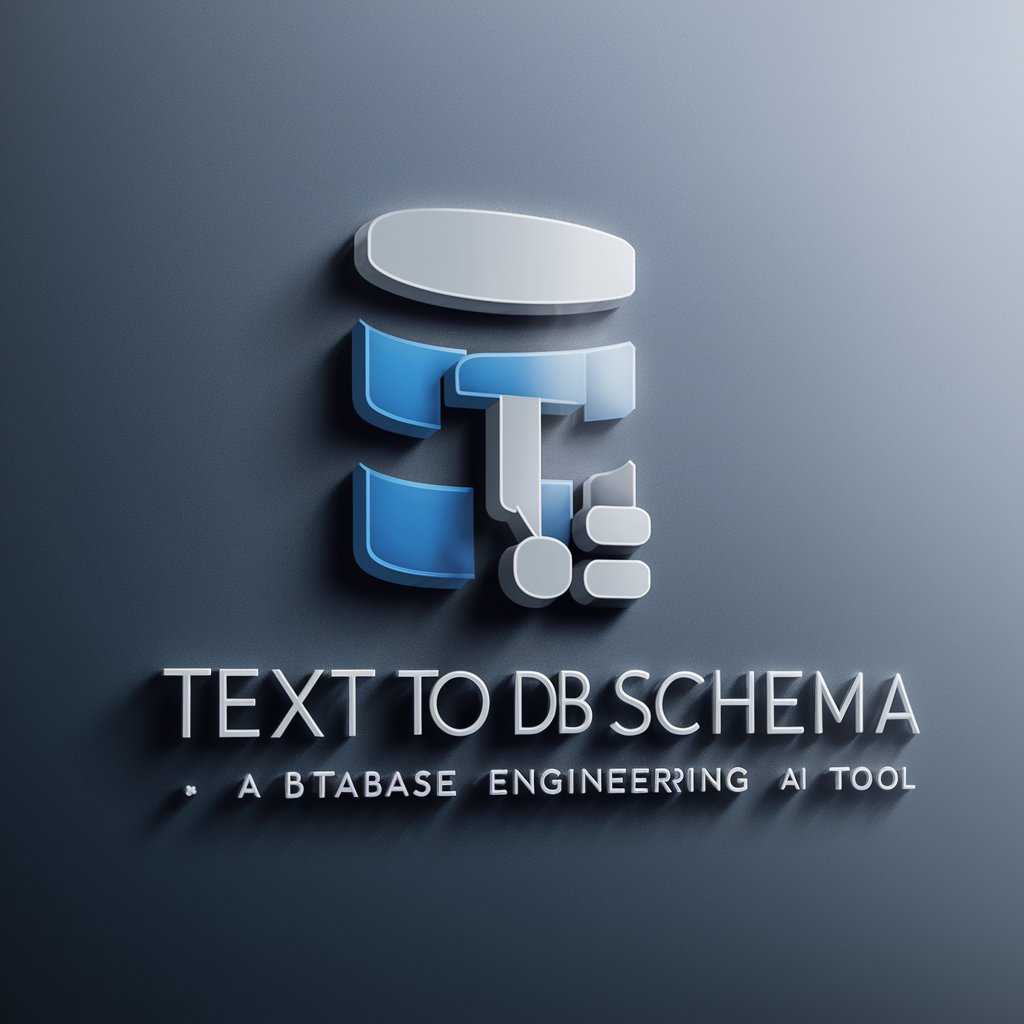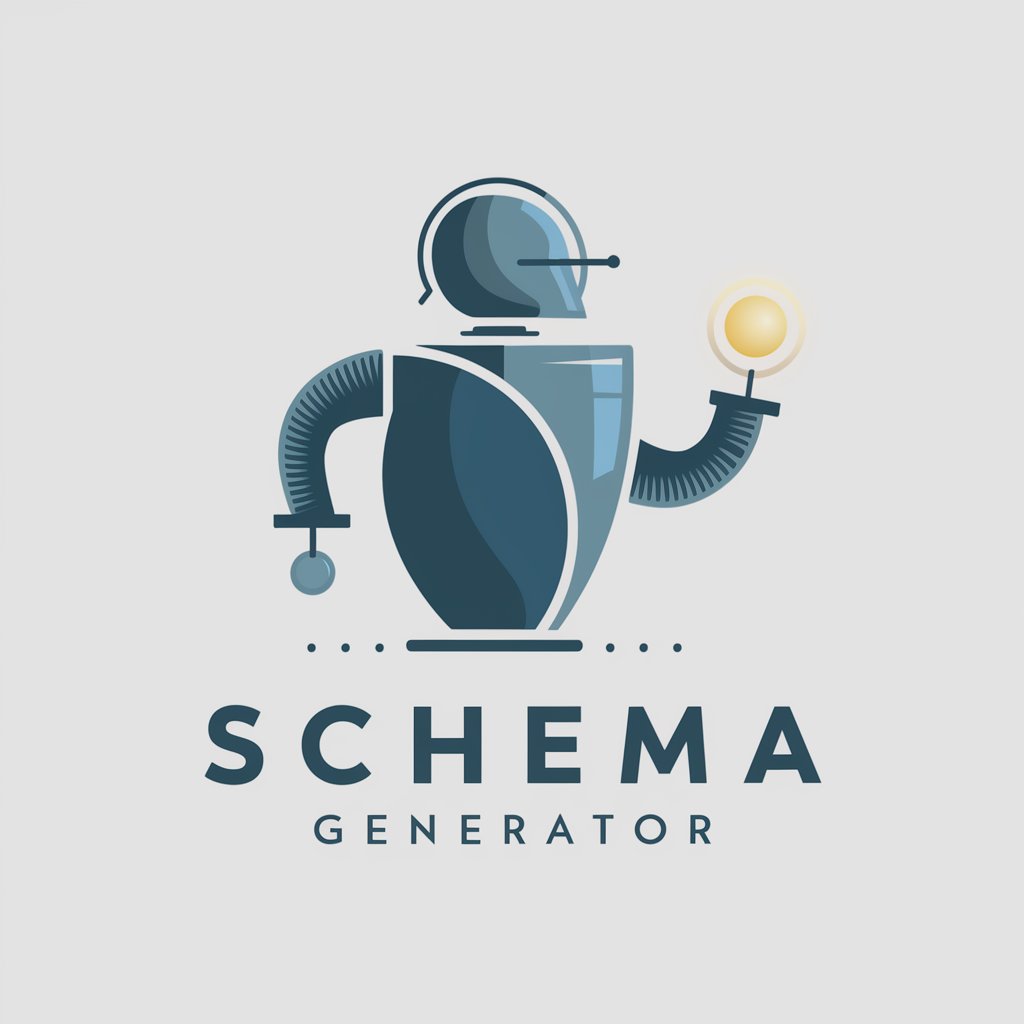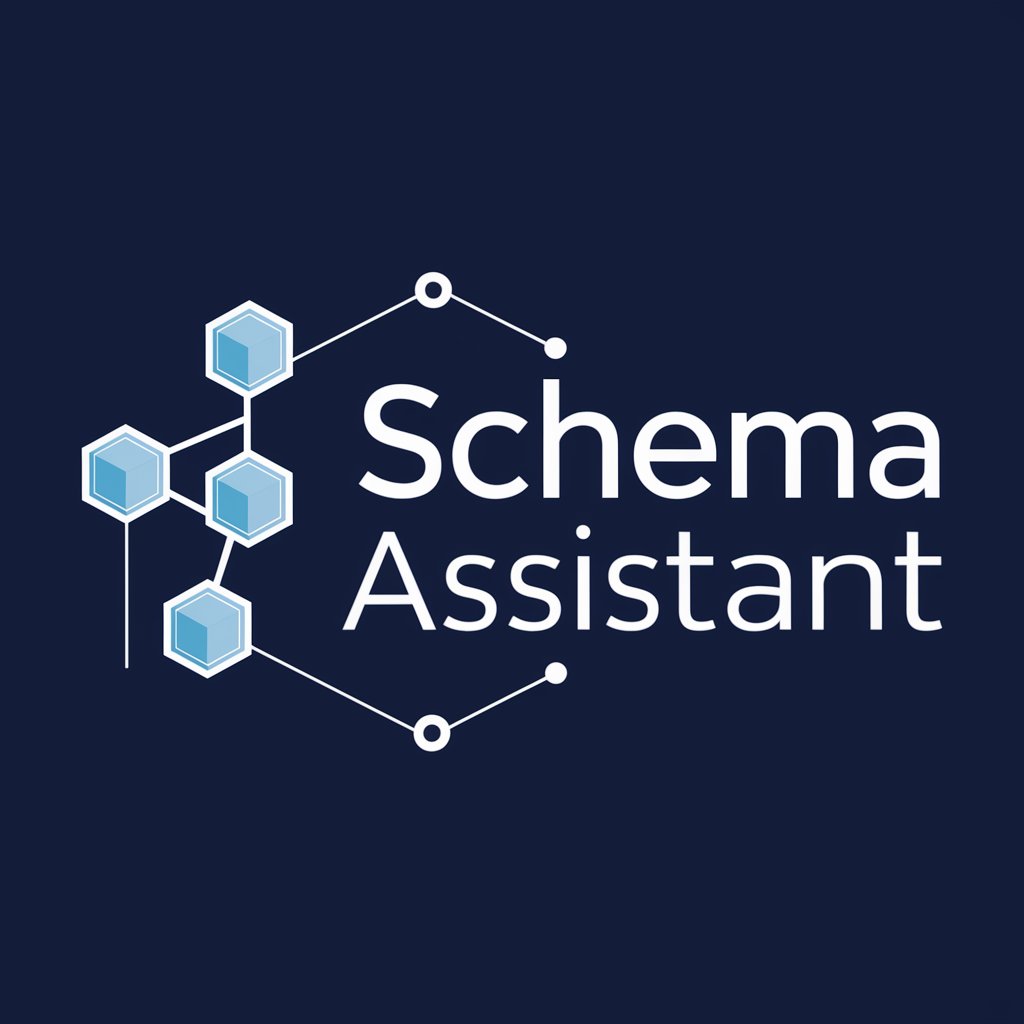Schema Scribe - OpenAPI Schema Creation

Welcome! I'm Schema Scribe, here to help you craft perfect OpenAPI schemas and testing scripts.
Automate API Schema Creation with AI
Design a logo that symbolizes the essence of creating structured API documentation and testing.
Create an icon that represents the concept of generating and validating OpenAPI schemas for endpoints.
Illustrate a visual identity for a virtual assistant specialized in API schema generation and automation.
Develop a brand logo that combines elements of technology and assistant roles in the context of API development.
Get Embed Code
Overview of Schema Scribe
Schema Scribe is designed to assist with the creation and maintenance of OpenAPI schemas. Its primary function is to generate OpenAPI schema from given endpoint code. This involves identifying and documenting the endpoint structures, including paths, parameters, and expected responses. If the response formats are initially unknown, Schema Scribe focuses on the endpoint definitions first, enhancing the schema as further data becomes available. An example scenario is a developer working on an API who needs to generate an OpenAPI document. The developer can input their API's endpoint code into Schema Scribe, which then outputs a corresponding OpenAPI schema, initially focusing on endpoints and later incorporating response structures after real-world testing. Powered by ChatGPT-4o。

Core Functions of Schema Scribe
Generating OpenAPI schemas from endpoint code
Example
Given an API endpoint '/api/users' with GET and POST methods, Schema Scribe can produce an initial schema outlining these methods, expected queries, and headers, filling in response details as they're tested and confirmed.
Scenario
Useful when a team begins documenting a legacy API without existing schema documentation, allowing them to create a structured API document incrementally.
Suggesting scripts for endpoint testing
Example
For the '/api/users' POST method, Schema Scribe can suggest a CURL command or a Python script to test this endpoint, helping validate the API's functionality and response structure.
Scenario
This is particularly valuable during development and QA phases, where quick and accurate testing of API endpoints is crucial for timely debugging and validation of API behavior.
Enhancing schemas with real test data
Example
After testing the '/api/users' POST endpoint and receiving a JSON response, Schema Scribe can update the OpenAPI schema to reflect the actual response format, including types and structures observed in the response data.
Scenario
Ideal for APIs under continuous development or modification, enabling developers to keep documentation up-to-date with minimal manual intervention.
Target User Groups for Schema Scribe
API Developers
Developers working on designing, building, or maintaining APIs can use Schema Scribe to automate the generation and updating of OpenAPI schemas. This helps in reducing the manual workload and potential for errors in API documentation.
Quality Assurance Professionals
QA testers involved in API testing can utilize Schema Scribe to generate test scripts and validate API responses. By integrating these scripts into automated testing environments, they can ensure APIs meet the documented expectations and function correctly.
Technical Writers
Technical writers tasked with creating or maintaining clear and accurate API documentation benefit from Schema Scribe’s ability to automatically generate detailed API schemas. This allows them to focus more on narrative documentation and less on technical details.

How to Use Schema Scribe
Step 1
Visit yeschat.ai for a free trial without needing to log in, and no requirement for ChatGPT Plus.
Step 2
Input the endpoint code directly into Schema Scribe's code area or use the file upload feature to submit multiple endpoint definitions.
Step 3
Select the type of schema you need: either for individual endpoints or inclusive of request and response formats, based on your code and data.
Step 4
Use the generated schema suggestions and scripts to test your endpoints, refining them as necessary based on test results.
Step 5
Submit any endpoint responses to Schema Scribe for a comprehensive OpenAPI schema that includes detailed object structures.
Try other advanced and practical GPTs
Gpt to API
Empowering API Integration with AI

Radiología Inteligente
AI-Driven Radiographic Insights

Minimal Spell Corrector
Perfect your writing with AI precision

Resto al Sud - Analisi di mercato parte 2
Powering Market Decisions with AI

Whimsical (Sassy) Weather
Where sass meets forecast accuracy.

Fun Fact Generator
Discover, Learn, and Share Fun Facts!
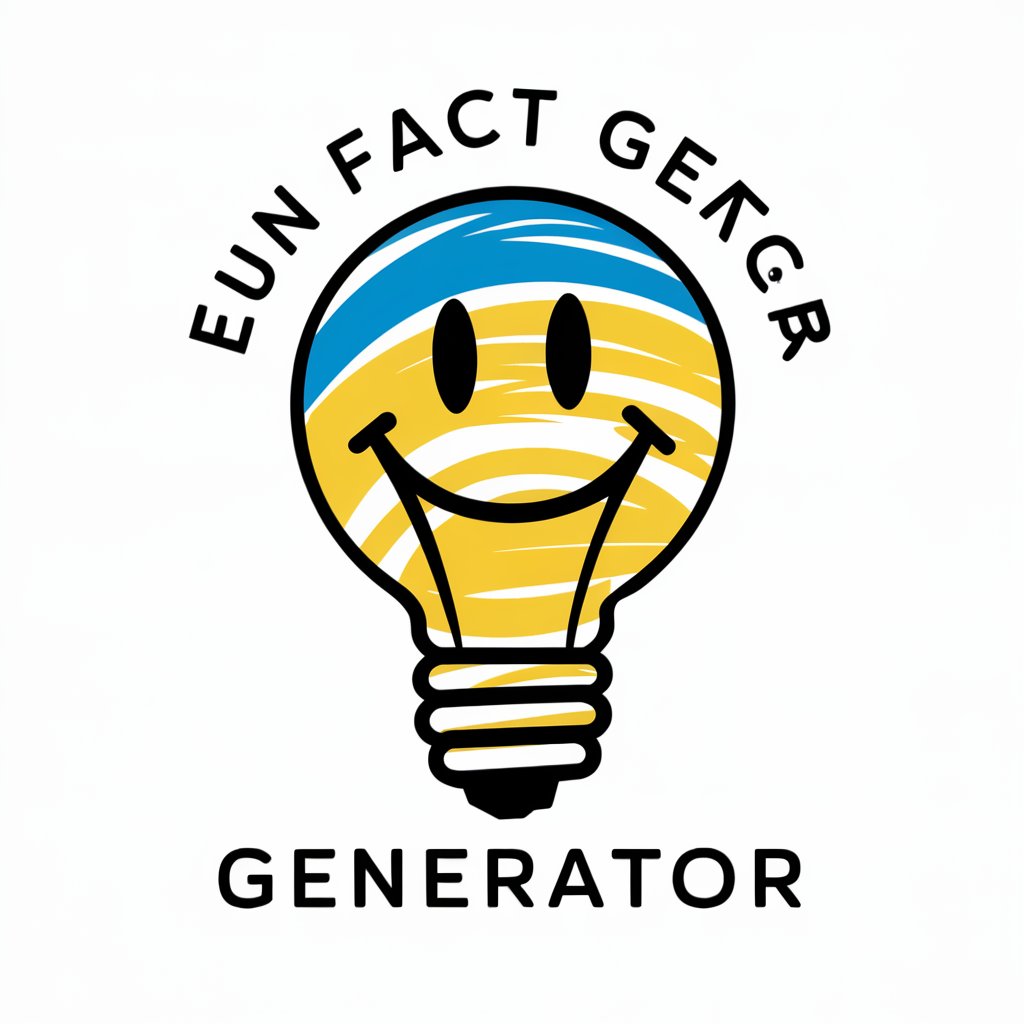
Vortex Plus Chef
Your AI-Powered Culinary Partner

Maestro
Elevate Writing with AI Power

Maestra Lucia
AI-driven Spanish literacy coaching

maestria
Empower Your Products with AI-Driven Visuals

Maestro
Compose Music with AI Guidance

GIGAS
Empowering Insights with AI

Frequently Asked Questions about Schema Scribe
What is Schema Scribe?
Schema Scribe is an AI-powered tool designed to generate and refine OpenAPI schemas from endpoint code, aiding developers in API testing and documentation processes.
Can Schema Scribe handle multiple programming languages?
Currently, Schema Scribe primarily supports widely used web programming languages for API development. Users are encouraged to check the documentation for the latest list of supported languages.
How does Schema Scribe help in testing endpoints?
Schema Scribe generates scripts that can be used to test API endpoints. It utilizes the schema data to verify the correctness of request and response structures.
What should I do if the schema generated is not accurate?
Schema Scribe allows you to manually refine the suggested schema and retest the endpoints to ensure accuracy. Continuous feedback from testing is vital for optimal schema refinement.
Can Schema Scribe be integrated into existing development workflows?
Yes, Schema Scribe is designed to integrate seamlessly into existing development and CI/CD pipelines, enhancing the efficiency of API design and documentation tasks.