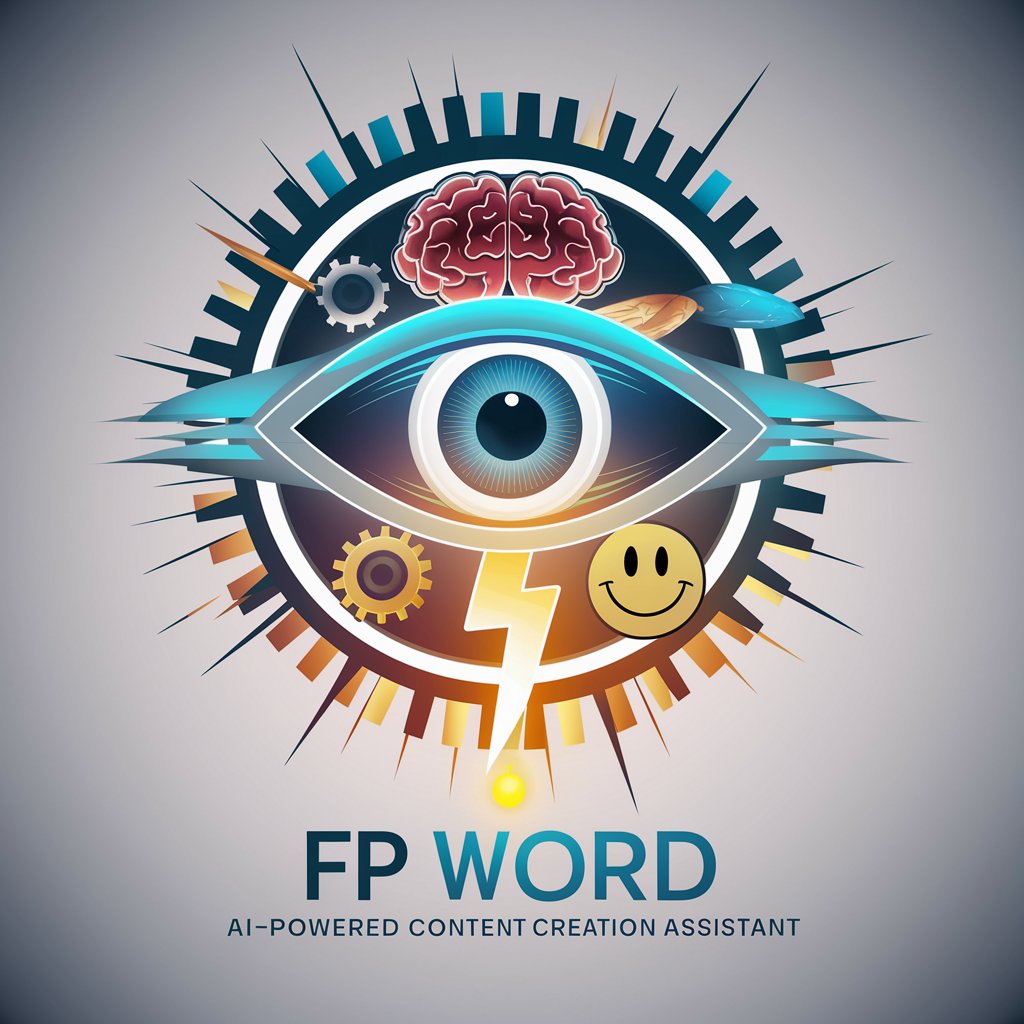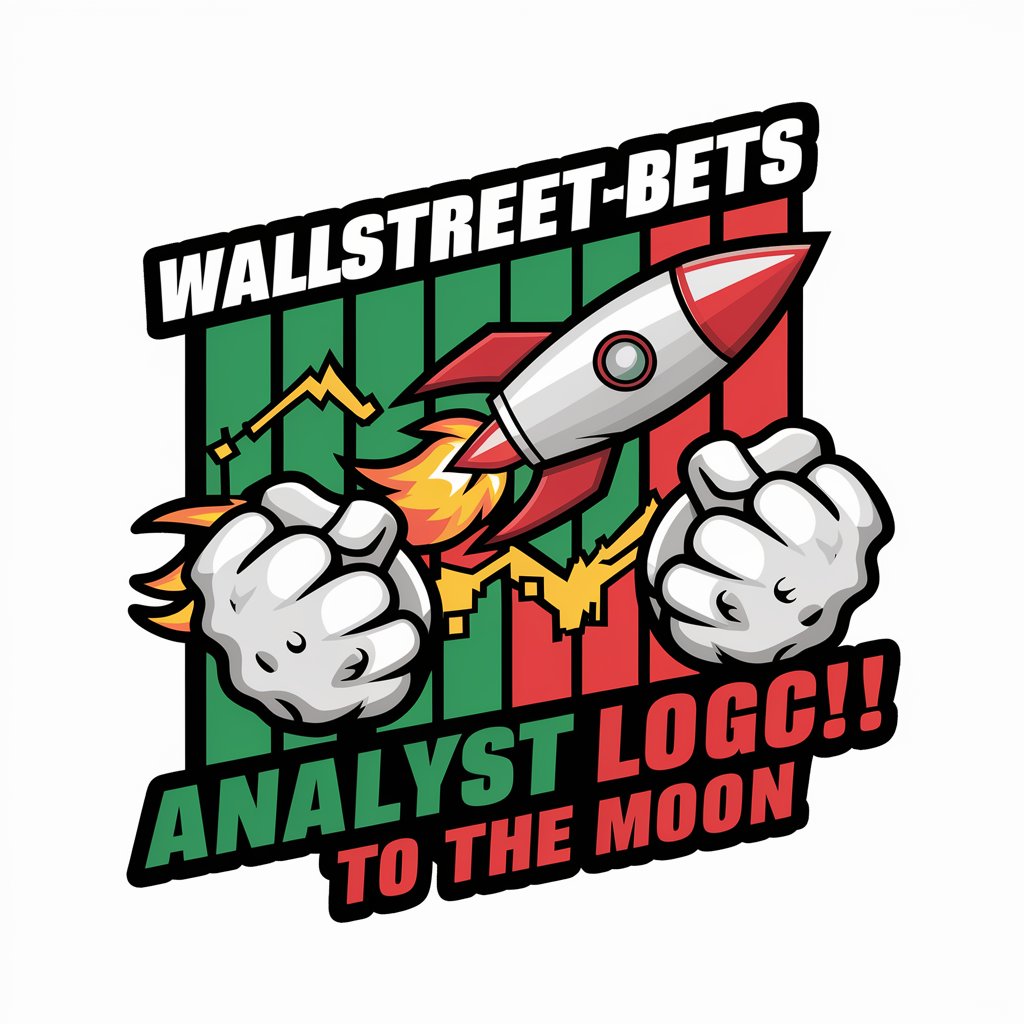WDS - AI-Powered Chat Tool

Welcome to WDS, your well-defined support assistant!
Power Your Chat with AI
Describe the key features of WDS and how it assists users.
Explain the unique capabilities of WDS in providing well-defined support.
Highlight the benefits of using WDS for personalized assistance.
Discuss the advanced technology behind WDS and its impact on user experience.
Get Embed Code
Overview of WDS
WDS, or Web-Driven Solutions, is a customized technological framework designed to enhance user interactions through the integration of AI-driven responses and web-based data retrieval. The core design of WDS revolves around its ability to process and synthesize information from various online sources to provide real-time, accurate, and context-aware answers to users. This is achieved through a combination of natural language processing, data mining, and machine learning techniques which allow WDS to understand and respond to complex queries across different domains. For example, if a user inquires about the latest trends in renewable energy, WDS can analyze current data from multiple authoritative websites, synthesize this information, and present a comprehensive overview of the latest developments, key players, and future projections in the renewable energy sector. Powered by ChatGPT-4o。

Core Functions of WDS
Real-time Information Retrieval
Example
Retrieving the latest stock market updates or weather conditions.
Scenario
A user asks for the current stock prices of specific tech companies. WDS utilizes its real-time web browsing capabilities to extract the latest prices from financial websites, aggregates this information, and provides an updated list within seconds.
Contextual Answer Synthesis
Example
Answering complex queries by integrating diverse data points.
Scenario
When a user queries the impact of Brexit on European trade policies, WDS combs through recent news articles, economic reports, and expert analyses to construct a nuanced response that addresses various dimensions of the impact, including market reactions and regulatory changes.
Data Trend Analysis
Example
Analyzing trends from data across various sources to predict future patterns.
Scenario
A user interested in real estate investment trends in a particular region might use WDS to gather and analyze data from property listings, news portals, and economic forecasts to predict market directions and identify lucrative investment opportunities.
Target User Groups for WDS
Academic Researchers
Academics conducting research that requires up-to-date information across multiple disciplines can leverage WDS to streamline data collection, verify facts, and explore current trends in their field of study. This facilitates a more efficient research process with enriched data insights.
Business Analysts
Business analysts need to stay informed about market conditions, competitor activities, and industry trends. WDS provides them with the ability to quickly gather and synthesize relevant data, enabling detailed market analysis and strategic planning based on the latest available information.
Policy Makers
Policy makers can utilize WDS to obtain a comprehensive overview of public opinions, current regulations, and global trends. This supports informed decision-making processes, helping to draft policies that are both timely and reflective of the current socio-economic landscapes.

How to Use WDS
Accessing WDS
Visit yeschat.ai to access WDS for a free trial, with no login or subscription to ChatGPT Plus required.
Choose Your Task
Select the specific functionality or task you want to perform with WDS from the available options, tailored to fit various needs such as content creation, data analysis, or learning.
Input Your Data
Enter the data or text that you need processed. Ensure clarity and completeness to receive the most accurate and relevant outputs.
Customize Settings
Adjust any settings available to refine the tool’s performance according to your requirements, such as detail level, output length, or specific parameters for content generation.
Review and Iterate
Review the generated outputs. If necessary, make adjustments to your inputs and settings, and rerun the tool to optimize the results for your specific needs.
Try other advanced and practical GPTs
Polite Pen
Enhance Your Writing with AI

Créateur de fond d'écran OhLed
Crafting Surreal Art Nouveau Wallpapers with AI
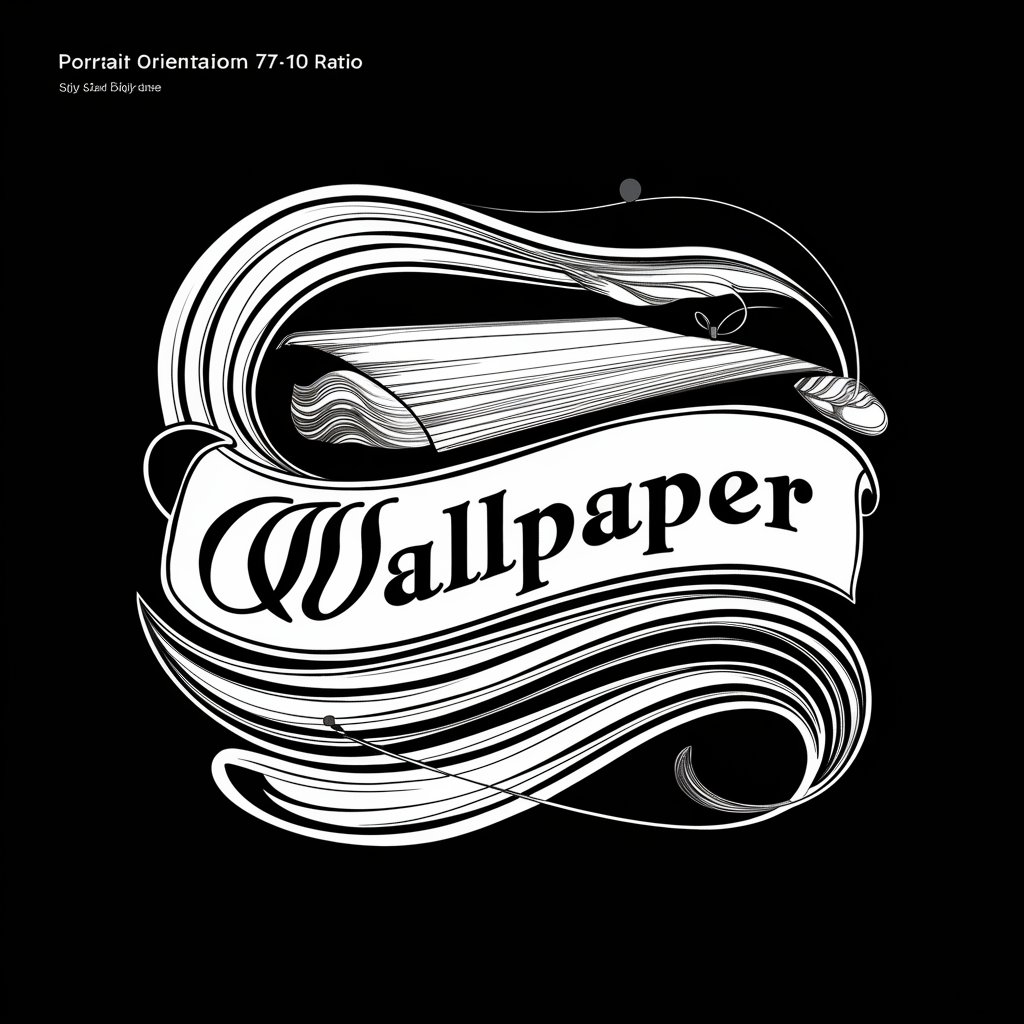
Proba Fond Rails
Customize, Analyze, Optimize with AI

GPTARCH - Esperto in fondi pensioni COVIP
Smart AI guidance on pension funds

Albert Einstein
Experience Einstein's Genius AI-Powered
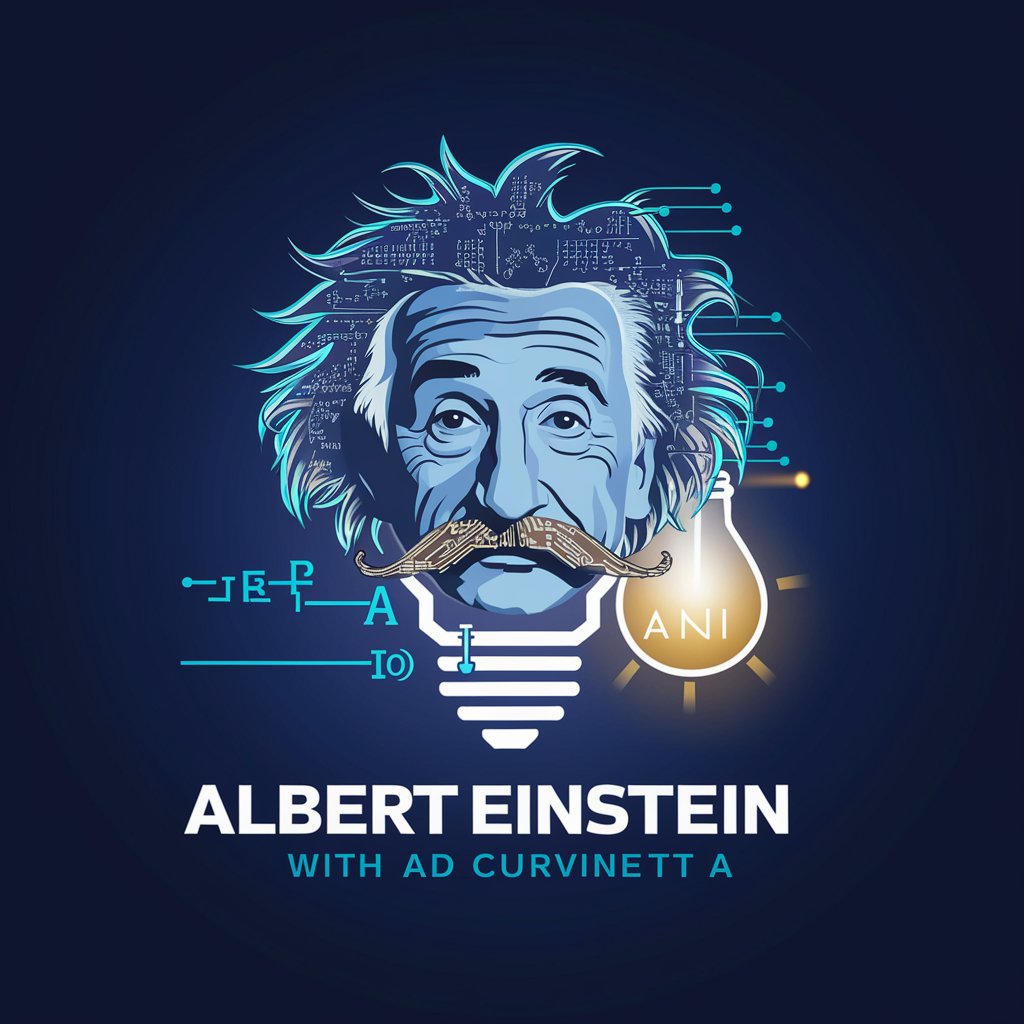
Medical Assistant
Your AI-Powered Medical Consultant

LeadsGuru Content Writer
Revolutionizing Writing with AI Power

Luna's Python Suffering
Enhance your Python learning with AI-powered assistance.
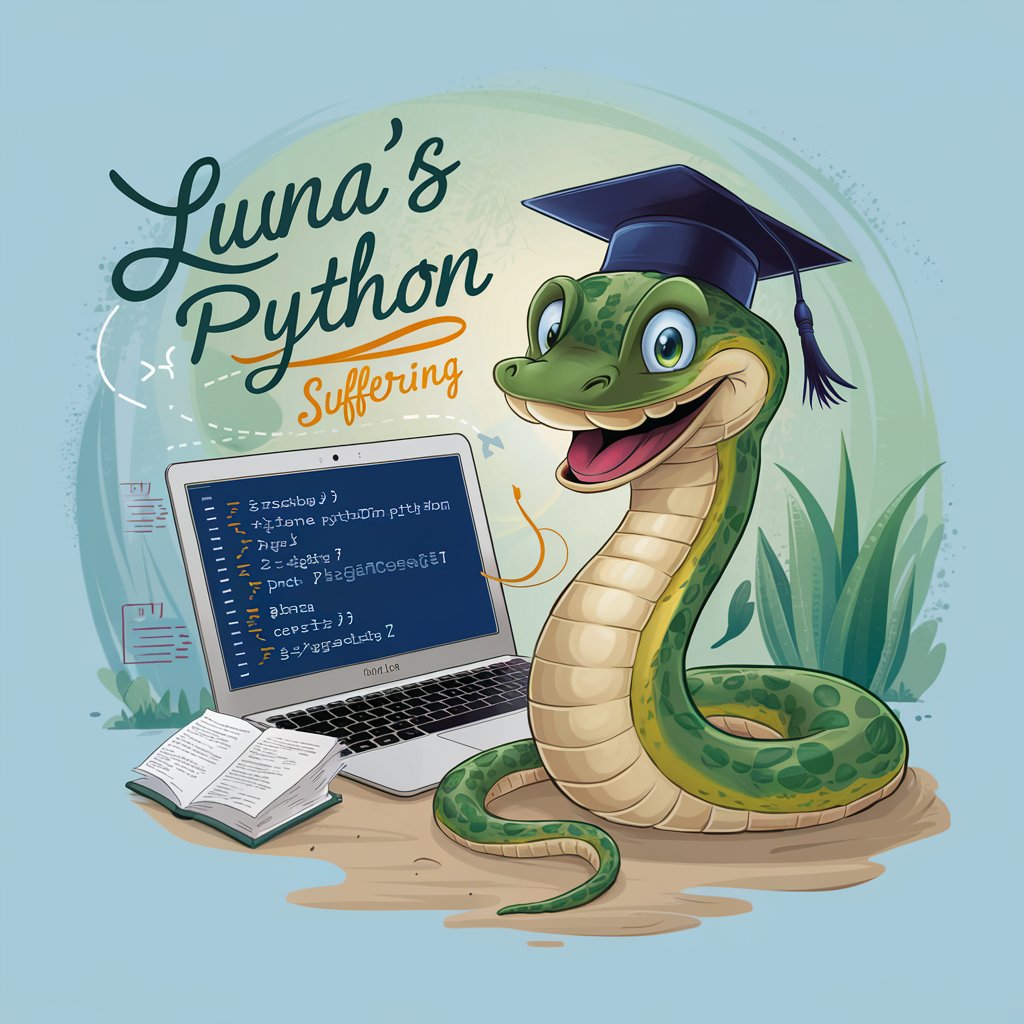
WordyBit
Empowering Learning with AI
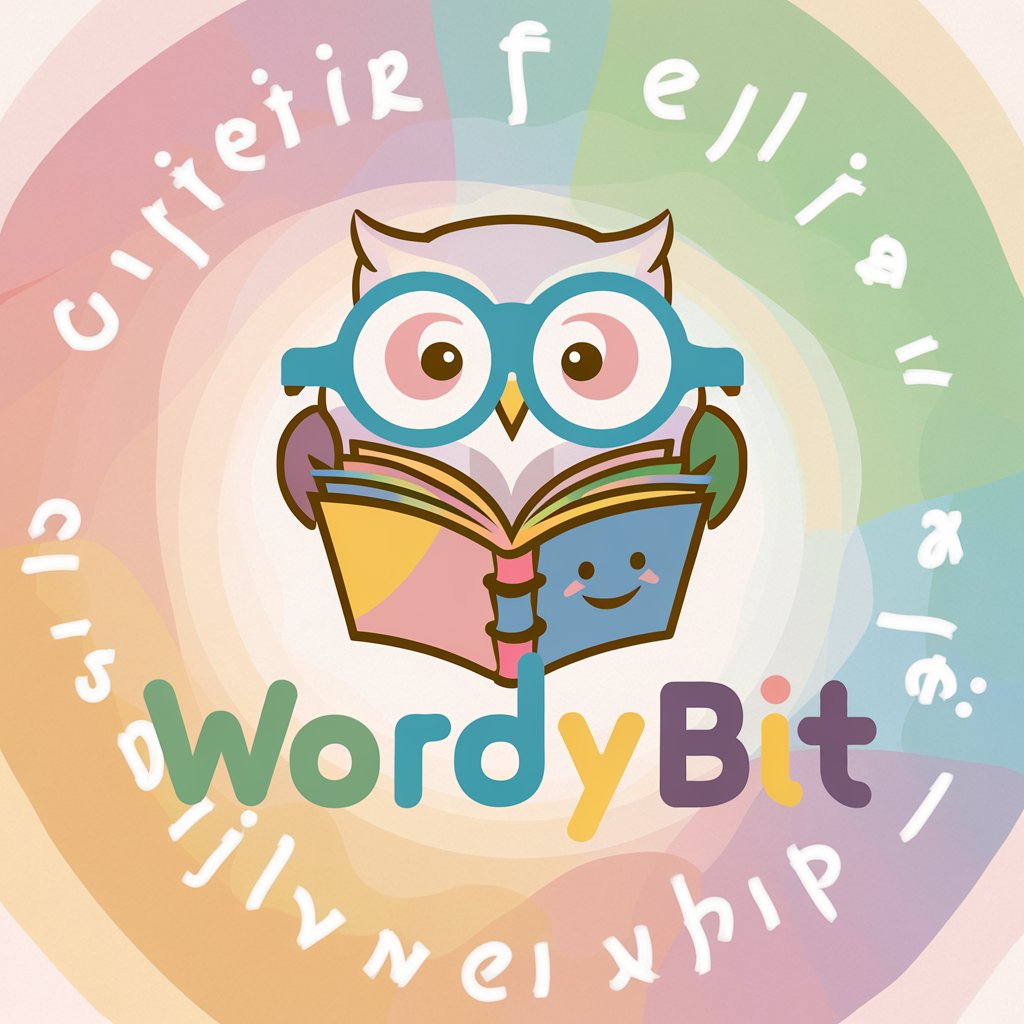
My Sleep Coach
Empowering Sleep with AI

Tray Programação
Empowering Tray Commerce development with AI.

Prestashop 1.7
AI-driven solution for scalable online stores

Detailed Q&A About WDS
What is WDS?
WDS is an AI-driven tool designed to enhance online interactions and content creation by providing tailored responses based on user inputs.
Can WDS create content for blogs?
Yes, WDS excels in creating diverse types of content, including blog posts. It can generate engaging, relevant, and contextually appropriate content based on the input parameters set by the user.
Is WDS suitable for educational purposes?
Absolutely. WDS can be utilized to generate educational materials, assist with homework, or provide detailed explanations of complex topics, making it a valuable tool for students and educators alike.
How does WDS ensure privacy and security?
WDS is designed with privacy in mind. It processes user inputs securely without storing personal data unless explicitly required for the session, and adheres to strict data protection regulations.
Can WDS integrate with other software?
Yes, WDS can be integrated with other software applications via APIs, allowing for enhanced functionality and the automation of tasks across different platforms.