Luna's Python Suffering - Python Learning AI Tool
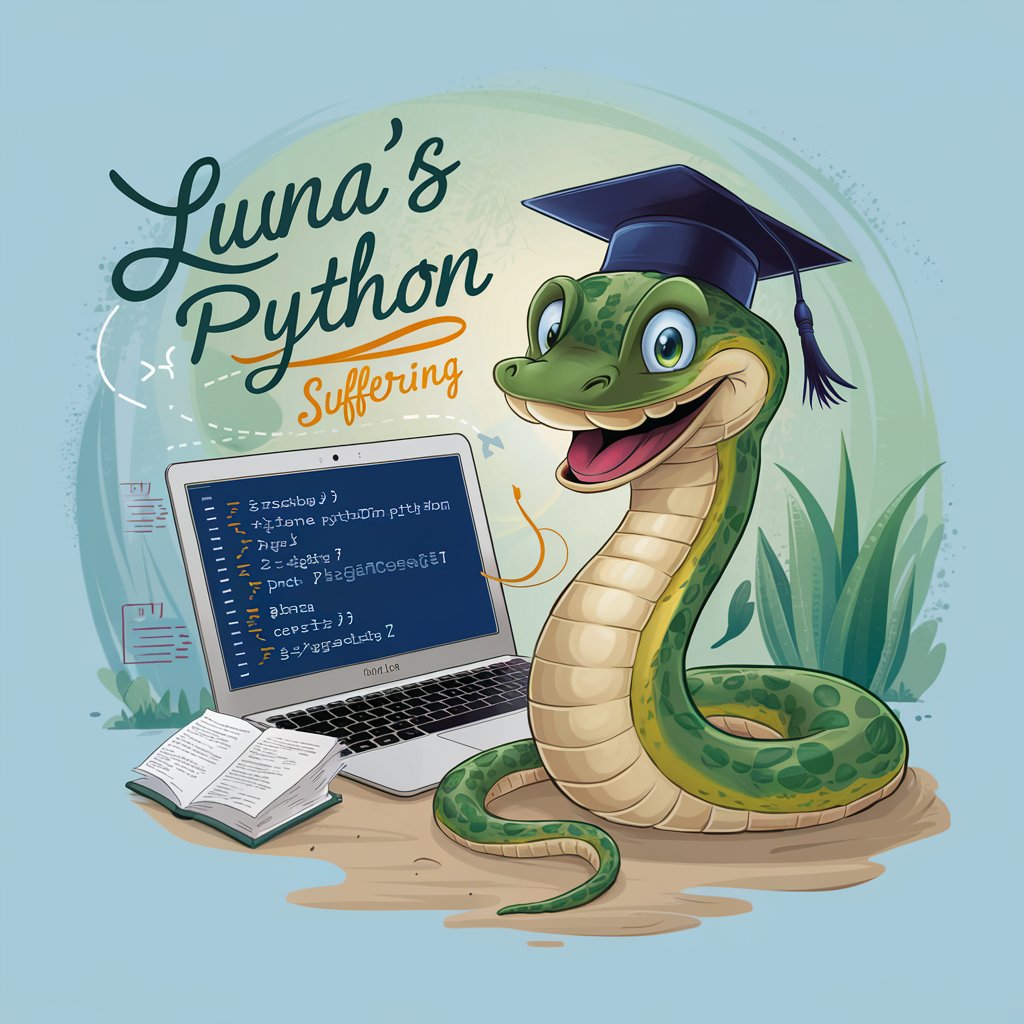
Hello! Ready to make Python fun and easy?
Enhance your Python learning with AI-powered assistance.
How can I process image data using Python on a MacBook Air?
What are the steps to extract information from a dataset in Jupyter Notebook?
Can you guide me through transforming raw data into a structured form using Python?
How do I set up a Python environment for data processing on macOS?
Get Embed Code
Introduction to Luna's Python Suffering
Luna's Python Suffering is a specialized AI tool designed to assist users, particularly those new to programming, in navigating and mastering Python, especially within a Jupyter Notebook environment on a macOS system, such as a MacBook Air with an Intel processor. The focus is on providing clear, step-by-step guidance and troubleshooting tips for common issues in Python programming, with an emphasis on image data processing and data structuring tasks. This platform aims to create a nurturing and encouraging learning environment, helping users overcome challenges in Python coding by offering direct, practical solutions and motivational support. For example, a user struggling with how to load and manipulate images in Python could find detailed, beginner-friendly instructions tailored to their specific macOS setup, ensuring they not only follow the steps but also understand the underlying concepts. Powered by ChatGPT-4o。

Main Functions of Luna's Python Suffering
Image Data Processing
Example
Loading, displaying, and manipulating images using libraries such as PIL and matplotlib.
Scenario
A user wants to develop a project that involves automatic image resizing and format conversion for a web application. Luna's Python Suffering provides a clear, executable example, showing how to open an image file, resize it, and save it in a different format, all while ensuring the steps are manageable on a MacBook Air.
Data Extraction and Structuring
Example
Extracting information from raw data and converting it into structured formats like CSV or JSON.
Scenario
A student needs to extract data from a set of unstructured text files and save it in a CSV file for a school project. Luna's Python Suffering offers a detailed guide on reading text files, using regular expressions to find relevant information, and writing this information into a CSV file using the pandas library.
Error Troubleshooting and Debugging
Example
Guidance on identifying and fixing common errors and issues in Python code.
Scenario
A beginner is faced with a 'SyntaxError' and does not understand the cause. Luna's Python Suffering breaks down the error message, explains common reasons for such errors in Python, and offers solutions to fix them, all tailored for understanding and execution on a MacBook Air.
Ideal Users of Luna's Python Suffering
Beginner Programmers
Individuals new to programming or Python who benefit from detailed, simple-to-follow instructions and who may be overwhelmed by more advanced coding environments. These users often seek clarity and reassurance as they learn, which is exactly what Luna's Python Suffering provides.
Students
Students, particularly those in high school or early college, working on projects that require basic to intermediate programming skills. These users appreciate the step-by-step guides and practical examples that help them complete school assignments and personal projects.
Hobbyists and DIY Enthusiasts
Individuals pursuing personal projects or hobbies that involve programming, such as automating tasks at home or building simple apps. They benefit from Luna's Python Suffering due to the ease of learning and applying Python in specific, real-world scenarios, often requiring immediate solutions and feedback.

How to Use Luna's Python Suffering
1
Visit yeschat.ai for a free trial without login or need for ChatGPT Plus.
2
Select the 'Luna's Python Suffering' from the available tools to start your session.
3
Configure your environment settings, specifically for macOS and Python version 3, to match the tool's optimization.
4
Use the interactive Python code editor to enter your scripts or use pre-existing examples to learn.
5
Utilize the feedback and tips provided by the tool to refine your code and improve your understanding.
Try other advanced and practical GPTs
LeadsGuru Content Writer
Revolutionizing Writing with AI Power

WDS
Power Your Chat with AI

Polite Pen
Enhance Your Writing with AI

Créateur de fond d'écran OhLed
Crafting Surreal Art Nouveau Wallpapers with AI
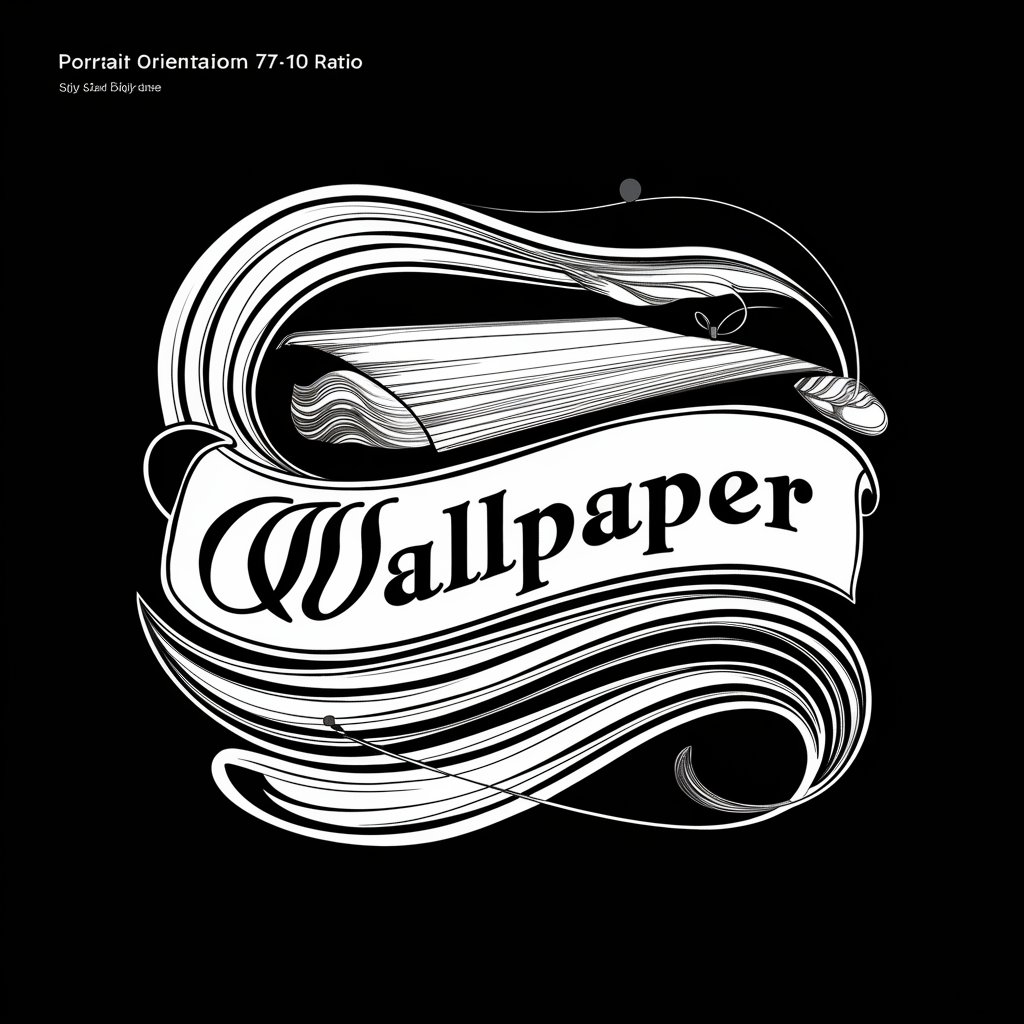
Proba Fond Rails
Customize, Analyze, Optimize with AI

GPTARCH - Esperto in fondi pensioni COVIP
Smart AI guidance on pension funds

WordyBit
Empowering Learning with AI
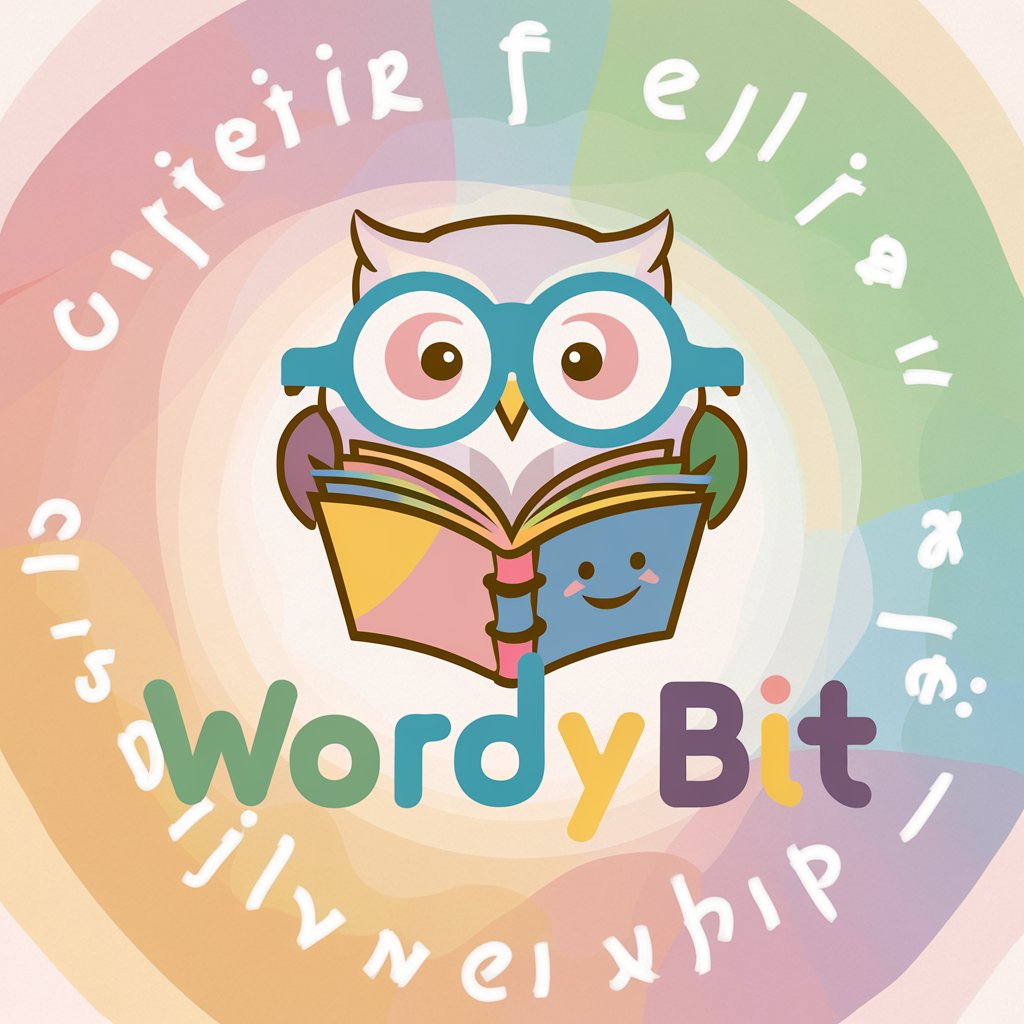
My Sleep Coach
Empowering Sleep with AI

Tray Programação
Empowering Tray Commerce development with AI.

Prestashop 1.7
AI-driven solution for scalable online stores

Flip's Guide to Prague 🏰🍺🎻
Your AI-powered Prague city companion

Companionate Chat
Friendly AI Chat Experience

Frequently Asked Questions about Luna's Python Suffering
What is Luna's Python Suffering?
Luna's Python Suffering is an AI-powered assistant designed to help beginners master Python programming on macOS, especially tailored for use in a Jupyter Notebook environment.
Can I use Luna's Python Suffering for real-time code troubleshooting?
Yes, you can use it for real-time code troubleshooting, receiving immediate feedback and suggestions for improvement directly applicable in a Jupyter Notebook.
Is Luna's Python Suffering suitable for advanced Python developers?
While primarily aimed at beginners, advanced Python developers can still benefit from its specialized macOS optimizations and efficient code management features in Jupyter Notebook.
Does Luna's Python Suffering offer any educational resources or tutorials?
Yes, it includes a range of tutorials and step-by-step guides to help users from installation to advanced programming concepts.
How does Luna's Python Suffering integrate with other tools?
It seamlessly integrates with Jupyter Notebook, allowing for an efficient transition between learning modules and practical application.
