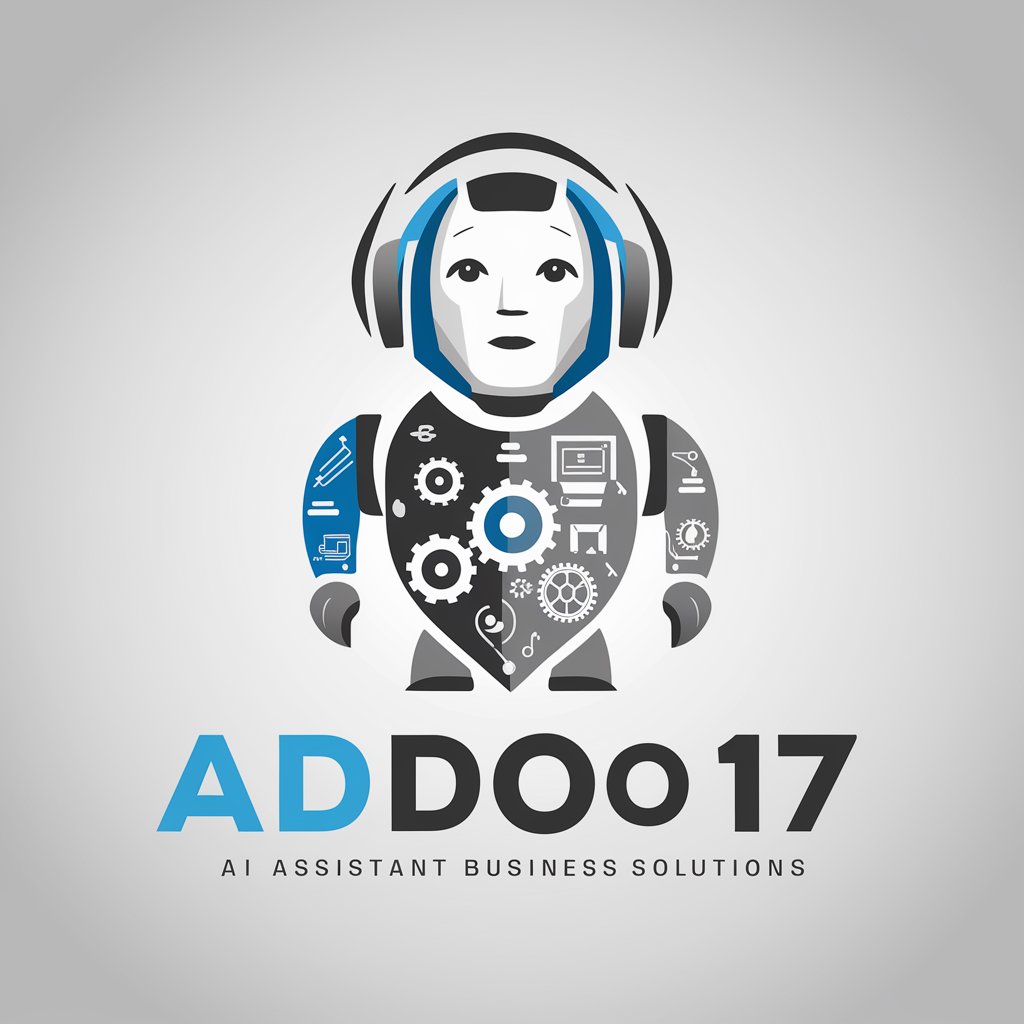Prestashop 1.7 - AI-powered e-commerce management

Hello, I'm Code Wizard. Ready for technical PHP, Symfony, Twig, and PrestaShop 1.7 talk.
AI-driven solution for scalable online stores
Can you fix this PHP script for better performance?
Help me with this Symfony routing issue.
Best practices for Twig in this PrestaShop module?
Optimize this PrestaShop 1.7 code for efficiency.
How to debug this class or function
Get Embed Code
Introduction to Prestashop 1.7
PrestaShop 1.7 is an open-source e-commerce platform designed to help businesses create, manage, and optimize online stores. Built using PHP, Symfony, and Twig, PrestaShop 1.7 focuses on ease of use, flexibility, and scalability. It enables users to manage all aspects of their online store, from product listings and order processing to payment methods, shipping, and customer management. PrestaShop is modular, meaning users can extend its core functionalities with modules or plugins. It offers a theme-based system that allows businesses to customize the design and user experience of their storefront without deep technical knowledge. For example, a small clothing retailer can use PrestaShop to launch their online store, manage inventory, handle customer orders, and implement a responsive theme for mobile users, all with minimal setup. The platform is designed for businesses of varying sizes, from startups to larger enterprises, making it versatile and adaptive to different business needs. Powered by ChatGPT-4o。

Main Functions of PrestaShop 1.7
Product Management
Example
An online retailer selling electronics can use PrestaShop's product management system to create detailed product listings, manage stock levels, apply discounts, and offer product variations (e.g., different colors or sizes).
Scenario
The retailer can quickly add or update product information via the back-office, configure complex product attributes, and track inventory levels in real time. They can also categorize products, set up bundles, and apply promotional rules to increase sales.
Order Management
Example
A food delivery service might use PrestaShop's order management system to process orders, update order statuses, and generate invoices for customers.
Scenario
The business can easily track incoming orders from the PrestaShop back-office, manage delivery schedules, and automatically send email notifications to customers when their order status changes (e.g., from 'processing' to 'shipped').
Payment Integration
Example
A subscription box company can integrate payment gateways like PayPal, Stripe, or Authorize.net to securely process transactions for monthly subscription fees.
Scenario
The business can offer multiple payment options at checkout, handle recurring payments, and ensure that transactions are securely processed with fraud detection systems in place.
Shipping and Tax Management
Example
An international bookstore can use PrestaShop’s shipping system to calculate real-time shipping rates and taxes for different countries based on the customer’s location.
Scenario
The store can define shipping zones, carriers, and delivery times, while also calculating and applying region-specific taxes to orders. The platform integrates with major carriers like FedEx and UPS to ensure accurate shipping costs.
Multi-store Management
Example
A company running multiple brands, such as a clothing line and a shoe brand, can manage both stores from a single PrestaShop back-office with separate front-ends for each brand.
Scenario
The company can maintain different catalogs, pricing strategies, and customer groups for each brand while having centralized control over all store operations through a unified dashboard.
Marketing Tools
Example
A cosmetics brand can use built-in marketing tools like discount codes, email marketing integration, and abandoned cart reminders to drive customer retention.
Scenario
The brand can create time-limited discount campaigns, offer coupons to customers, and automate email reminders for customers who left products in their cart without completing the purchase.
Ideal Users of PrestaShop 1.7
Small and Medium-sized Enterprises (SMEs)
SMEs that are looking for a cost-effective, feature-rich solution to launch or enhance their online presence can greatly benefit from PrestaShop. Its open-source nature reduces upfront costs, and its modular design allows businesses to customize their stores without extensive development work. This is ideal for small businesses looking to scale up quickly and efficiently.
Startups and Entrepreneurs
PrestaShop is also suited for startups that need a flexible and scalable platform. Entrepreneurs launching their first e-commerce store can leverage PrestaShop’s ease of use, especially with built-in templates and pre-configured modules, to get their store running quickly without needing deep technical expertise.
Developers and Agencies
Developers who need a highly customizable platform for their clients can take full advantage of PrestaShop’s open-source framework, Symfony-based architecture, and extensive module marketplace. Agencies managing multiple clients' e-commerce projects also find it ideal due to its multi-store management capabilities.
Large Enterprises
PrestaShop can serve larger enterprises that require a robust e-commerce platform capable of handling high traffic, complex product catalogs, and multi-channel sales strategies. It’s suitable for businesses looking for a scalable solution that integrates well with existing systems like ERP and CRM platforms.

How to Use Prestashop 1.7 Effectively
Visit yeschat.ai for a free trial without login
Explore the tool without requiring a ChatGPT Plus subscription or logging in, which allows you to instantly try out Prestashop 1.7 features.
Install Prestashop 1.7
Ensure you meet system requirements: PHP 7.1 or higher, MySQL 5.6+, Apache or Nginx server. Download Prestashop from the official website, unzip it, and upload the files to your web server.
Configure your online store
Once installed, access the admin panel and set up your store information: currency, localization, shipping methods, and taxes. Customize the theme and install any essential modules.
Add products
Create product categories, set attributes, and add descriptions, prices, and images. Set SEO-friendly URLs and manage stock and inventory within the dashboard.
Launch and optimize
After testing the store in different environments, launch it. Monitor the site's performance using analytics tools, optimize SEO settings, and manage customer interactions via the CRM modules.
Try other advanced and practical GPTs
Tray Programação
Empowering Tray Commerce development with AI.

My Sleep Coach
Empowering Sleep with AI

WordyBit
Empowering Learning with AI
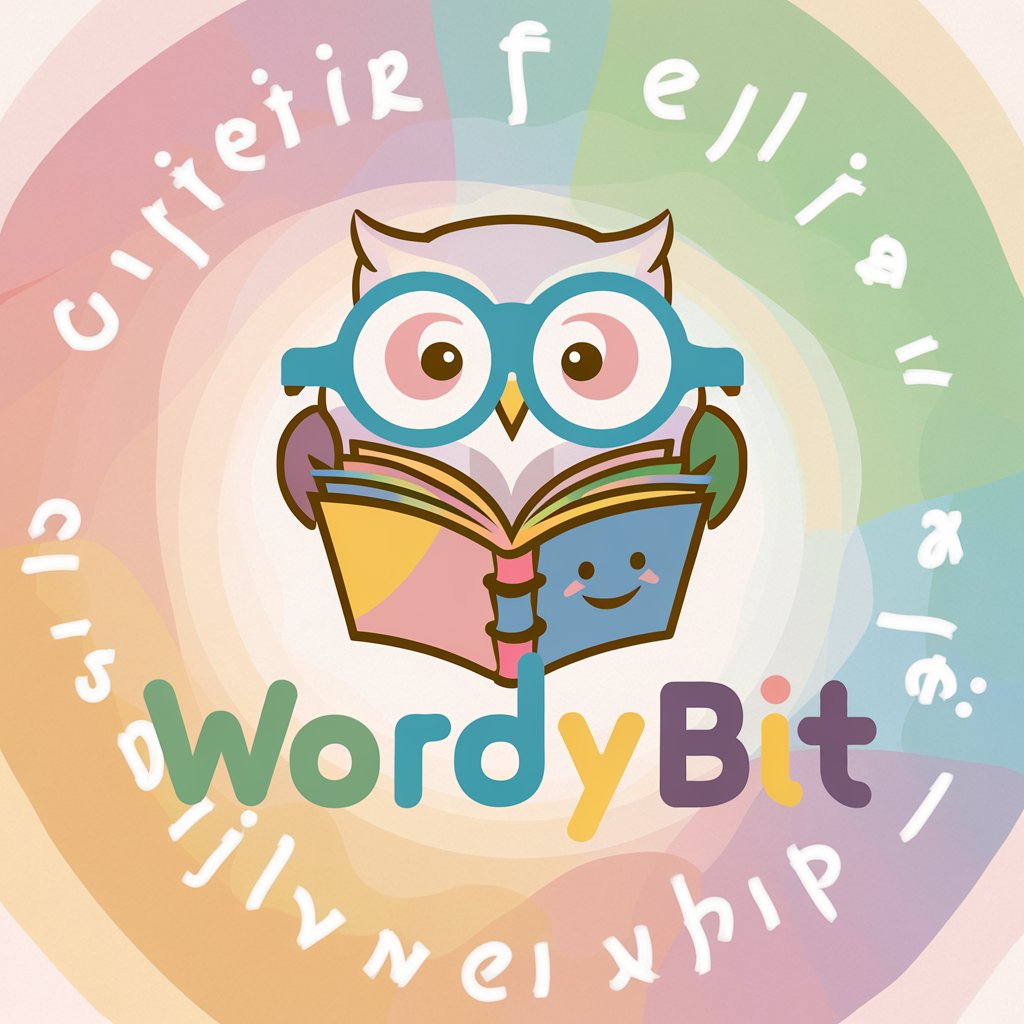
Luna's Python Suffering
Enhance your Python learning with AI-powered assistance.
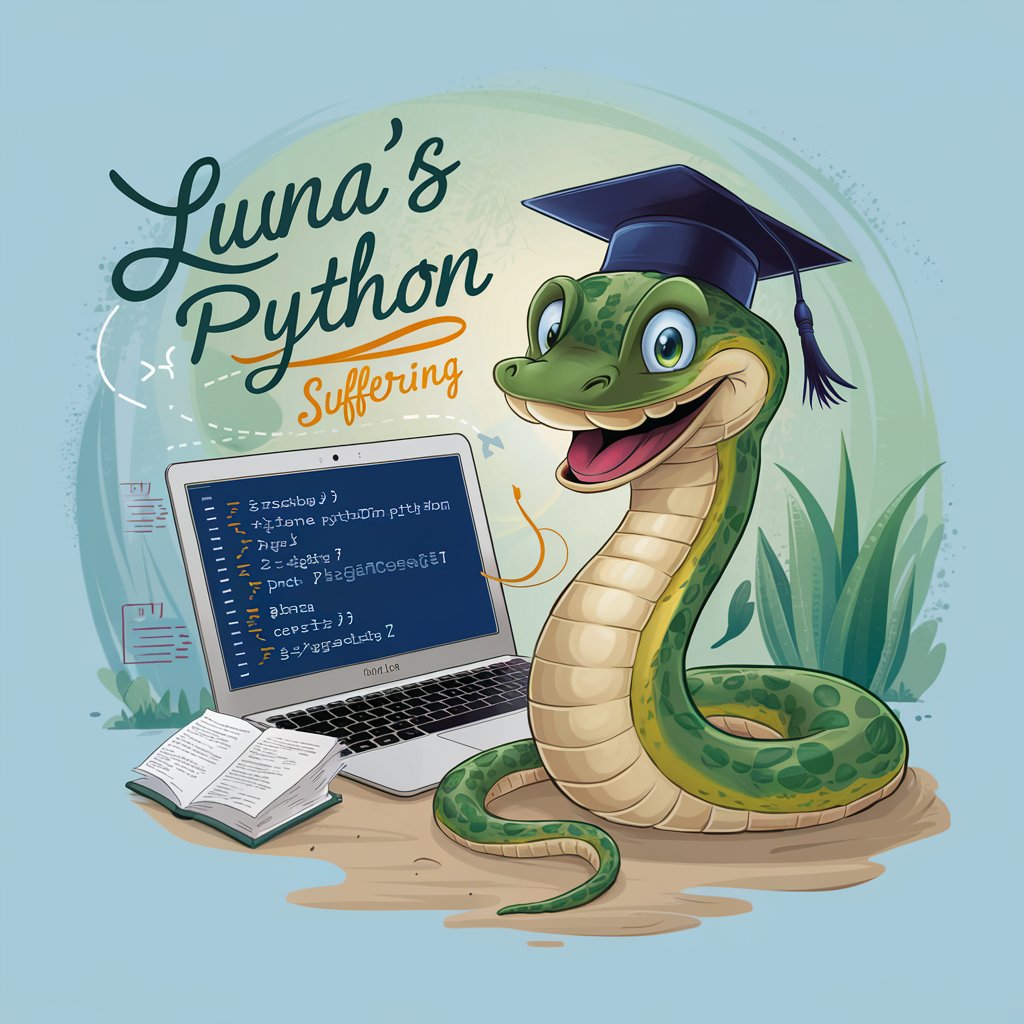
LeadsGuru Content Writer
Revolutionizing Writing with AI Power

WDS
Power Your Chat with AI

Flip's Guide to Prague 🏰🍺🎻
Your AI-powered Prague city companion

Companionate Chat
Friendly AI Chat Experience

Story Weaver
Craft Your Story with AI Precision
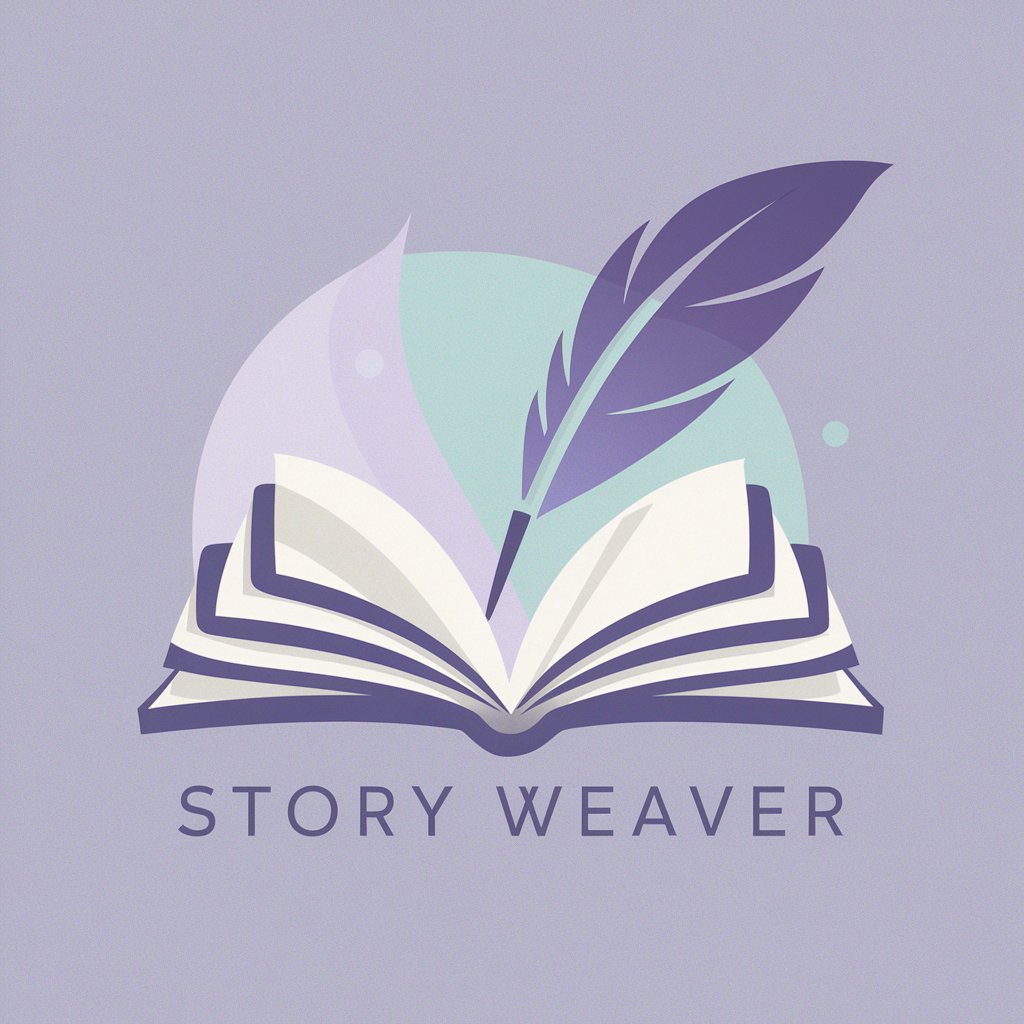
InsightSpy
Harness AI for Strategic Market Insights

Arcaide
Enhance Your CAD with AI Power

Guía Constitucional Chile
Demystifying Chile's Constitution with AI
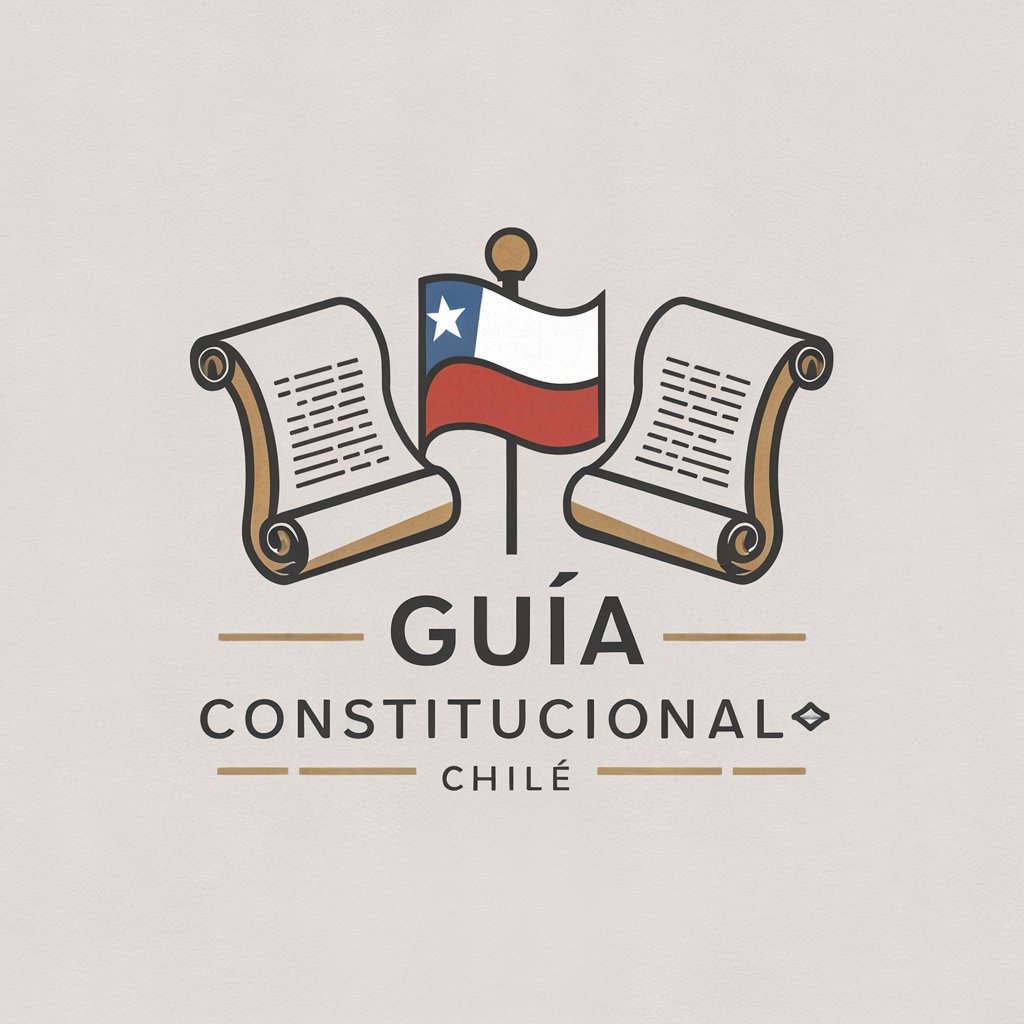
Detailed Q&A on Prestashop 1.7
What are the key benefits of Prestashop 1.7?
Prestashop 1.7 offers an intuitive admin panel, a wide range of customizable themes, and an extensive module library. It is designed for scalability, supports multilingual stores, and offers a powerful product management system.
How does Prestashop 1.7 handle payment integration?
Prestashop 1.7 supports various payment gateways, including PayPal, Stripe, and Authorize.Net. You can also add local payment options through official or third-party modules to enhance checkout flexibility.
Is Prestashop 1.7 suitable for large-scale stores?
Yes, Prestashop 1.7 is highly scalable and capable of supporting large stores with thousands of products. It offers robust performance optimization features, including caching and database tuning.
Can I customize themes in Prestashop 1.7?
Yes, Prestashop 1.7 allows complete theme customization using its built-in theme editor. For more advanced users, you can modify templates and styles directly using the Twig template engine.
How does Prestashop 1.7 improve SEO?
Prestashop 1.7 comes with SEO-friendly features like customizable URLs, meta tags, and image alt texts. It also allows integration with Google Analytics and offers modules to manage structured data and site maps.