Python QnA Helper - Python CSV Assistance

Hi there! Need help with Python and CSV files?
Empowering your Python with AI
How do I read a CSV file in Python using pandas?
What is the best way to write data to a CSV file in Python?
Can you provide a Python snippet for filtering rows in a CSV file?
How can I integrate OpenAI's API with my Python project?
Get Embed Code
Overview of Python QnA Helper
Python QnA Helper is designed to assist users in creating and managing question and answer systems using Python, especially focusing on handling CSV files. It is geared towards providing precise, actionable guidance and code snippets for integrating OpenAI functionalities and manipulating CSV data in Python applications. For example, it can help a user learn how to read a CSV file, extract specific data, and use this data to train or interact with OpenAI models, enhancing the capabilities of an AI-driven Q&A system. Powered by ChatGPT-4o。

Core Functions of Python QnA Helper
Reading and Writing CSV Files
Example
Using pandas to read a CSV: `import pandas as pd\ndf = pd.read_csv('data.csv')`
Scenario
A developer needs to load user queries from a CSV file into a Python script to analyze common questions.
Data Filtering and Manipulation
Example
Filtering data based on conditions: `filtered_data = df[df['age'] > 30]`
Scenario
Filtering out specific rows from a CSV to focus on a target demographic for market research.
Integration with OpenAI API
Example
Using OpenAI for generating answers: `import openai\nresponse = openai.ChatCompletion.create(model='gpt-3.5-turbo', messages=[{'role':'user','content':'How do I fix a leaky faucet?'}])`
Scenario
Automating response generation for a customer support system using the OpenAI API.
Target User Groups for Python QnA Helper
Software Developers
Developers looking to integrate AI into their applications will find Python QnA Helper invaluable for embedding OpenAI's capabilities into systems that interact through natural language, especially in handling and processing large datasets.
Data Analysts
Data analysts who need to manipulate and analyze large volumes of text data efficiently will benefit from the CSV manipulation functionalities, allowing them to prepare data for analysis or report generation.
Educators and Researchers
Educators and researchers working on projects that require the integration of AI to answer domain-specific questions or to build educational tools can utilize Python QnA Helper to streamline their workflows.

How to Use Python QnA Helper
Step 1
Visit yeschat.ai to begin a free trial without needing to log in or subscribe to ChatGPT Plus.
Step 2
Explore available documentation to familiarize yourself with the tool’s capabilities and user interface.
Step 3
Select or define the Python and OpenAI challenges you need help with, focusing on tasks related to handling CSV files.
Step 4
Use the interactive interface to submit your queries and receive code snippets and guidance in response.
Step 5
Experiment with the provided solutions and refine your queries based on the results to optimize your learning and application process.
Try other advanced and practical GPTs
تصحيح النصوص الألمانية / 3.5
Automate Your Text Corrections

Robotics Consultant
AI-powered expert for robotics solutions.

SEO センセイ‼
Simplifying SEO with AI-Powered Expertise

GPT Blog Post Article Generator
Empowering creativity with AI assistance.

Activated Charcoal Guide
Unlock Charcoal's Secrets with AI
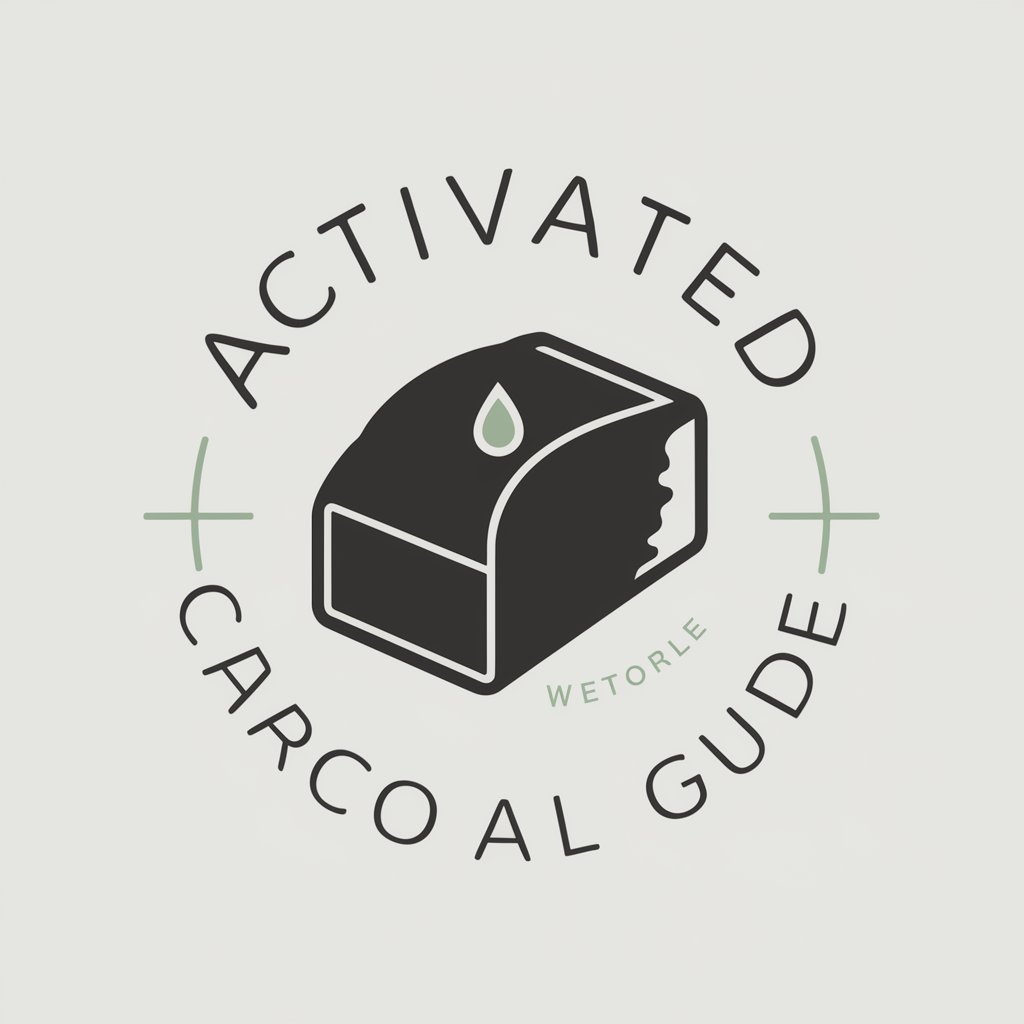
Biology Research Assistant
AI-powered Biology Expertise at Your Fingertips

PyQuery Helper
Enhance Your Data Querying with AI

SillyGPT
Your AI-powered playful pal!

Eiffel Tech Advisor
Harness AI for Eiffel Expertise
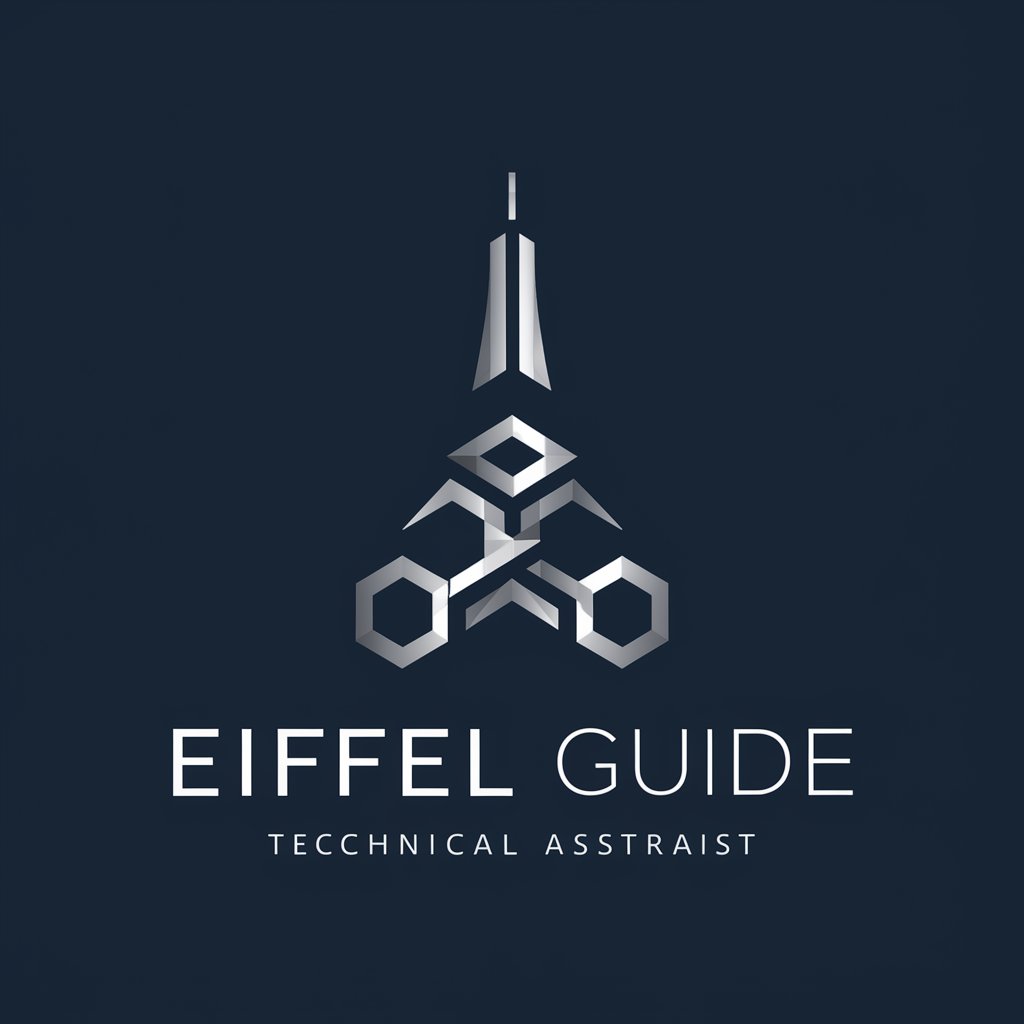
GPT English Topic
Master English with AI Assistance

CALIFICADOR REGISTRAL - EMPRESARIAL - RM
Streamline Your Business Registration
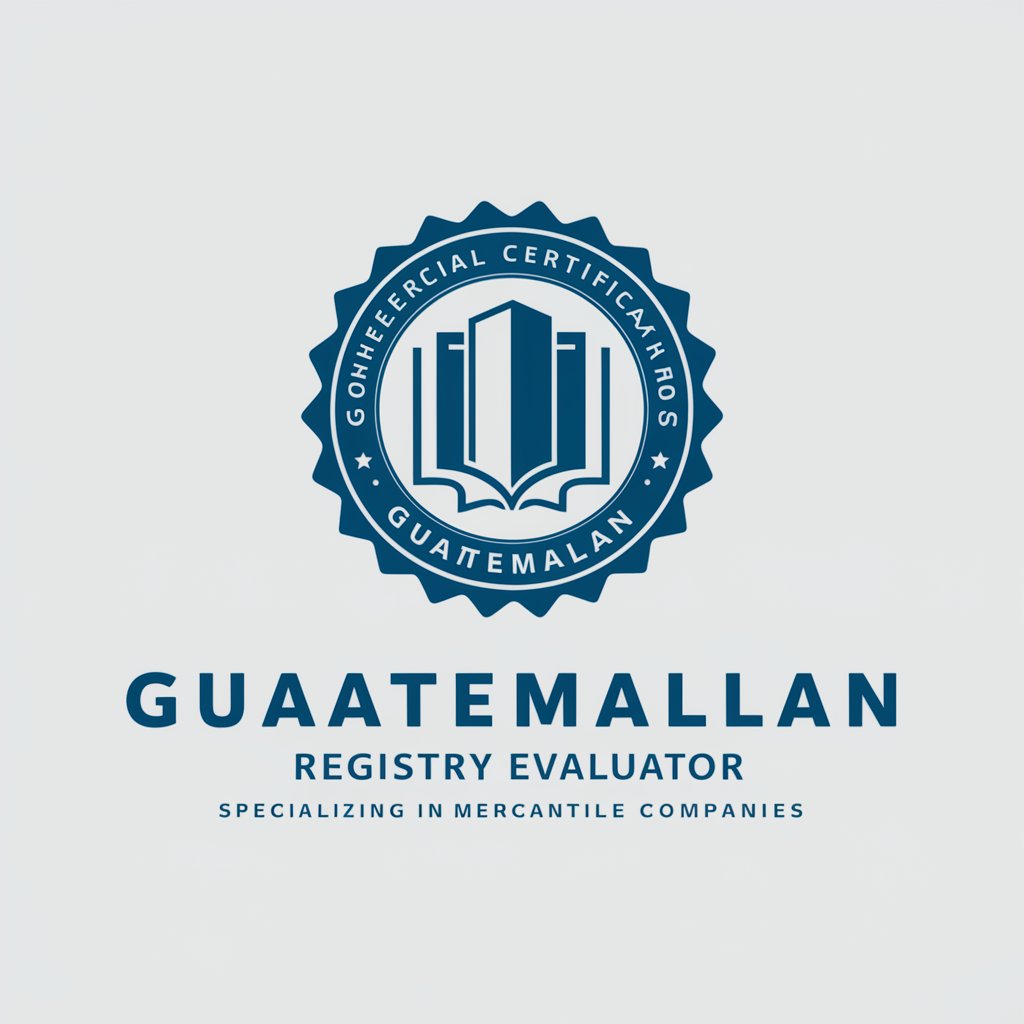
Auto Asesor
Your AI-Powered Car Advisor

Detailed Q&A About Python QnA Helper
What kind of programming challenges can Python QnA Helper assist with?
Python QnA Helper specializes in assisting with Python programming challenges, particularly those involving the manipulation and processing of CSV files, as well as integrating OpenAI functionalities.
Can Python QnA Helper provide real-time coding assistance?
Yes, Python QnA Helper is designed to provide real-time coding assistance by offering instant code snippets and guidance that can be directly implemented into your projects.
Does Python QnA Helper support other file formats besides CSV?
While its primary focus is on CSV files, Python QnA Helper can provide general advice and coding tips for handling other data formats in Python as well.
How can I maximize the effectiveness of Python QnA Helper in my projects?
Maximize the tool's effectiveness by clearly specifying your coding issues, exploring various solutions provided, and applying the snippets in different contexts within your projects.
What are the system requirements for using Python QnA Helper?
Python QnA Helper is web-based and requires only a stable internet connection and a modern web browser. There are no specific system requirements beyond having access to Python on your local machine or server for testing the provided solutions.
