
Link ed In Carousel - AI-powered presentation creator

Welcome! Let's craft impactful presentations together.
Design Smart, Present Smarter
Design a presentation slide that highlights the benefits of using AI for creating professional presentations.
Create an outline for a 10-page PDF presentation focused on effective communication strategies in corporate settings.
Suggest content for a single-page introduction about AI tools for creating presentations.
Provide guidance on the layout and design for a cohesive and impactful business presentation.
Get Embed Code
Introduction to Link ed In Carousel
Link ed In Carousel is a specialized tool designed to assist users in creating professional presentations, typically in PDF format. It provides detailed instructions and guidance for drafting presentations that are structured, clear, and impactful. The primary focus of this tool is on content and structure rather than graphic design. Link ed In Carousel excels in outlining the structure, suggesting relevant content, and advising on layout and design to enhance professional communication. For example, if a user needs to prepare a business proposal, Link ed In Carousel can guide them through the creation of an introductory slide, detail slides covering project specifics, budget estimates, and a conclusion slide encouraging stakeholders' buy-in. Powered by ChatGPT-4o。

Main Functions of Link ed In Carousel
Presentation Structuring
Example
Guiding the creation of a business proposal presentation.
Scenario
A user needs to prepare a compelling proposal to pitch to potential investors. Link ed In Carousel would suggest an engaging opening slide, a series of slides detailing the business model, financial projections, a market analysis slide, and a final slide with a strong call to action.
Content Suggestion
Example
Providing text for slides on market analysis and competitive landscape.
Scenario
A user is preparing a slide deck for an upcoming conference talk about emerging technologies. Link ed In Carousel helps by suggesting key points to cover on technological trends, potential market disruptions, and strategic positioning.
Layout and Design Guidance
Example
Advising on the layout to enhance readability and professional appeal.
Scenario
A user is designing an end-of-year review presentation for company executives. Link ed In Carousel suggests a clean layout with bullet points for achievements, graphically represented growth metrics, and a slide dedicated to goals for the next year with impactful imagery.
Ideal Users of Link ed In Carousel
Business Professionals
Individuals in corporate roles who frequently need to prepare presentations for board meetings, client pitches, or internal reviews. These users benefit from structured guidance in creating clear and persuasive presentations that communicate complex information effectively.
Academics and Researchers
This group includes university professors and researchers who need to present their findings or instructional material in conferences, workshops, or classrooms. Link ed In Carousel helps them organize their data and findings into logical sequences that are easy to understand and engaging for their audience.
Entrepreneurs and Startups
Startups and small business owners who need to constantly pitch their ideas to investors, partners, and potential customers. They benefit from Link ed In Carousel’s ability to help structure persuasive pitches and business plans, ensuring the key messages are clearly communicated.

How to Use LinkedIn Carousel
1
Visit yeschat.ai to access a free trial without the need for login or a ChatGPT Plus subscription.
2
Select 'Create New Presentation' to begin designing your professional presentation.
3
Utilize the interactive interface to input and arrange your content, using drag-and-drop functionality for easy layout management.
4
Preview your presentation using the 'Preview' feature to see how it will appear in a PDF format, making adjustments as needed.
5
Download your finished presentation or share it directly from the platform to LinkedIn or other social media sites.
Try other advanced and practical GPTs
AI Friend Melissa
Your AI-Powered Companionship Expert

Code Interview Coach
AI-Powered Coding Interview Mastery

Oh God, It's Monday Again
Beat the Monday Blues with AI

Korean Teacher
Master Korean with AI

Daniel O'Loughlin
Harness AI for Enhanced Productivity

Artful Remembrance
Preserve Memories with AI-Curated Art
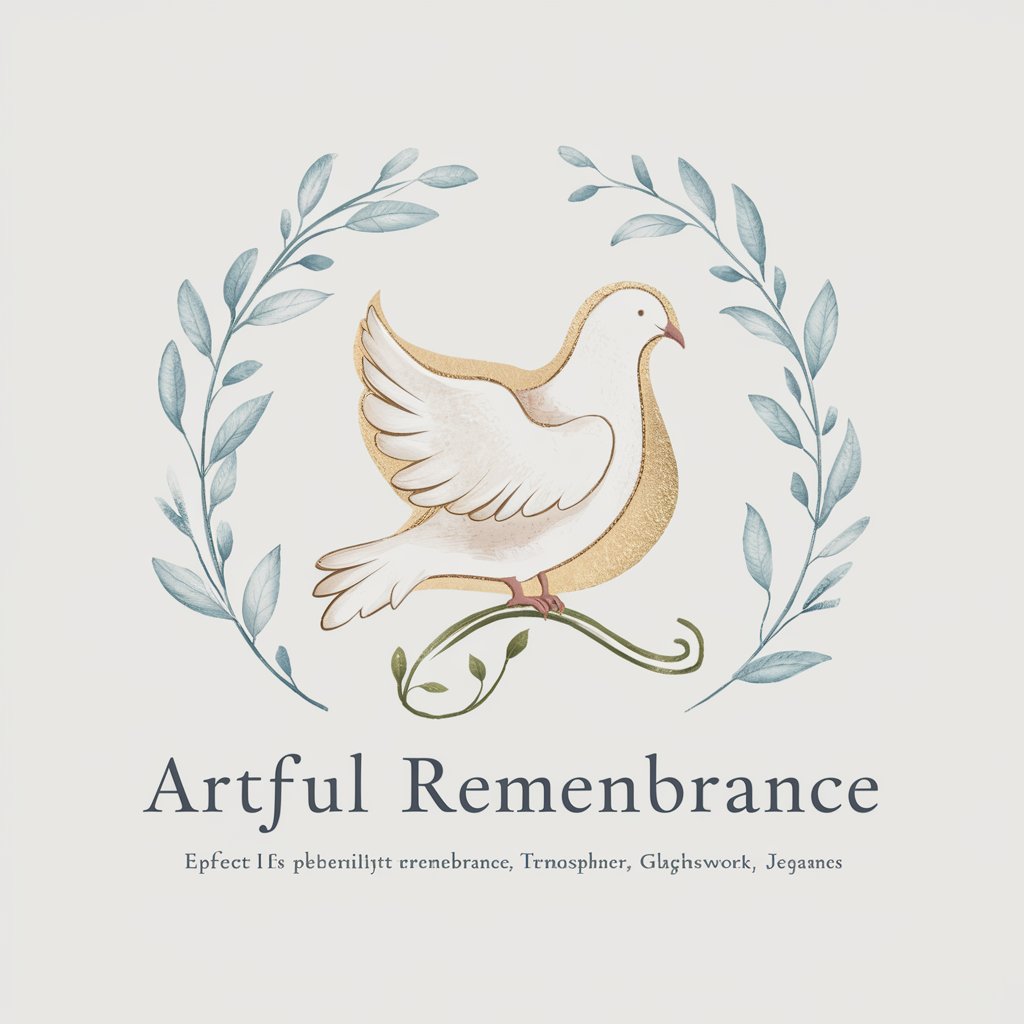
U learn chat with our Database
Empowering Medical Minds with AI
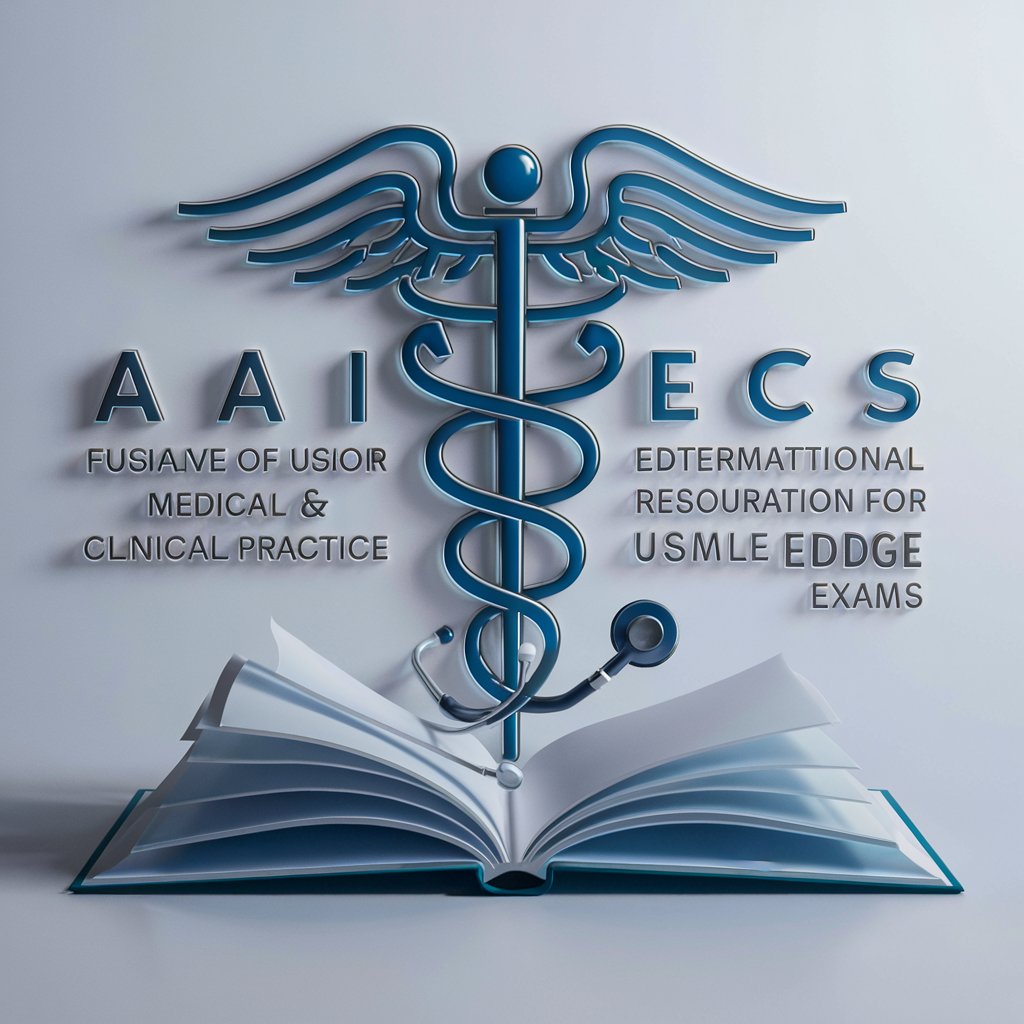
Kuwait X-Lab Mentor GPT
Empowering Tech Careers with AI

Software GPT
Empowering Your Software Choices with AI

Receba recomendações de Jogos de Videogame
Discover your next favorite game with AI-powered recommendations.

图像生成服务
Transform Ideas into Visuals with AI

Love and Relationships Advisor
Empowering relationships with AI

Frequently Asked Questions About LinkedIn Carousel
What type of presentations can I create with LinkedIn Carousel?
LinkedIn Carousel is designed to create professional presentations suitable for corporate, academic, or personal branding purposes.
Can I collaborate with others while using LinkedIn Carousel?
Yes, the platform supports collaboration, allowing multiple users to work on a presentation simultaneously.
What formats can I export my presentations in?
Presentations can be exported primarily in PDF format, ensuring they are ready for professional sharing and printing.
Is LinkedIn Carousel suitable for creating presentations for job applications?
Absolutely, it is an excellent tool for crafting personalized presentation resumes or portfolios that showcase your professional background.
How does LinkedIn Carousel handle data privacy?
The platform ensures high data privacy standards, with secure storage and processing of personal information, adhering to industry best practices.




