
Data Visualization Guide - Data Visualization Tool
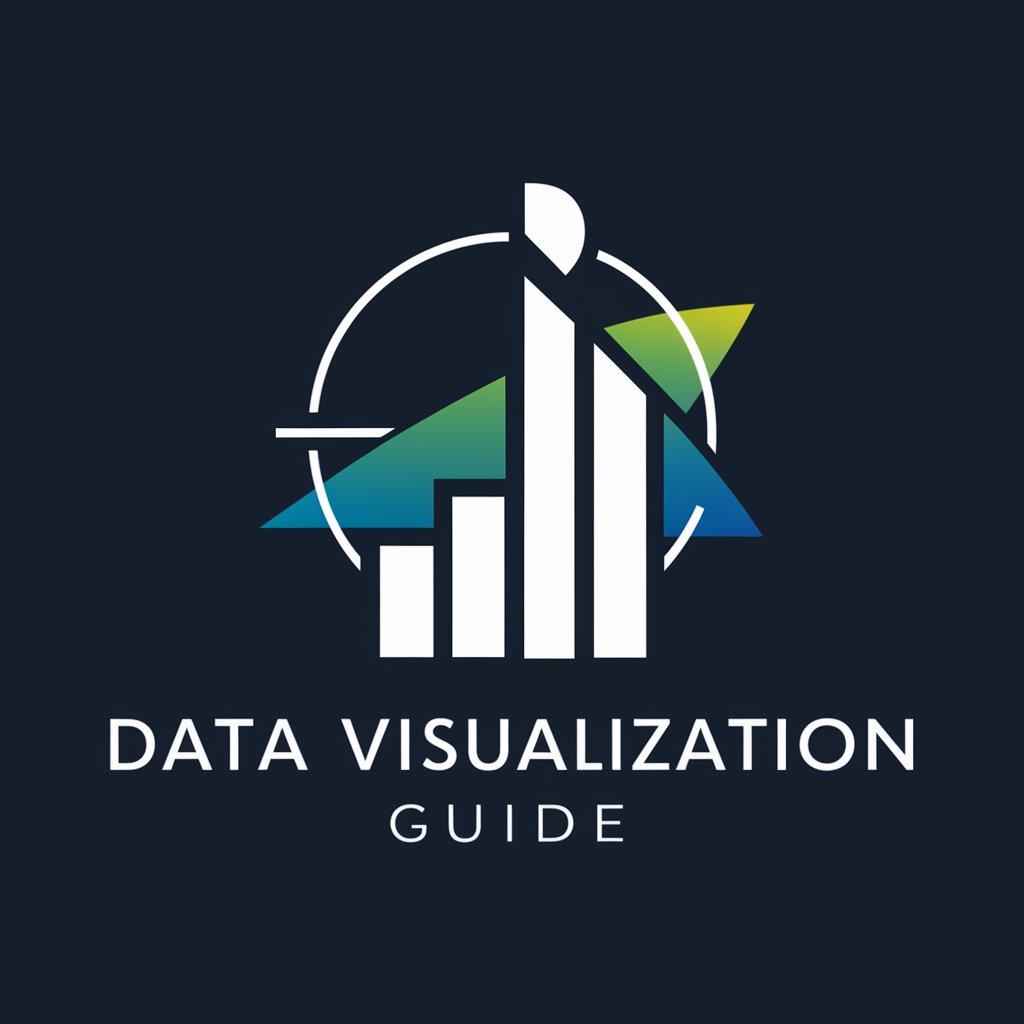
Welcome! Let's visualize your e-commerce marketing data.
Unlock Marketing Insights with AI-Powered Visuals
Analyze the open rate trends over the last quarter and
Visualize the click-through rates from the latest email campaign, highlighting
Create a line graph comparing SMS conversion rates across different demographics to
Develop a bar chart to illustrate the revenue generated by email campaigns segmented by
Get Embed Code
Overview of Data Visualization Guide
Data Visualization Guide is designed to assist users in analyzing and visualizing email and SMS marketing data, specifically tailored for e-commerce brands. This tool is built to provide in-depth insights into campaign performance metrics such as open rates, click-through rates, conversion rates, and more. By offering expert guidance on creating effective visual representations of this data, it helps users identify trends and patterns that could inform strategic decisions. For example, an e-commerce brand could use the Guide to visually compare the effectiveness of different promotional campaigns over various time frames, thereby optimizing future marketing efforts based on clear, visual data interpretations. Powered by ChatGPT-4o。

Core Functions of Data Visualization Guide
Analysis of Key Performance Indicators (KPIs)
Example
Visualizing the open rate trends of weekly email campaigns over a year.
Scenario
An e-commerce brand manager uses the Guide to track the performance of weekly email newsletters, identifying seasonal peaks and troughs in customer engagement, which assists in planning the timing and content of future emails.
Comparative Analysis
Example
Comparing the click-through rates of SMS versus email campaigns.
Scenario
A marketing analyst at an e-commerce company utilizes the Guide to compare the effectiveness of SMS and email marketing strategies, creating side-by-side visual comparisons to determine which channel drives more traffic to their website and converts more sales.
Visualization of Customer Segmentation
Example
Displaying the demographic breakdown of customers responding to a specific campaign.
Scenario
A digital marketing specialist uses the Guide to create segmented visualizations of customer data, such as age groups or geographical locations, to better understand which segments are more responsive to certain types of messages, thus refining targeting strategies.
Target User Groups for Data Visualization Guide
E-commerce Brand Managers
Brand managers who need to oversee and analyze marketing campaign performances across various channels would find this tool immensely beneficial for making data-driven decisions to optimize marketing strategies.
Marketing Analysts
Analysts focusing on maximizing campaign results by understanding detailed customer interactions and engagement levels will benefit from the visual and analytical capabilities of the Guide, allowing them to tailor marketing efforts more effectively.
Digital Marketing Specialists
Specialists involved in executing and refining marketing tactics based on data insights will find the Guide helpful for visualizing campaign effectiveness and customer engagement, which supports more targeted and successful marketing initiatives.

How to Use Data Visualization Guide
1
Start by visiting yeschat.ai to try the Data Visualization Guide for free without needing to log in or subscribe to ChatGPT Plus.
2
Choose the type of marketing data (email or SMS) you want to analyze and gather your data in a clean, usable format.
3
Utilize the available visualization tools on the platform to create graphs and charts that best represent your data trends and metrics.
4
Interpret the visualized data to gain insights into campaign performance, customer engagement, and overall marketing effectiveness.
5
Apply the insights to optimize future marketing campaigns, adjusting strategies based on customer behavior and preferences.
Try other advanced and practical GPTs
Architectural Visualization Secrets
Visualize Architectural Dreams with AI
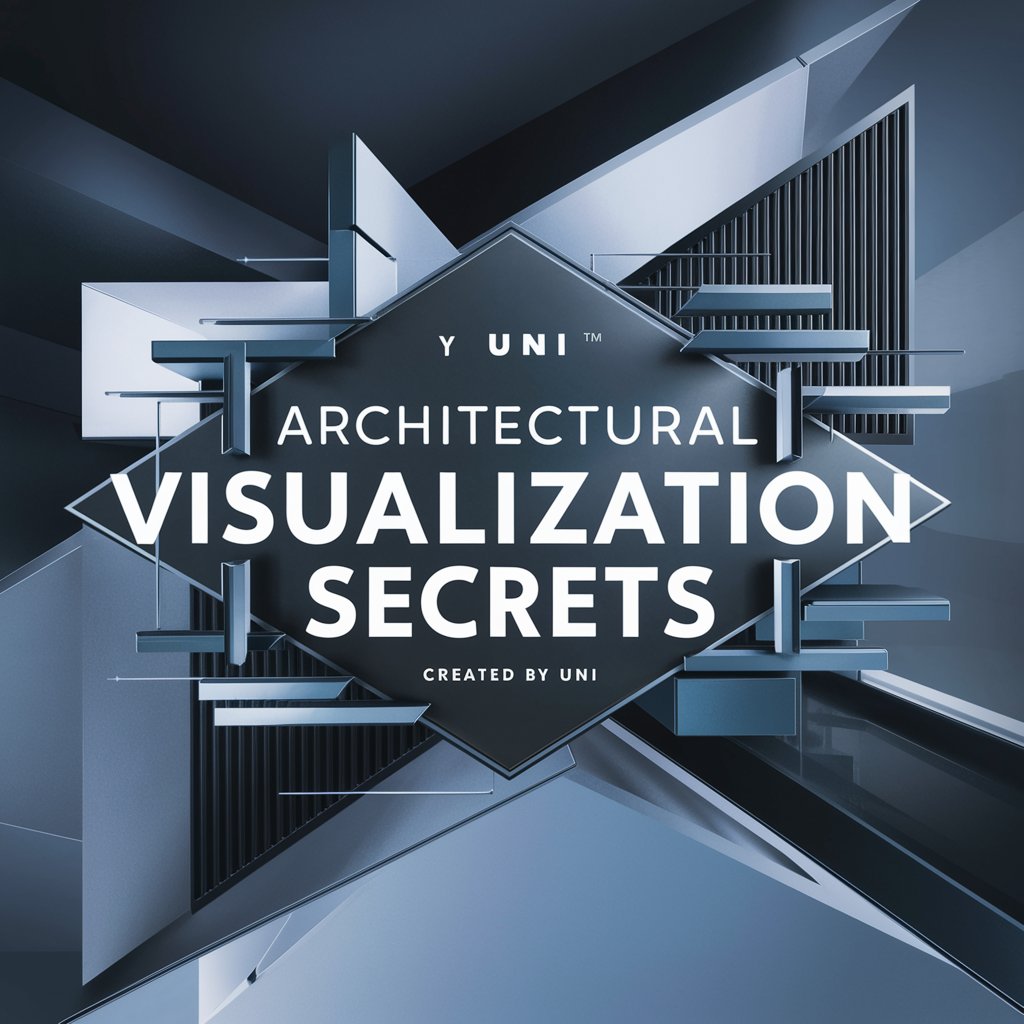
SOLVISIO
Empowering Innovation with AI

E-commerce
Empower Your Sales with AI

Global Speak - Superior Translator
Translate Smartly, Powered by AI

Productivity Partner
AI-powered productivity enhancement

Prompt Engineer
Craft Smarter, Not Harder with AI

Big Data Visualization Innovator
Visualize Data, Unlock Insights

Kiosk - KO editor
Streamline Your Updates, Empower Your Decisions

Kiosk Pro Manager
Empower Your Kiosk with AI

Just Faces - Iguanas Edition
Craft Custom Iguana Faces with AI

Boy Named Crow
Craft Your Story with AI Magic

Songsmith
Craft Captivating Lyrics with AI

Frequently Asked Questions About Data Visualization Guide
What types of data can Data Visualization Guide handle?
The tool specializes in analyzing and visualizing email and SMS marketing data, ideal for e-commerce brands looking to optimize their campaigns.
Can I customize the visualizations?
Yes, you can customize visualizations to match your specific needs, choosing from a variety of chart types like line graphs, bar charts, and pie charts.
How does visualizing data help improve marketing strategies?
Visualizing data allows you to easily identify trends, patterns, and outliers, facilitating more informed decision-making and strategy adjustments.
Is there a way to export the visualizations from Data Visualization Guide?
Yes, visualizations can be exported in multiple formats such as PDF, PNG, or directly into presentation software to easily share insights with team members or stakeholders.
What is the learning curve associated with this tool?
The tool is designed to be user-friendly, suitable for both beginners and experienced marketers. It offers intuitive interfaces and step-by-step guidance to help users effectively visualize and analyze their data.





