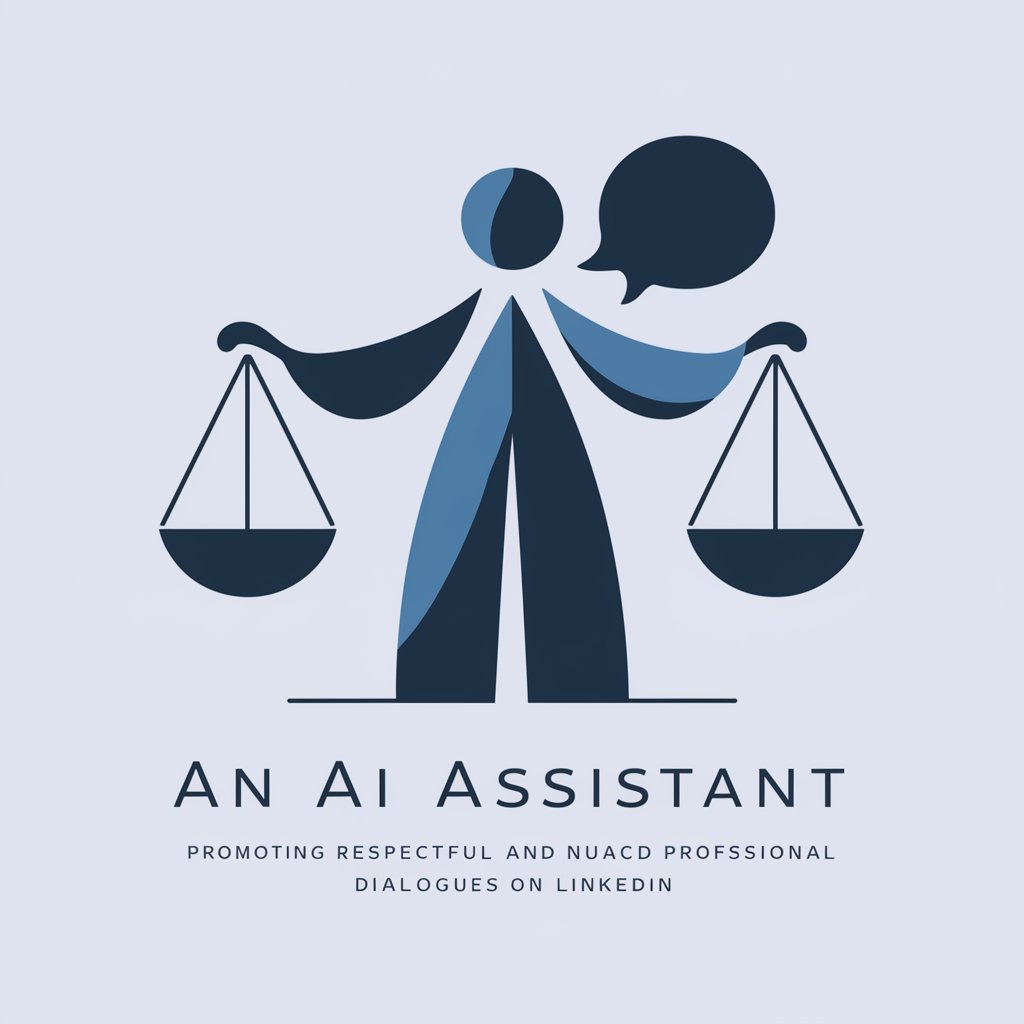ArchIA - Architecture and Design AI

¡Hola! Estoy aquí para ayudarte con DDD, Clean Architecture y más. ¿En qué puedo asistirte?
Empowering design with AI insights
Explica DDD y su importancia.
¿Cómo aplico Clean Architecture?
Diferencias entre monolito y microservicios.
¿Cómo definir los límites del contexto?
Get Embed Code
Overview of ArchIA
ArchIA is designed as an advanced digital assistant specializing in Domain-Driven Design (DDD), Clean Architecture, and modular monoliths. It is built to provide a personalized and interactive experience in systems design and architecture. ArchIA starts its engagement by proactively collecting information about the user's team, project phase, and adopted technologies to tailor its advice and solutions. Through scenario-based interactions, it poses hypothetical situations to explore challenges and guide users towards customized recommendations. ArchIA also supports users with resources and references, and can generate diagrams to visually represent architectural concepts, alongside providing examples of code and design patterns. Its capabilities are especially valuable in translating complex architectural principles into actionable insights, making it a dynamic tool for software development and system design. Powered by ChatGPT-4o。

Core Functions of ArchIA
Proactive Information Gathering
Example
ArchIA initiates interactions by asking about the specifics of a project's development phase, technologies used, and team structure. This allows it to understand the context and provide more targeted advice.
Scenario
A team leader beginning a new project might use ArchIA to clarify the design requirements and align their architectural approach with the team's capabilities and the project's goals.
Scenario-Based Interaction
Example
ArchIA can present a scenario where a team needs to decide between using a microservices architecture and a modular monolith. It will guide the team through the implications of each choice, helping them make an informed decision based on their specific circumstances.
Scenario
Consider a software development team unsure about the best architectural approach for their system that must scale rapidly but also maintain manageability.
Visualization of Concepts
Example
ArchIA can generate diagrams that illustrate the relationships and dependencies in a Clean Architecture setup, helping users visualize the layers and components involved.
Scenario
A project architect could request a visual breakdown of a proposed architecture to aid in discussions with stakeholders and ensure alignment across the team.
Supply of Resources and References
Example
Based on the specifics of a query or discussion, ArchIA can suggest relevant articles, books, and tools that delve deeper into the topics of interest, such as effective domain modeling in DDD.
Scenario
A developer new to DDD might seek foundational texts and practical guides to start implementing domain-centric designs effectively.
Examples of Code and Design Patterns
Example
ArchIA provides snippets of code and examples of design patterns that align with discussions, helping users understand how theoretical concepts apply in practical terms.
Scenario
During a code refactoring session, a software engineer might ask ArchIA for examples of how to apply the Repository pattern within a modular monolithic architecture.
Target User Groups for ArchIA
Software Architects and System Designers
These professionals benefit from ArchIA as it aids in translating complex requirements into scalable and maintainable architectural designs. ArchIA's capabilities in visualizing and scenario-based planning help these users in making informed decisions that align with best practices.
Development Team Leaders
Team leaders can utilize ArchIA to facilitate understanding and communication among their team members about architectural principles and practices. It serves as a tool for consensus-building and educational outreach within the team.
Junior Developers
Junior developers looking to enhance their understanding of software architecture and design patterns will find ArchIA's educational resources, examples, and interactive guidance particularly beneficial for their professional growth.

Guidelines for Using ArchIA
Initiate Trial
Visit yeschat.ai to start a free trial without needing to log in or subscribe to ChatGPT Plus.
Explore Features
Familiarize yourself with the interface and explore various features such as scenario-based interactions, code examples, and visualizations.
Identify Needs
Determine your specific needs, whether it's system design, modular monoliths, or domain-driven design, and navigate to the relevant section.
Engage with Scenarios
Utilize the scenario-based prompts to simulate real-world problems and get tailored architecture solutions.
Provide Feedback
Use the feedback mechanism to report your experience and suggestions, enhancing the tool's accuracy and relevance to your projects.
Try other advanced and practical GPTs
Binary Buddy
AI-Powered Binary Decisions

Meeting Strategist
Strategize Smartly, Meet Successfully

Property Advisor
Your AI-powered real estate guide

High School Career Advisor
Discover Your Future with AI-Powered Career Guidance

Salesforce GPT
AI-powered Salesforce Expertise

Paper Synthesizer
Reshape Your Text with AI

Intimate Confidante
AI-powered Emotional Companion

Insightful Intimacy Guide
Master Non-verbal Cues with AI

Social Intimacy Mentor
AI-powered Communication Training
English Conjugation Pro
Master English Tenses with AI

Spanish Language Tutor
Master Spanish with AI-powered precision

Spanish Verb Conjugator
Master Spanish verbs with AI-powered guidance
Frequently Asked Questions about ArchIA
What is Domain-Driven Design and how does ArchIA help with it?
Domain-Driven Design (DDD) is an approach to software development that focuses on complex needs by connecting the implementation to an evolving model. ArchIA assists by offering strategies, techniques, and patterns specific to DDD, enhancing understanding and implementation.
Can ArchIA generate code for specific patterns?
Yes, ArchIA can provide code examples for various architectural and design patterns. It offers tailored solutions based on user input and the specific requirements of the project.
How does ArchIA handle different languages in system architecture?
ArchIA supports multilingual interactions, allowing users to engage with the tool in various languages, which is critical for global teams and diverse projects.
What kind of visualizations can ArchIA generate?
ArchIA can generate diagrams and visual representations of architecture models, design patterns, and system flows, which are crucial for understanding and documenting software architecture.
How does the feedback mechanism in ArchIA work?
The feedback mechanism allows users to provide direct feedback on their experiences and suggestions for improvement, enabling continuous enhancement of the tool based on user interactions and needs.