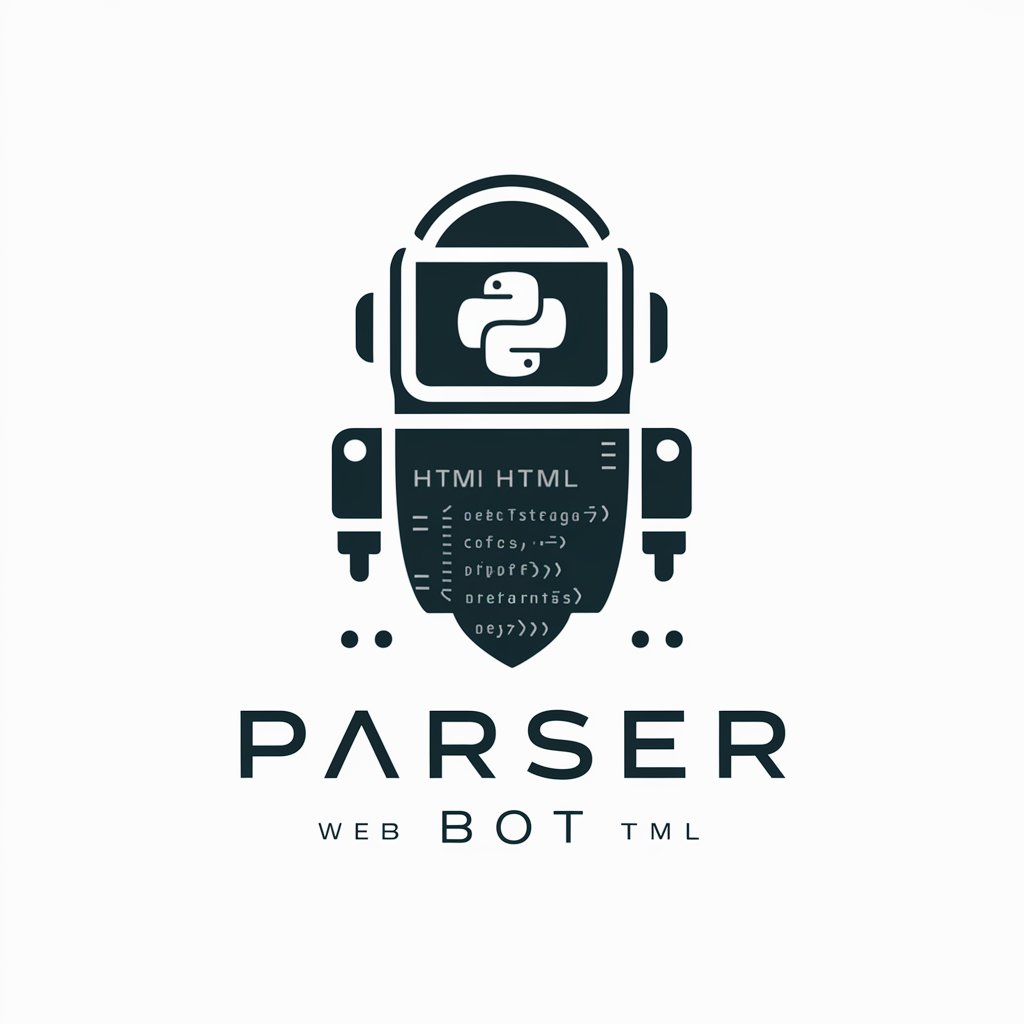HTML Parser and Data Transposer - HTML to Excel/Text Conversion

Welcome back! Ready to continue our HTML to Excel conversion?
Transform HTML data effortlessly with AI.
Upload an HTML file and tell me what to extract.
Let's continue our HTML to Excel conversion.
Based on our last conversation, how do I adjust this data extraction?
Analyze the data in the HTML file and offer insights.
Get Embed Code
Overview of HTML Parser and Data Transposer
The HTML Parser and Data Transposer is designed to facilitate the extraction and transformation of data embedded in HTML formats into more structured and usable formats such as Excel or plain text. Its core functionality centers around interpreting the complex and often nested structure of HTML documents, identifying the relevant data points, and reformatting them into a structured layout that can be easily utilized in data analysis, reporting, or further data processing tasks. An example scenario where this tool proves invaluable includes extracting data from an HTML-based web report, where the data is embedded in tables, lists, or even free-form text, and then transposing this data into an Excel spreadsheet for financial analysis or inventory management. Powered by ChatGPT-4o。

Key Functions and Use Cases
HTML Table Extraction
Example
Converting an HTML table listing product sales into an Excel spreadsheet.
Scenario
A business analyst needs to analyze monthly sales data presented in an HTML table on a company's intranet. Using the HTML Parser and Data Transposer, they can extract this table and convert it directly into an Excel file, enabling them to use pivot tables and charts for analysis.
HTML Report to Text Conversion
Example
Transforming complex HTML reports into a readable text format for documentation.
Scenario
A compliance officer requires specific information from regulatory reports that are only available in HTML format. They use the tool to parse these reports, extracting the relevant sections into a clean, plain text format that can be easily reviewed or included in compliance documentation.
Data Cleaning and Formatting
Example
Standardizing data extracted from various HTML sources for database entry.
Scenario
A data engineer working on integrating multiple data sources encounters inconsistency in data formats presented in HTML. By employing the HTML Parser and Data Transposer, they can streamline the process of cleaning and standardizing this data, making it ready for database entry and ensuring consistency across the system.
Target User Groups
Data Analysts and Business Analysts
Professionals who frequently deal with data extraction and analysis would find this tool particularly useful for transforming data from HTML reports or tables into formats that can be easily analyzed using statistical software or Excel.
Web Developers and Content Managers
Individuals responsible for managing web content or developing web applications might use the tool to extract and transpose data from HTML for content migration, website management, or data integration tasks.
Researchers and Academics
Researchers who need to gather and analyze data from various online sources would benefit from using the tool to efficiently extract data from HTML-based articles, publications, or datasets for their studies.

How to Use HTML Parser and Data Transposer
Begin Free Trial
Start by accessing a free trial at yeschat.ai, ensuring an immediate experience without the need for ChatGPT Plus or prior registration.
Prepare HTML Data
Gather the HTML content you wish to parse. This can range from web pages to HTML reports. Ensure the data is clean and accessible for optimal parsing.
Specify Output Format
Decide on your desired output format, whether it's Excel for data analysis or plain text for documentation purposes, and set your preferences accordingly.
Upload and Parse
Upload the HTML content to the tool. Use the parsing features to automatically extract and transpose data into the chosen format.
Review and Adjust
Review the output for accuracy. Utilize the tool's editing features to make adjustments or refinements to the transposed data as needed.
Try other advanced and practical GPTs
Radar Master
Empowering Research with AI

Dr. Psy GPT
AI-Powered Psychological Guidance for Well-Being

RFP Helper
Streamlining RFP responses with AI

Confidential Informant
Expert Secrets, Safely Revealed

Confidential Assistant
Powering Privacy with AI Technology

Confidential Computing Expert
Secure Your Data, Innovate Safely

Data Savvy GPT
Empower your data with AI

Penny Prodigy
Empowering Your Trading Decisions with AI

Jenny
Master Mandarin with AI-powered Tutoring

Penny Stocker Pitch
Empower Your Trading with AI

Kenny
Empowering Education with AI
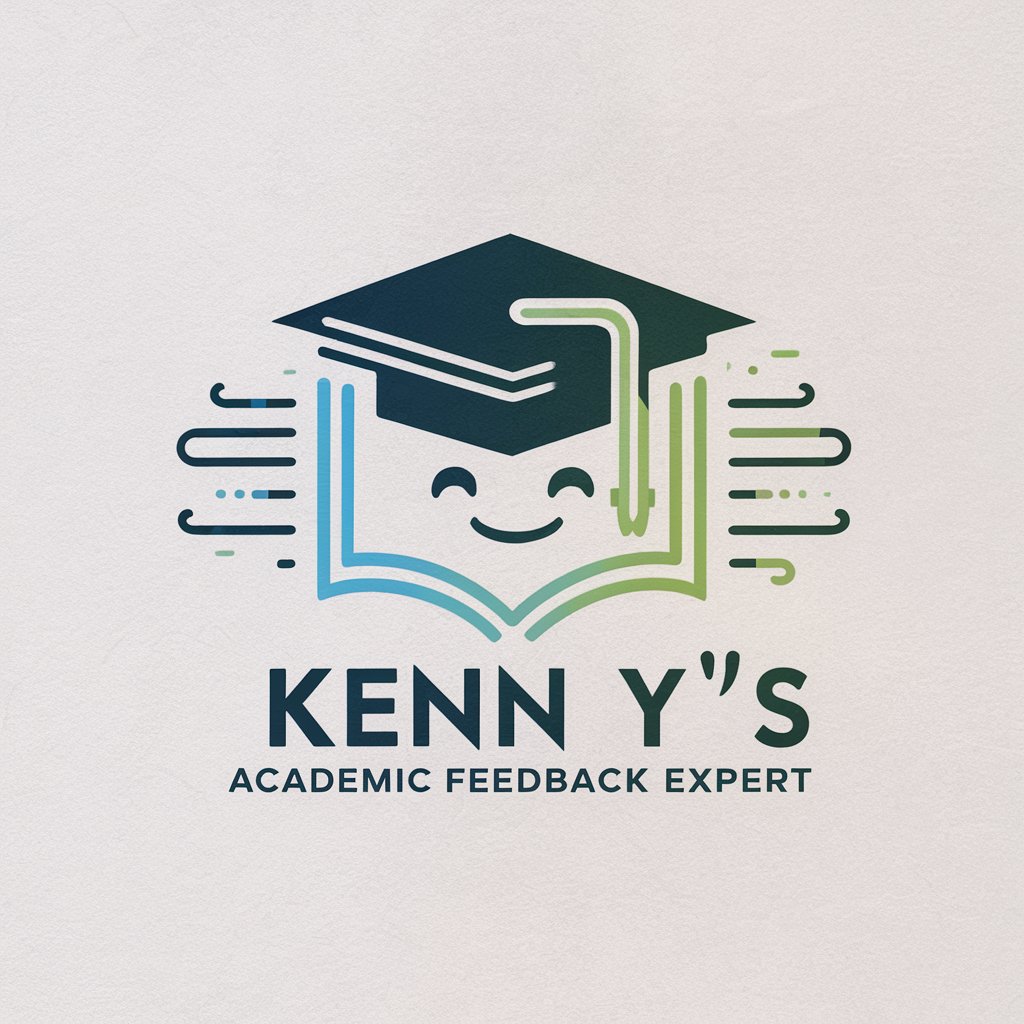
Python Prodigy Coach
Elevate Your Python Skills with AI

FAQs on HTML Parser and Data Transposer
What file formats can HTML Parser and Data Transposer export to?
It supports exporting to Excel (.xlsx) for spreadsheets and analysis, and plain text (.txt) for documentation and reporting.
Can it handle complex HTML tables with nested elements?
Yes, it's designed to parse complex HTML structures, including nested tables and elements, ensuring accurate data extraction and transposition.
Is prior knowledge of HTML required to use the tool effectively?
No prior knowledge of HTML is necessary. The tool provides a user-friendly interface that guides users through the parsing and transposing process.
How does the tool handle data accuracy and formatting issues?
It employs advanced algorithms to maintain data accuracy and formatting, offering options to review and adjust the output for optimal results.
What are the common use cases for using this tool?
Common uses include data extraction for research, converting web page content into structured data formats, and preparing reports from online sources.