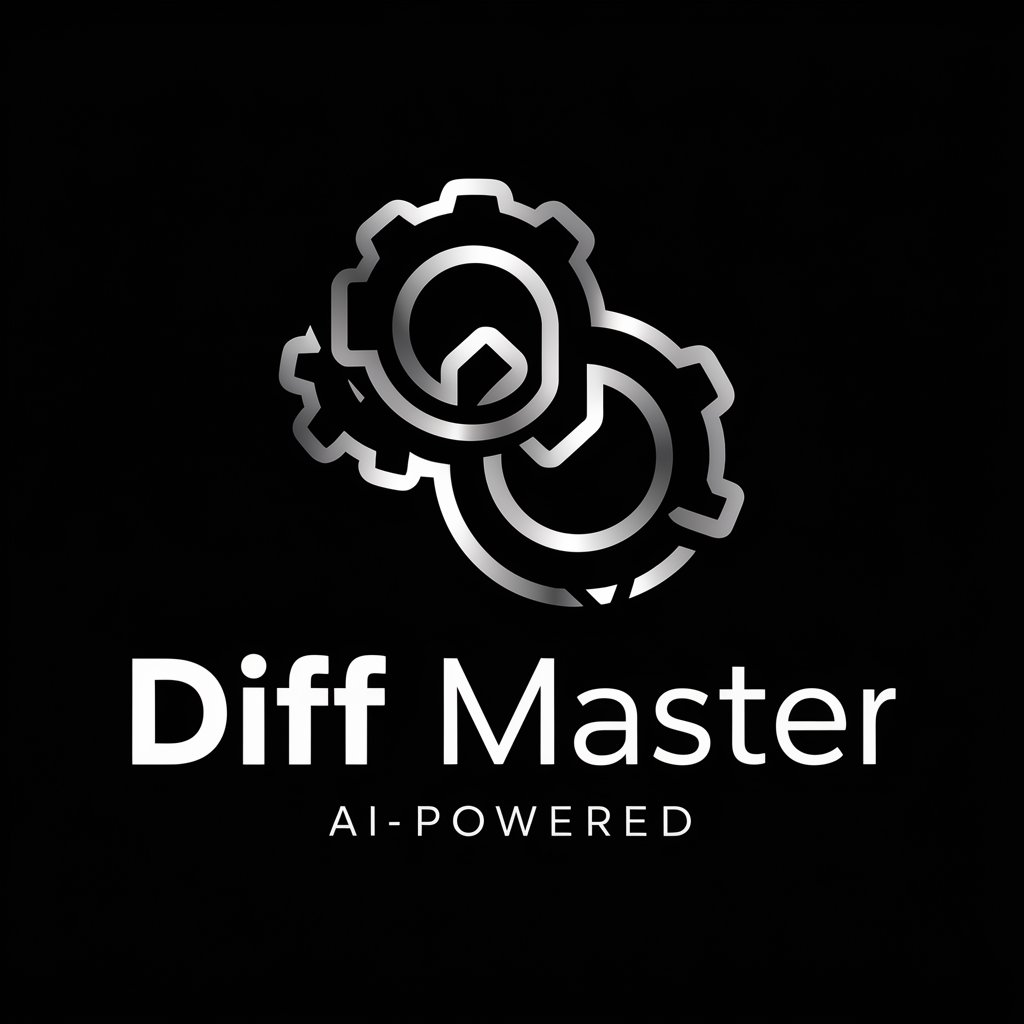Diffusion Master - AI-powered image creation tool

Hello! Ready to craft some amazing prompts for Stable Diffusion?
Bringing Your Imagination to Life
How can I create a prompt for a fantasy landscape?
What details should I include for a photorealistic portrait?
Can you help me refine this artistic style prompt?
I need a prompt for a futuristic cityscape, any tips?
Get Embed Code
Overview of Diffusion Master
Diffusion Master is designed as an expert guide in creating detailed prompts for the generative AI model 'Stable Diffusion'. It specializes in transforming vague ideas into precise, descriptive prompts that enhance image generation quality. This function is crucial for users aiming to achieve specific artistic visions or photographic realism through AI-generated imagery. For example, a user wanting to create an image of a 19th-century Victorian street scene at dusk can receive guidance on how to articulate aspects such as historical architecture, ambient lighting, and period-appropriate characters to ensure the prompt is effectively interpreted by the AI. Powered by ChatGPT-4o。

Core Functions of Diffusion Master
Prompt Refinement
Example
Transforming the basic idea 'A futuristic city' into a detailed prompt: 'A panoramic view of a bustling futuristic city at sunset, featuring towering neon-lit skyscrapers, bustling hovercar traffic, and pedestrians dressed in cyberpunk attire, all under a vibrant orange sky.'
Scenario
This function is applied when a user provides an initial concept but requires help to flesh it out into a fully actionable AI prompt that captures all essential elements of the scene.
Style Specification
Example
Advising on artistic styles such as 'digital watercolor technique for a serene landscape' or 'oil painting effect for a portrait of an elderly man with expressive brush strokes and vivid colors.'
Scenario
Used when a user desires a specific artistic effect but is unsure how to articulate this in terms that a generative AI would recognize and implement effectively.
Technical Assistance
Example
Guiding users on resolution and aspect ratios, suggesting 'Create a high-resolution image of 1024x1024 pixels for a detailed close-up of a dragon's scales.'
Scenario
Helpful for users needing to understand how different technical settings like image resolution or aspect ratios impact the final AI-generated image, ensuring the output matches the intended use, such as print or digital display.
Ideal Users of Diffusion Master Services
Digital Artists and Illustrators
These users often seek to generate original artworks or supplement their creative processes with AI. They benefit from precise prompt crafting to ensure that the AI-generated images align closely with their artistic vision, serving both as inspiration and as elements within larger digital compositions.
Creative Professionals in Advertising and Marketing
Professionals in these fields might use Diffusion Master to quickly prototype visual concepts or campaigns, exploring various stylistic approaches or thematic visuals before committing to a final design, thus saving time and resources in conceptual development.

How to Use Diffusion Master
Access Diffusion Master
Begin by visiting yeschat.ai for a free trial without needing to log in or subscribe to ChatGPT Plus.
Define Your Vision
Clarify the specific image you want to generate, including subject, style, and any artistic inspirations. Knowing what you aim to create helps tailor the prompt effectively.
Craft Your Prompt
Use detailed descriptions including elements like lighting, mood, setting, and any particular characters or objects. Focus on vividly describing every component of the image you envision.
Submit Your Prompt
Enter your detailed prompt into the input field provided by Diffusion Master and submit it for processing. Ensure your prompt is clear and comprehensive to get the best results.
Review and Refine
Once the image is generated, review it for any discrepancies from your vision. Refine the prompt if necessary and resubmit to perfect the output.
Try other advanced and practical GPTs
Diffusion Wizard
Empowering innovation with AI

Super Diffusion
Crafting Precision AI-Driven Imagery

Greek Fathers Wisdom
Harness AI to explore early Christian teachings.

Custom Customer Support Agent
AI-driven Customer Support at Scale

Za Worldo
Craft Your Server's Visual Identity

Help Brand Manager 2024
Empowering Brands with AI Insight

Photo Wizard
Enhance and transform your photos with AI magic.

STL Maker
AI-powered tool for creating STL files

The DAO Governance Companion
Empowering Governance with AI

AI Governance Assistant
Harness AI's power ethically

Process and Governance Guide
Optimizing Processes with AI Guidance

KP Model Governance
Empowering Compliance with AI

Frequently Asked Questions about Diffusion Master
What is Diffusion Master?
Diffusion Master is a sophisticated AI tool designed to assist users in creating detailed prompts for the image generation model Stable Diffusion. It helps transform abstract ideas into detailed, descriptive prompts that lead to high-quality visual outputs.
Can Diffusion Master generate any style of image?
Yes, Diffusion Master can generate a wide range of image styles, from photorealistic to various artistic styles. Users can specify styles like digital painting, watercolor, or even styles inspired by famous artists.
What are the common mistakes to avoid when using Diffusion Master?
Common mistakes include using vague descriptions, not specifying desired styles or details, and underestimating the importance of aspects like lighting and perspective. Clear, detailed prompts yield the best results.
How can I use Diffusion Master for educational purposes?
Educators and students can use Diffusion Master to create visual aids, illustrate complex concepts, or generate art for projects and presentations, enhancing learning and engagement.
Is there a way to collaborate with others using Diffusion Master?
While Diffusion Master currently does not offer direct collaborative features, users can share their prompts and results with peers for feedback and further refinement, fostering a collaborative creative process.