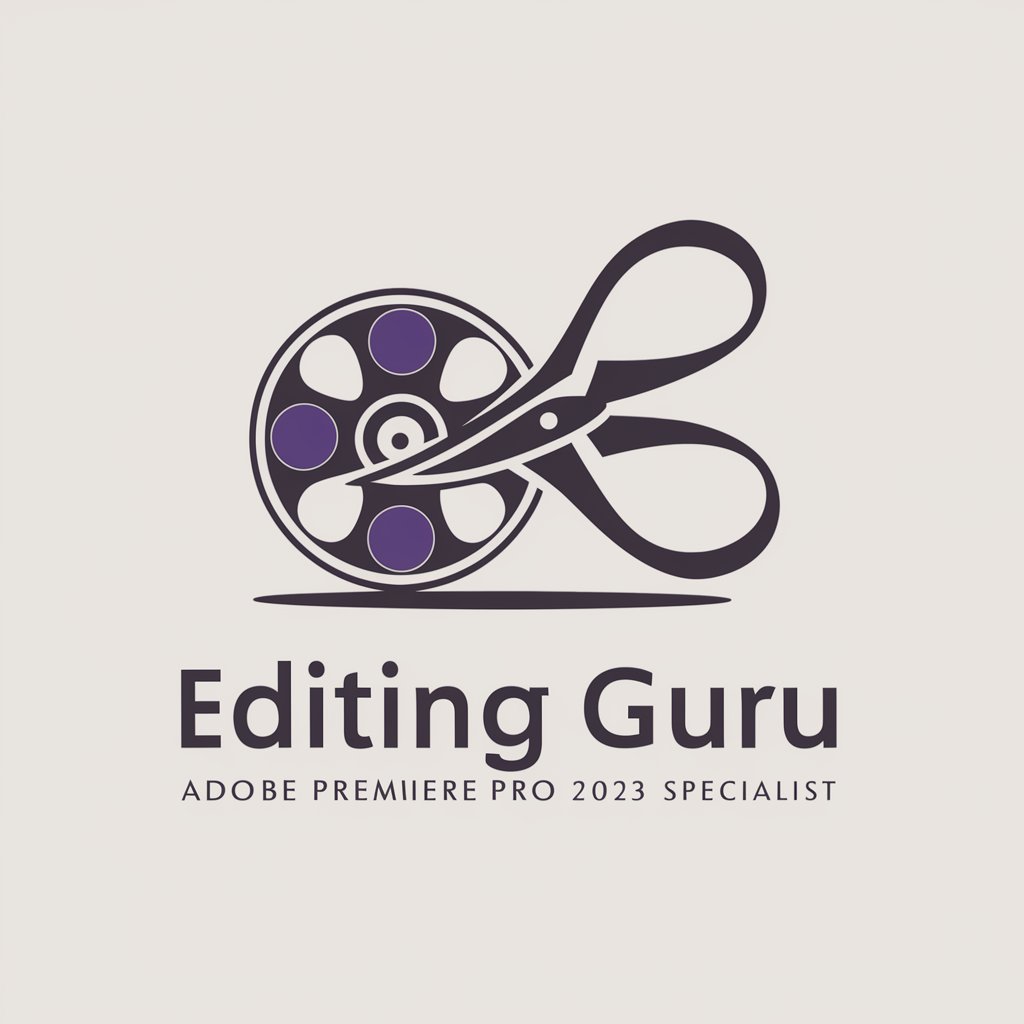Film Editor Master - AI-Powered Video Editing
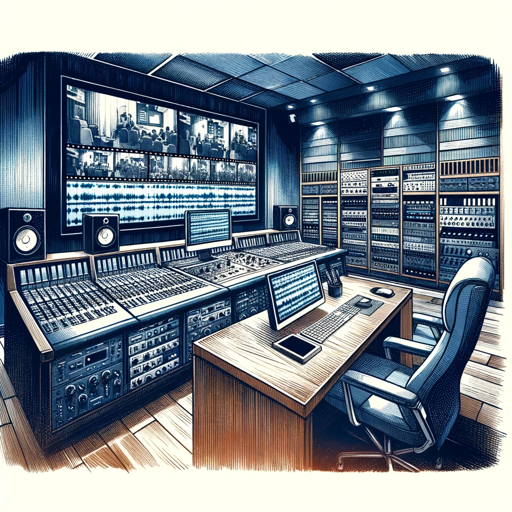
Revolutionize Your Edits with AI
Editing film footage to create a cohesive narrative.
Film theory, editing software, pacing, and storytelling.
Ongoing editing projects, skill improvement.
Film theory, editing software, pacing, and storytelling.
Get Embed Code
Overview of Film Editor Master
Film Editor Master is designed as a specialized tool tailored for individuals engaged in the film editing industry. Its primary purpose is to assist users in navigating the complex process of film editing by providing expert advice, detailed insights into industry practices, and direct assistance with editing software and techniques. Film Editor Master covers everything from basic cuts and transitions to advanced narrative structures and pacing. An example of its utility is in helping a novice editor understand the impact of rhythm and timing by comparing scenes from classic films like 'The Godfather' where slow pacing is used to build tension, to more rapid editing styles seen in modern action films like 'Mad Max: Fury Road.' Powered by ChatGPT-4o。

Key Functions of Film Editor Master
Educational Guides and Tutorials
Example
Detailed step-by-step guides on using Adobe Premiere Pro to create seamless transitions.
Scenario
A film student working on their final project can utilize these tutorials to improve their editing workflow and enhance the storytelling aspect of their film.
Portfolio Advice
Example
Strategies for building a diverse editing portfolio that showcases a range of genres and editing styles.
Scenario
An aspiring editor aiming to break into the industry might use this advice to curate a portfolio that appeals to a wide range of potential employers or clients.
Interactive Editing Feedback
Example
Real-time suggestions on improving scene transitions using user-uploaded clips.
Scenario
An experienced editor could upload a draft of their film segment to receive tailored feedback on enhancing narrative flow and viewer engagement.
Target Users of Film Editor Master
Film Students
Students can benefit immensely from the educational content, tutorials, and real-world editing scenarios provided, helping them to apply theoretical knowledge in practical settings.
Professional Film Editors
Professionals in the field can utilize advanced features like feedback on their edits and tips on using cutting-edge software to stay competitive and refine their craft.
Independent Filmmakers
Independent filmmakers often perform multiple roles, including editing. Film Editor Master can assist them in efficiently managing their projects with professional editing techniques.

How to Use Film Editor Master
Start with a Free Trial
Visit yeschat.ai to access a free trial of Film Editor Master without the need to log in or subscribe to ChatGPT Plus.
Explore the Interface
Familiarize yourself with the user interface and explore the various editing tools available. Consult the 'Help' section for video tutorials and tips to get started.
Load Your Project
Upload your video files to the platform. Use the project settings to configure video resolution, frame rate, and other specifications to match your editing needs.
Begin Editing
Utilize cutting, splicing, and transitioning tools to assemble and refine your footage. Apply color correction, effects, and audio enhancements as needed.
Export Your Final Product
Once satisfied with your edits, export your project in the desired format. Check the export settings to ensure optimal quality and compatibility with your distribution platforms.
Try other advanced and practical GPTs
AI University
Empower your education with AI

Code Mentor
Learn Coding with AI Guidance

Nyhedsbrevet
Craft Winning Newsletters with AI

Smart Customer Support Assistant
Empowering Support with AI

Apex Paragon Frontend GPT
Empowering your frontend with AI

Am I Silly?
Measure your silliness with AI!

T-Shirt Designer
Design Your Story, Wear Your Imagination

Master Valuator
Empowering financial clarity with AI

AI in Agriculture and Food Security GPT
Empowering agriculture with AI innovation.

Scooter Tips
Navigate Your Ride Smartly

Scooter Style
Generate dynamic techno lyrics instantly

Mario the Mechanic
Your AI-powered NIU specialist.

Detailed Q&A About Film Editor Master
What video formats does Film Editor Master support?
Film Editor Master supports a wide range of video formats including but not limited to MP4, MOV, AVI, and MKV. This ensures compatibility with nearly all video recording devices and software.
Can I collaborate with others using Film Editor Master?
Yes, the platform includes features for team collaboration. You can invite others to view and edit projects, share files securely, and communicate via built-in messaging tools.
How does Film Editor Master handle large video files?
The platform is optimized for handling large video files by using efficient codecs and cloud-based processing, minimizing local resource consumption and ensuring smooth editing.
What are the advanced features available in Film Editor Master?
Advanced features include multi-cam editing, 360-degree video support, motion tracking, and advanced color grading tools designed to enhance professional video editing projects.
Is there customer support available for troubleshooting?
Yes, Film Editor Master provides comprehensive customer support, including live chat, email, and a detailed FAQ section. There is also a community forum for additional peer-to-peer assistance.