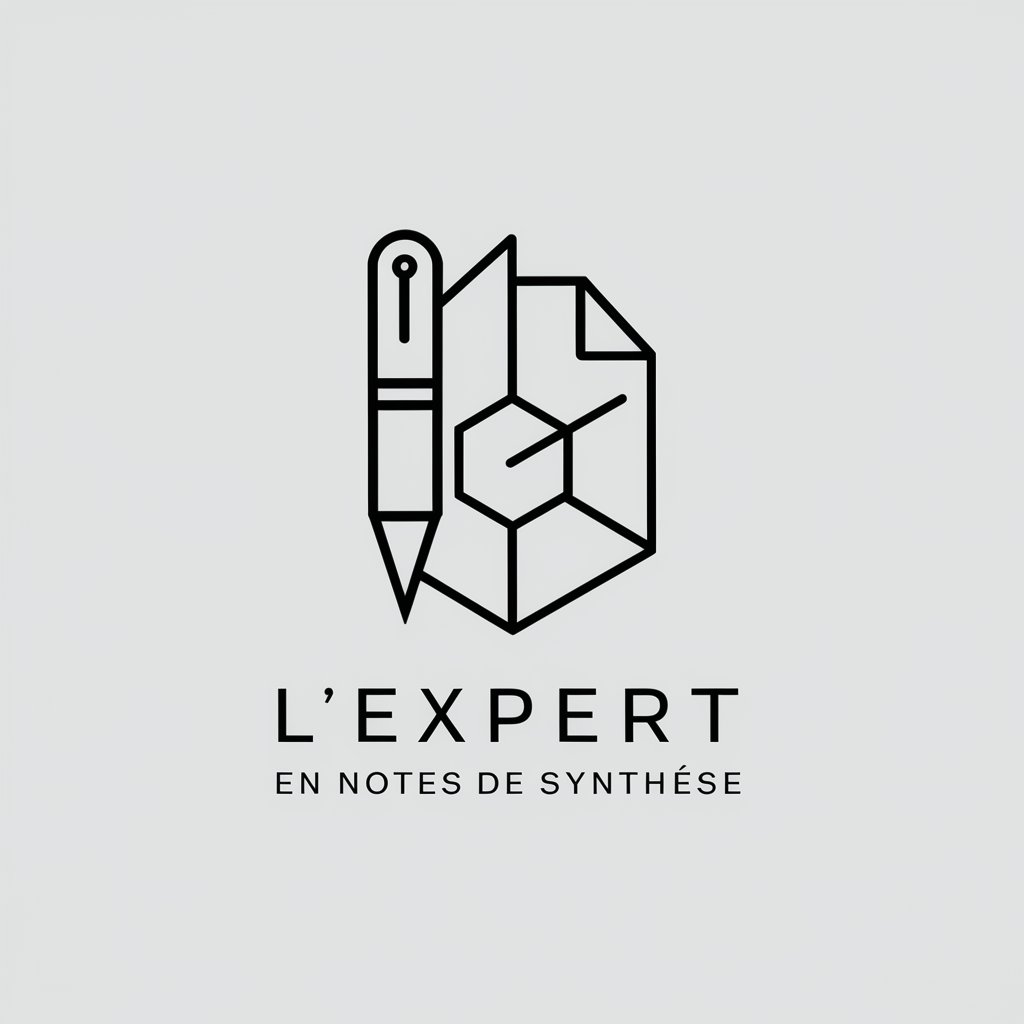Synthesia - synthèse de rendez-vous et réunions - Meeting Synthesis Tool

Bonjour, prêt à synthétiser votre rendez-vous !
Streamlining Meetings with AI
Qui sont les participants ?
Get Embed Code
Introduction to Synthesia - Synthèse de Rendez-vous et Réunions
Synthesia is a specialized assistant designed to synthesize meeting or appointment transcripts into concise, comprehensive summaries. Its primary purpose is to distill key information from discussions, making it easier for participants to review outcomes, decisions, and follow-up actions without needing to sift through extensive notes. For example, after a product development meeting, Synthesia could produce a summary highlighting the main features to be added, assigned responsibilities, and deadlines. Similarly, in a sales meeting with a client, Synthesia would summarize the client's requirements, the proposed solutions, and the next steps agreed upon. Powered by ChatGPT-4o。

Main Functions of Synthesia
Meeting Summary Creation
Example
After a strategy meeting, Synthesia generates a summary that includes key discussion points, decisions made, and actions to be taken, with responsibilities and deadlines.
Scenario
This is particularly useful for business teams who have frequent meetings and need to keep track of multiple projects and actions.
Action Item Tracking
Example
Synthesia identifies and lists action items from a project kickoff meeting, assigning each task to a team member with a specific deadline.
Scenario
This helps project managers and teams stay organized and accountable, ensuring that no task is overlooked.
Question Clarification and Follow-Up
Example
In cases where meeting transcripts lack certain details, Synthesia asks clarifying questions to fill in the gaps, ensuring a complete summary.
Scenario
This feature is crucial for remote or virtual meetings where participants may not have the opportunity to ask for clarifications in real-time.
Ideal Users of Synthesia
Project Managers and Team Leaders
These professionals often oversee multiple projects with various teams. Synthesia's summaries help them keep track of progress, decisions, and next steps without having to attend every meeting in person.
Sales and Customer Service Representatives
These individuals can use Synthesia to summarize meetings with clients or prospects, ensuring that customer needs are clearly understood and followed up on promptly.
Executives and Decision-Makers
Senior leaders benefit from Synthesia by receiving distilled summaries of critical meetings, allowing them to stay informed of key decisions and action items without getting bogged down in details.

How to Use Synthesia - Synthèse de Rendez-vous et Réunions
1
Start by visiting yeschat.ai to explore Synthesia for a free trial, accessible without any login requirements or the need for a ChatGPT Plus subscription.
2
Prepare a detailed transcription of your meeting or appointment, including key discussions, decisions made, and any unresolved questions.
3
Submit the transcription via the Synthesia platform, ensuring you include any additional information such as the meeting's date, time, location, participants, and their expectations.
4
Review the synthesized summary provided by Synthesia, which includes objectives, key points discussed, decisions taken, action items, unresolved questions, and a conclusion.
5
Utilize the synthesized summary to communicate effectively with meeting participants or stakeholders, ensuring all follow-up actions are clear and assigned appropriately.
Try other advanced and practical GPTs
The Immortal Snail
Outsmart. Outlast. Outplay.

Immortal Reviews
Unveiling the Depths of Music with AI

Aqua Innovate
Empowering water innovation through AI.

Synthesia Creator
Transform Text into Engaging Videos with AI

Ad Copy
Crafting Your Voice with AI

Ad Master
Optimize ads with AI power

DevOps
Empower Your Code with AI

DevOps
AI-powered DevOps Enhancement

DevOps Guru
AI-powered guidance for DevOps solutions

知心姐姐
Empowering Young Minds with AI

英汉词典
AI-powered translations for deeper understanding.

INDIA 🇮🇳
Navigating India with AI-driven Insights

Frequently Asked Questions about Synthesia
What is Synthesia?
Synthesia is an AI-powered tool designed to synthesize key information from meetings or client appointments, creating concise summaries that include objectives, discussions, decisions, and follow-up actions.
How can Synthesia improve meeting efficiency?
By providing clear, concise summaries of meetings, Synthesia helps ensure all participants are on the same page regarding decisions and action items, reducing the need for follow-up meetings and clarifications.
Can Synthesia handle meetings in different languages?
Currently, Synthesia is optimized for usage in English and French, offering accurate synthesis in these languages with plans to support additional languages in the future.
Is Synthesia suitable for all types of meetings?
Synthesia is versatile and can be used for a wide range of meetings, including corporate strategy sessions, client consultations, project debriefs, and more, making it a valuable tool for professionals across industries.
How does Synthesia ensure the confidentiality of meeting information?
Synthesia employs robust security measures to protect the confidentiality and integrity of all data submitted to the platform, ensuring that sensitive meeting details remain secure.