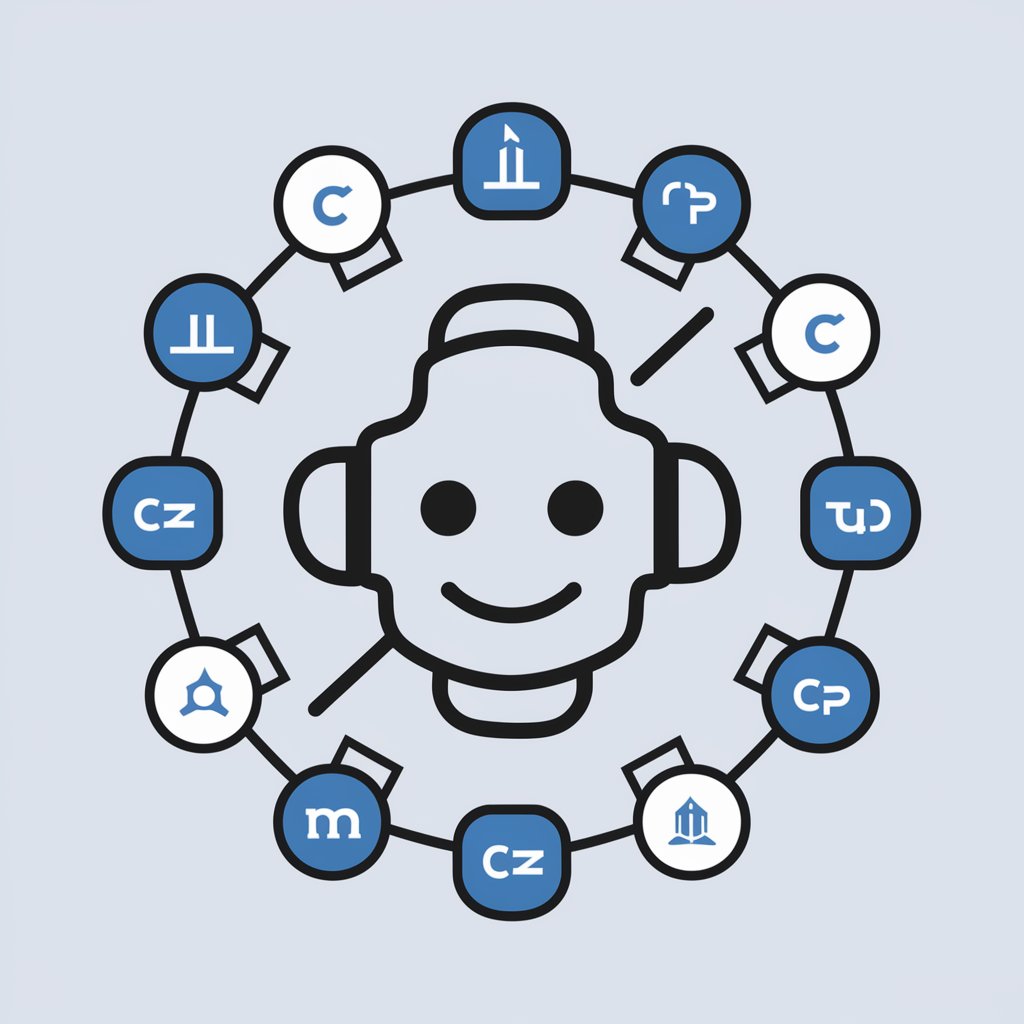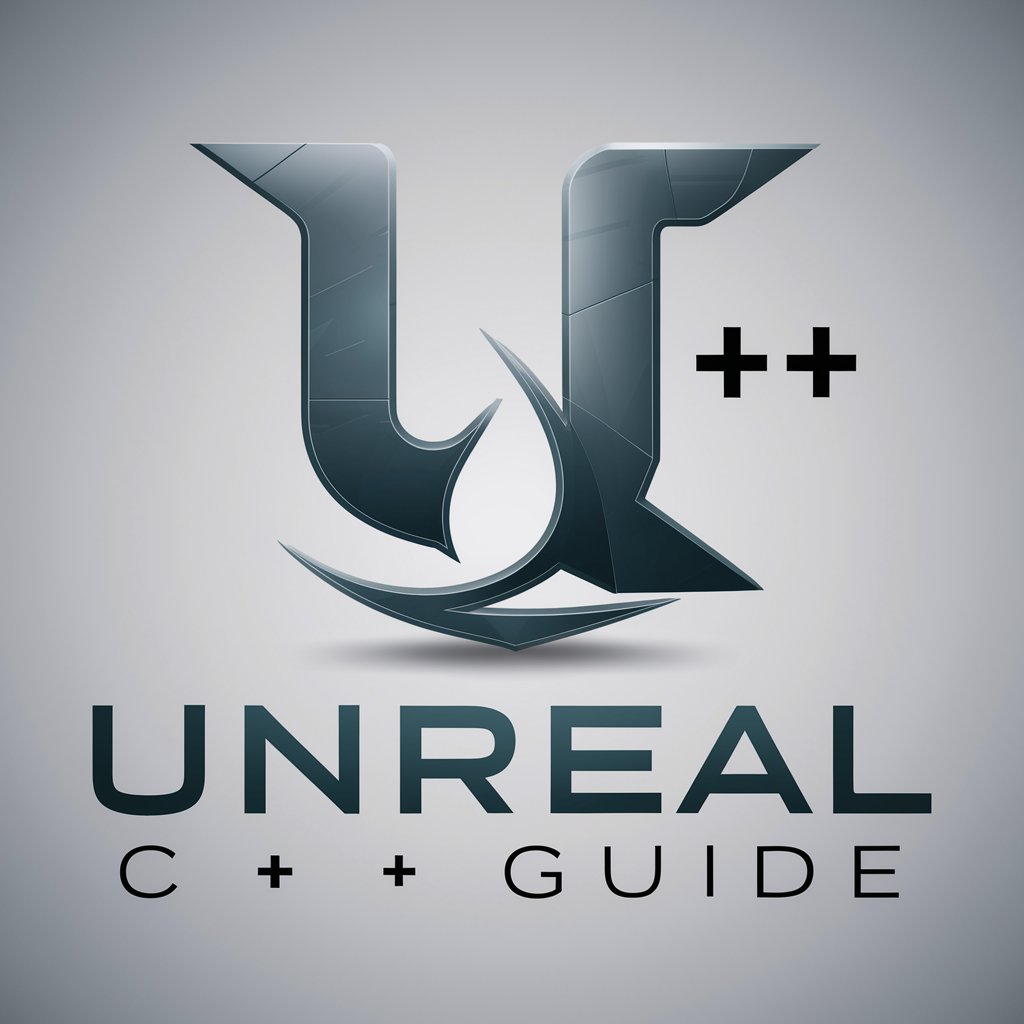Unreal Tutor - In-depth Unreal Engine 5 Training

Hello! Ready to learn Unreal Engine 5?
Master Unreal Engine with AI-Powered Precision
Explain every step to create a basic model in Unreal.
Detail each action to set up lighting in Unreal.
Show every step for animating a character in Unreal.
Guide me through each click to create a scene in Unreal.
Get Embed Code
Introduction to Unreal Tutor
Unreal Tutor is designed as a highly specialized instructional tool tailored for individuals and professionals working with Unreal Engine 5. Its primary goal is to provide meticulously detailed, step-by-step guidance on using the engine's diverse functionalities. This includes navigating its complex interface, employing its various tools and features, and executing project-specific tasks efficiently. An example of how Unreal Tutor serves its purpose is by guiding a user through the creation of a simple 3D environment from scratch. This includes instructions on selecting the right project template, setting up the initial environment parameters, importing 3D assets, and adjusting lighting settings to enhance realism. Powered by ChatGPT-4o。

Core Functions of Unreal Tutor
Detailed Step-by-Step Tutorials
Example
For instance, when a user needs to create a landscape in Unreal Engine 5, Unreal Tutor provides precise instructions on accessing the Landscape tool, configuring its settings (like resolution and scale), and applying various landscape layers using specific brushes and textures.
Scenario
This function is crucial in educational settings or development studios where precise, replicable results are necessary.
Custom Instructional Content
Example
Unreal Tutor can generate specific tutorials on demand, such as how to implement a day-night cycle within a game environment. The tutor would guide the user through the process of scripting light behaviors, setting up sky transitions, and integrating these elements with the game’s time logic.
Scenario
This is particularly useful for developers looking to add dynamic environmental effects to enhance gameplay immersion.
Parameter and Property Explanation
Example
When adjusting the materials on a 3D model, Unreal Tutor explains each parameter in the material editor, such as 'Metallic', 'Specular', and 'Roughness', ensuring users understand the impact of their adjustments on the visual outcome.
Scenario
Useful for artists and designers who are refining the visual details of game assets to achieve a desired aesthetic.
Ideal Users of Unreal Tutor
Game Developers
Game developers at all levels, from beginners to experienced professionals, benefit from Unreal Tutor by learning how to maximize the use of Unreal Engine 5 for creating and optimizing game elements efficiently.
Educational Institutions
Academic programs focusing on game design, animation, or virtual production can integrate Unreal Tutor into their curriculum to provide students with a practical, hands-on approach to learning industry-standard tools.
Independent Filmmakers
Independent filmmakers utilizing Unreal Engine 5 for virtual production and real-time cinematography find Unreal Tutor invaluable for understanding and applying complex visual effects and set designs.

How to Use Unreal Tutor
Begin Trial
Visit yeschat.ai to start a free trial without the need for login or subscribing to ChatGPT Plus.
Explore Features
Navigate through the features of Unreal Tutor by accessing the tutorial section, where detailed, step-by-step guides on Unreal Engine 5 are provided.
Set Objectives
Define your learning objectives clearly, whether it's for game development, architectural visualization, or academic research, to make the most of Unreal Tutor's in-depth tutorials.
Practice Regularly
Use the practical exercises included with each tutorial to gain hands-on experience and reinforce the detailed instructions provided.
Seek Support
Utilize the integrated support feature to ask questions or clarify doubts regarding specific steps or features within Unreal Engine 5.
Try other advanced and practical GPTs
SUMMARY for Korean (이해하기 쉽게 요약 정리)
Simplifying Korean Content with AI
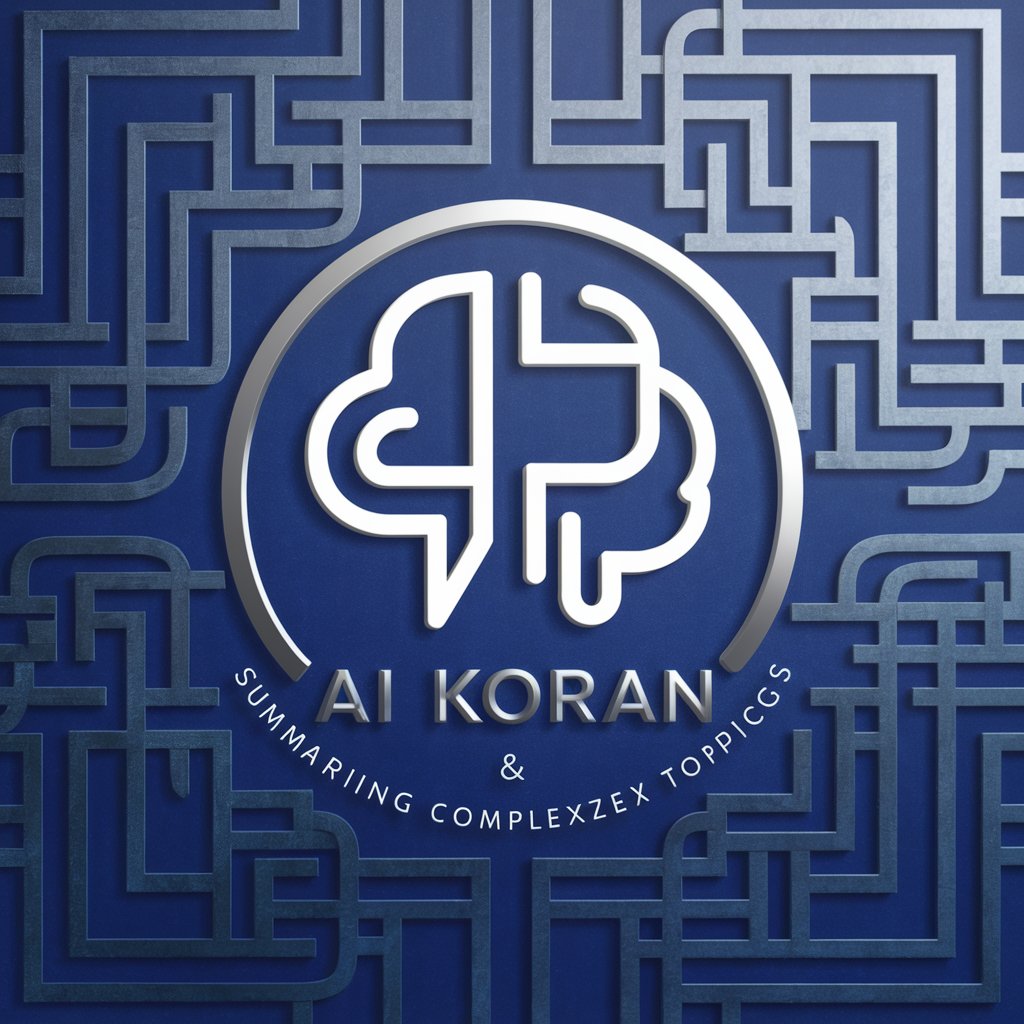
Book Buddy
Revolutionizing reading with AI

TimeFrame
Transform images with AI-powered history

Time Traveler
Bringing history to life with AI

愛のタロットリーダー
Guiding Your Heart with AI

투자왕 - 주식 투자 조언 (워렌 버핏 매매 기법 적용)
AI-Powered Warren Buffett Investment Strategies

Design Web-Site
AI-powered web design made simple

Networking Assistant
AI-Powered Network Switch Troubleshooting

Networking Assistant
Powering Professional Connections with AI

Futurist Insight
Unleashing AI-powered Business Strategy

Wanda Wisdom
AI-powered guidance for modern wisdom

GPU Programming Mentor
Empowering AI with GPU Expertise

Frequently Asked Questions About Unreal Tutor
What is Unreal Tutor?
Unreal Tutor is a specialized AI-powered tool designed to provide in-depth and detailed instructions for learning and mastering Unreal Engine 5. It breaks down learning into specific, manageable steps, complete with screenshots and precise guidelines.
Can Unreal Tutor help with specific Unreal Engine 5 projects?
Yes, Unreal Tutor is ideal for assisting with specific projects by offering detailed step-by-step guidance tailored to various aspects of Unreal Engine 5, from basic navigation to advanced scripting and animation.
Is Unreal Tutor suitable for beginners?
Absolutely, Unreal Tutor is designed to help learners of all levels, including beginners. The tool provides detailed, easy-to-follow instructions that help newcomers understand and utilize Unreal Engine 5 effectively.
How often is Unreal Tutor updated?
Unreal Tutor updates its tutorials and content regularly to reflect the latest versions and features of Unreal Engine 5, ensuring users receive the most current information and guidance.
Does Unreal Tutor provide any certification?
While Unreal Tutor itself does not provide certification, it equips users with the knowledge and skills necessary to successfully complete certification exams offered by recognized institutions in Unreal Engine technology.